To update Ubuntu 24.10, you need to follow a few simple steps to ensure your system is up-to-date with the latest packages and security patches.
Step 1 : Open a terminal on your Ubuntu system or connect to it via SSH if you are managing a remote server.
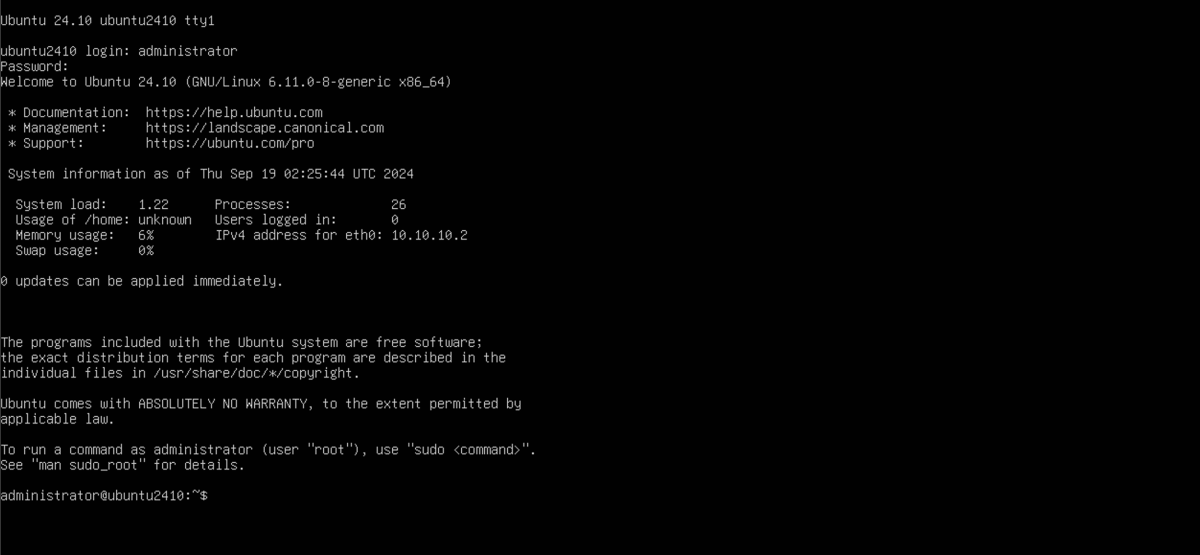
Step 2 : Run the following command to update the package lists from the repositories:
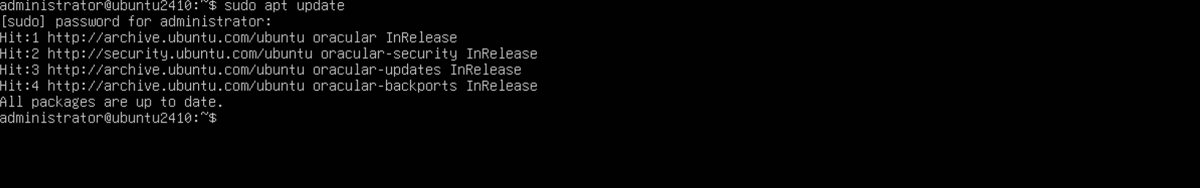
Step 3 : Now, upgrade the installed packages to their latest versions by running:
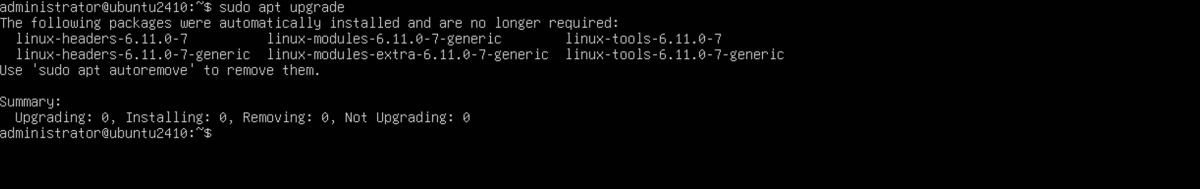
Step 4 : (Optional). For a more comprehensive upgrade that may remove or install additional packages, you can use the full-upgrade command:
Step 5 : Once the upgrade is complete, it's recommended to reboot your system to apply the changes:
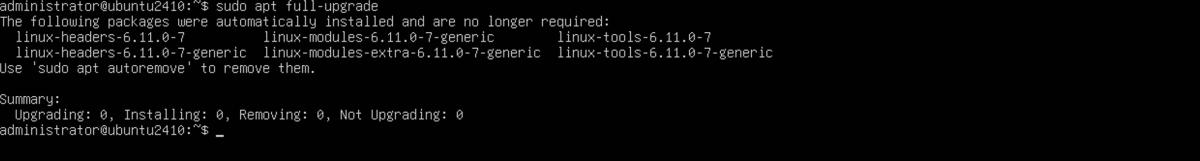
Congratulations! You've successfully updated Ubuntu 24.10 and ensured your system is running the latest software versions.