To install Git on Ubuntu 24.10, follow these simple steps:
Step 1 : Update the System
First, update the package lists to ensure you have the latest version information:
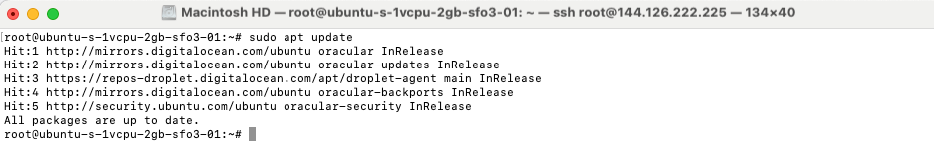
Step 2 : Install Git
Once the system is updated, install Git using the following command:
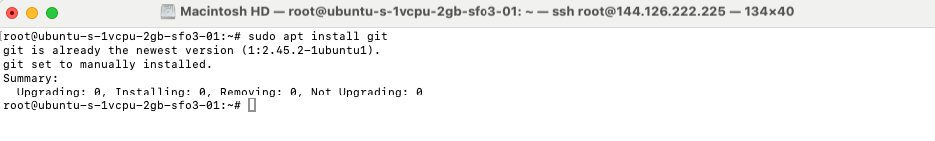
Step 3 : Check the Installed Version
After the installation is complete, confirm that Git is installed by checking its version:

Step 4 : Configure Global Username and Email
Git requires a username and email for commit tracking. Set them with these commands:
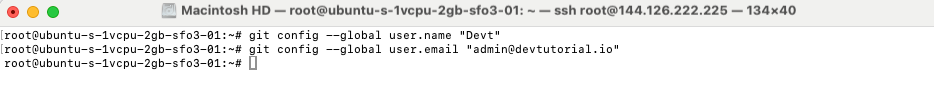
Congratulations! You have successfully installed and configured Git on Ubuntu 24.10.