To install PHP 8.3 for Nginx on Ubuntu 24.10, follow these steps:
Step 1 : Update your package lists to ensure the latest versions:
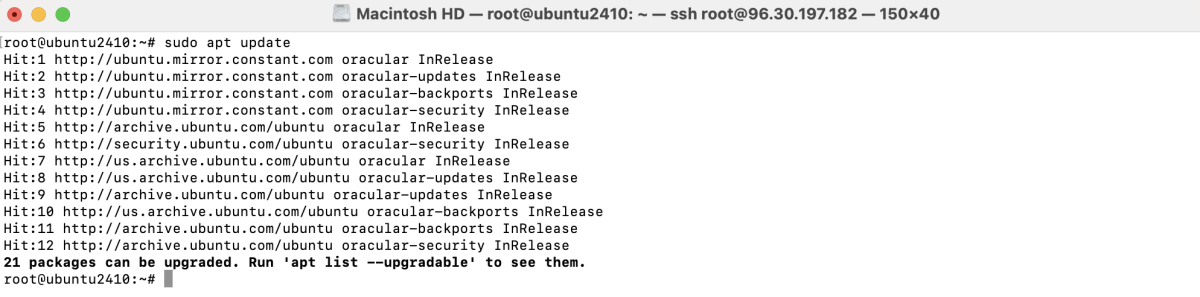
Step 2 : Search for available PHP 8.3 packages using:
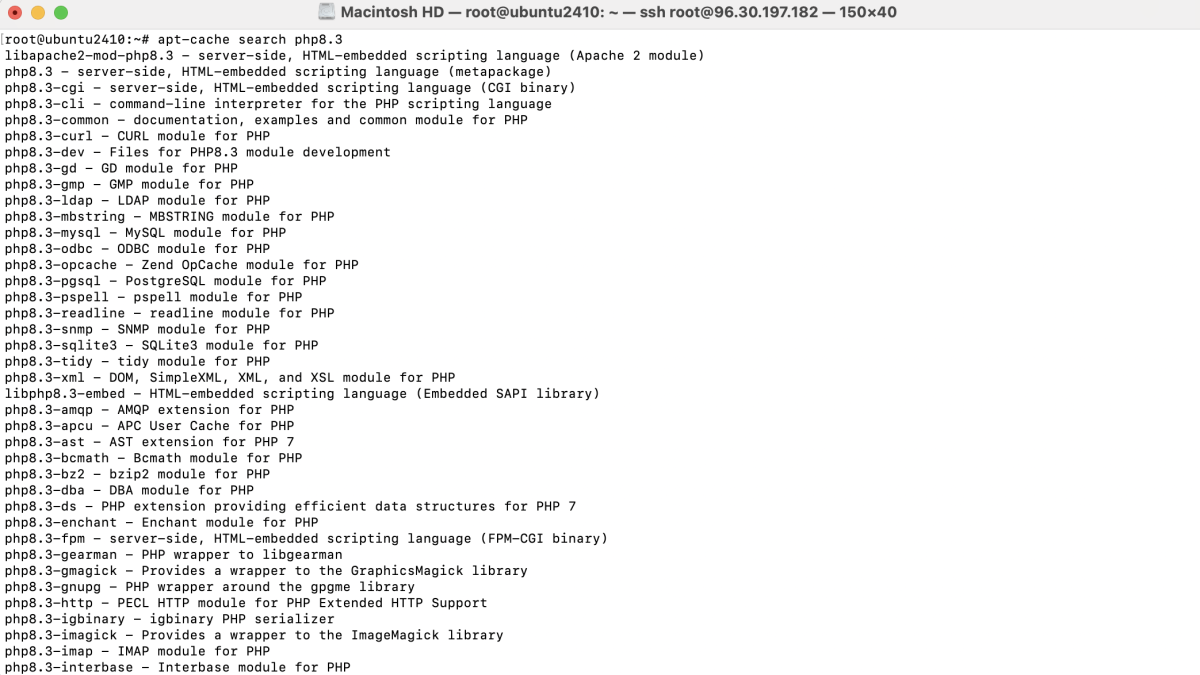
Step 3 : Install the necessary core packages for PHP 8.3:
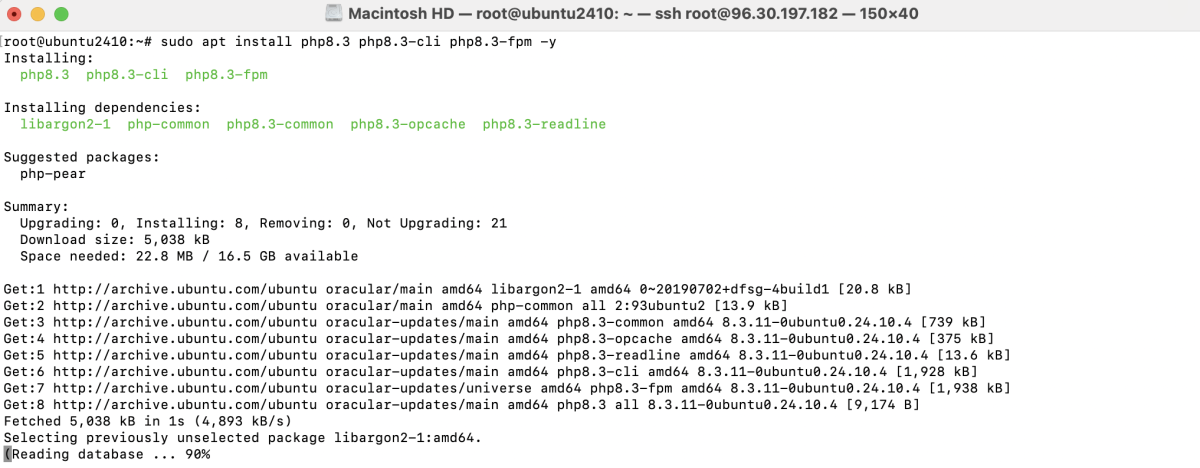
Step 4 : Install frequently used PHP extensions:
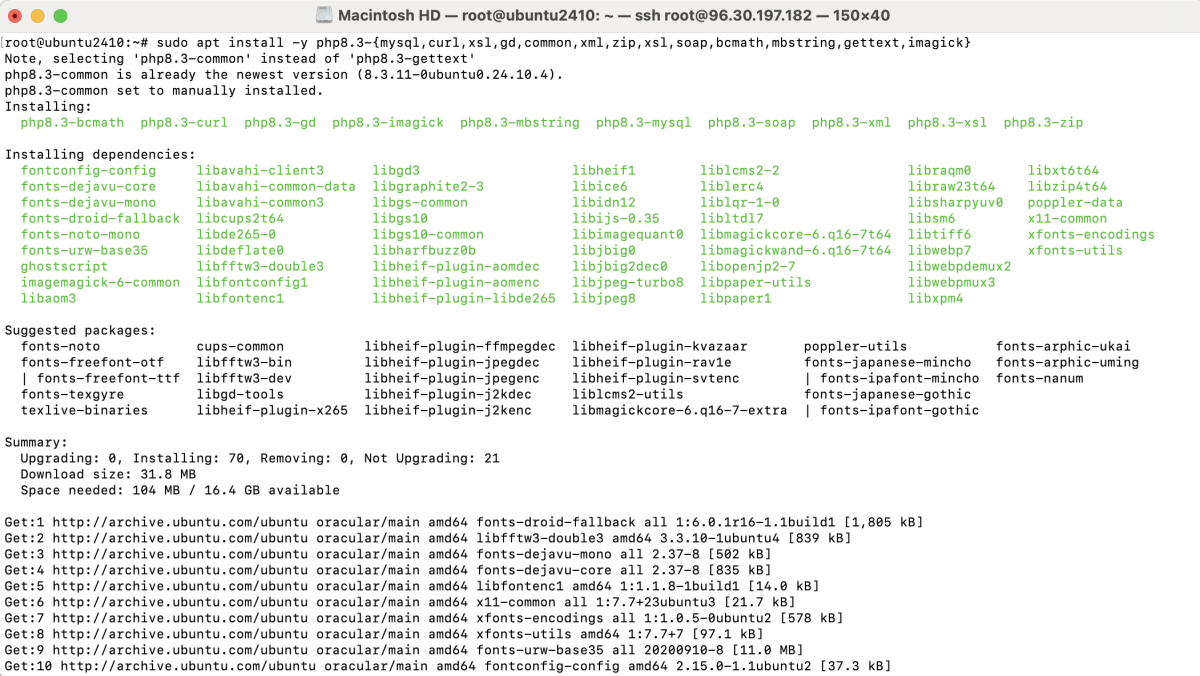
- mysql: For database interactions.
- curl: For making HTTP requests.
- xsl: For XML transformations.
- gd: For image manipulation.
- common: Core libraries.
- xml: For handling XML data.
- zip: For managing ZIP archives.
- soap: For SOAP-based web services.
- bcmath: For arbitrary precision mathematics.
- mbstring: For multibyte string processing.
- gettext: For localization support.
- imagick: For advanced image processing.
Step 5 : Check the installed PHP version:
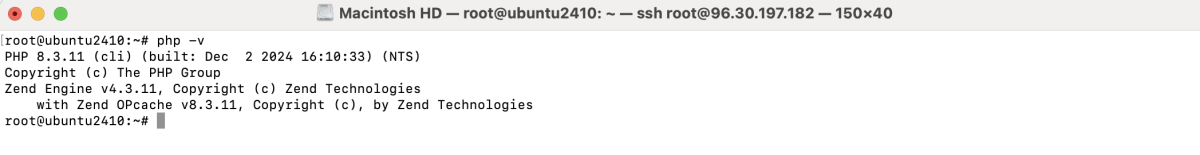
Step 6 : Edit the Nginx site configuration:
Add the following within the server block:
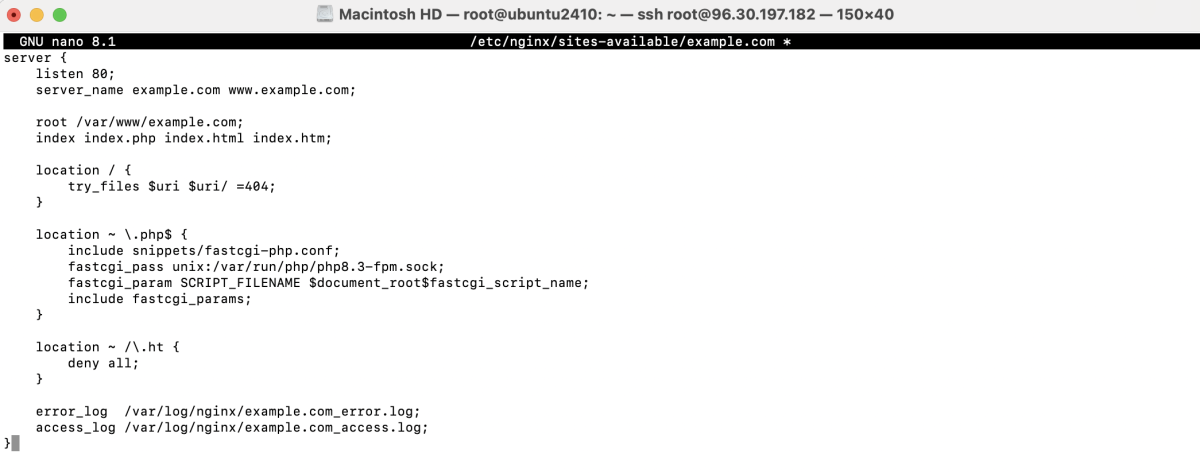
Step 7 : Create a symbolic link to enable your site.
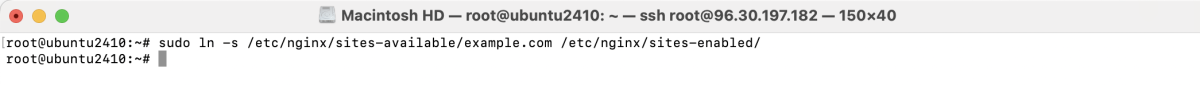
Step 8 : Check Nginx configuration for syntax errors:
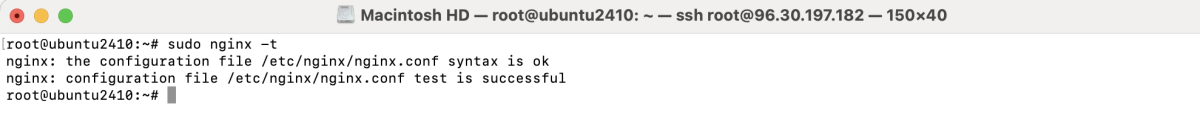
Step 9 : Restart Nginx to apply changes:
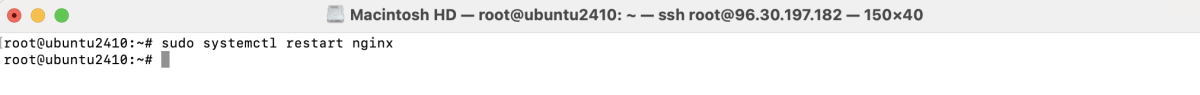
Step 10 : Create a test file to verify PHP:
Add the following content:
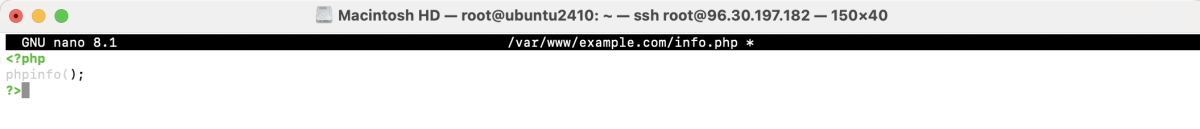
Access the test file in your browser:
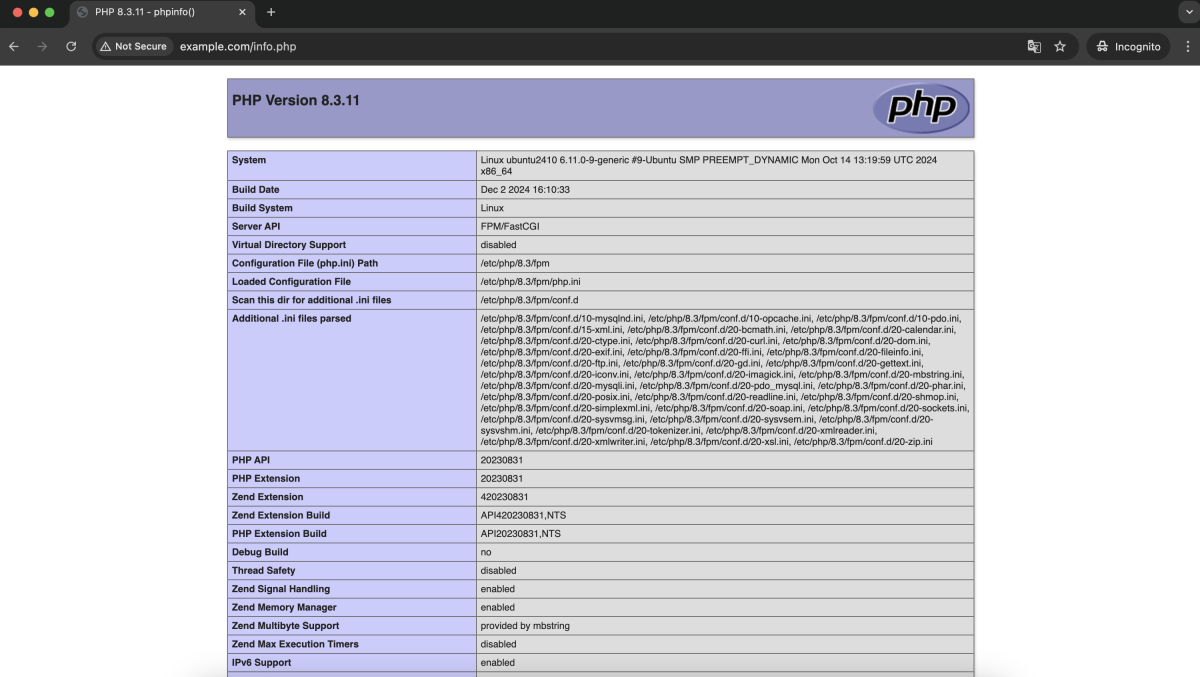
Congratulations! You have successfully installed and configured PHP 8.3 with Nginx on Ubuntu 24.10.