To install phpMyAdmin on Ubuntu 24.10 with Apache, follow these steps:
Step 1 : Run the following command to update your system's package index:
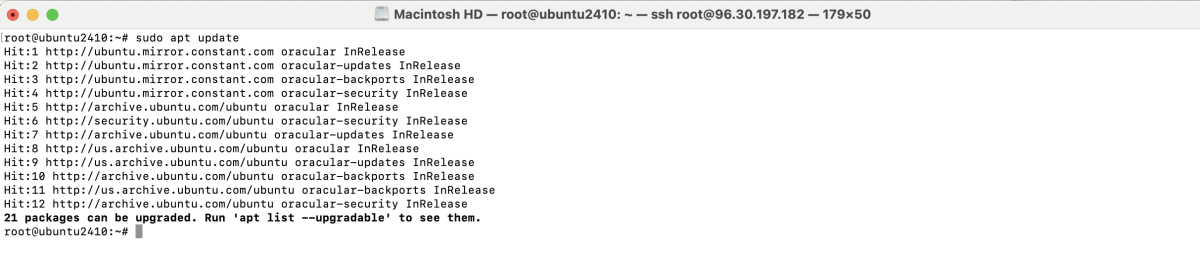
Step 2 : Install phpMyAdmin by executing:
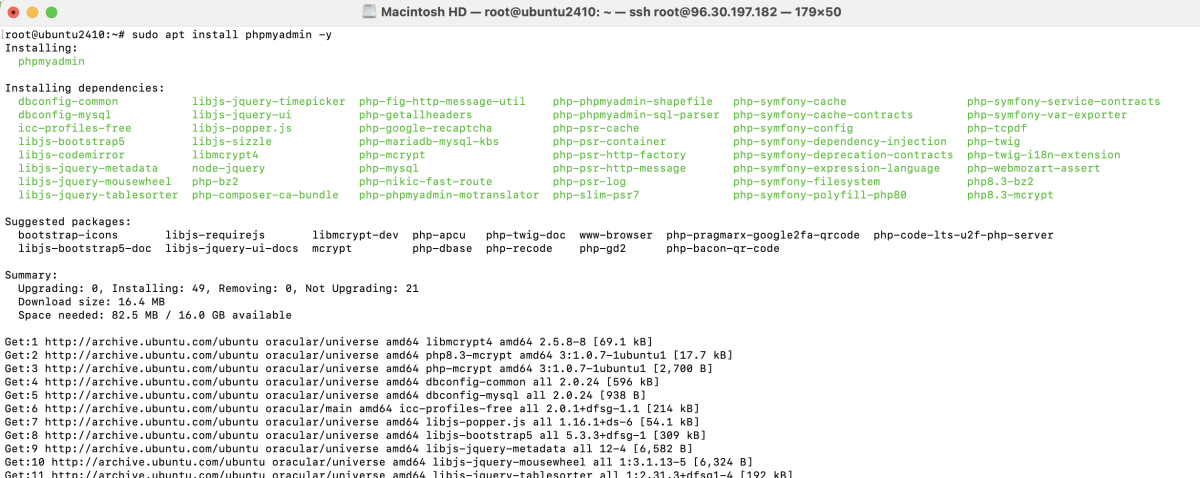
During installation:
- Web server selection: Choose apache2.
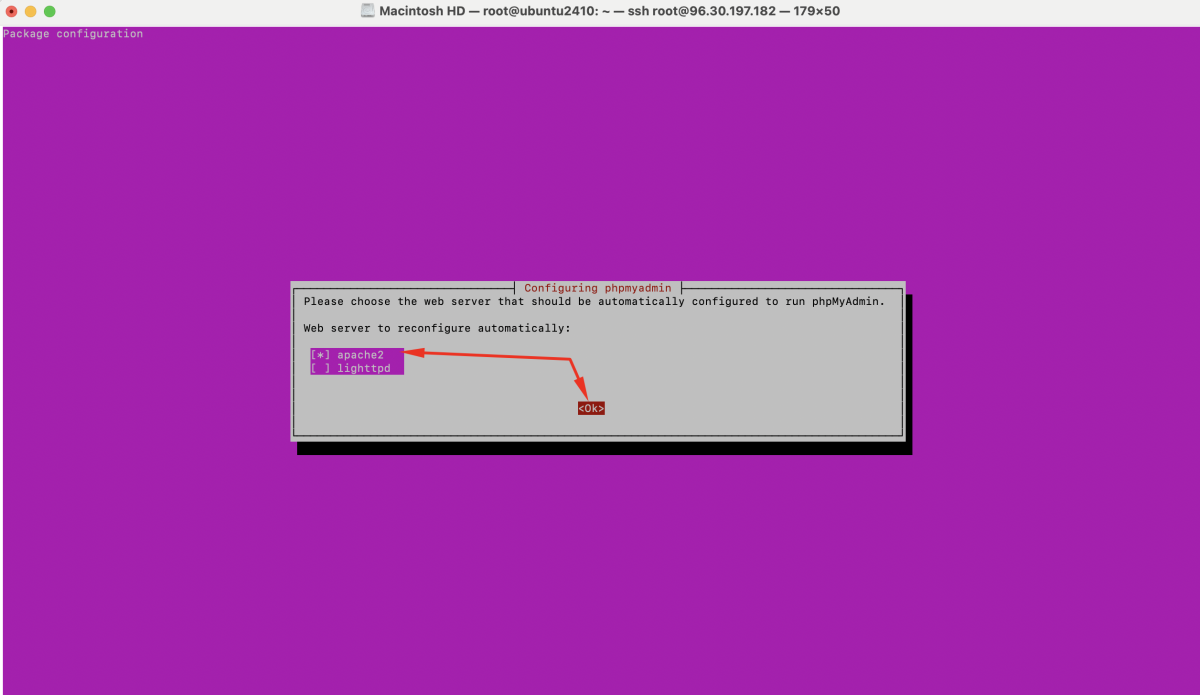
- Configure database for phpMyAdmin with dbconfig-common: Select Yes.
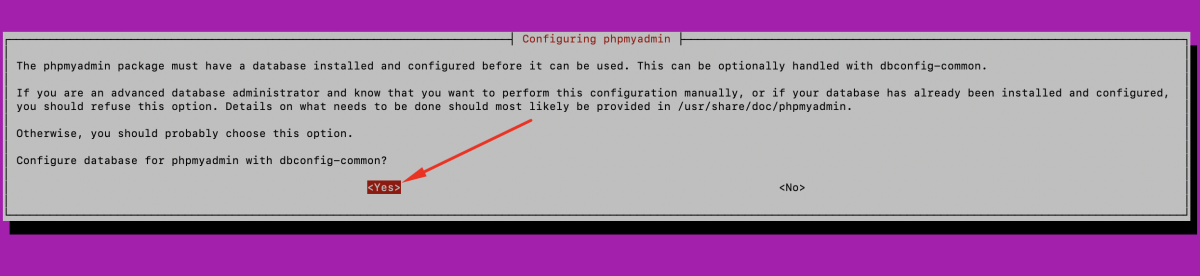
- MySQL application password for phpMyAdmin: Enter a password of your choice.
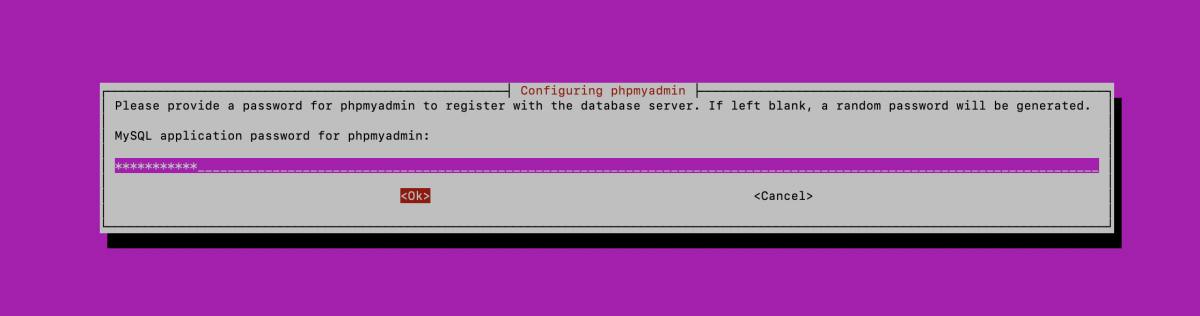
- Password confirmation: Re-enter the same password.
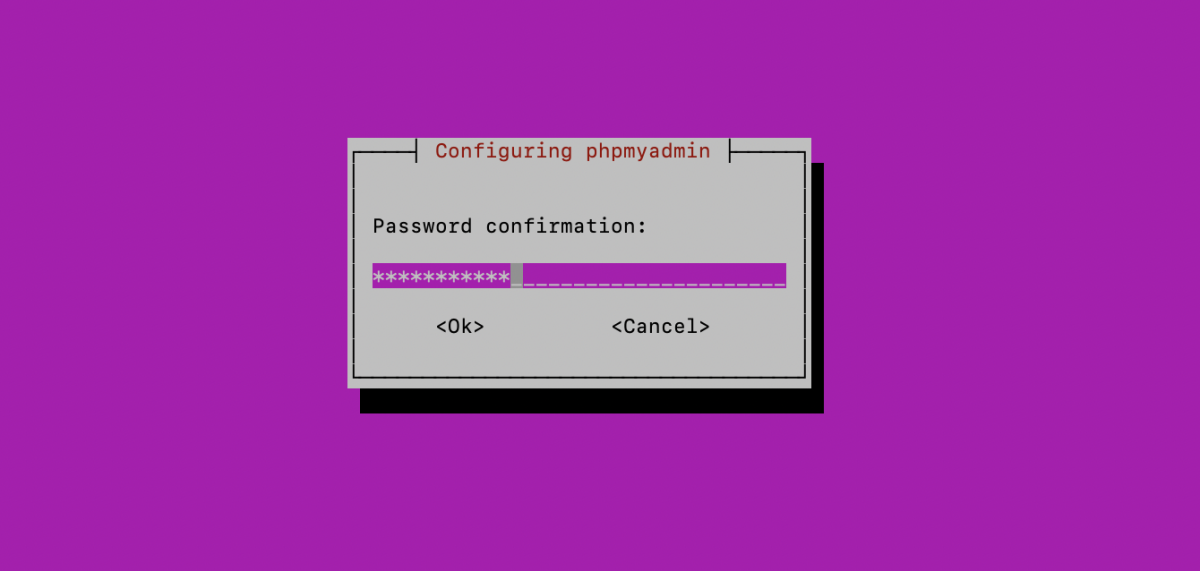
Step 3 : Link the phpMyAdmin installation directory to Apache's default web directory:
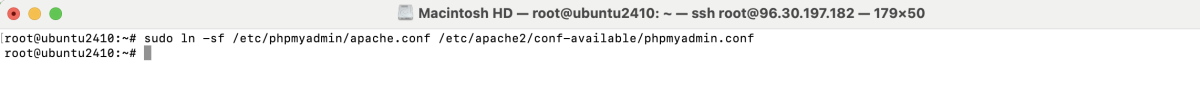
Step 4 : Run the following command to enable the phpMyAdmin configuration in Apache:
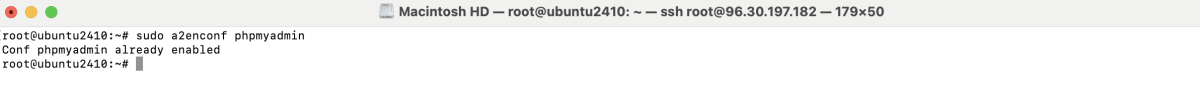
Step 5 : Restart Apache to apply changes:
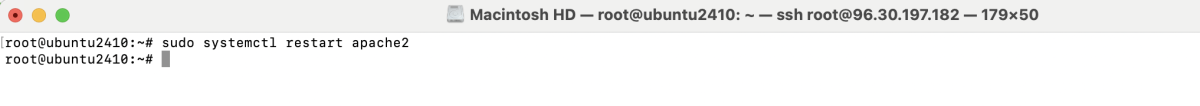
Step 6 : Open your web browser and go to:
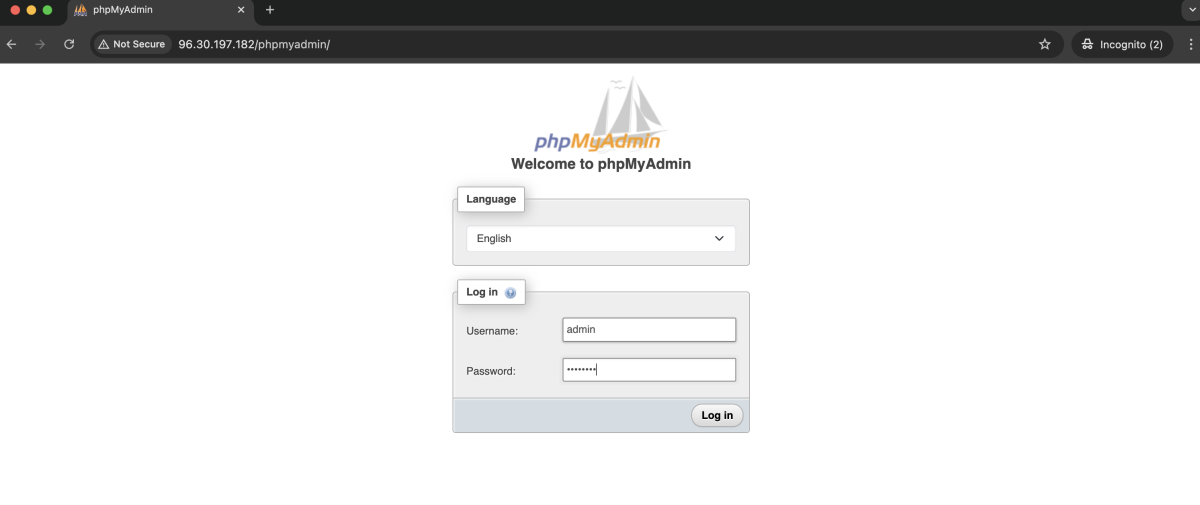
Log in using your MySQL username and the password you created earlier.
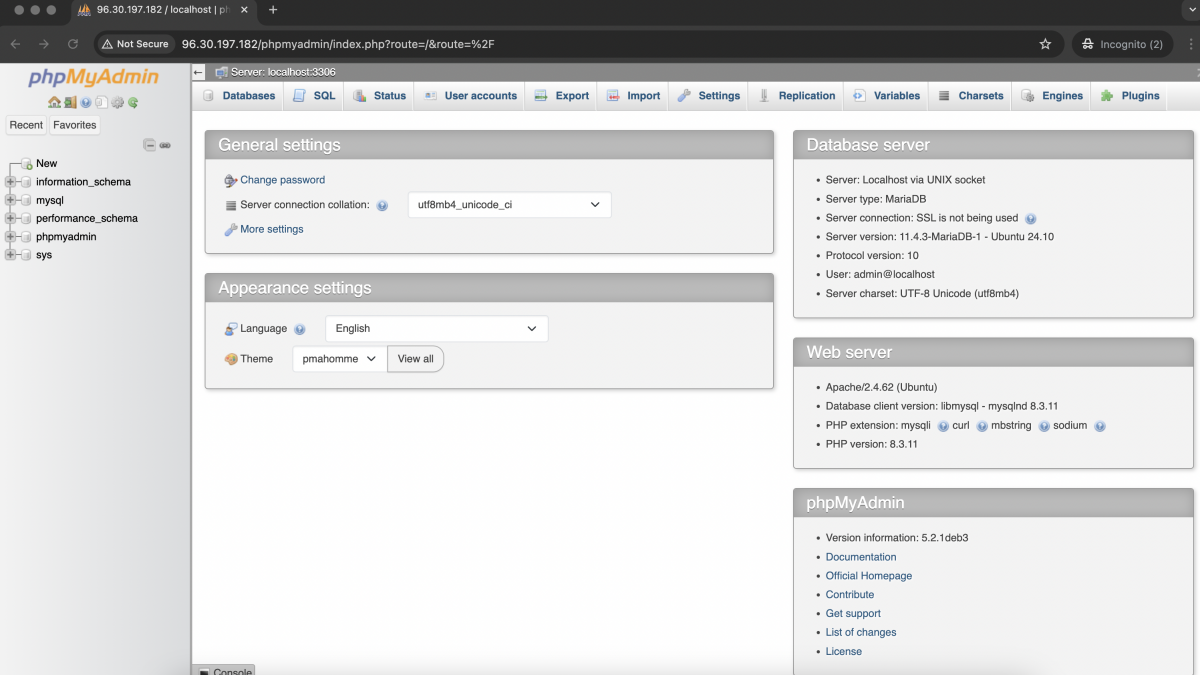
Congratulations! You have successfully installed phpMyAdmin on Ubuntu 24.10 with Apache.