To install and use Zip/Unzip on Ubuntu 24.10, follow the steps below:
Step 1 : Update System Packages
First, ensure your system is up to date by running the following command:
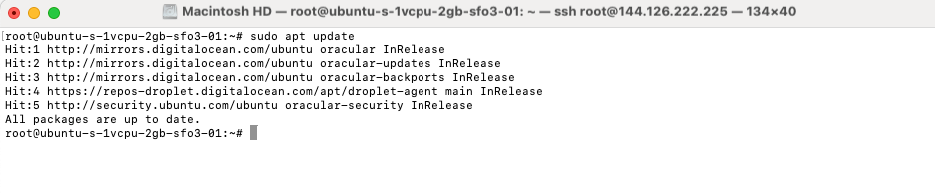
Step 2 : Install Zip
To install the Zip utility, use the command:
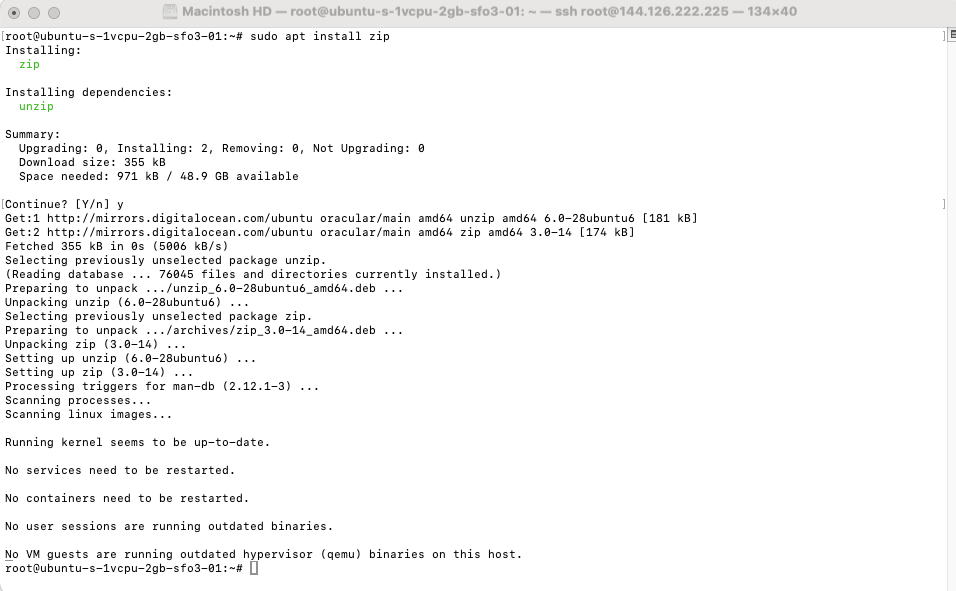
Step 3 : Install Unzip
Install the Unzip tool with:
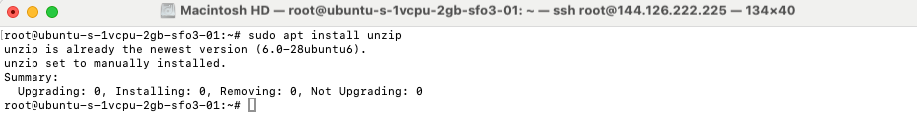
Step 4 : Example of Using Zip
You can compress a directory and all its contents into a .zip file:
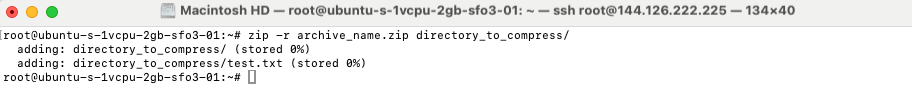
-r: Recursively adds files from the specified directory.
Step 5 : Example of Using Unzip
Extract a .zip file using:
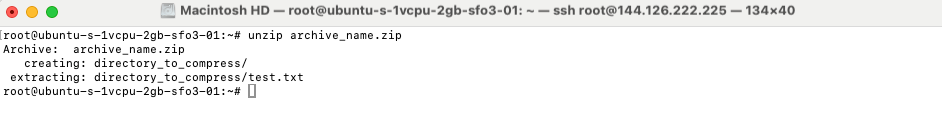
Step 6 : Example with the -d Parameter
Use the -d parameter to extract files to a specific directory:
-d: Specifies the target directory for extraction.
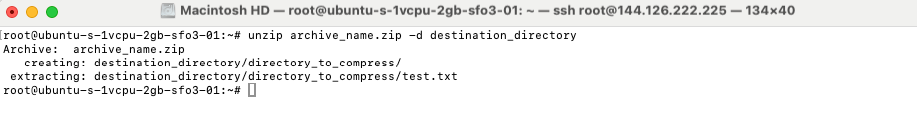
Congratulations! You have successfully installed and used Zip and Unzip on Ubuntu 24.10.