To update Ubuntu 23.10, follow these steps:
Step 1 : Start by opening the terminal or connecting via SSH.
Step 2 : Run the following command to update the package list:
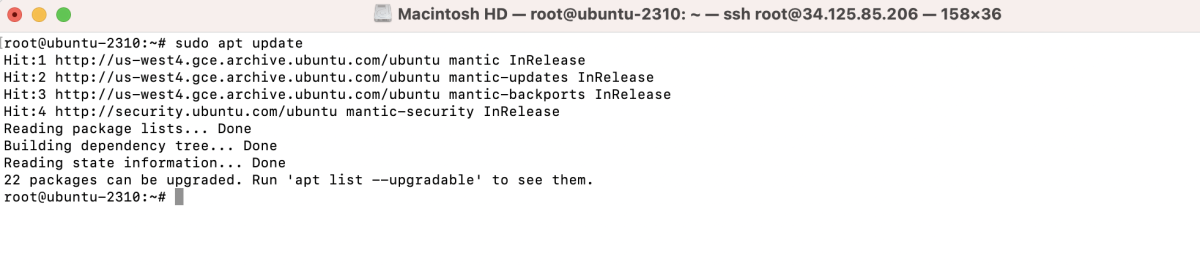
Step 3 : Next, upgrade the installed packages:
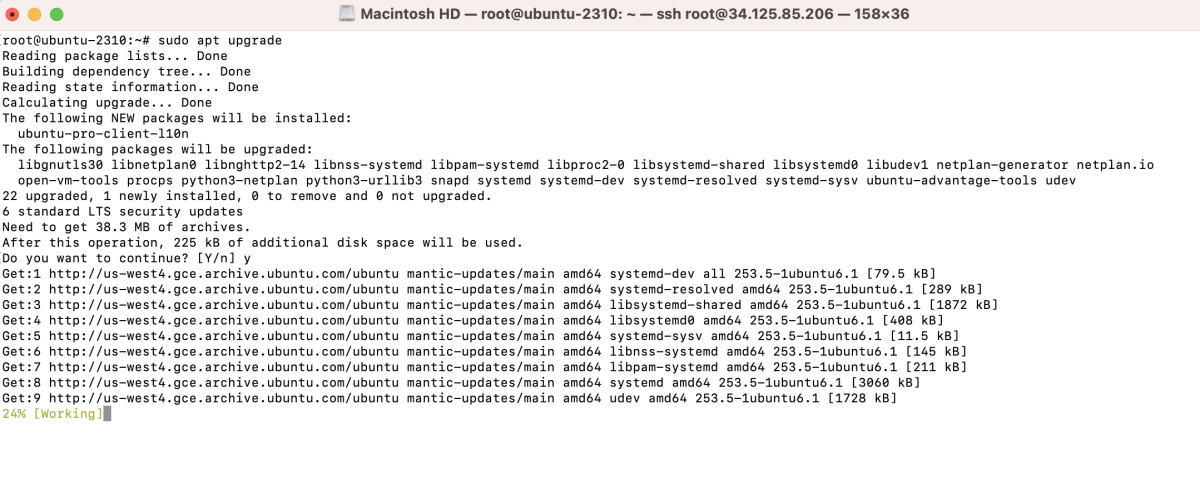
Step 4 : Optionally, you can perform a full system upgrade using the following command:
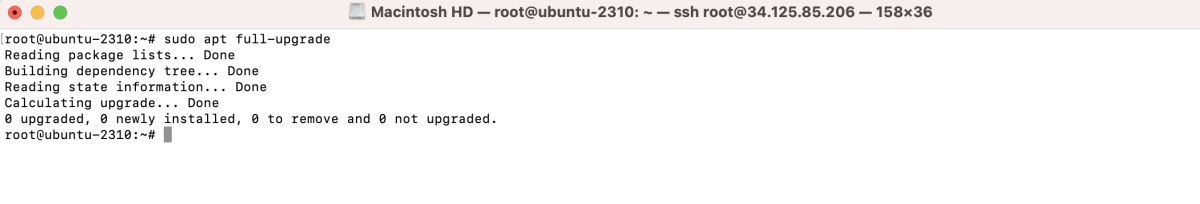
Step 5 : Once the upgrades are complete, it's recommended to reboot your system for changes to take effect:
Congratulations! You have successfully updated your Ubuntu 23.10 system.