To install Webmin on Ubuntu 23.10, follow the steps below:
Step 1 : Update System Packages. Run the following command in the terminal:
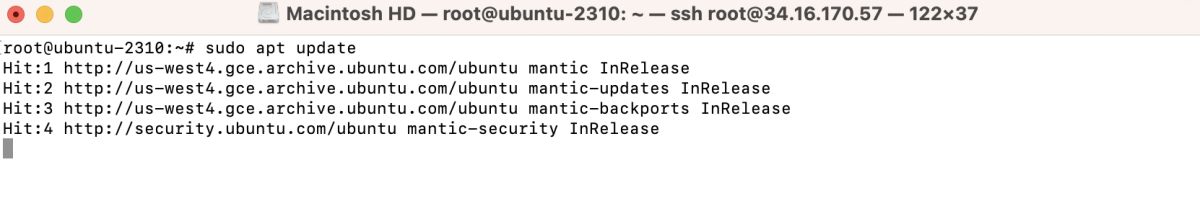
Step 2 : Proceed to install the necessary dependencies by executing the following command:
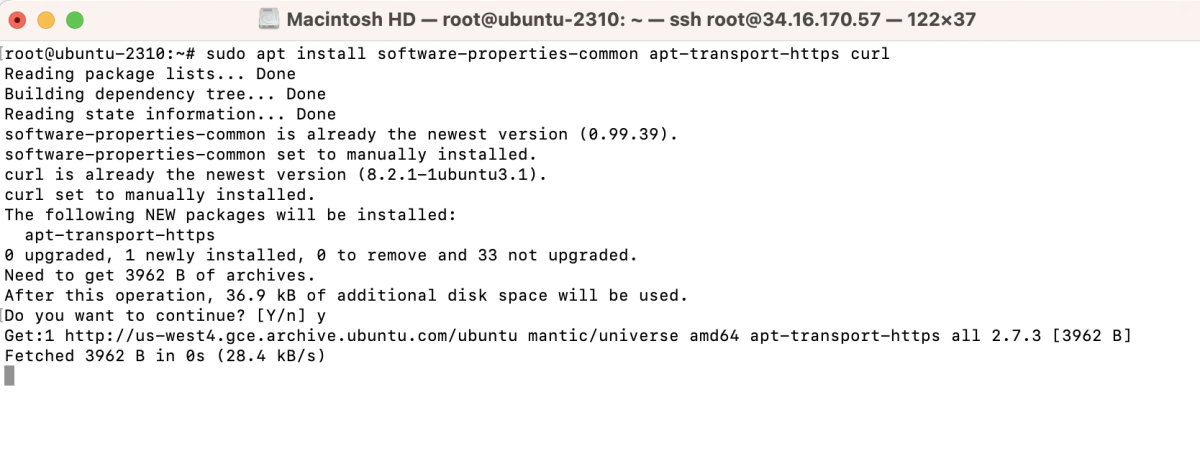
Step 3 : Add the Webmin GPG key to ensure the authenticity of the packages:
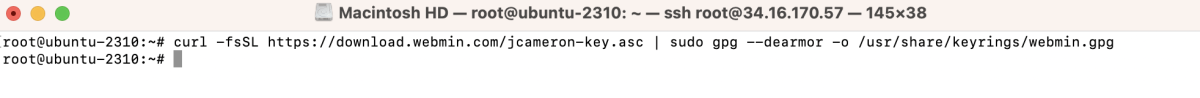
Step 4 : Add Webmin Repository
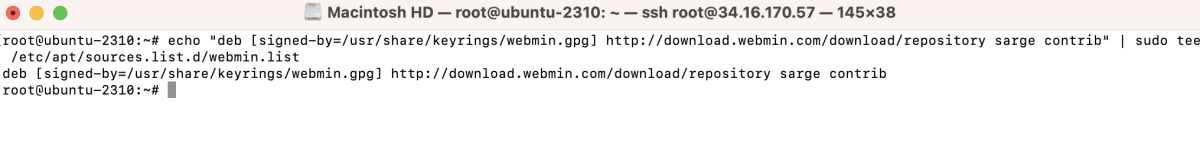
This adds the Webmin repository to your system's list of software sources. The URL provided is the official Webmin repository.
Step 5 : Update Package List
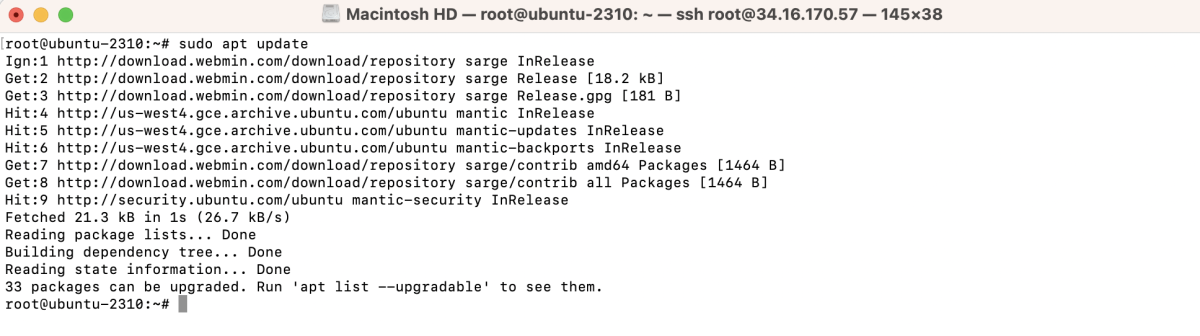
This command updates the package list to include the packages from the newly added Webmin repository.
Step 6 : With the repository configured, proceed to install Webmin using the following command:
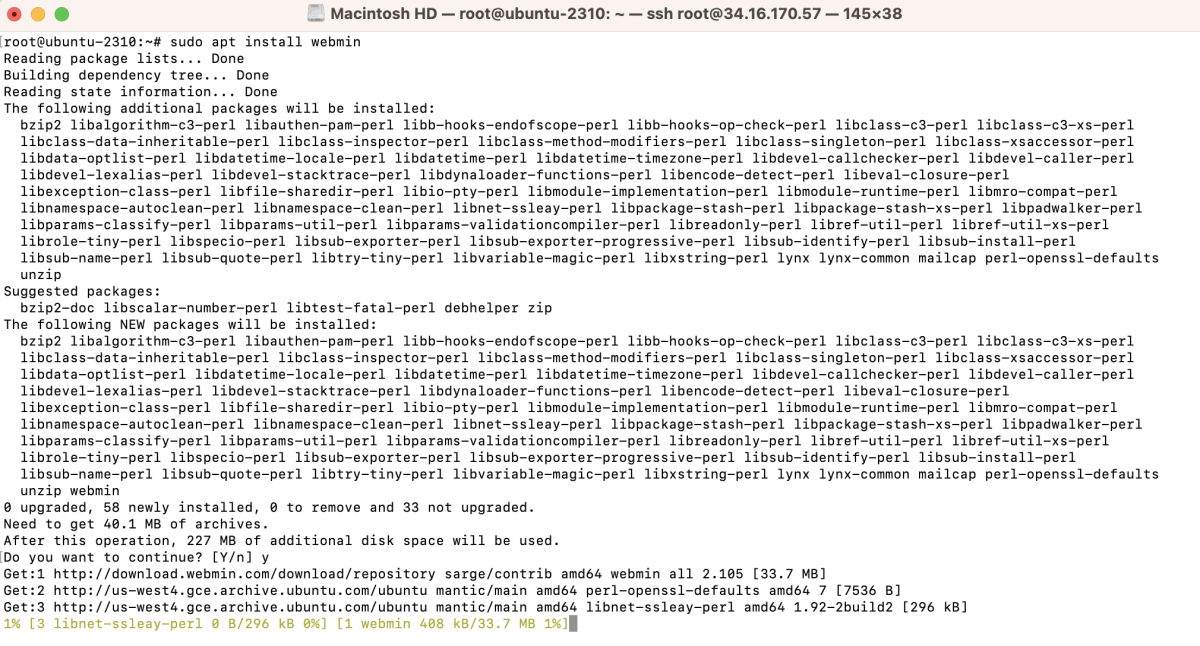
Step 7 : Access Webmin
- Open a web browser and enter the following address: https://your-server-ip:10000/.
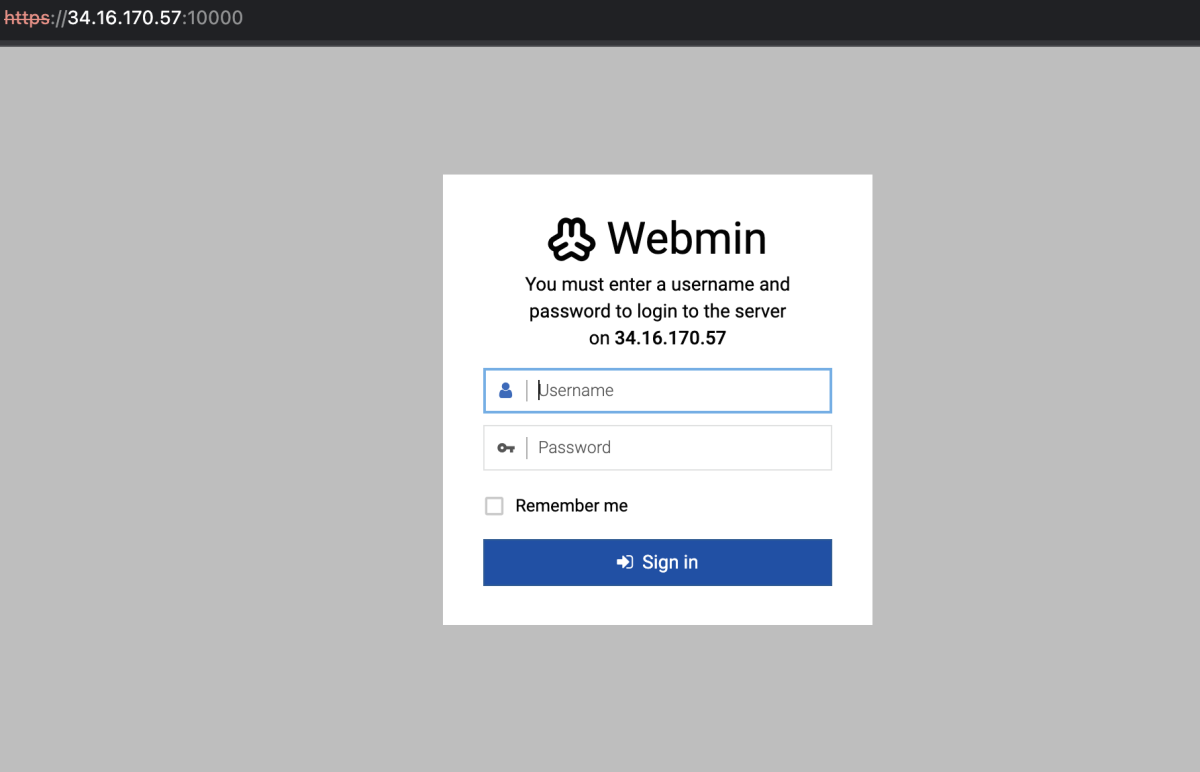
- Log in using your system username and password.
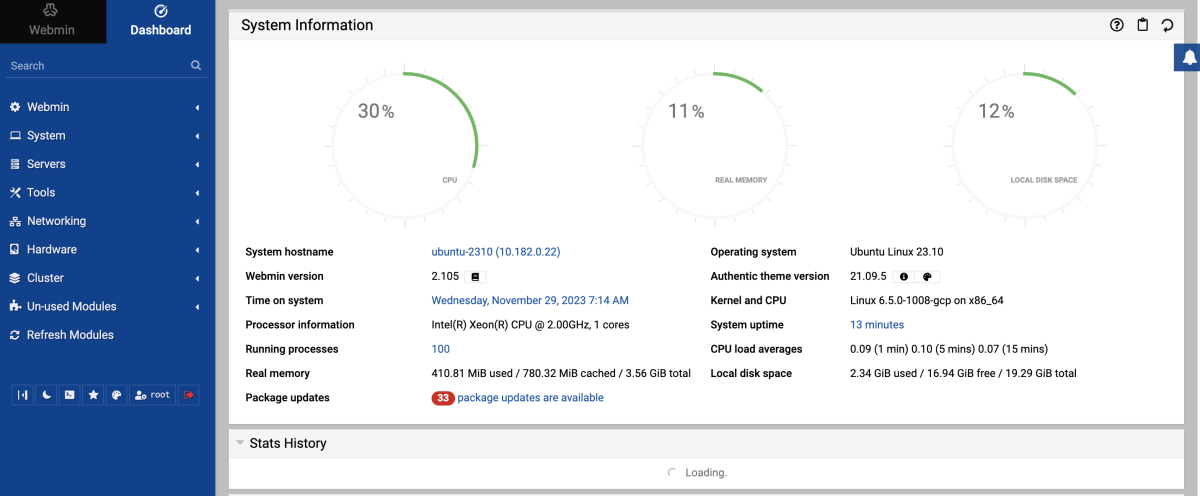
Congratulations! You have now successfully installed Webmin on Ubuntu 23.10 and can begin managing your system through the Webmin interface.