To enable SSH on Ubuntu 23.10, follow these steps:
Step 1 : To enable SSH, start by updating your system:
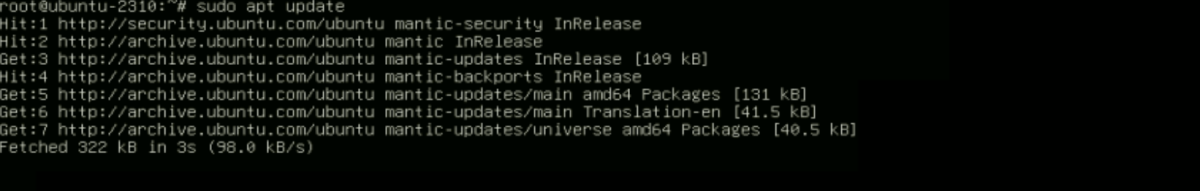
Step 2 : Install the SSH server on your Ubuntu machine:
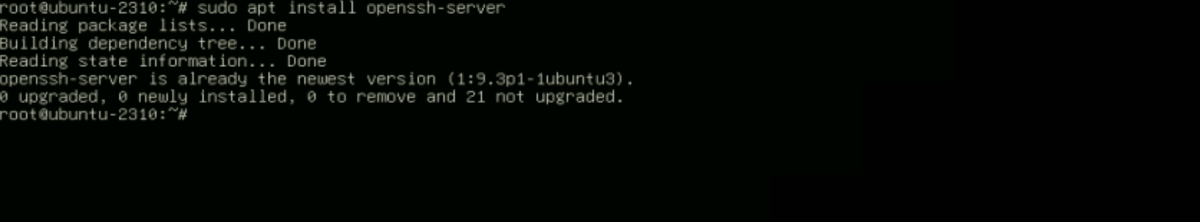
Step 3 : Start the SSH service:
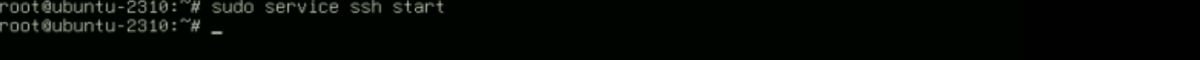
Step 4 : Check the status of the SSH service to ensure it's running:
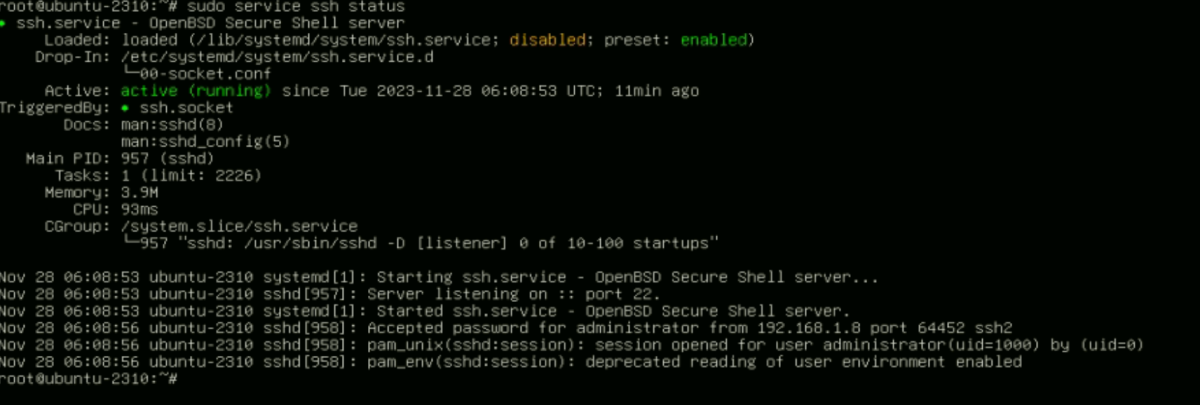
Step 5 : Allow SSH traffic through the firewall (if ufw is installed):
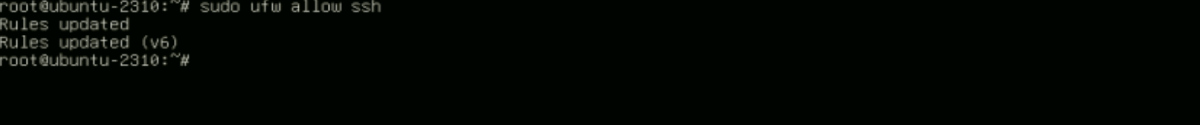
Step 6 : Test the SSH connection by connecting to the server:
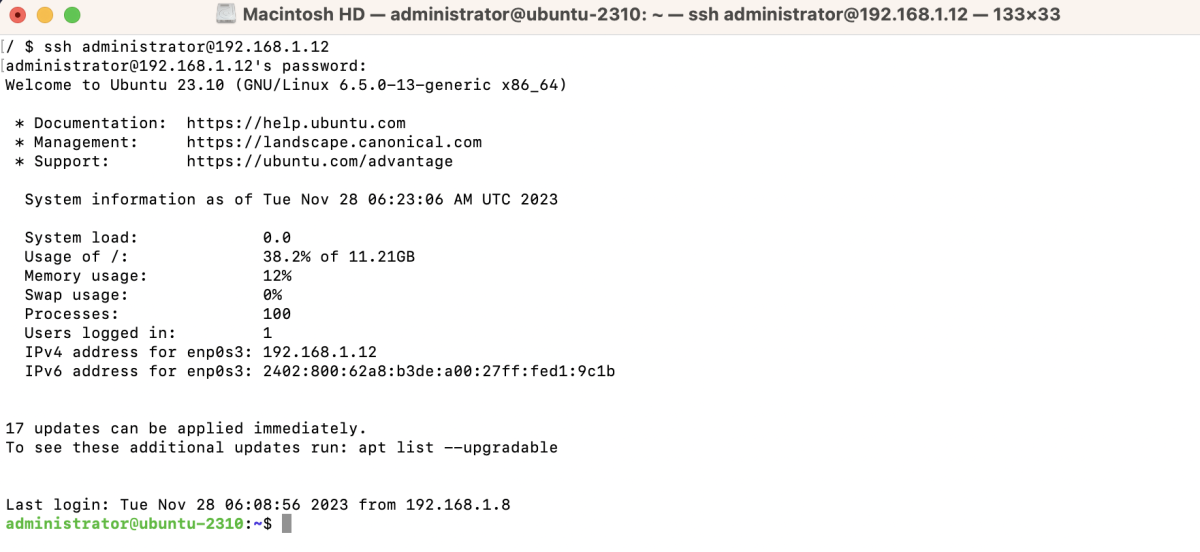
Replace "your_username" with your actual username and "your_server_ip" with your server's IP address.
Congratulations! You have successfully enabled and configured SSH on your Ubuntu 23.10 system.