To install NVM on Ubuntu 23.10, follow these steps:
Step 1 : To install NVM on Ubuntu 23.10, start by updating your system:
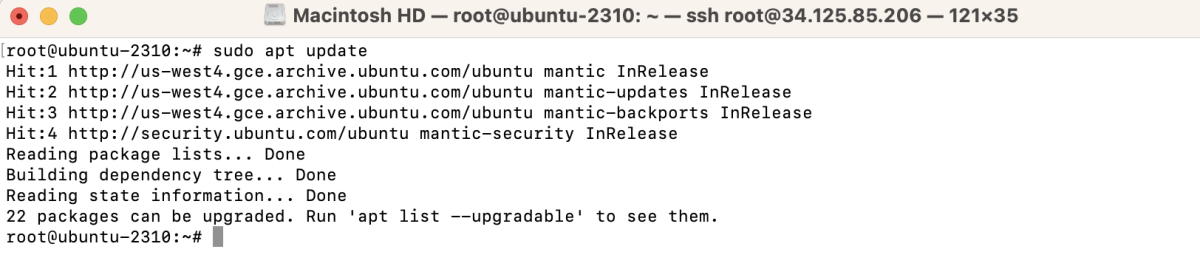
Step 2 : Install the required packages:
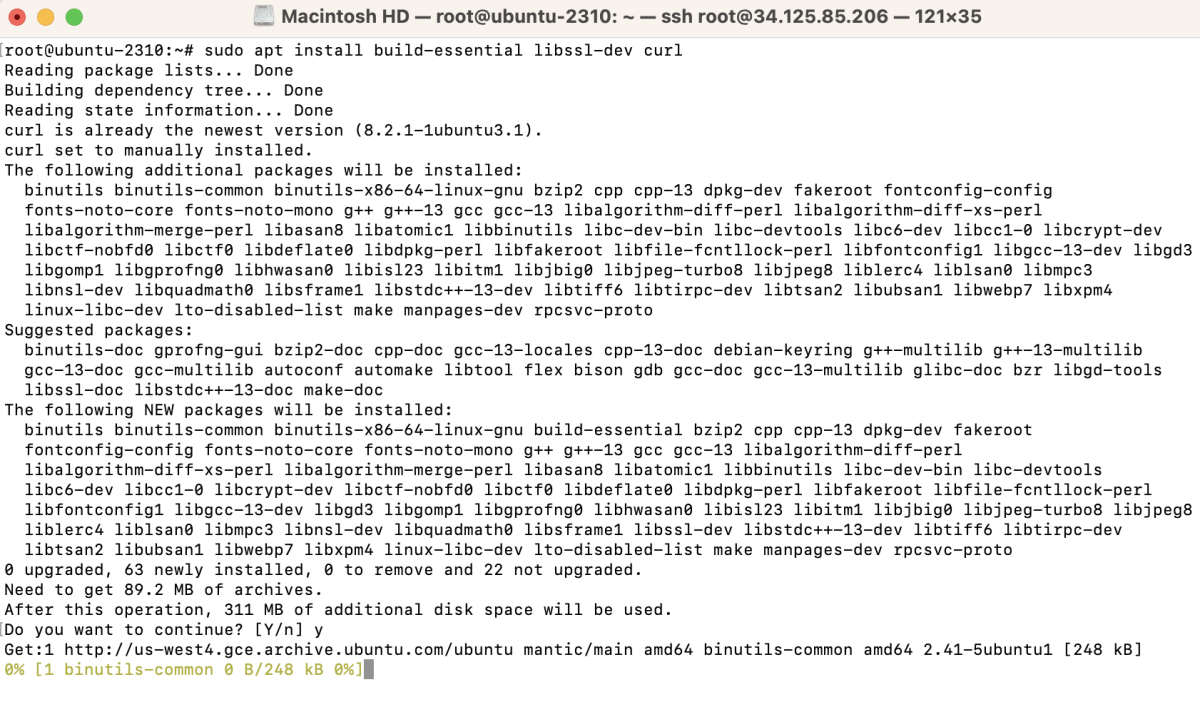
Step 3 : Download and install the NVM installation script using cURL.
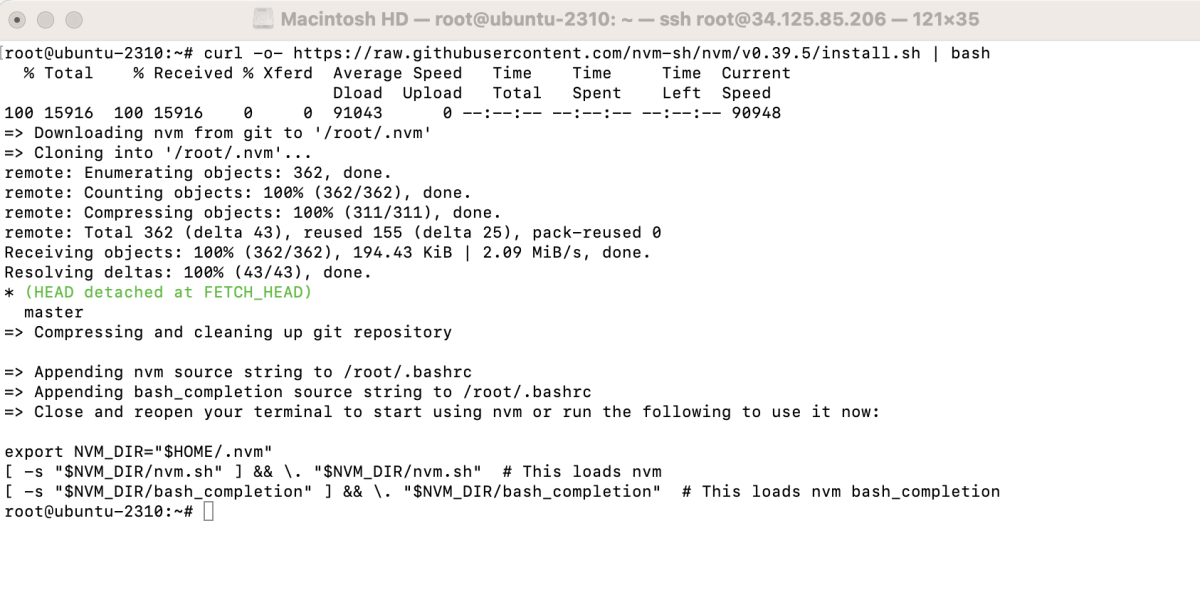
Note: Make sure to check for the latest version of NVM on the official GitHub repository (https://github.com/nvm-sh/nvm) and replace "v0.39.5" with the latest version.
Step 4 : Run the following command to apply the changes to your current session or restart your terminal:
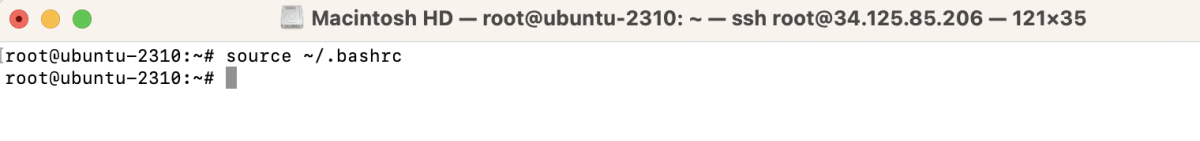
For Zsh users, run:
Step 5 : Verify the installation by checking the NVM version:
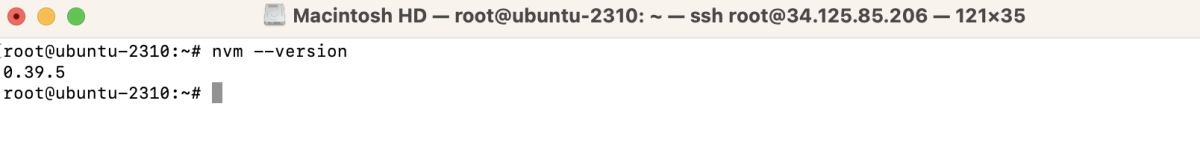
Step 6 : Use NVM for basic operations:
- Install a specific version of Node.js:
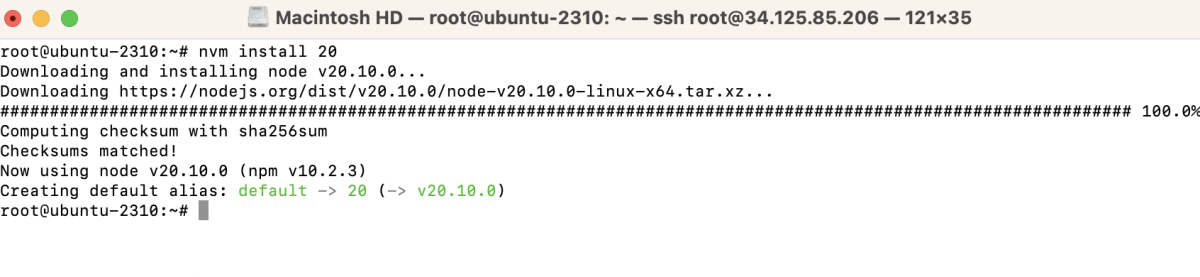
- Use a specific version of Node.js:
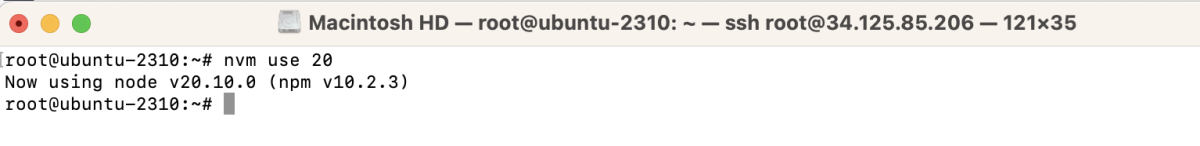
- Set a default Node.js version:
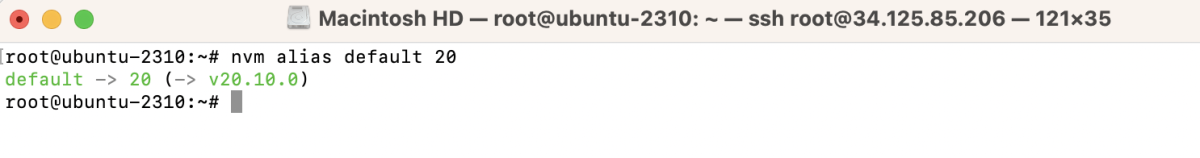
- Check the version of Node.js in use:
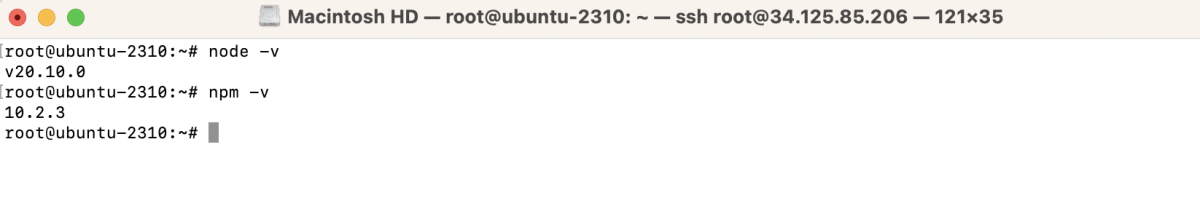
- List installed Node.js versions:
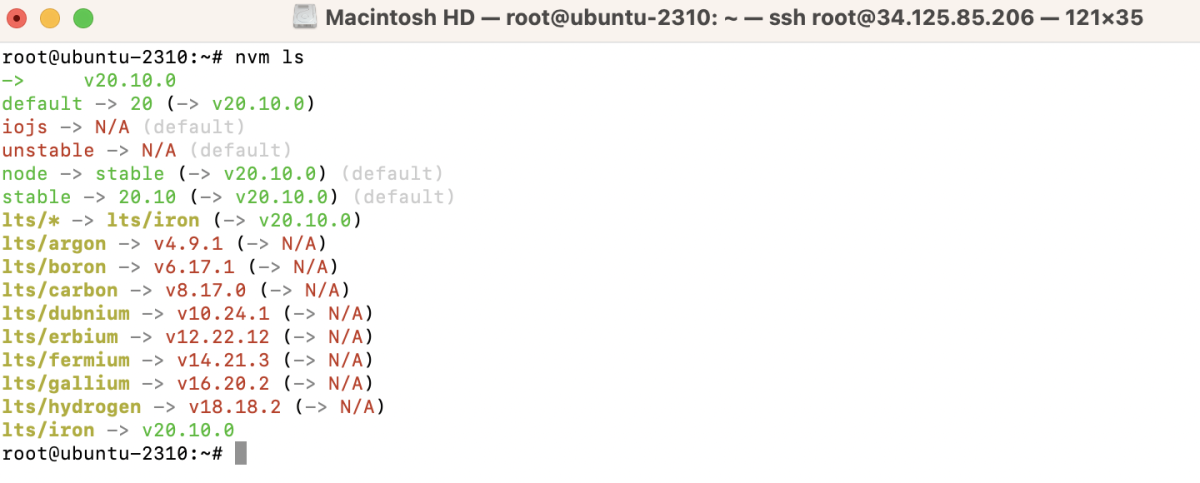
Congratulations! You have successfully installed NVM on Ubuntu 23.10 and can now manage multiple Node.js versions effortlessly.