To install PHP 8.2 for Nginx on Ubuntu 23.10, you can follow these steps:
Step 1 : Update the Package List
Ensure that your package list is up-to-date by running the following command:
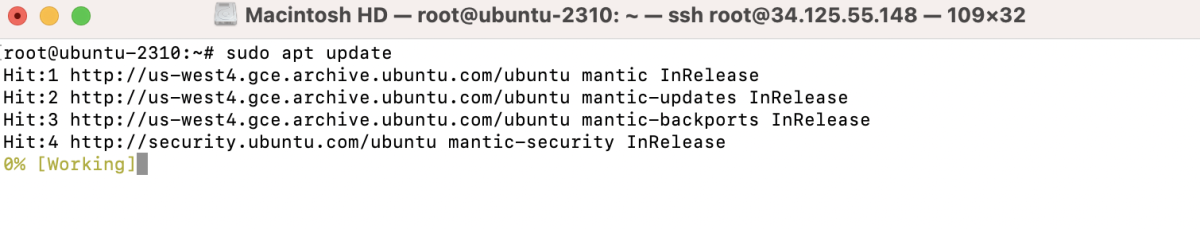
Step 2 : Install PHP 8.2
Install PHP 8.2 by running the following command:
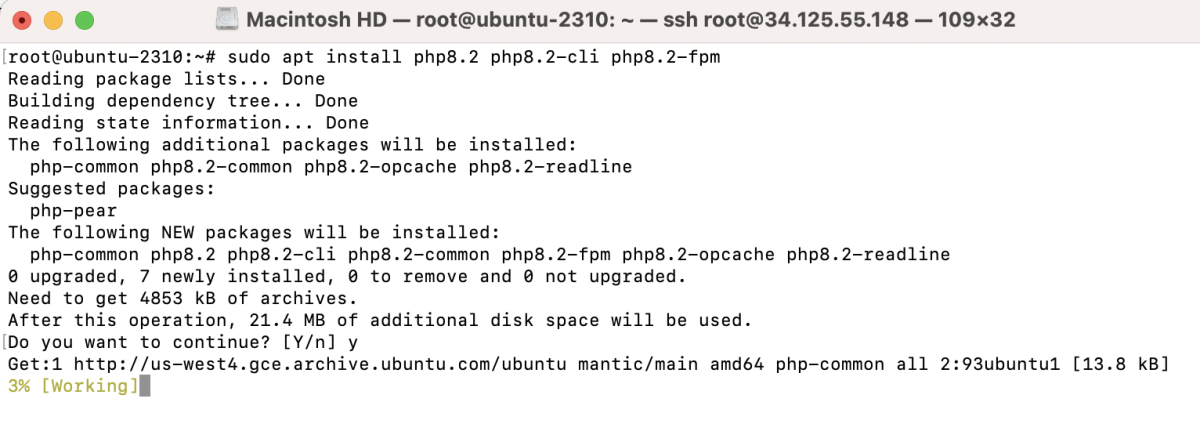
This command installs PHP 8.2.
Step 3 :1: Install Additional PHP Extensions:
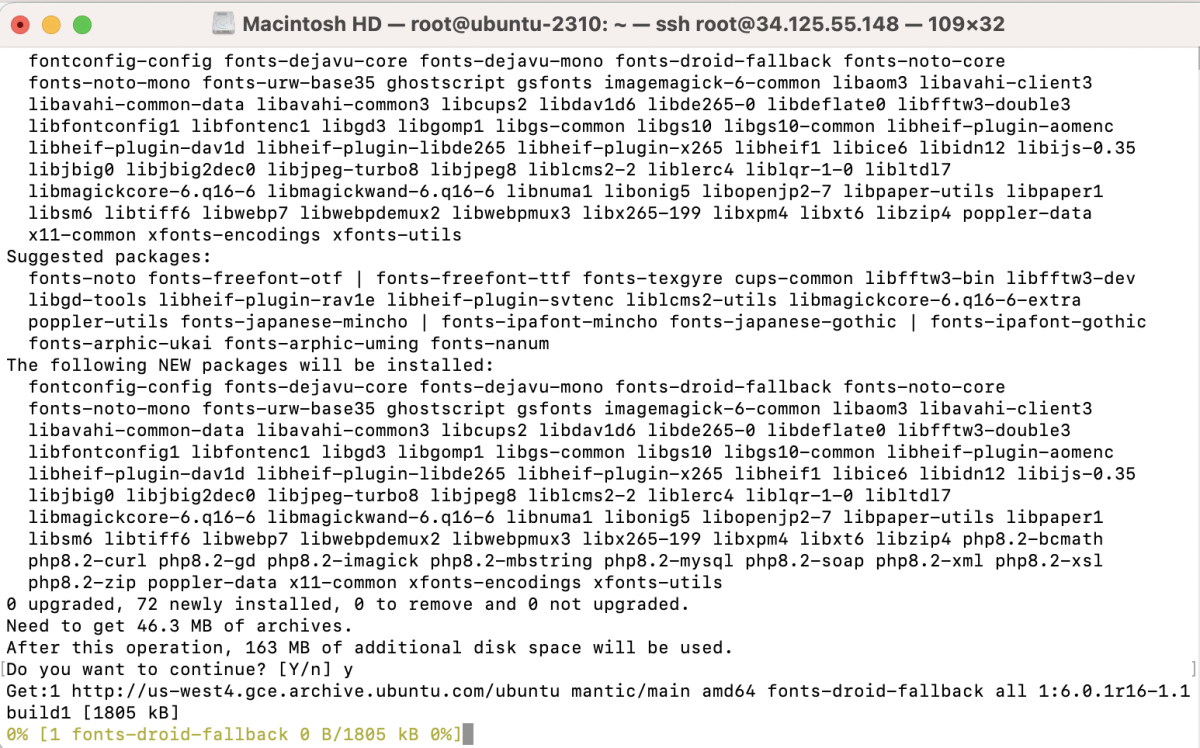
These commands install the necessary PHP extensions for MySQL, cURL, XSL, GD, Common, XML, ZIP, SOAP, BCMath, mbstring, Gettext, and Imagick. Adjust the list according to your specific needs..
Step 4 : Configure Nginx to Use PHP-FPM with a Domain
Create a new Nginx server block configuration file for your domain (replace "example.com" with your actual domain):
Add the following content to the file:
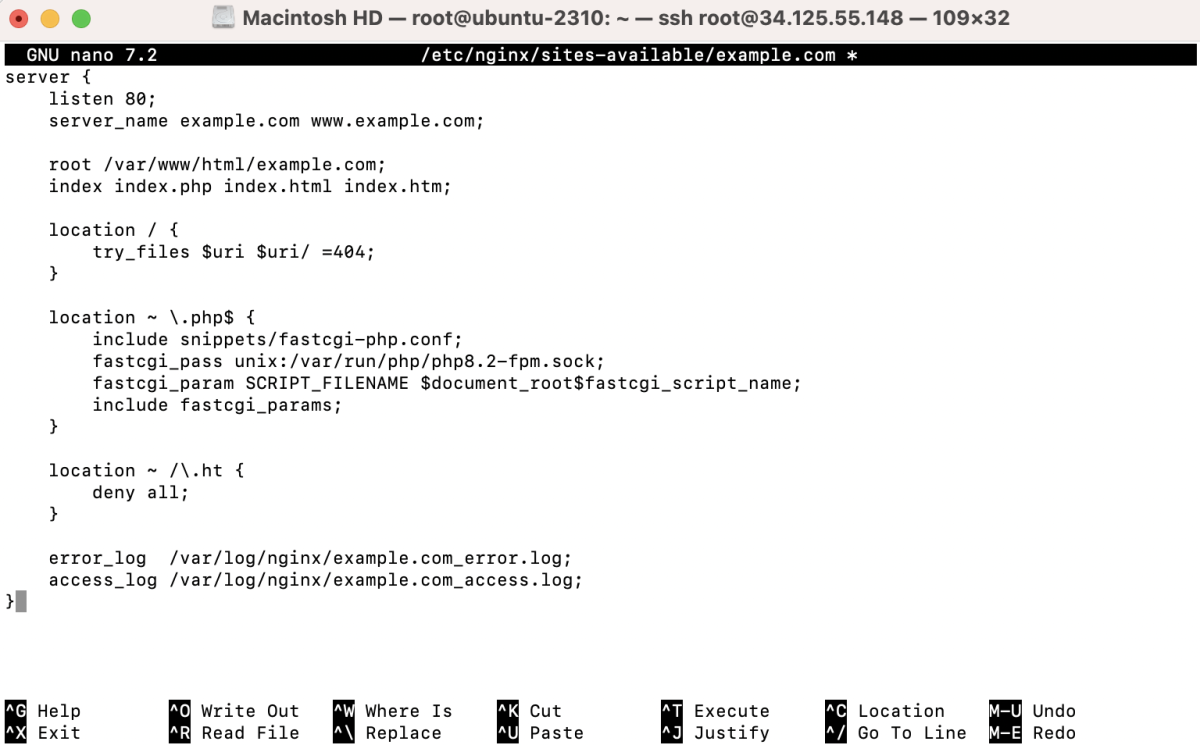
Save and close the file.
Step 5 : Create the Document Root and Test File
Create the document root directory for your domain and a test PHP file:
Add the following content to the index.php file:
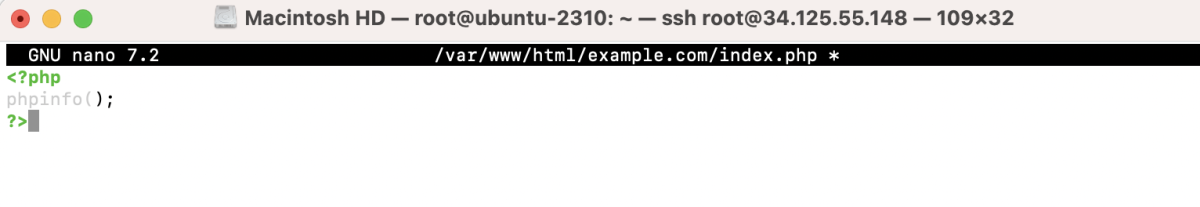
Save and close the file.
Step 6 : Enable the Nginx Configuration
Create a symbolic link to enable the Nginx configuration:
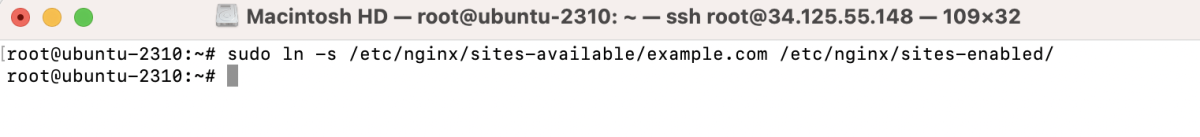
Step 7 : Test and Restart Services
Test the Nginx configuration for syntax errors:
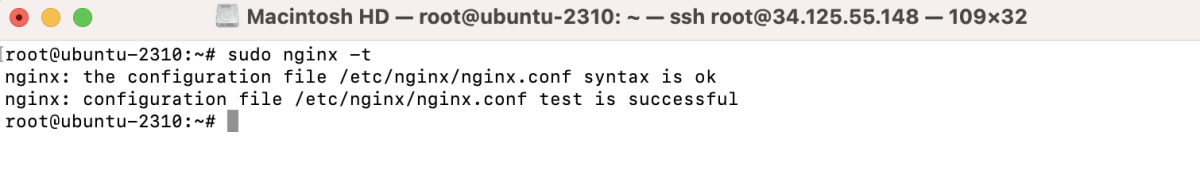
If the test is successful, restart Nginx to apply the changes:
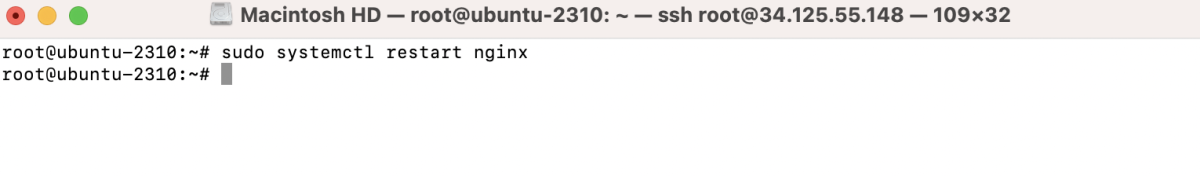
Step 8 : Access Your Website
Open a web browser and navigate to http://example.com. You should see the PHP information page.
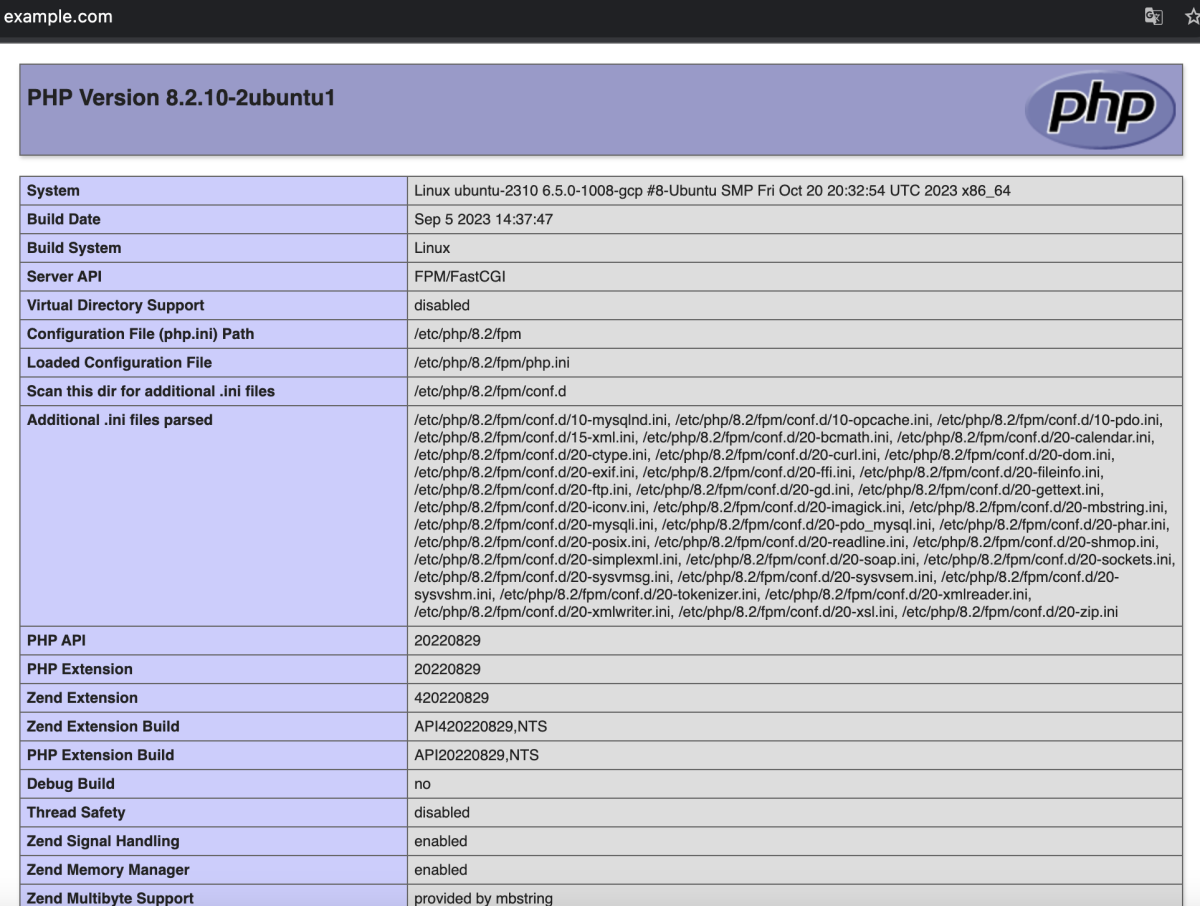
That's it! You have successfully configured Nginx with PHP-FPM for the example.com domain on Ubuntu 23.10.