To set up Nginx as a reverse proxy server for PM2 on AlmaLinux 9, follow these steps:
Step 1 : Update the System
Run the following command to update your system packages:
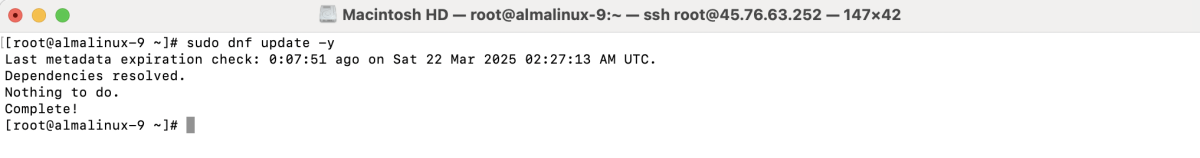
Step 2 : Install Nginx
Install Nginx using:
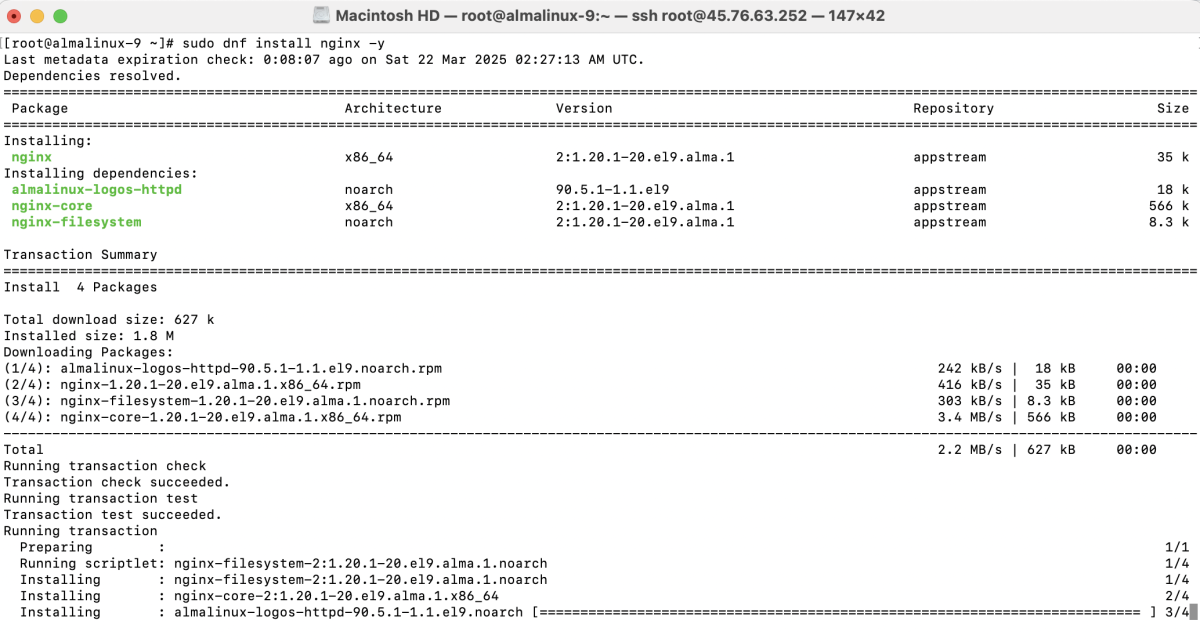
Step 3 : Configure Firewall
Allow HTTP and HTTPS traffic through the firewall:
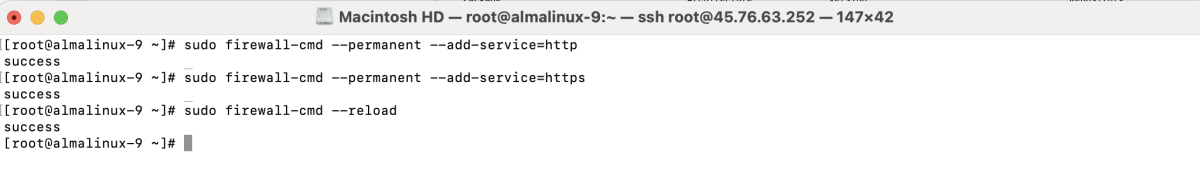
Step 4 : Create a New Nginx Configuration for Your App
Create a new configuration file for your application (replace example.com with your actual domain):
Add the following content:
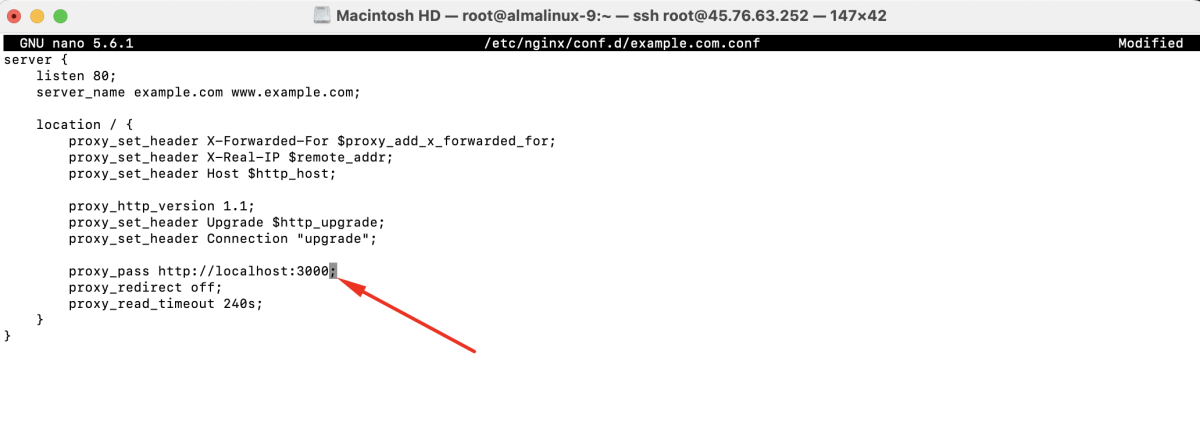
Save and exit (CTRL + X, then Y and ENTER).
Step 5 : Test Nginx Configuration
Run the following command to check for syntax errors:
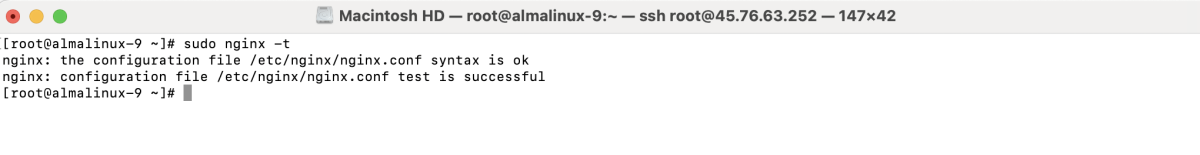
If everything is correct, you will see a confirmation message.
Step 6 : Restart Nginx
Apply the changes by restarting Nginx:
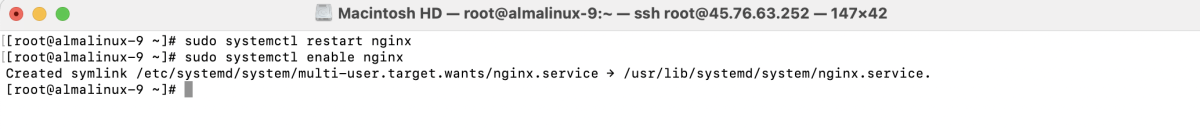
Step 7 : Configure SELinux (If Enabled)
If SELinux is enabled, allow Nginx to connect to the application running on PM2:
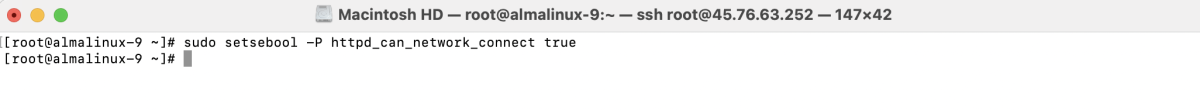
Step 8 : Verify the Setup
Open your browser and visit http://example.com. If everything is set up correctly, you should see your application running.
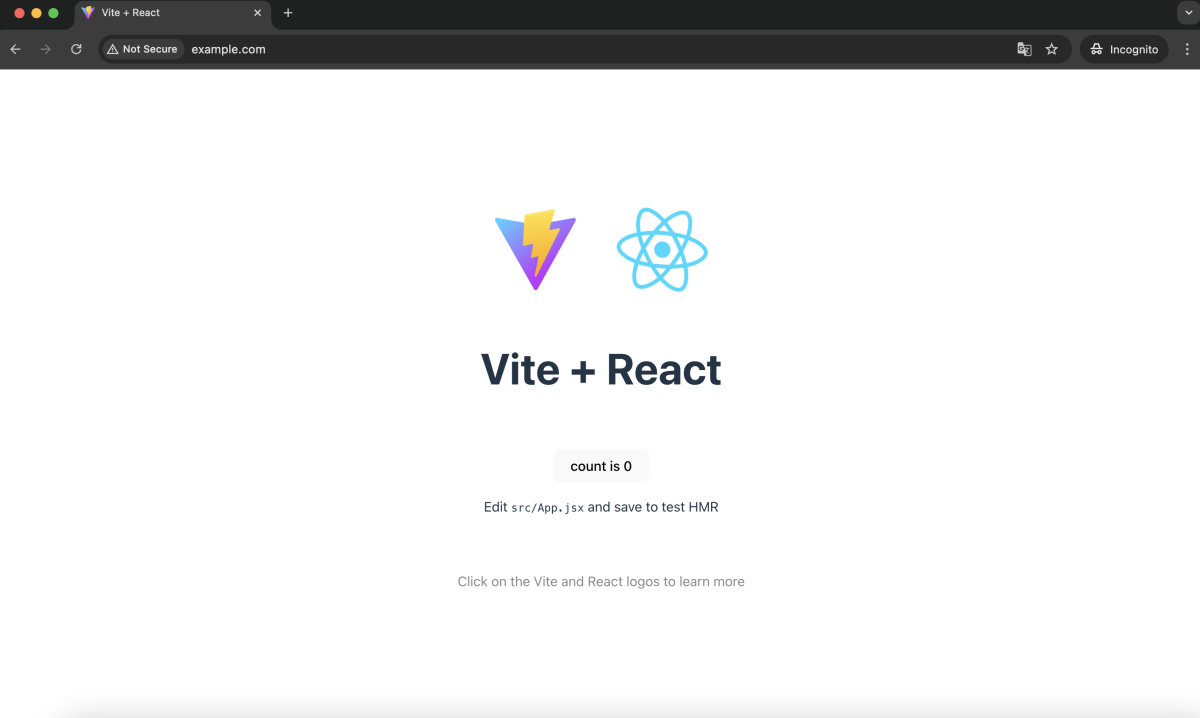
Congratulations! You have successfully set up Nginx as a reverse proxy for PM2 on AlmaLinux 9.