To enable SSH password login on AlmaLinux 9, follow these simple steps.
Step 1 : Open the SSH configuration file by running the following command:
Step 2 : Look for the line #PasswordAuthentication yes. Uncomment the line by removing the # and ensure it reads:
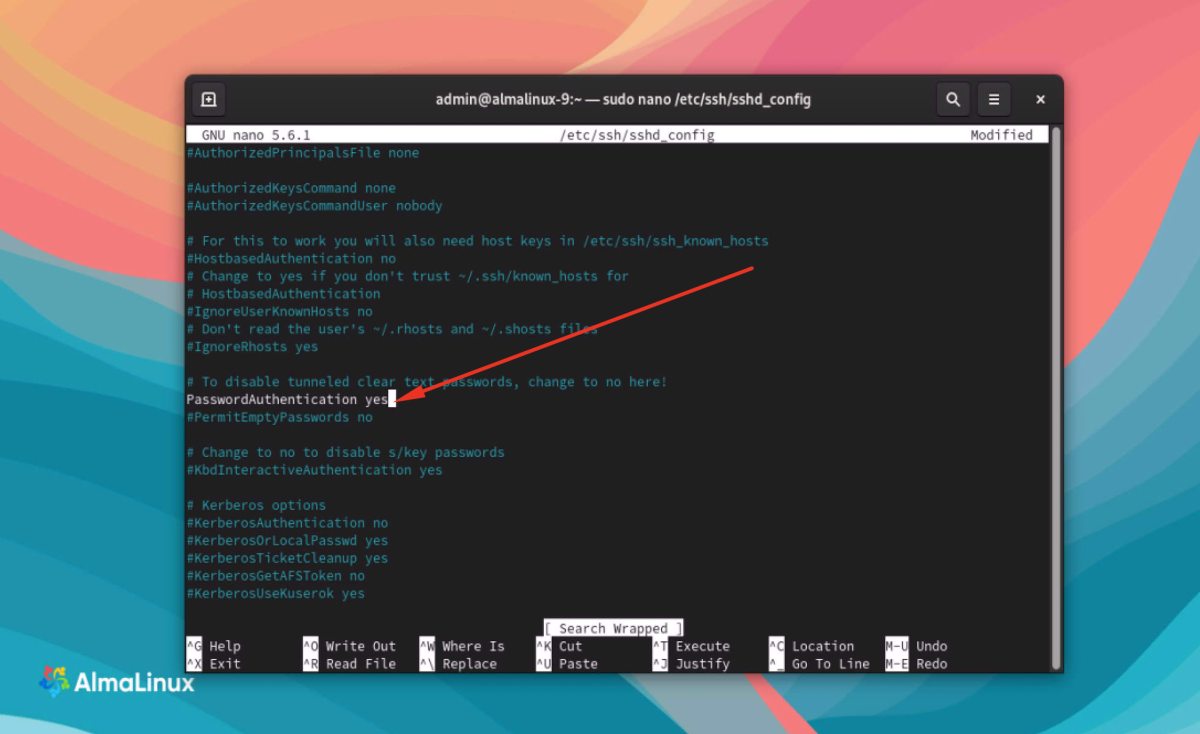
Step 3 : Save the file and exit.
Step 4 : Restart the SSH service to apply the changes:
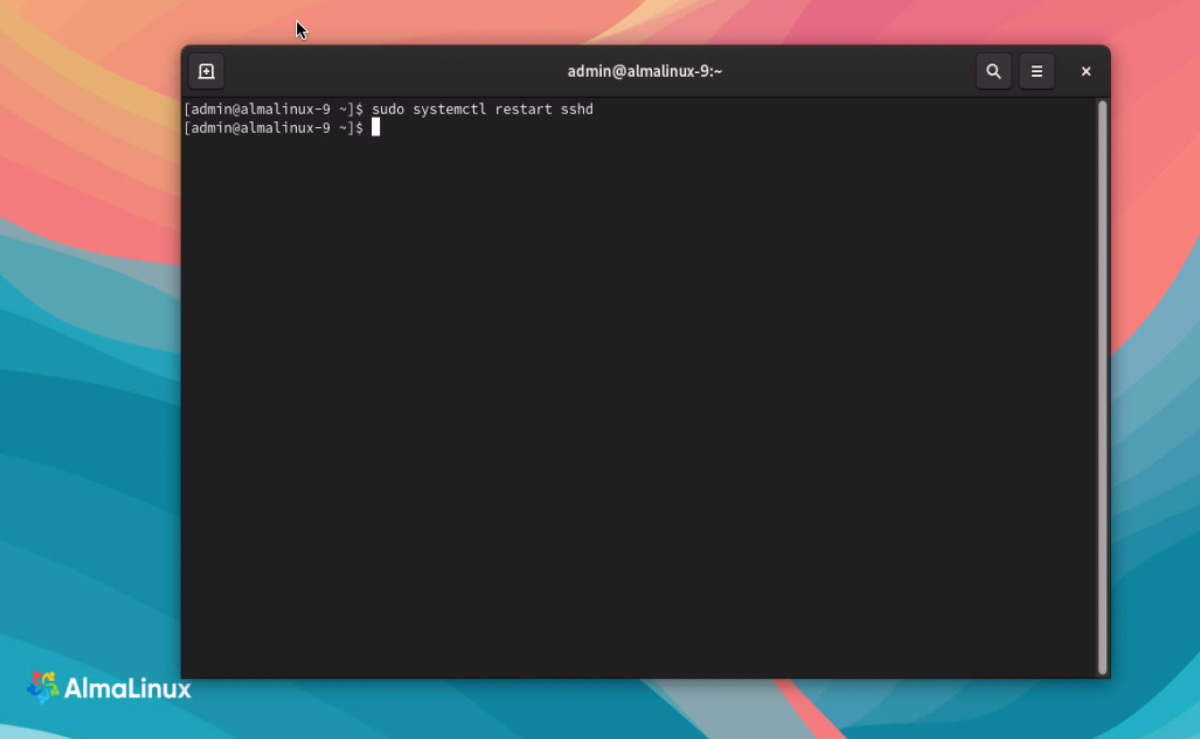
Step 5 : Test the connection by attempting to log in to your server via SSH using a password:
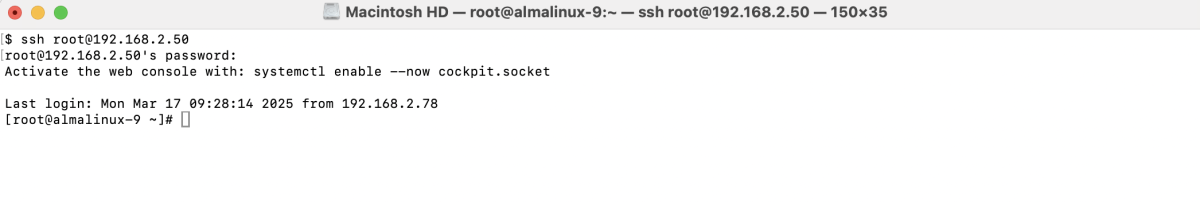
Congratulations, you have successfully enabled SSH password login on AlmaLinux 9!