To install phpMyAdmin with Nginx on Ubuntu 23.04, follow these steps:
Step 1 : Update
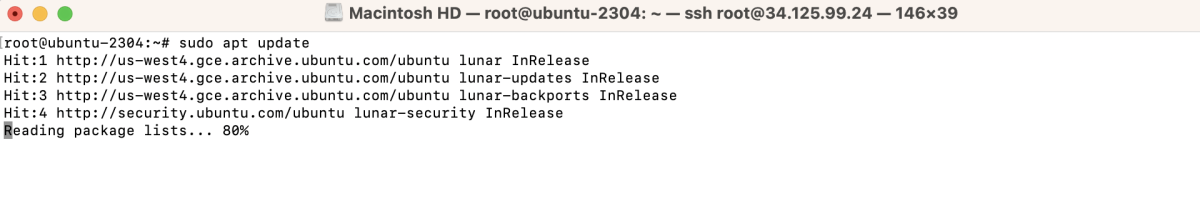
Step 2 : Install phpMyAdmin
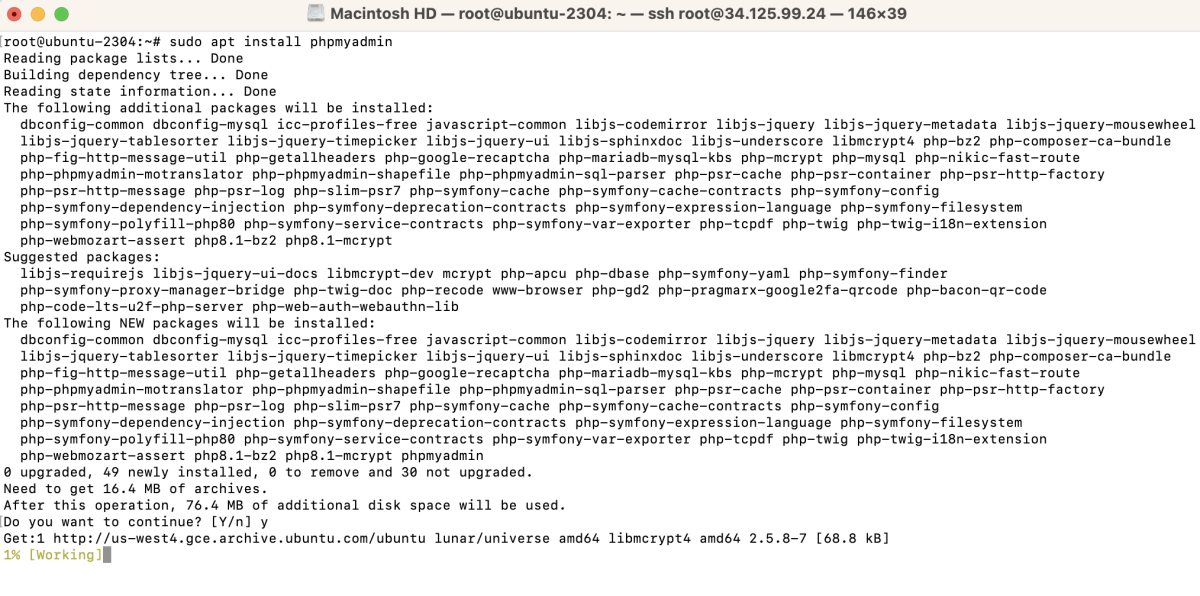
Web server selection: Choose None
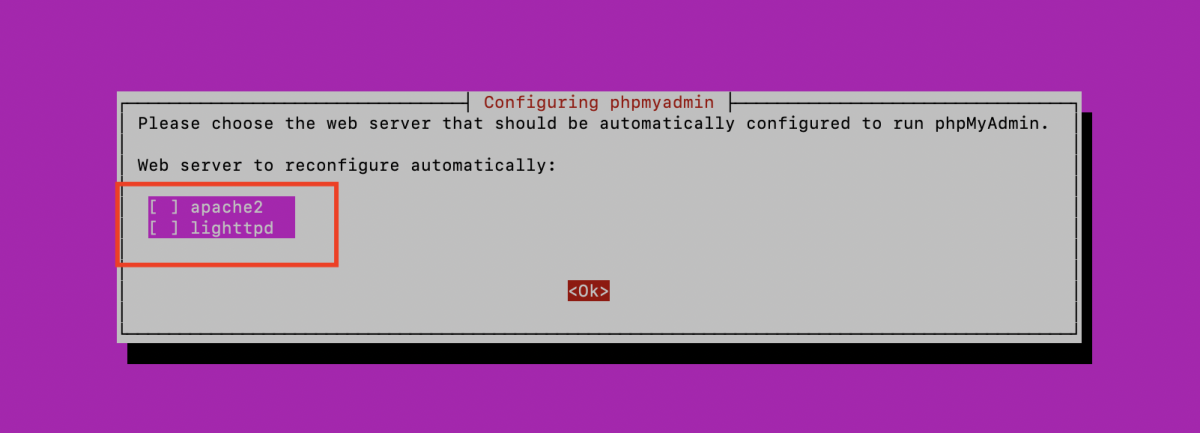
Configure database for phpmyadmin with dbconfig-common: Yes
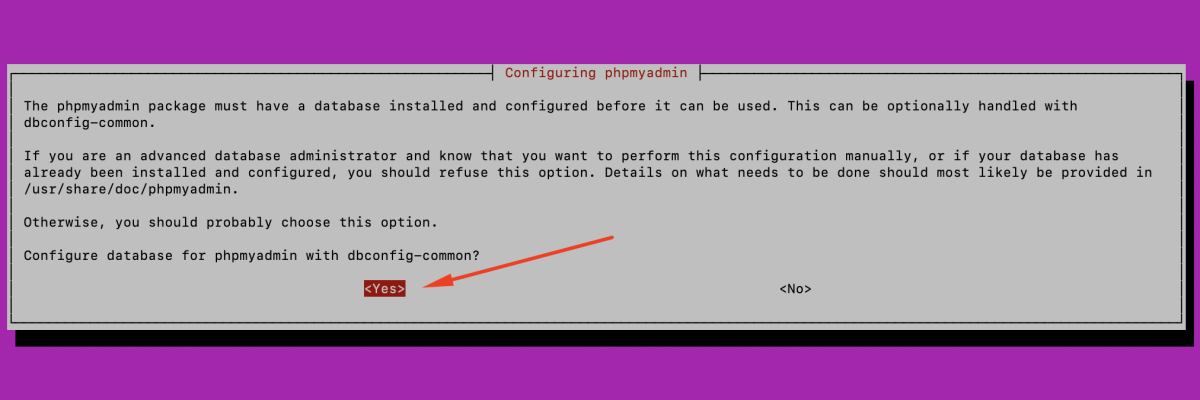
MySQL application password for phpmyadmin: Enter your desired password
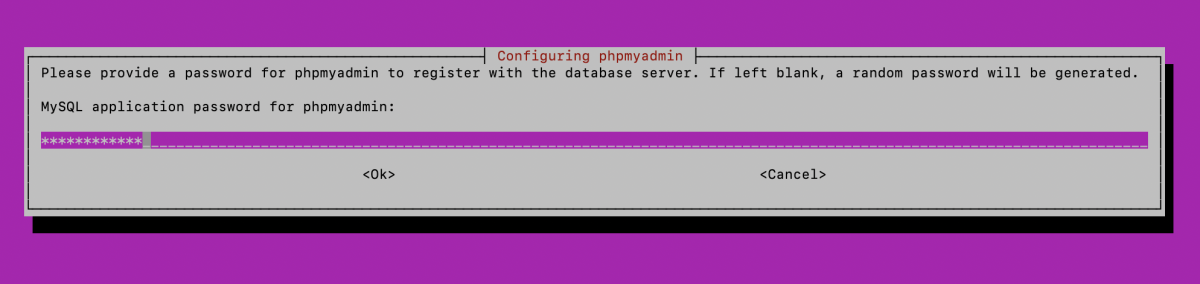
Password confirmation: Confirm the password
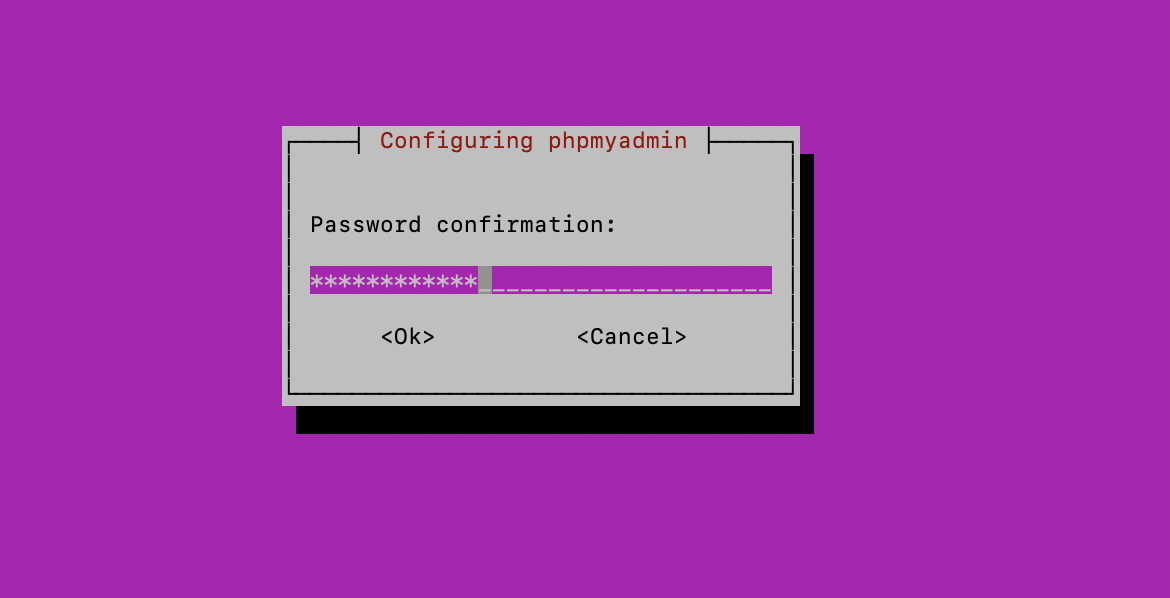
Step 3 : Create Nginx Configuration for phpMyAdmin
Paste the following configuration:
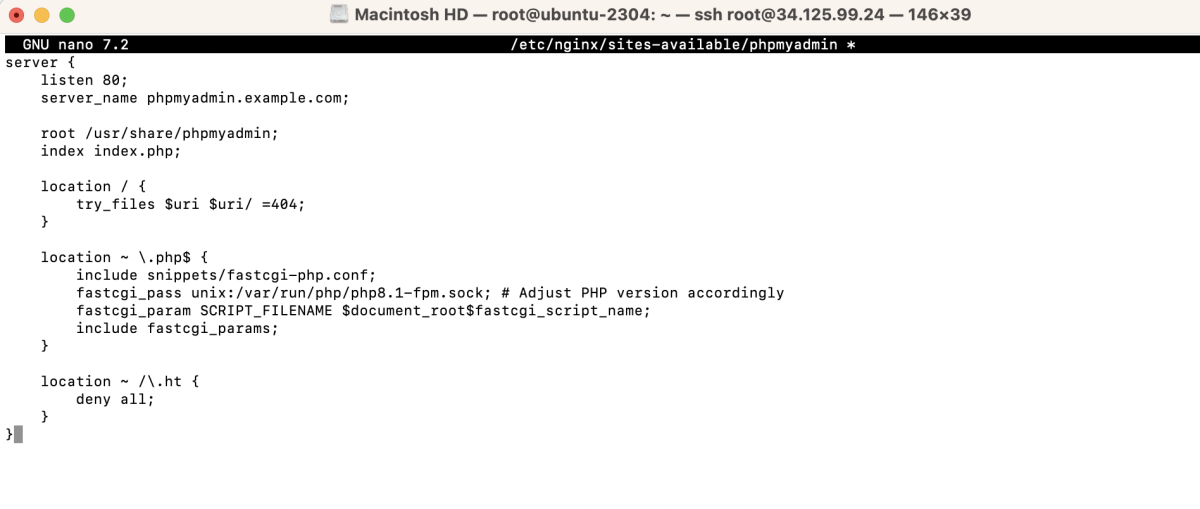
Step 4 : Enable the Nginx Configuration
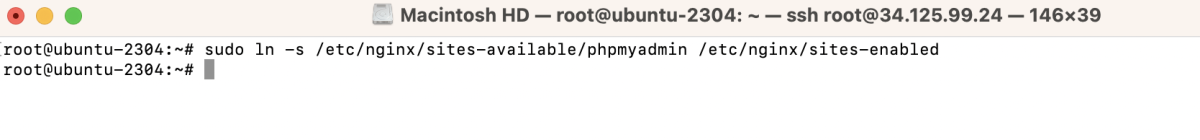
Step 5 : Test Nginx Configuration
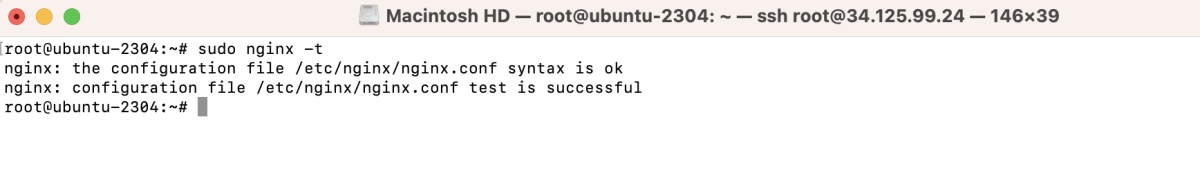
Step 6 : Restart Nginx
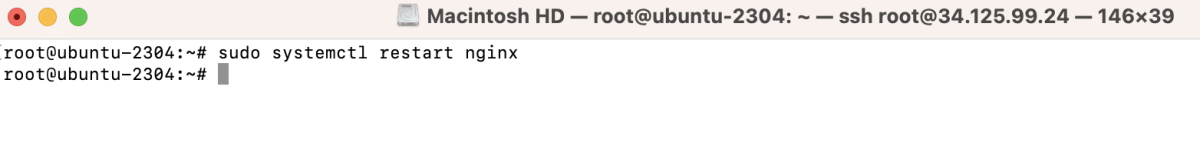
Step 7 : Access phpMyAdmin
Open your web browser and navigate to http://phpmyadmin.example.com.
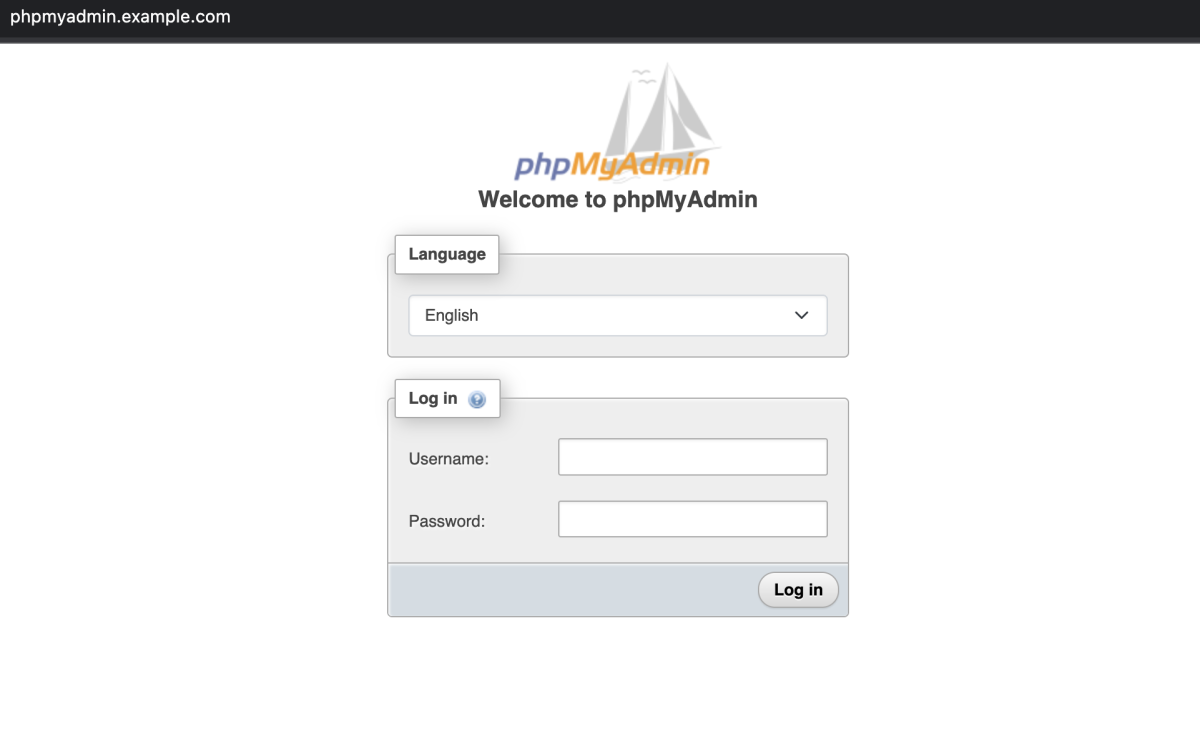
Log in with your MySQL username and password that you use to access the MySQL database server.
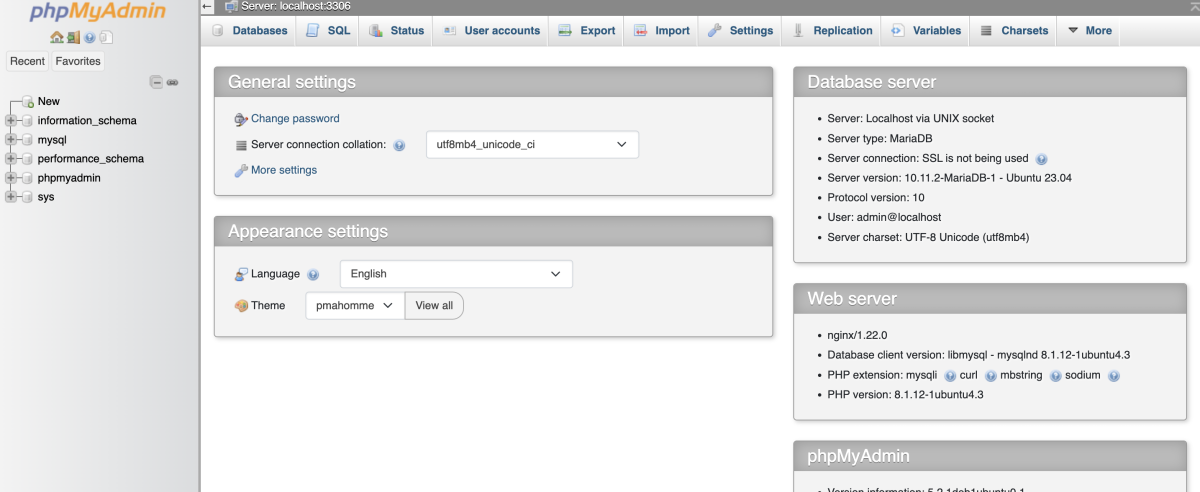
Congratulations! You have successfully installed and configured phpMyAdmin with Nginx on Ubuntu 23.04.