To enable SSH on Ubuntu 23.04, follow these steps:
Step 1 : Update your system by running the following command in the terminal:
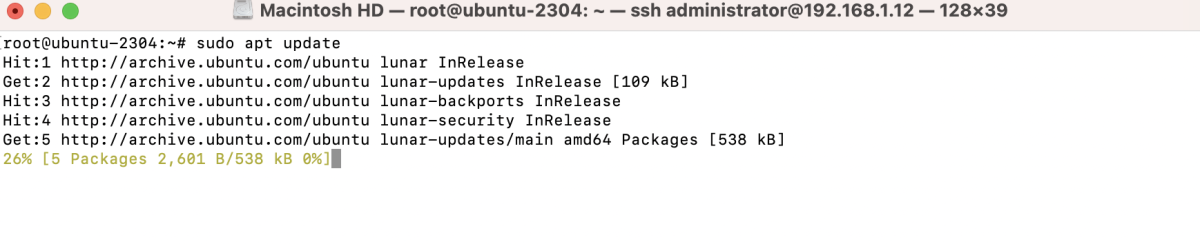
Step 2 : Install the SSH server by using the following command:
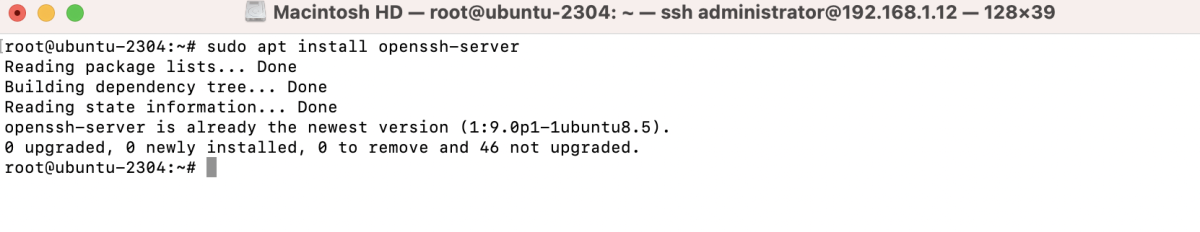
Step 3 : Start the SSH service:
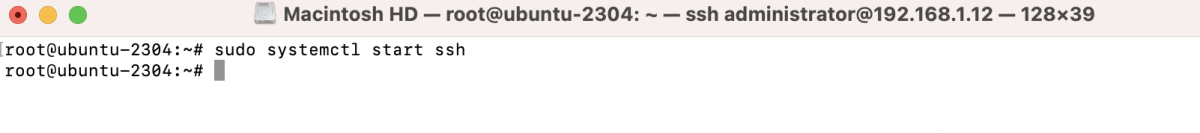
Step 4 : Check the status of the SSH service to ensure it is running without issues:
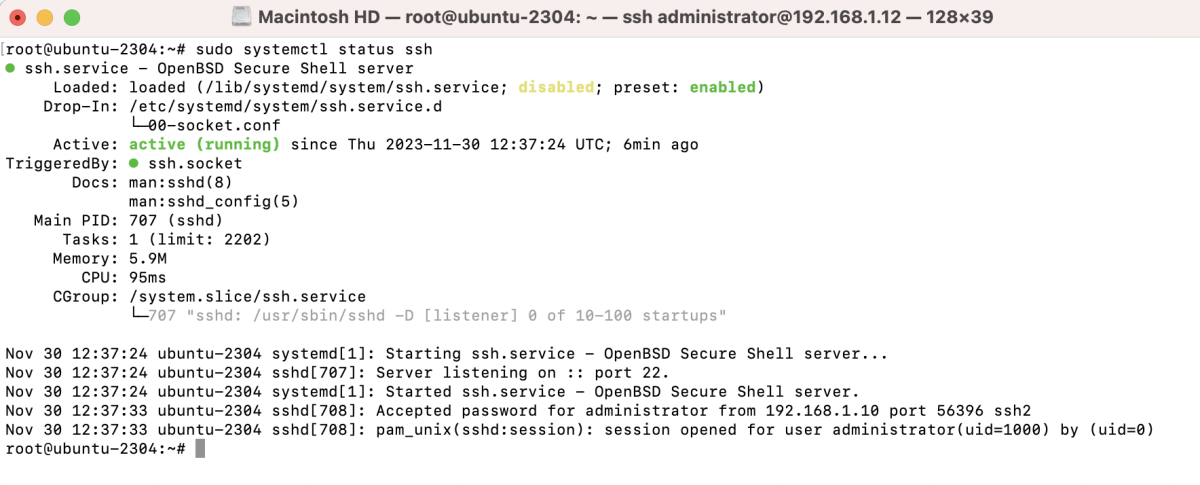
Step 5 : Allow SSH traffic through the firewall using UFW (Uncomplicated Firewall):
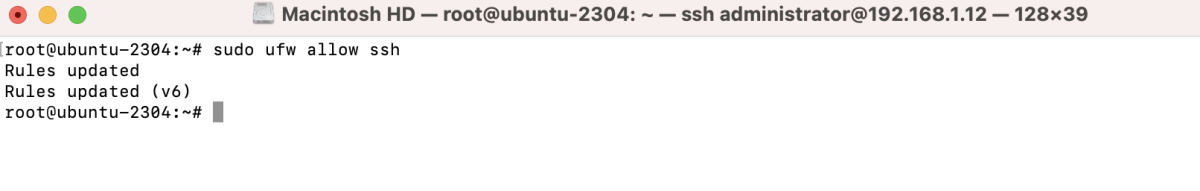
Step 6 : Test the SSH connection to ensure everything is set up correctly:
Congratulations! You have successfully enabled SSH on your Ubuntu 23.04 system.