To install PHP 8.1 for Apache on Ubuntu 23.04, follow the steps below:
Step 1 : Update
Ensure your system is up to date by running:
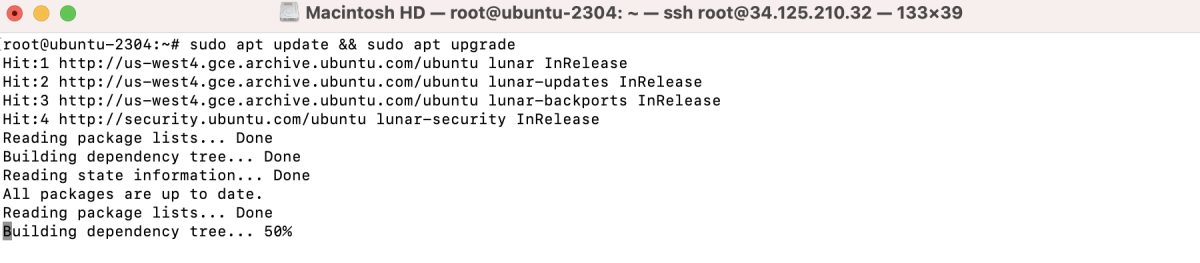
Step 2 : Find PHP Version
Discover available PHP versions using the command:
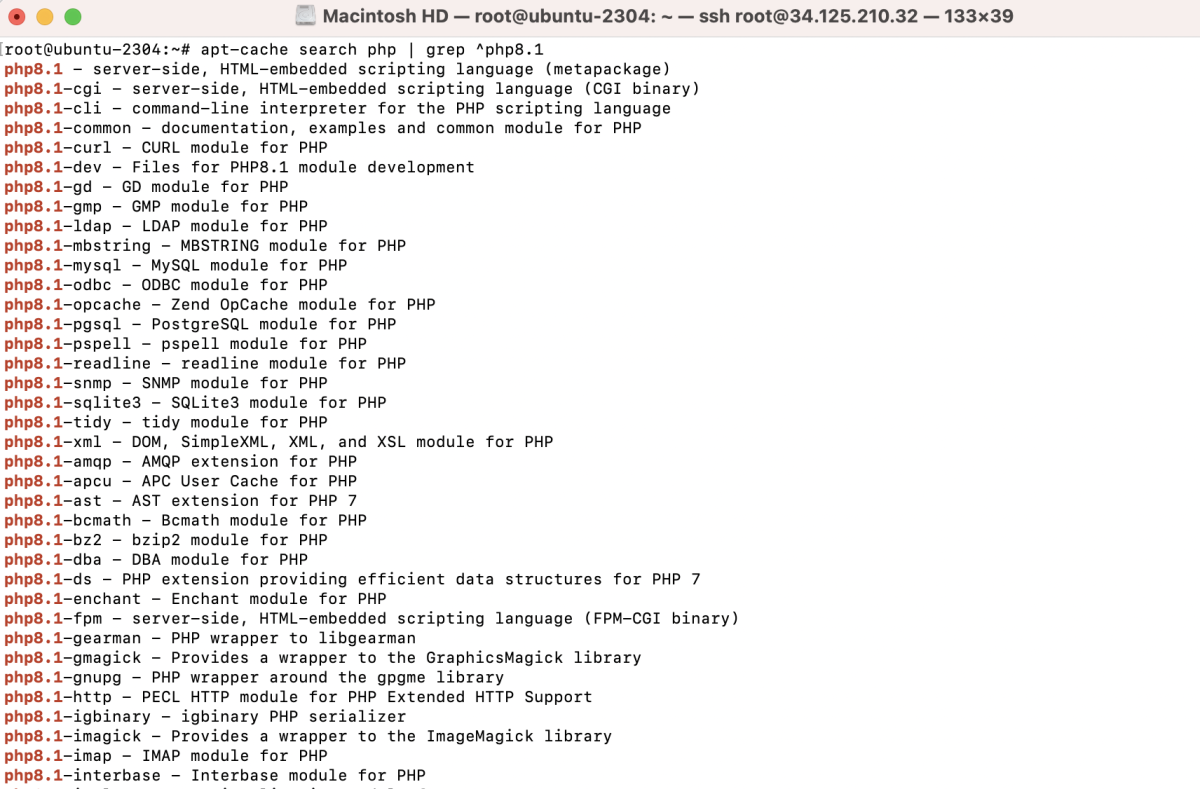
Step 3 : Install PHP 8.1 and Apache Module
Install PHP 8.1 and the Apache module with:
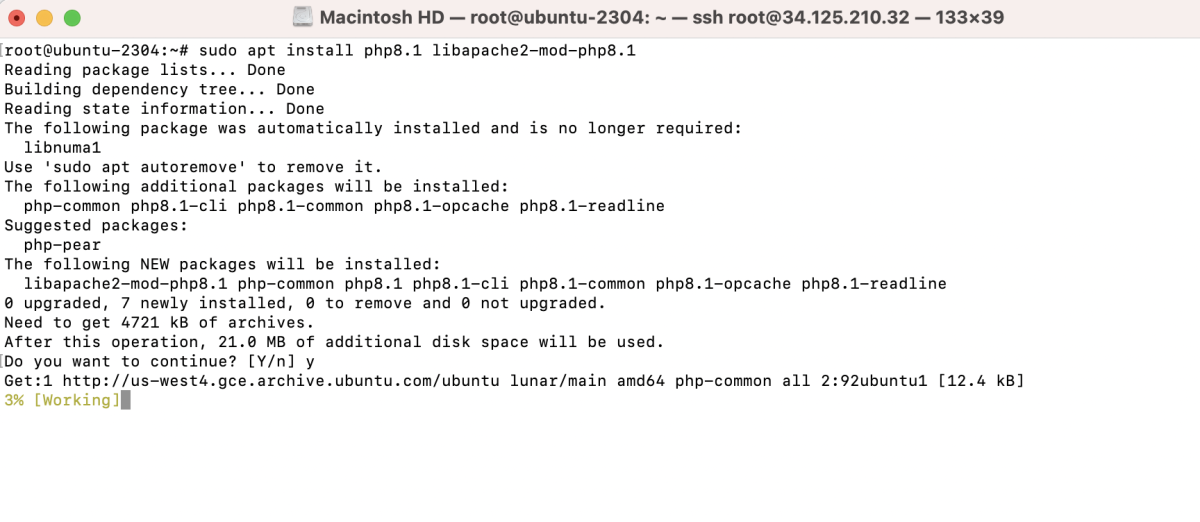
Step 4 : Install Common PHP Extensions
Install commonly used PHP extensions with the command:
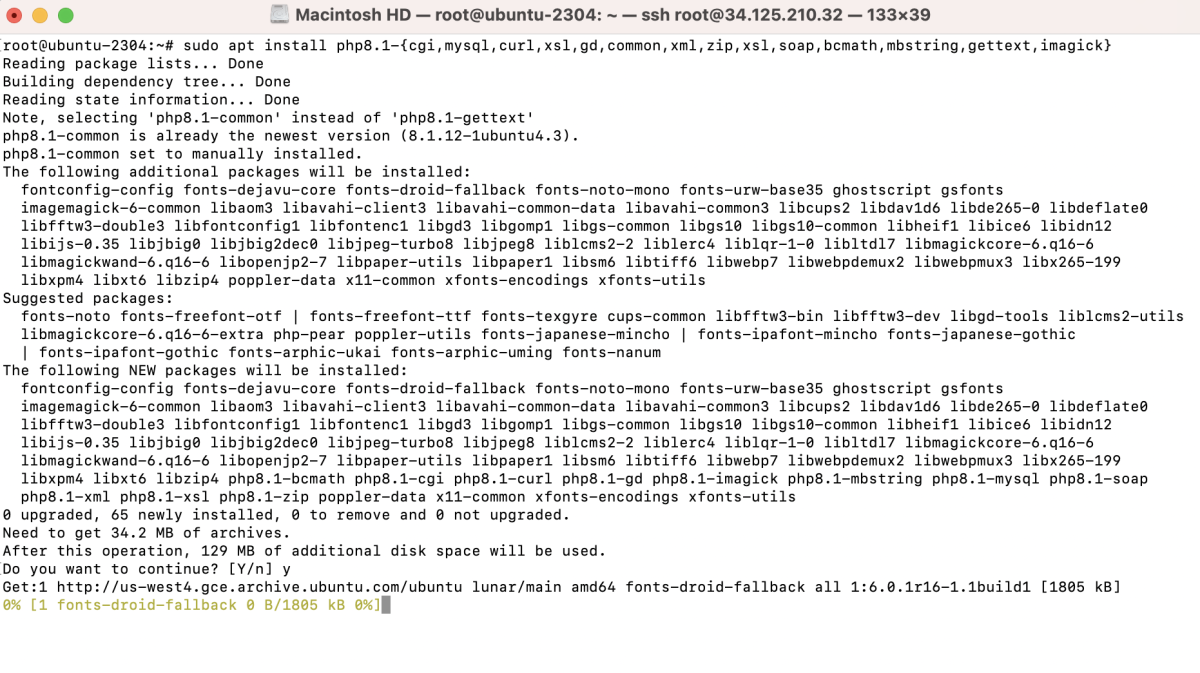
- cgi: Common Gateway Interface for web servers.
- mysql: MySQL database connectivity.
- curl: Client URL library for data transfer.
- xsl: XSL Transformation for XML.
- gd: Graphics Draw library for image creation.
- common: Common functions and classes.
- xml: Extensible Markup Language support.
- zip: Zip archive support.
- soap: Simple Object Access Protocol for web services.
- bcmath: Arbitrary precision mathematics.
- mbstring: Multibyte string support.
- gettext: Internationalization functions.
- imagick: ImageMagick PHP extension for image processing.
Step 5 : Verify PHP Version
Check the installed PHP version:
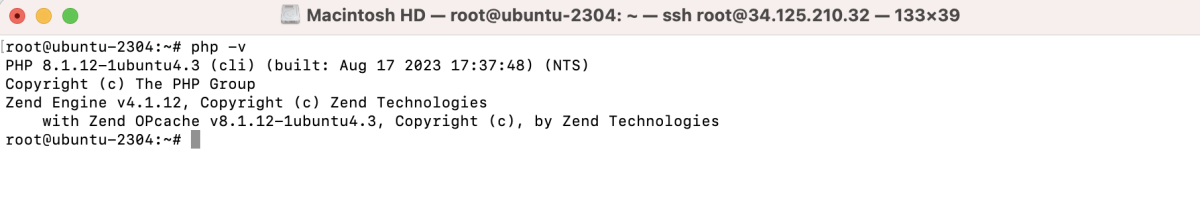
Step 6 : Configure Apache to Use PHP
Enable the PHP module for Apache:
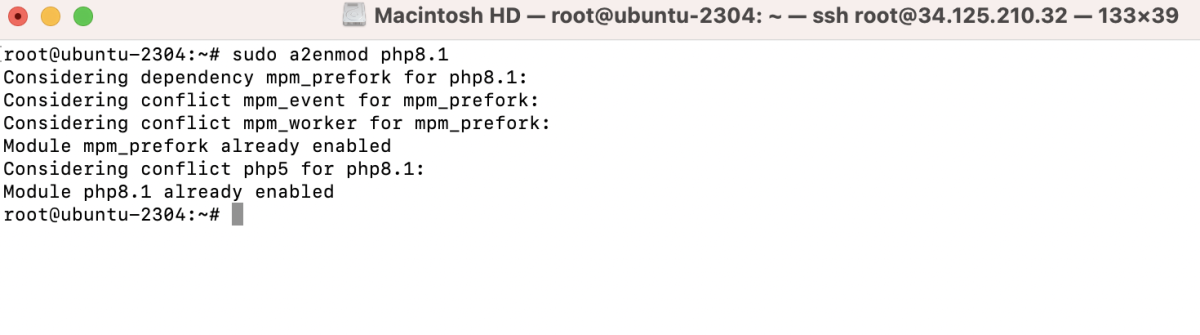
Step 7 : Restart Apache
Restart Apache to apply the changes:
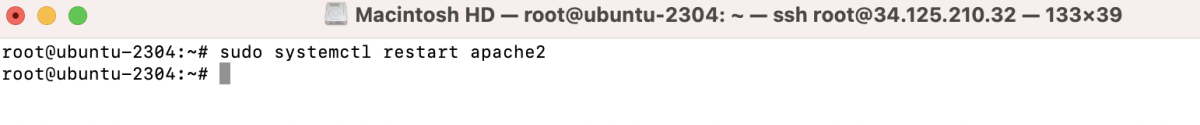
Step 8 : Test PHP
Create a PHP info file:
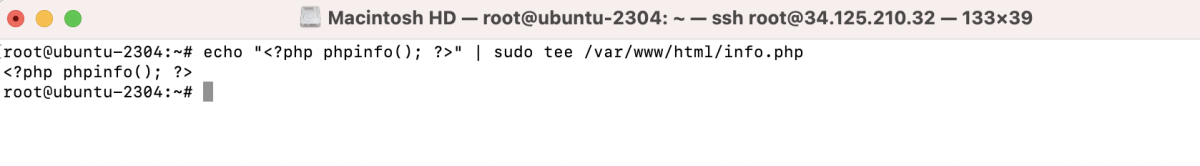
Step 9 : Domain Check
Visit your domain followed by /info.php to see the PHP info:
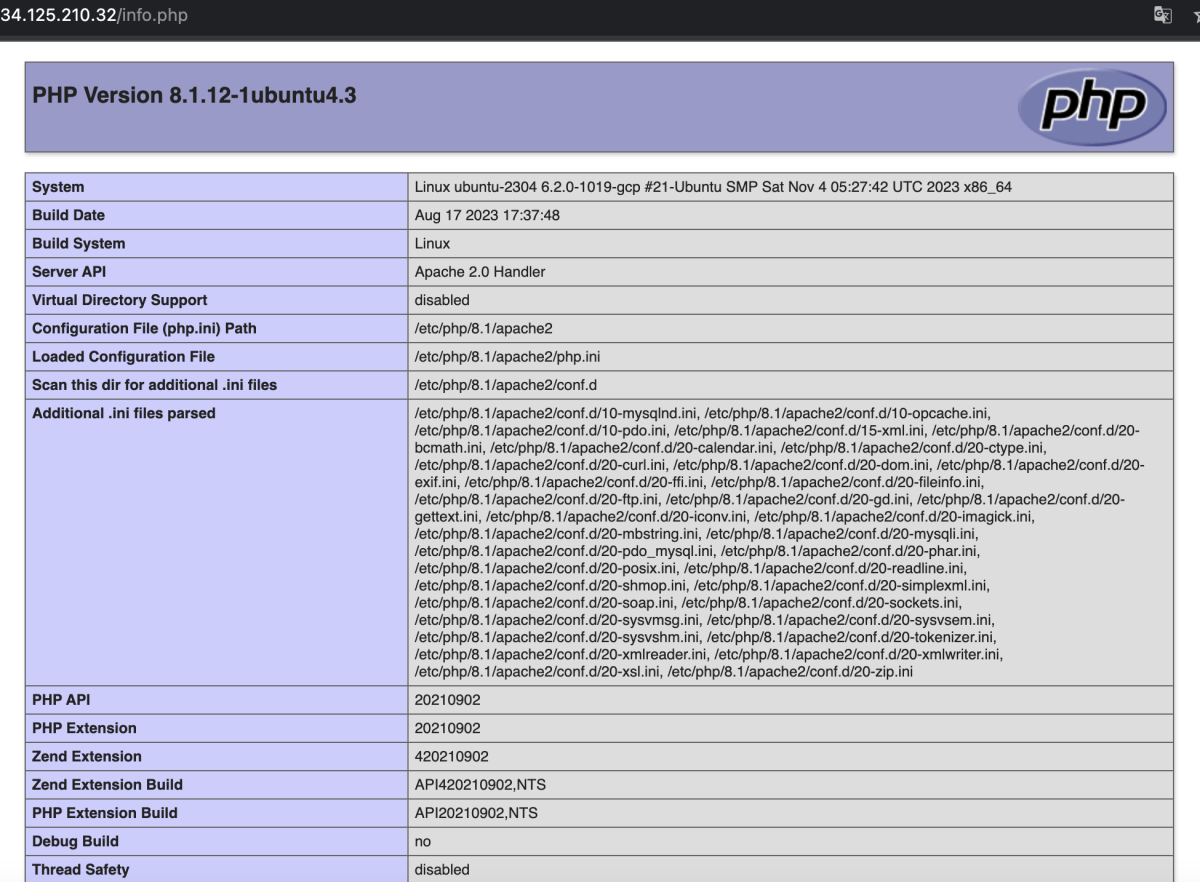
Congratulations! You have successfully installed PHP 8.1 for Apache on Ubuntu 23.04!