To install PHP 8.1 for Nginx on Ubuntu 23.04, follow the steps below.
Step 1 : Update
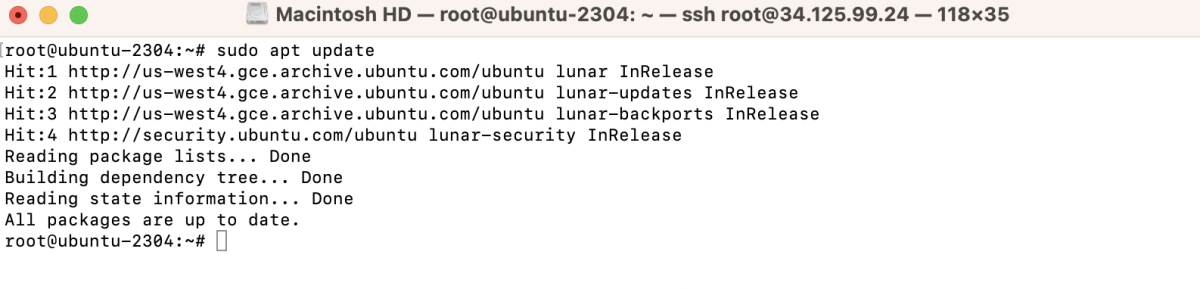
Step 2 : Find PHP version
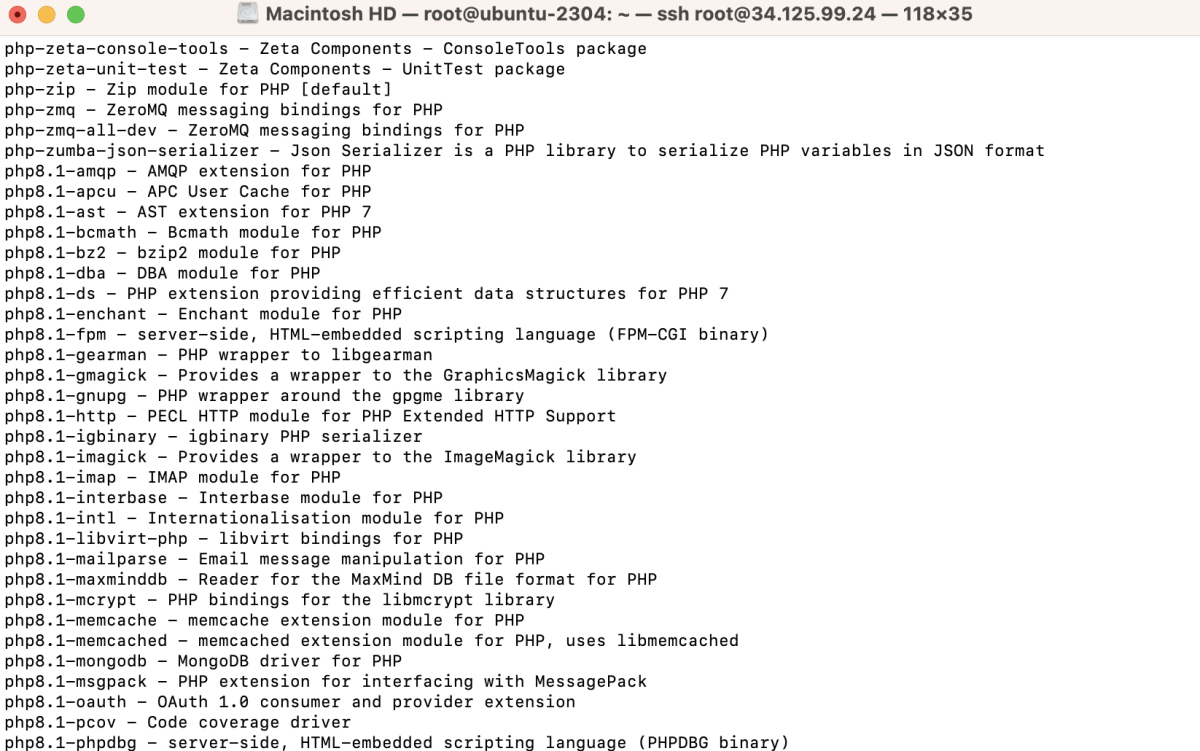
Step 3 : Install PHP 8.1 core components
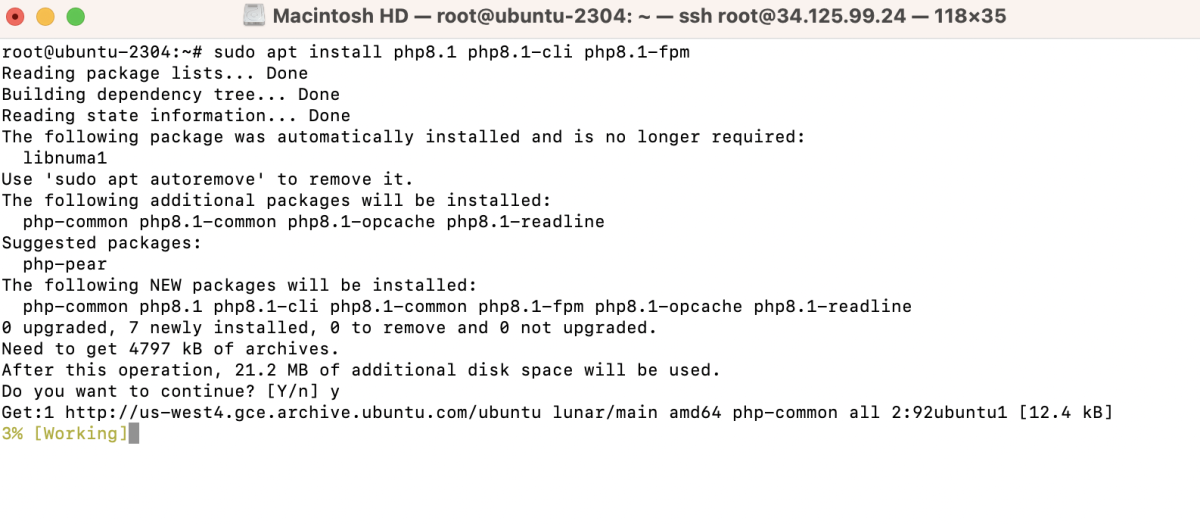
Step 4 : Install commonly used PHP extensions
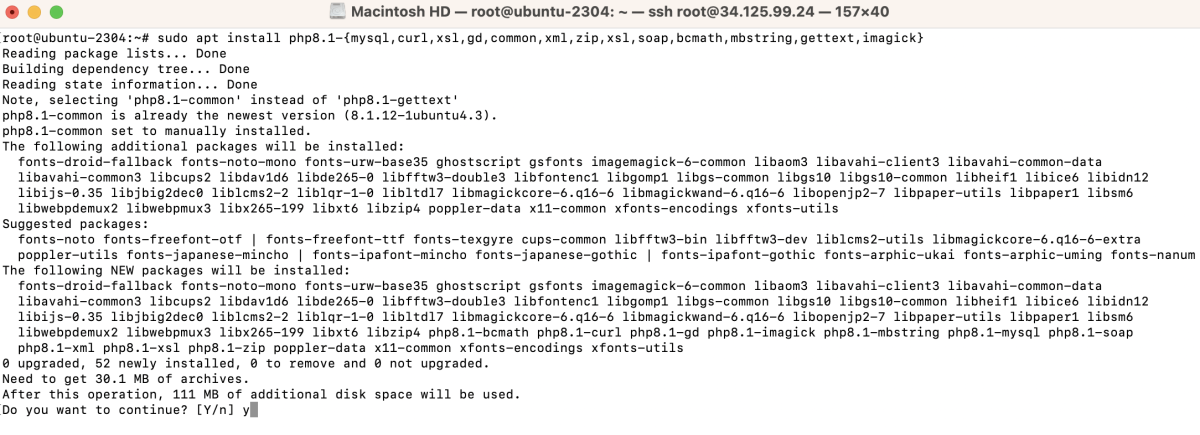
- mysql: MySQL database support
- curl: cURL library for URL handling
- xsl: XSL module for PHP
- gd: GD Graphics Library for image processing
- common: Common files for PHP
- xml: XML module for PHP
- zip: ZIP archive support
- soap: SOAP module for PHP
- bcmath: BCMath arbitrary precision mathematics
- mbstring: Multibyte string support
- gettext: Gettext module for PHP
- imagick: ImageMagick module for PHP
Step 5 : Verify PHP version
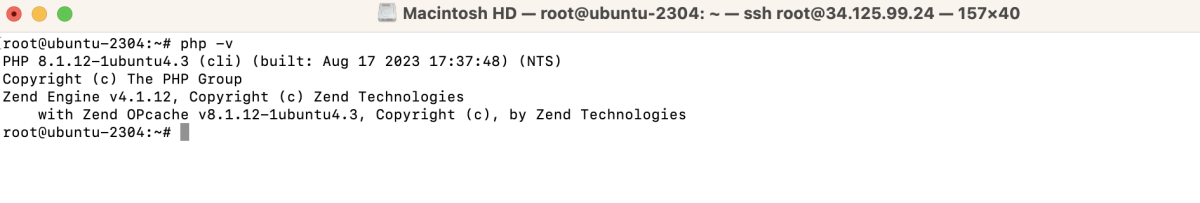
Step 6 : Create a new Nginx configuration file for the domain (example.com)
Add the following configuration inside the file, adjusting paths and settings as needed:
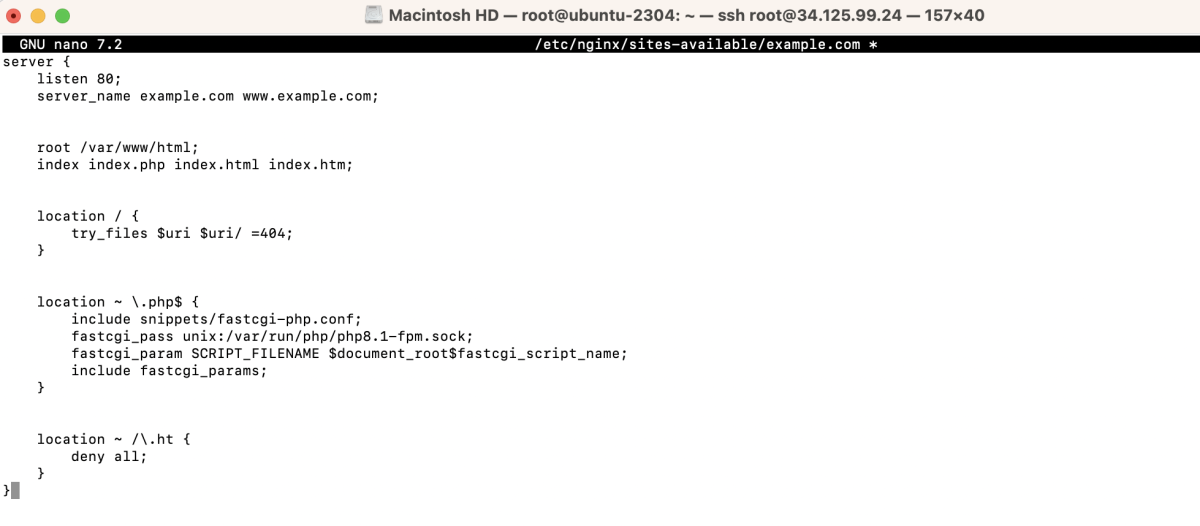
Save the file and exit the text editor.
Step 7 : Create a symbolic link to enable the new configuration
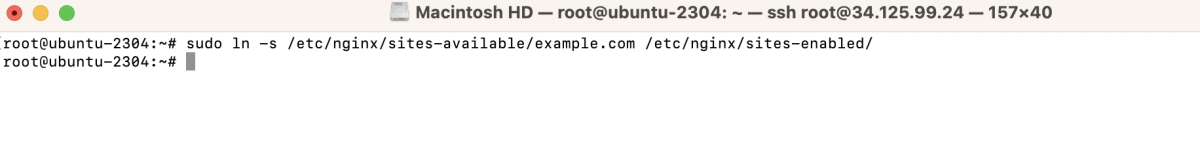
Step 8 : Test Nginx configuration
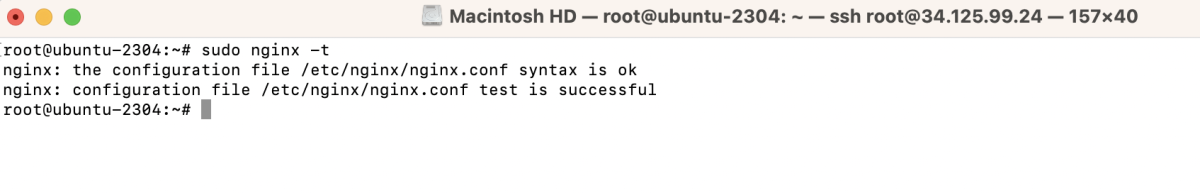
Step 9 : Restart Nginx
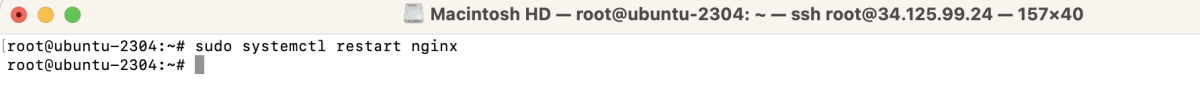
Step 10 : Test PHP by creating a info.php file
Add the following content:
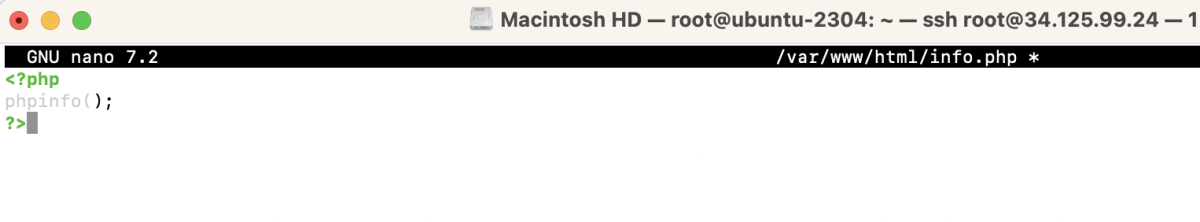
Step 11 : Visit your domain to see the info.php results.
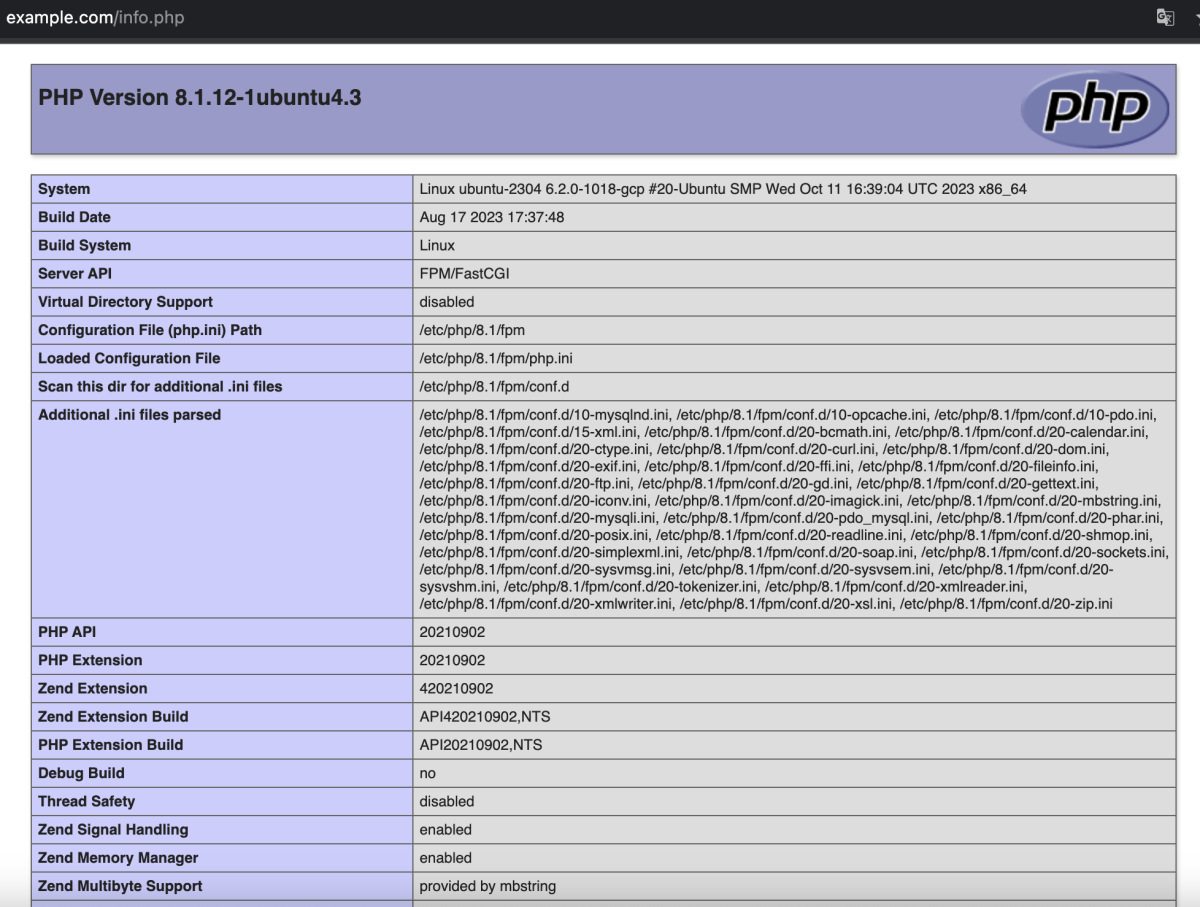
Congratulations! You have successfully installed PHP 8.1 for Nginx on Ubuntu 23.04.