To configure SSL for Nginx on Ubuntu 23.04, follow these steps:
Step 1 : Update
Begin by updating your system using the following command:
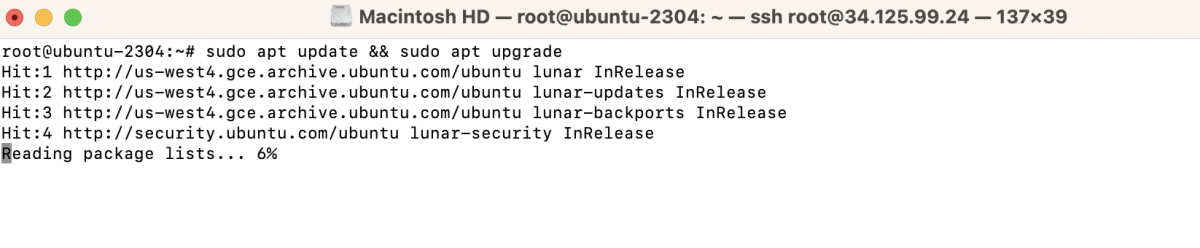
Step 2 : Install OpenSSL
If OpenSSL is not already installed, install it using the following command:
Step 3 : Generate SSL
Generate SSL certificates and private key using OpenSSL. Replace 'example.devtutorial.io' with your domain:
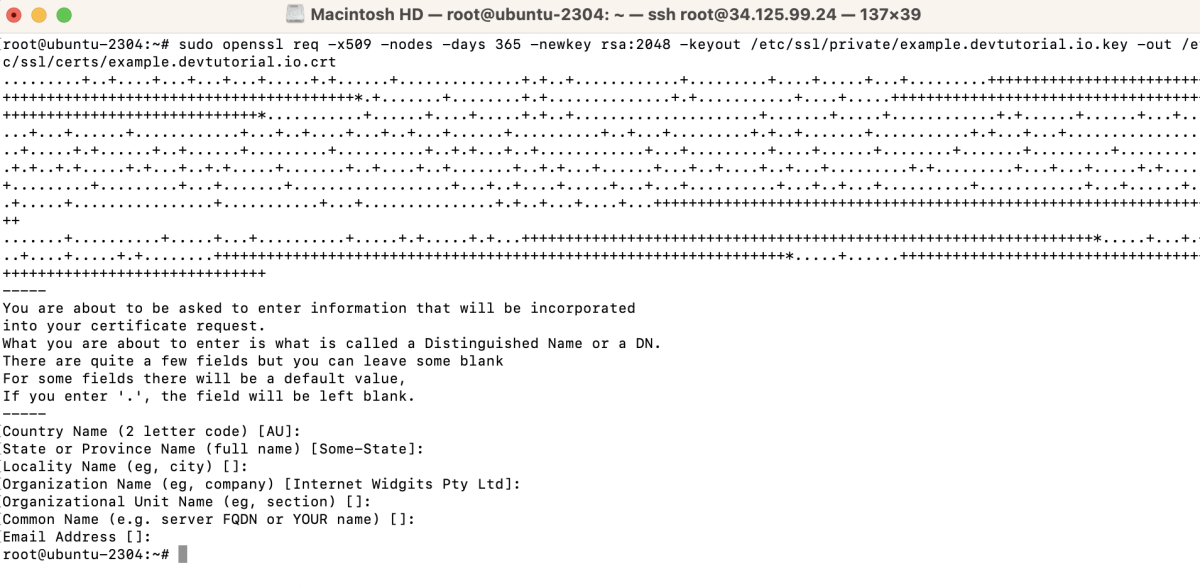
Step 4 : Configure Nginx for SSL
Create an Nginx configuration file for your domain. Open the file in a text editor, e.g., nano:
Add the SSL configuration:
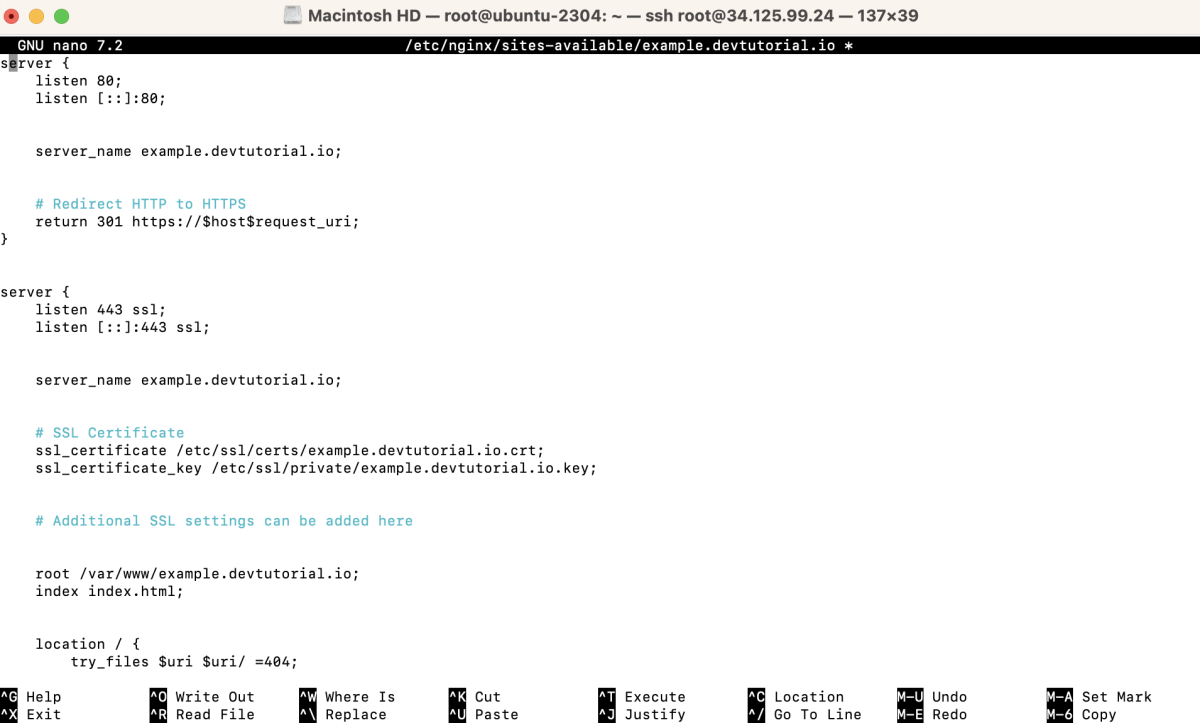
Step 5 : Enable Nginx Configuration
Create a symbolic link to enable the Nginx configuration:
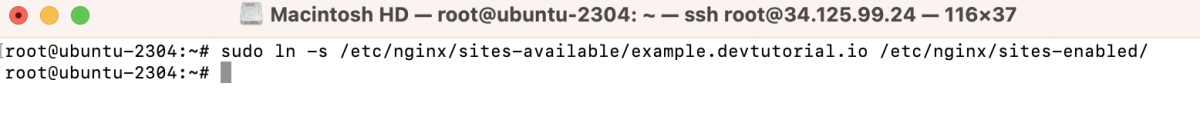
Step 6 : Test Configuration
Test your Nginx configuration for any syntax errors:
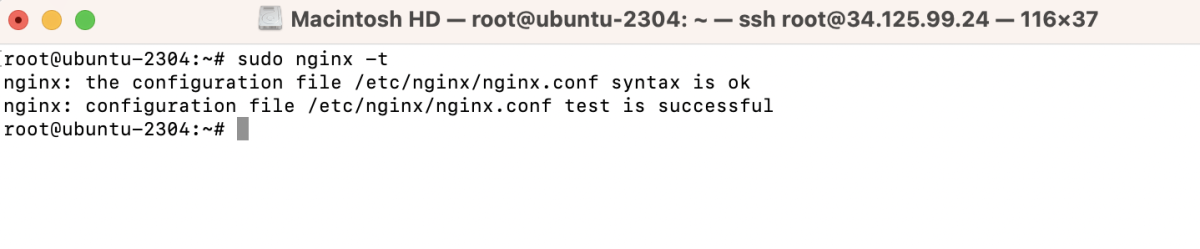
Step 7 : Restart Nginx
Restart Nginx to apply the changes:
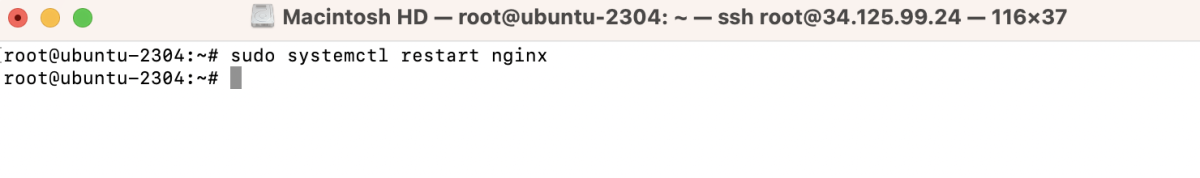
Step 8 : Visit the Domain
Access your domain (e.g., https://example.devtutorial.io) in a web browser. Ignore any security warnings.
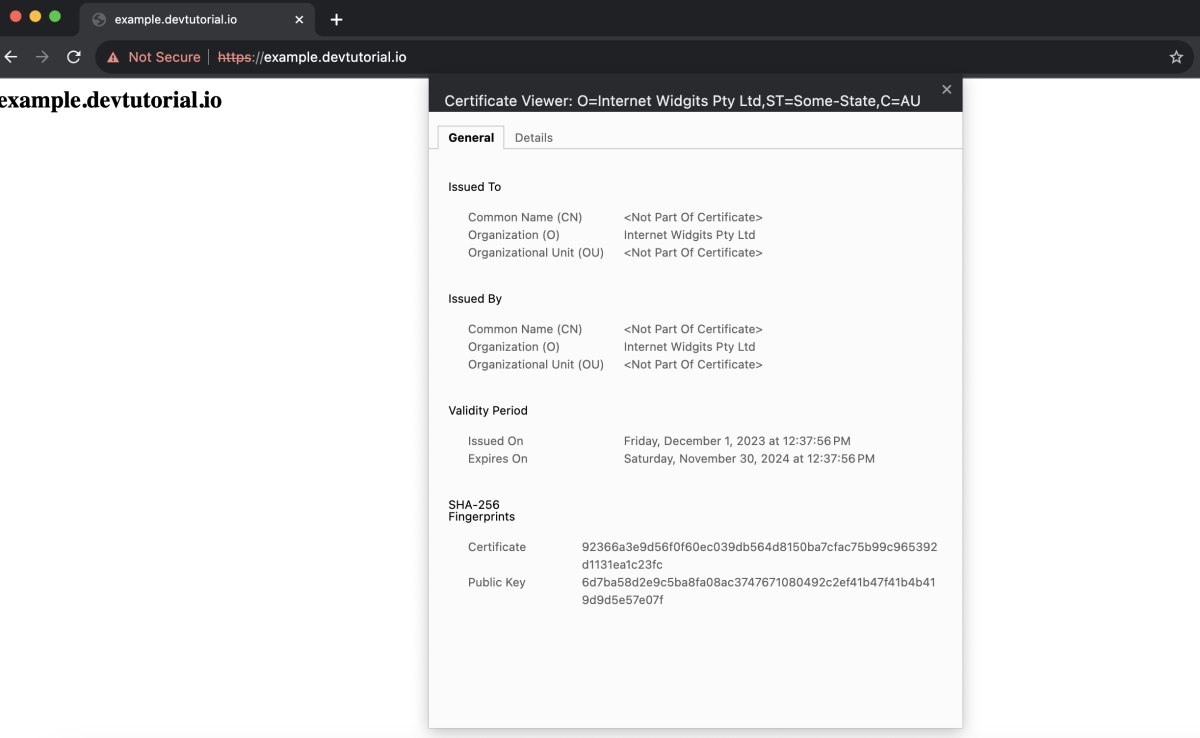
Congratulations! You have successfully configured SSL for Nginx on Ubuntu 23.04. Your website is now secured with SSL encryption.