To install MariaDB on Ubuntu 23.04, follow these steps:
Step 1 : Update
Begin by updating your system's package list:
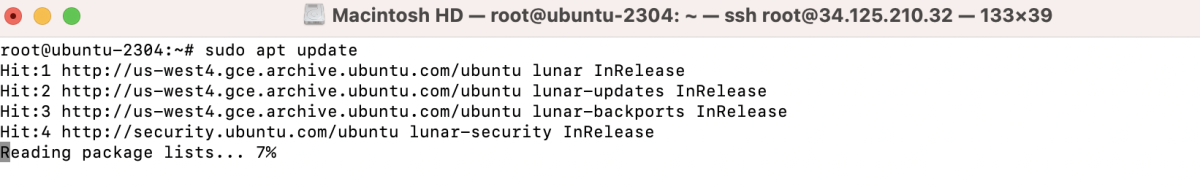
Step 2 : Install MariaDB
Install MariaDB with the following command:
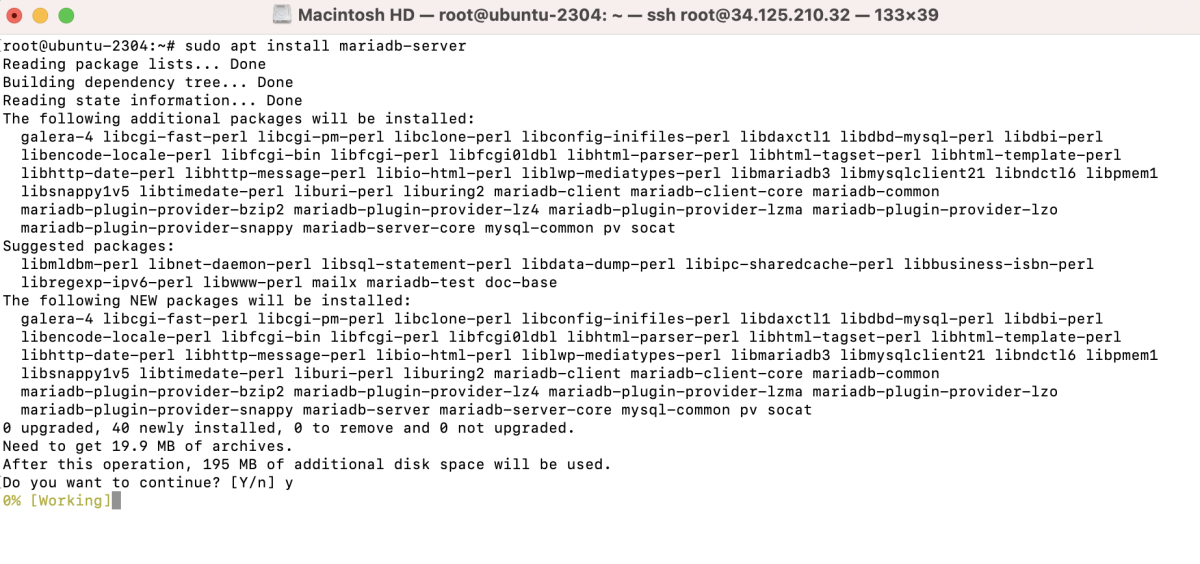
Step 3 : Secure MariaDB
Secure your MariaDB installation by running:
Follow the prompts and perform the following steps:
- Enter the root password (leave blank if not set).
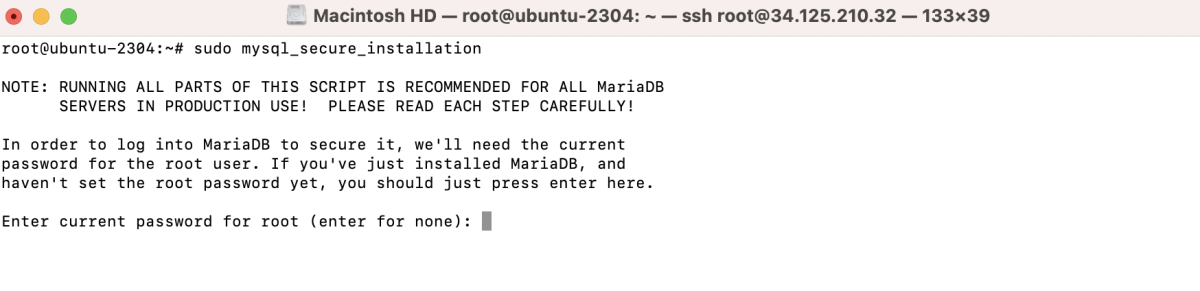
- Switch to unix_socket authentication: Choose 'y'.
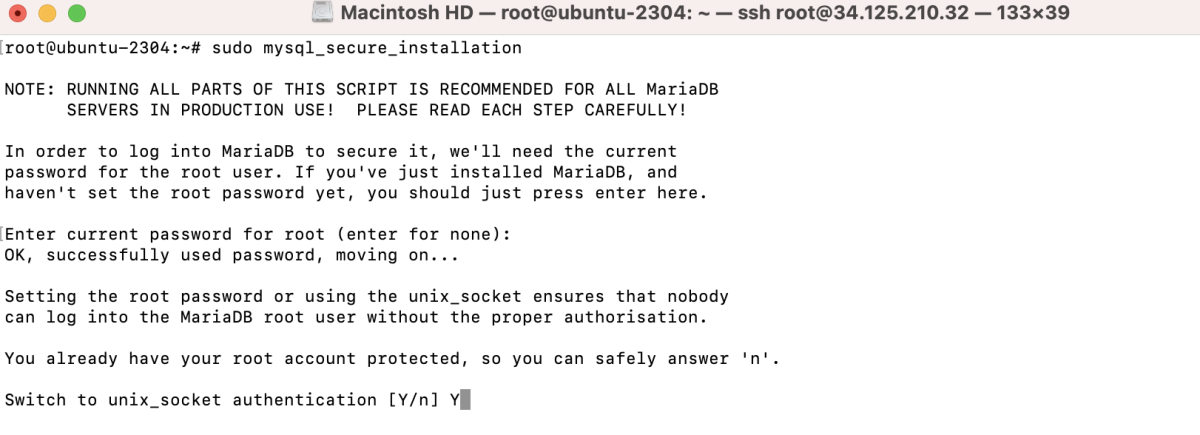
- Change the root password: Choose 'y' and set a secure password.
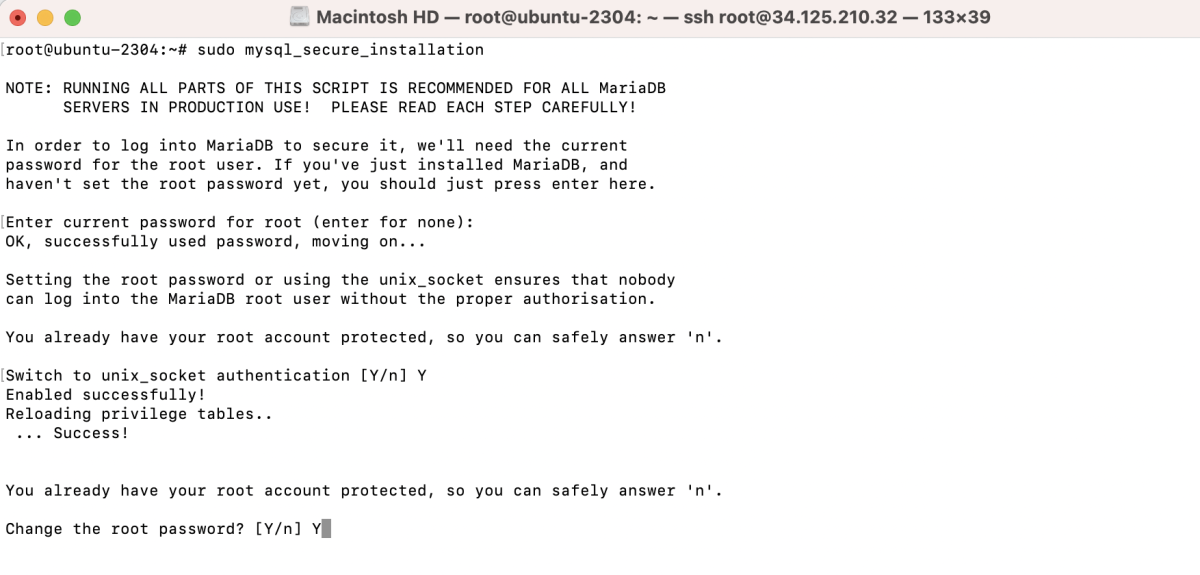
- Remove anonymous users: Choose 'y'.
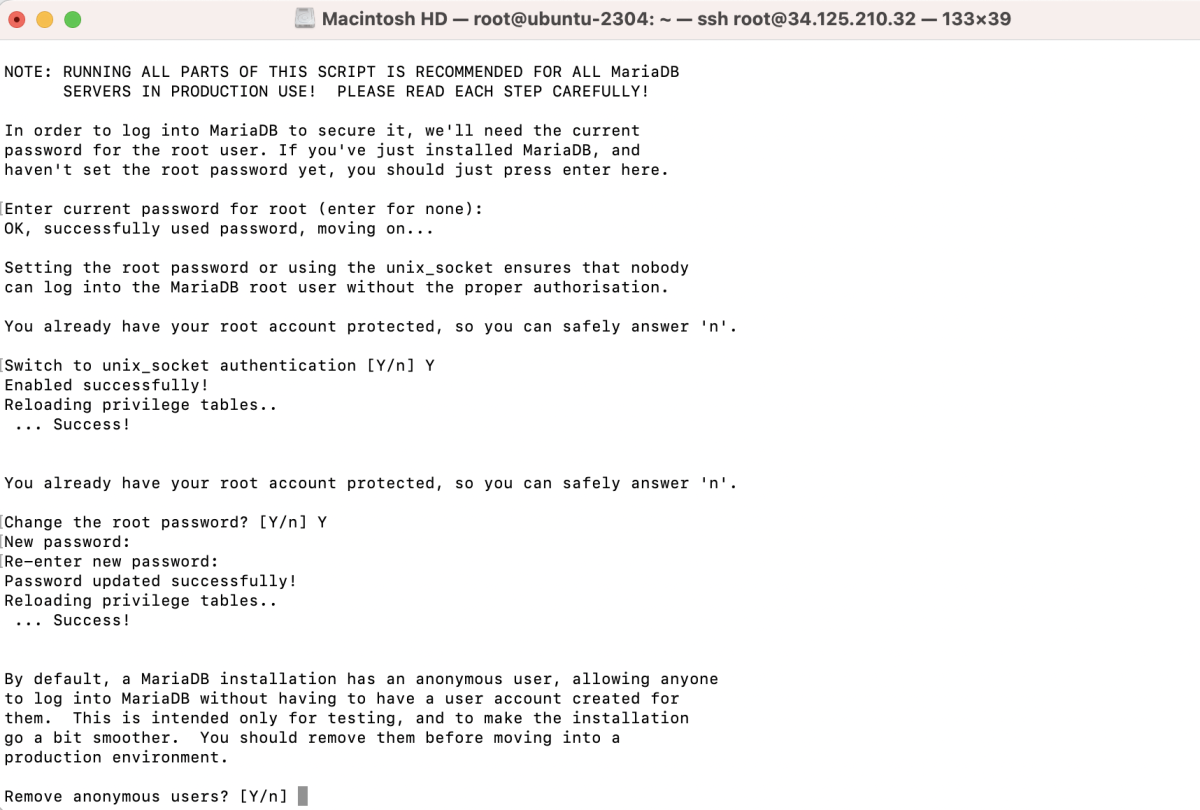
- Disallow root login remotely: Choose 'y'.
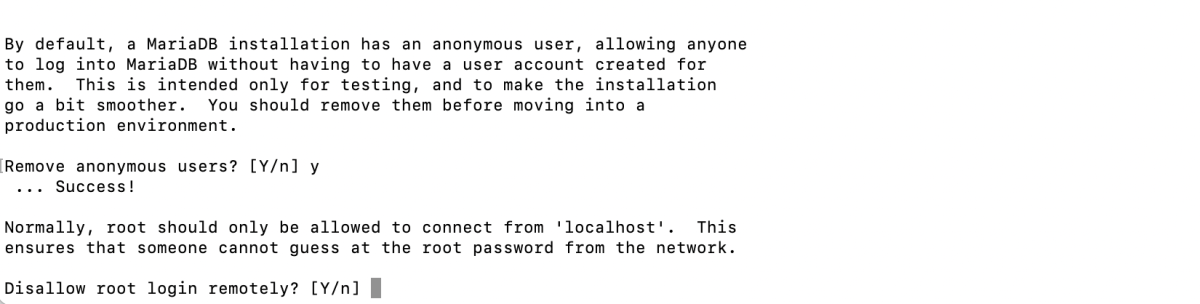
- Remove test database and access to it: Choose 'y'.
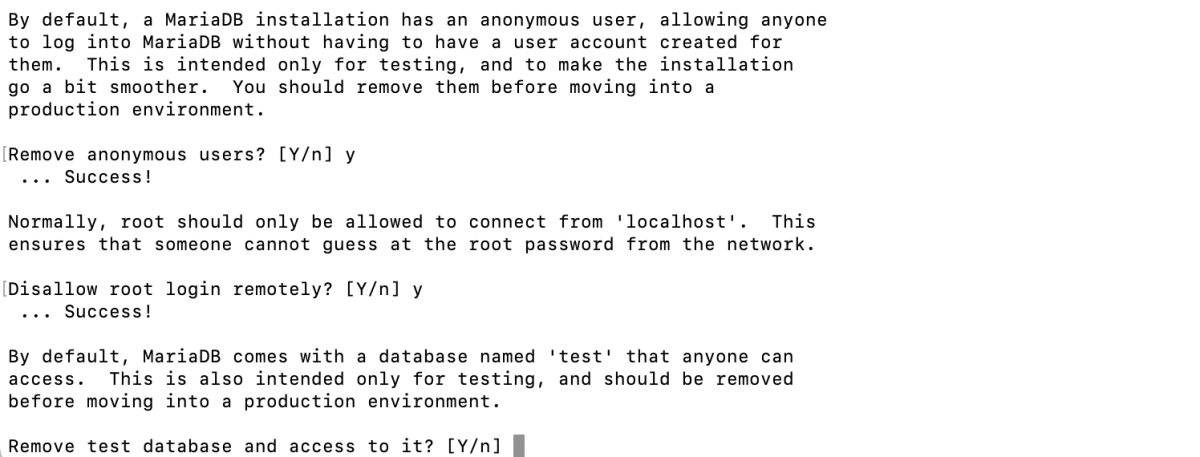
- Reload privilege tables now: Choose 'y'.
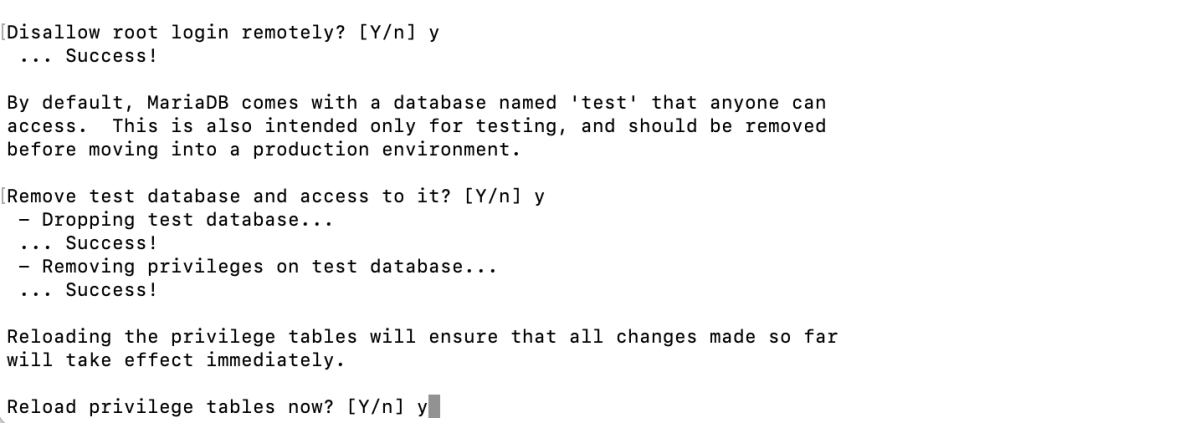
Step 4 : Start and Enable MariaDB
Start and enable MariaDB to run on system boot:
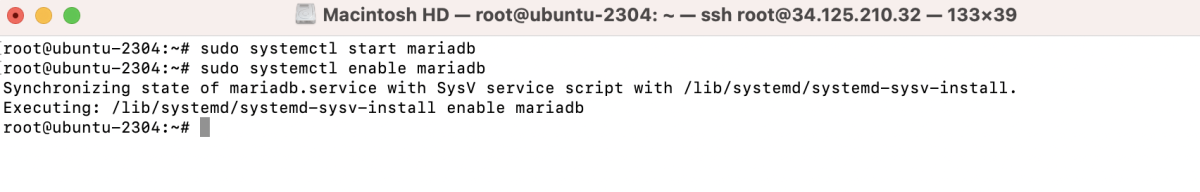
Step 5 : Check Status
Verify the MariaDB service status:
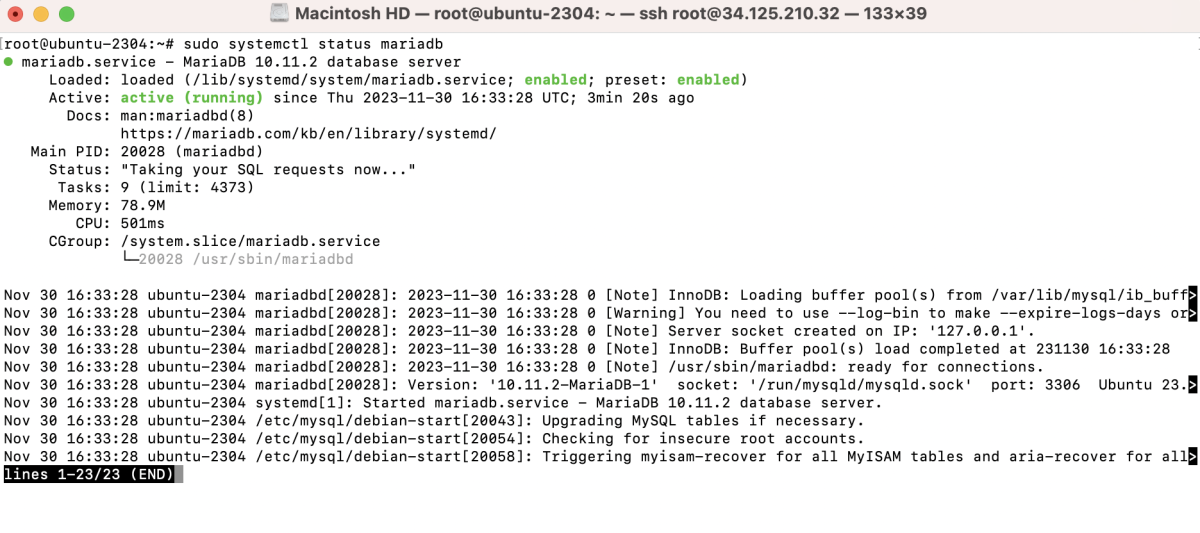
Step 6 : Access MariaDB
Access MariaDB with the following command:
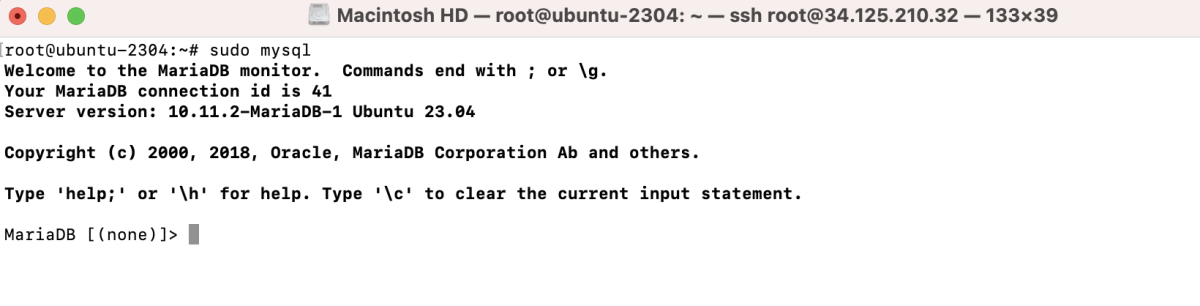
Step 7 : Create Admin and Grant Privileges
Create a new admin user and grant necessary privileges. Replace 'admin' and 'password' with your desired username and password:
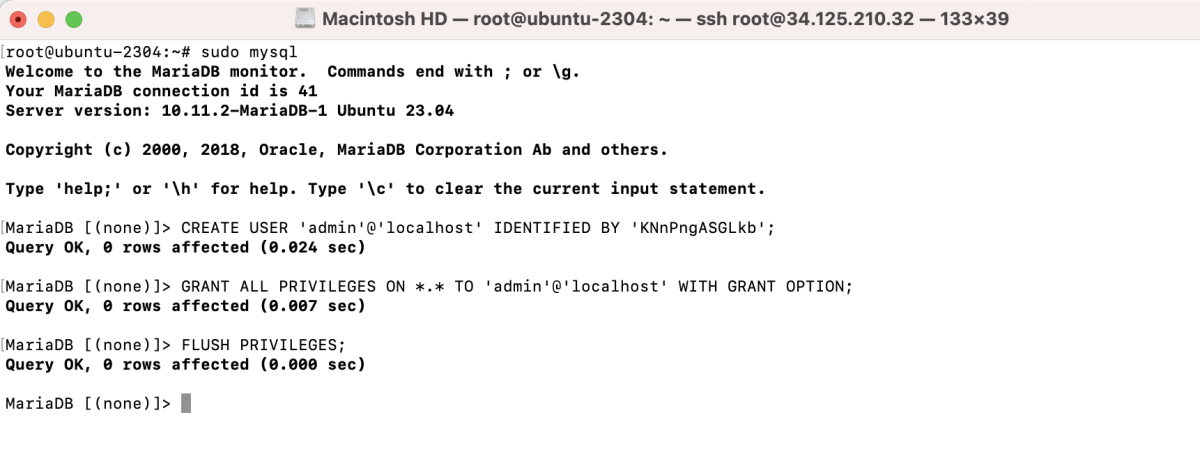
Congratulations! You have successfully installed, secured, and configured MariaDB on Ubuntu 23.04. Enjoy using your MariaDB database!