To install and configure Postfix on CentOS Stream 10, follow these simple steps.
Step 1 : Before installing any software, update the system's package index to ensure you have access to the latest versions.
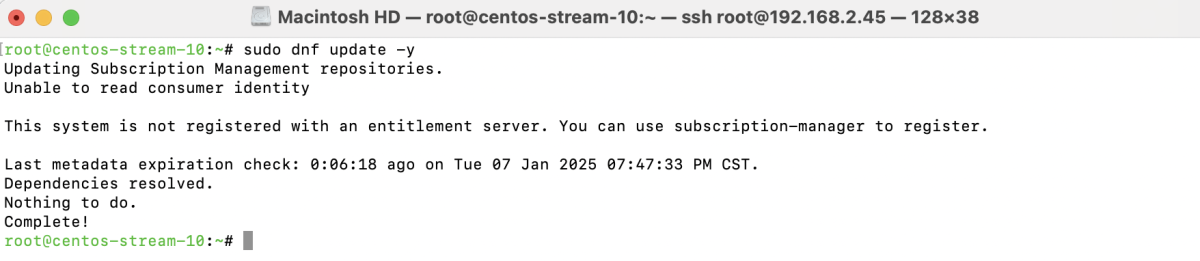
Step 2 : Install Postfix using the dnf package manager.
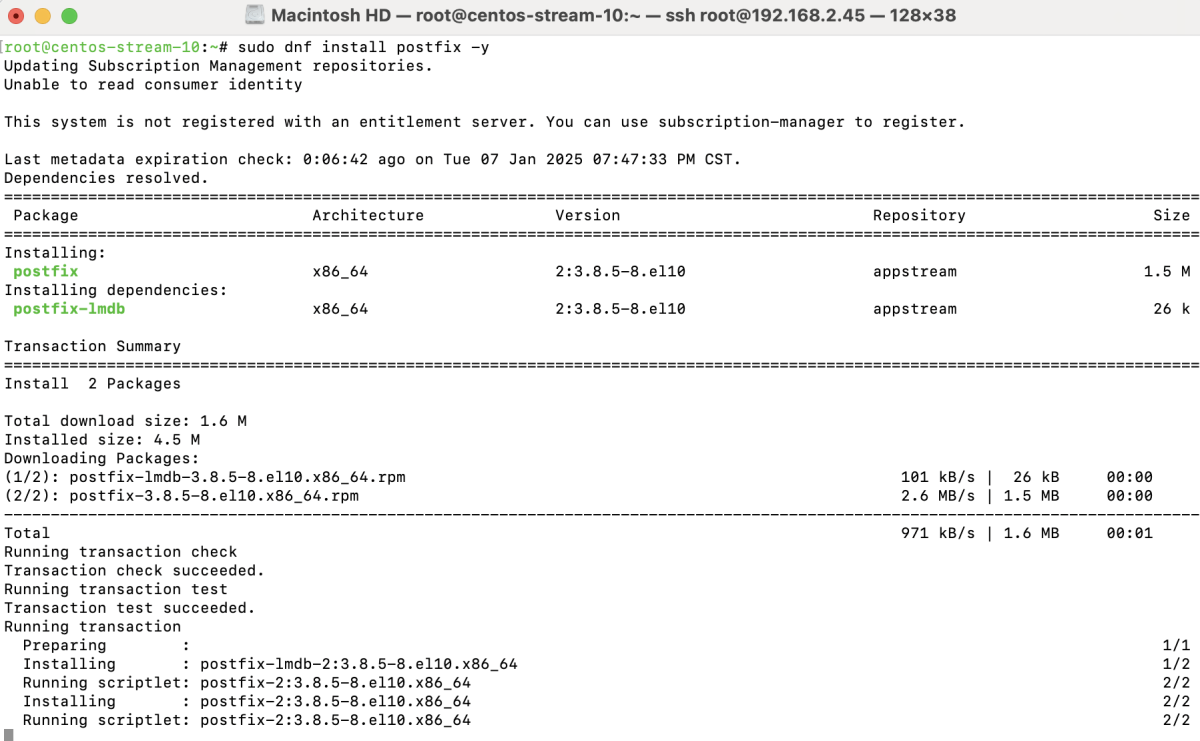
Step 3 : Start Postfix and enable it to automatically start on boot.
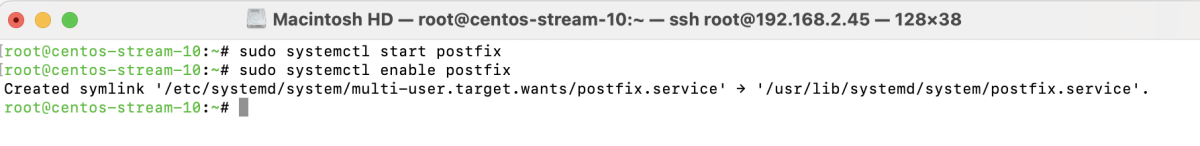
Step 4 : Check the status of Postfix to ensure it is running properly.
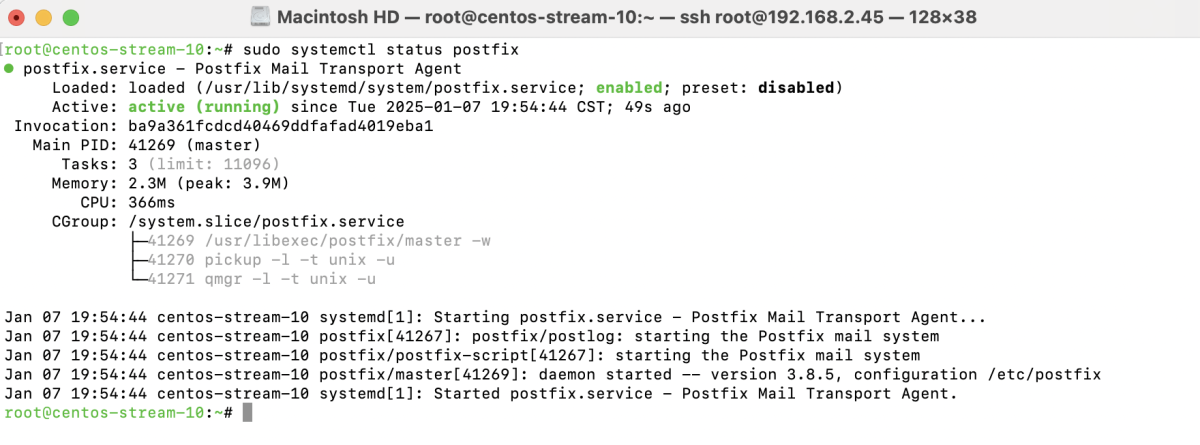
Step 5 : Test Postfix
- Install the s-nail utility to send test emails.
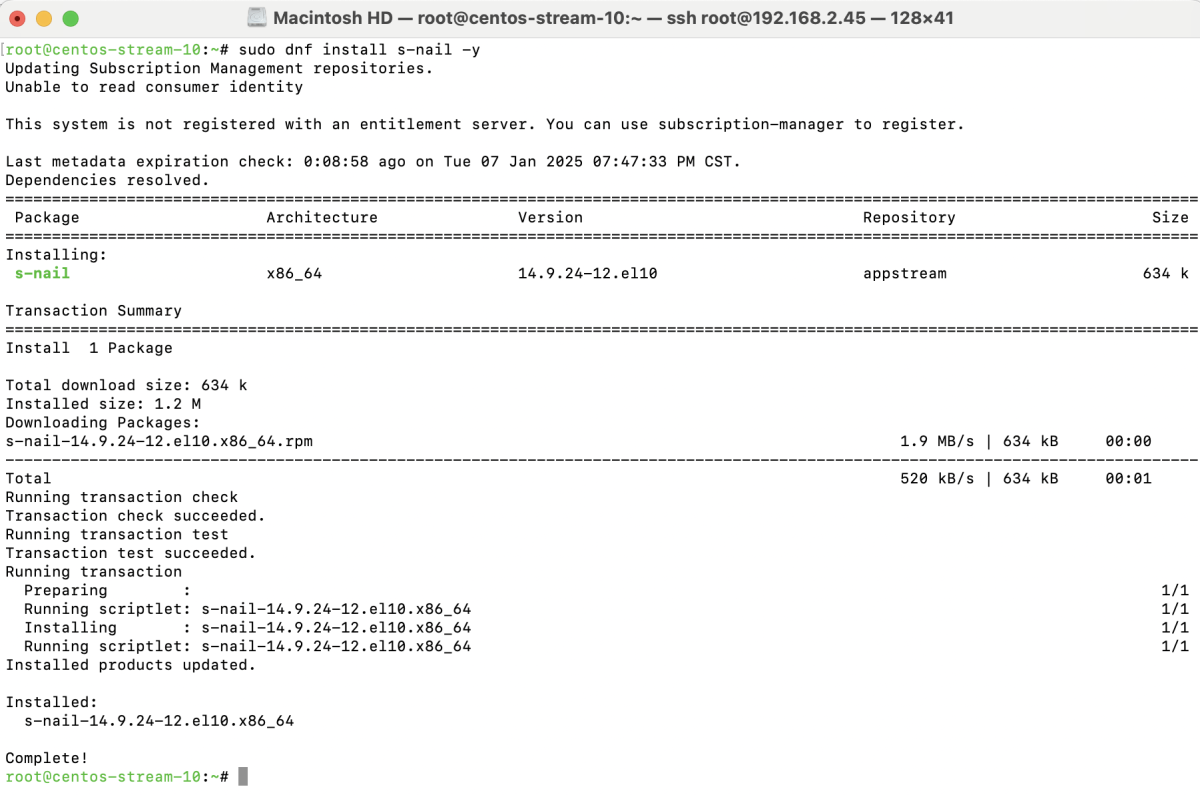
- Visit a temporary email service such as temp-mail.org to get a temporary email address.
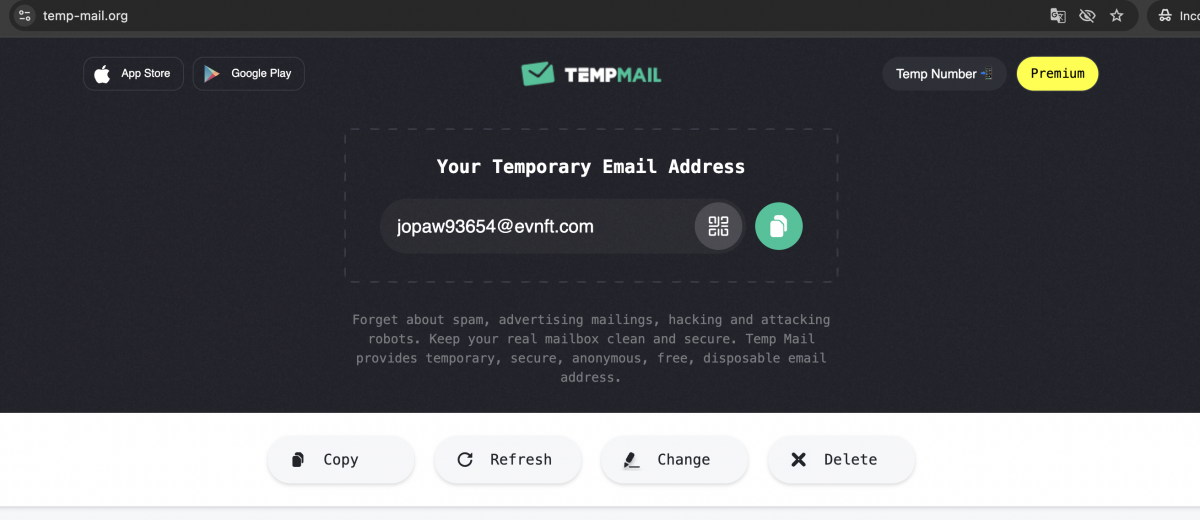
- Use the s-nail command to send an email to your temporary email address.
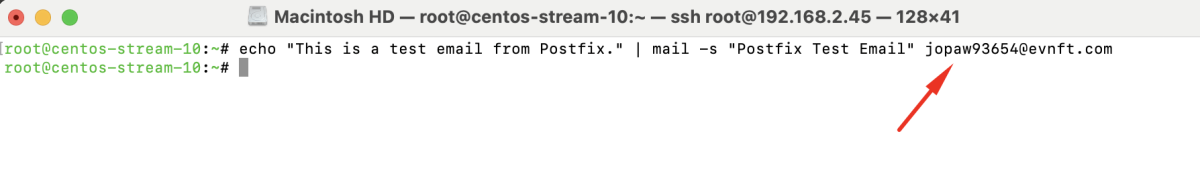
Replace your_temp_email@example.com with the email address you obtained from the temporary email service.
- Go back to the temporary email service and verify that the test email has been received.
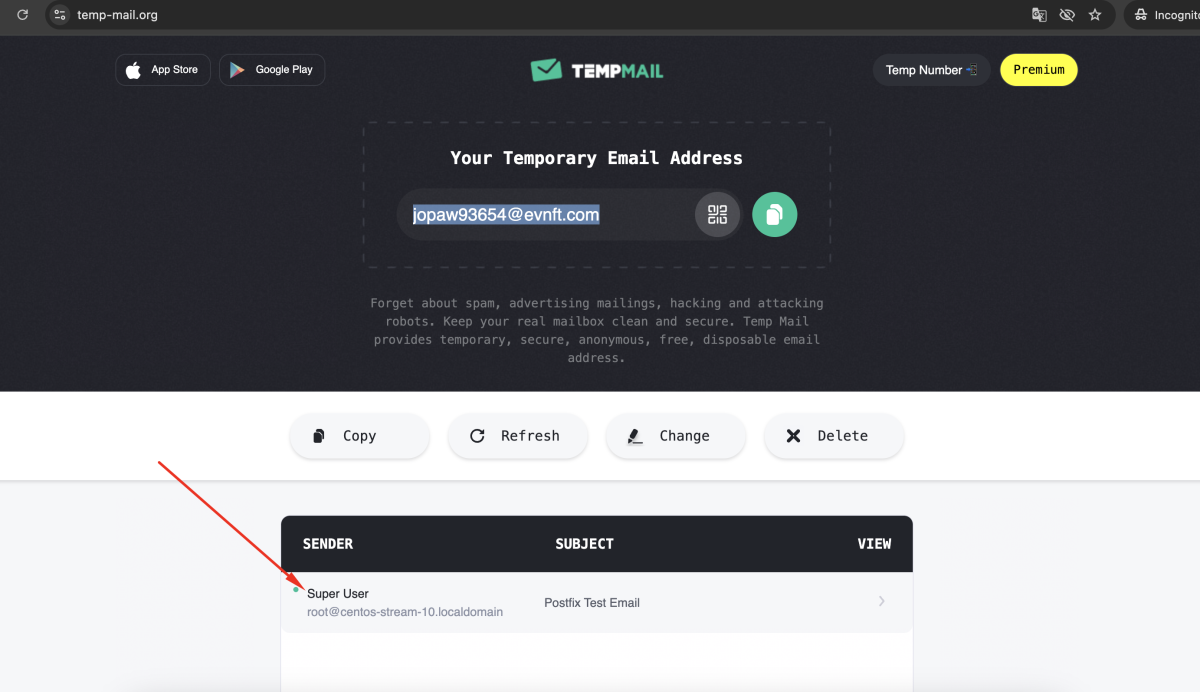
Step 6 : To debug or verify email delivery, review the Postfix logs.
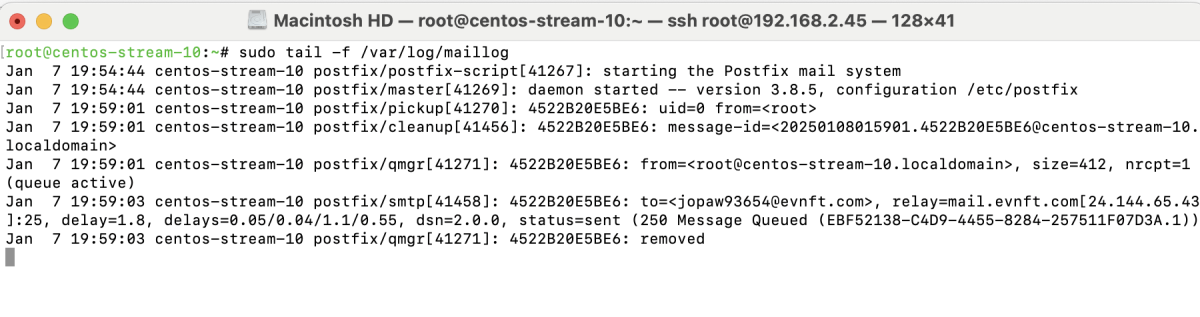
This will show the latest mail log entries in real time, allowing you to confirm email delivery.
Congratulations! You have successfully installed and configured Postfix on CentOS Stream 10.