To manage network interfaces on CentOS 7, follow these steps:
Use ip
Step 1 : Show detailed information about network interfaces.
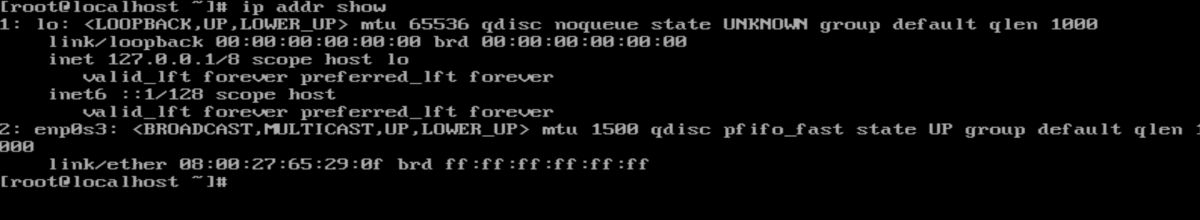
Step 2 : Alternatively, you can use a shorter version of the command.

Step 3 : To bring down and up a specific interface (e.g., enp0s3), use:
Use ifconfig
Step 4 : Display information about network interfaces.
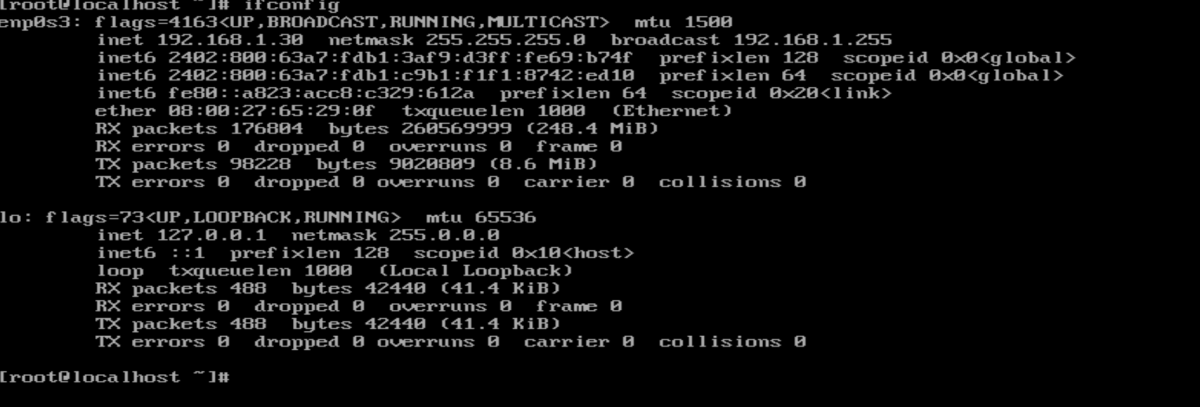
Step 5 : To bring down and up a specific interface (e.g., enp0s3), use:
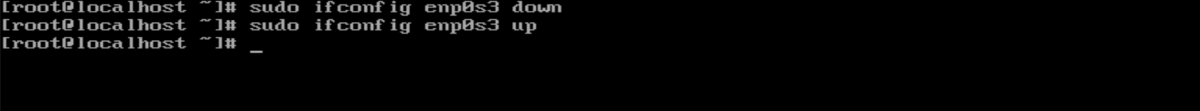
Congratulations! You have successfully managed network interfaces on CentOS 7.
