To create a bootable USB installer for CentOS 7, follow these steps:
Step 1 : Download CentOS 7 ISO from https://centos.org/download/.
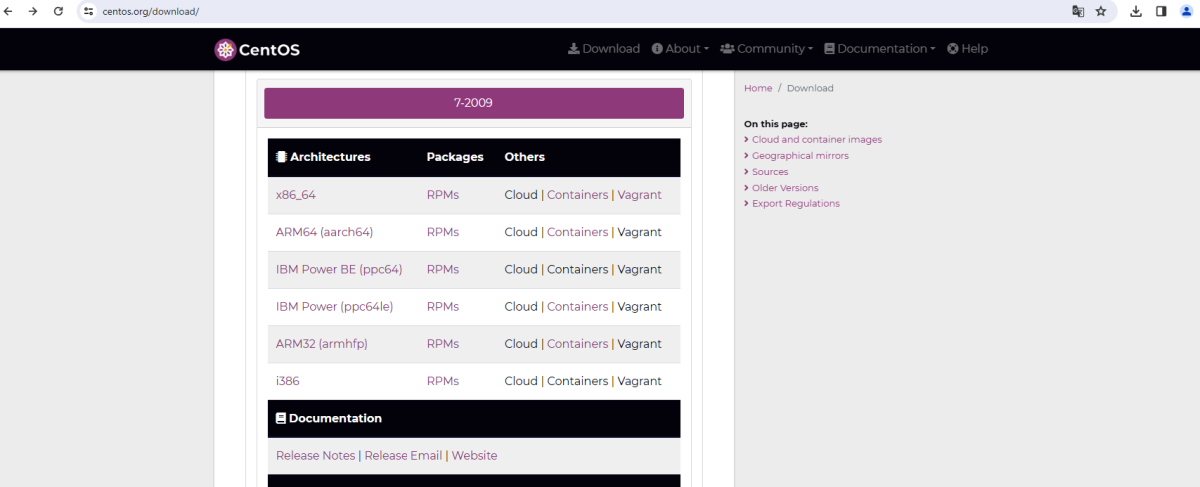
Step 2 : Download Rufus from https://rufus.ie.
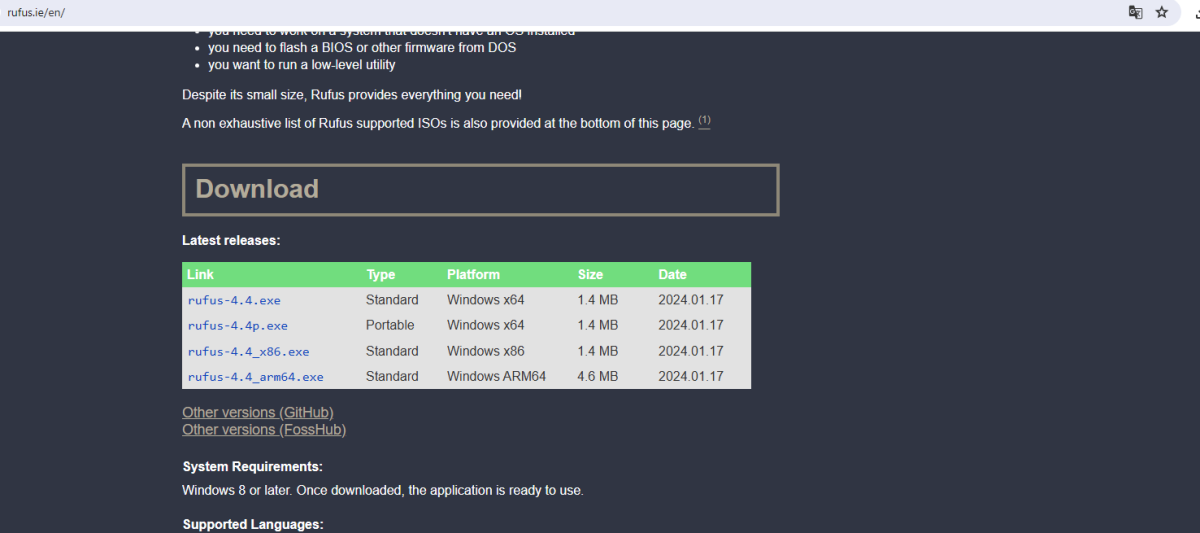
Step 3 : Insert your USB flash drive.
Step 4 : Open Rufus.
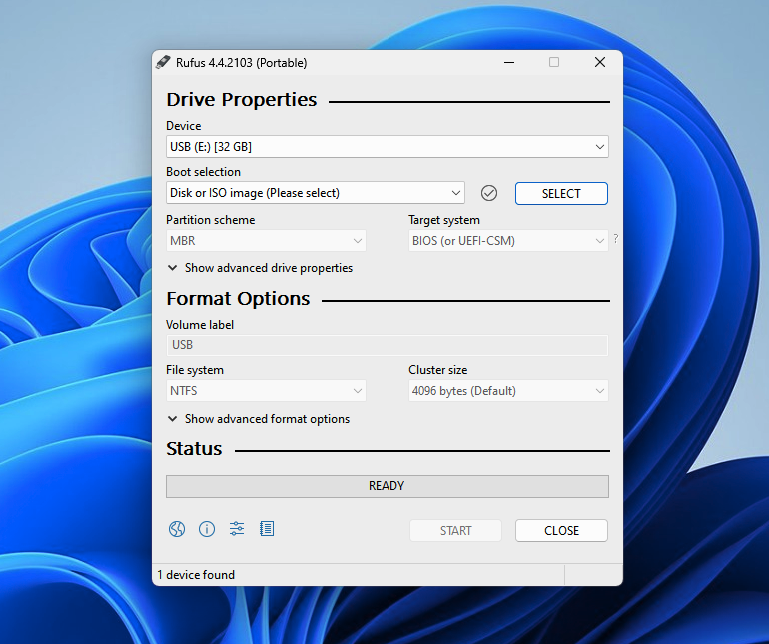
Step 5 : Configure Rufus
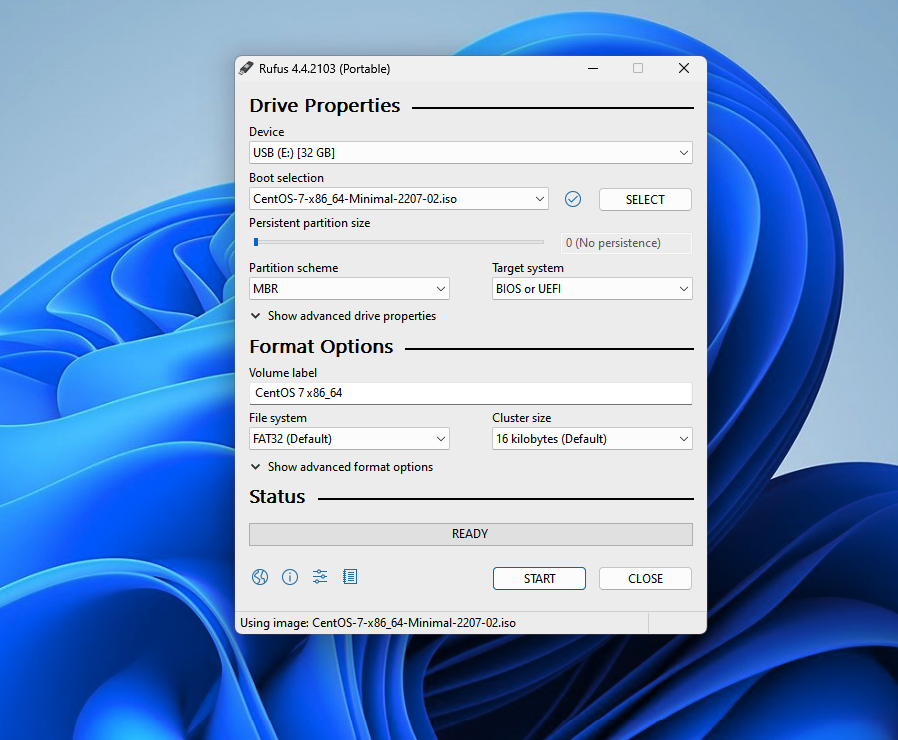
- Select your USB flash drive from the "Device" dropdown menu.
- Click on the "Select" button next to "Boot Selection" and navigate to the location where you downloaded the CentOS 7 ISO file. Select the ISO file.
- Leave the partition scheme and file system as default, unless you have specific requirements.
- You can optionally give your USB a new volume label in the "Volume Label" field.
Step 6 : Press Start.
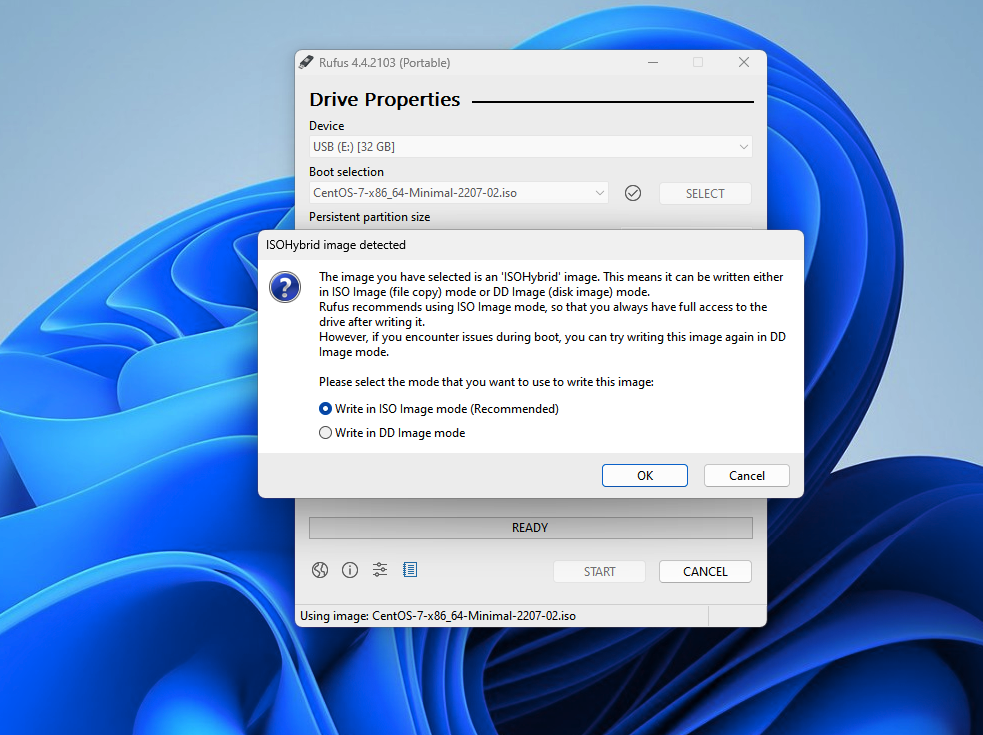
Step 7 : Choose "Write in ISO image mode."
Step 8 : Download required: If prompted to download the new syslinux, select "Yes."
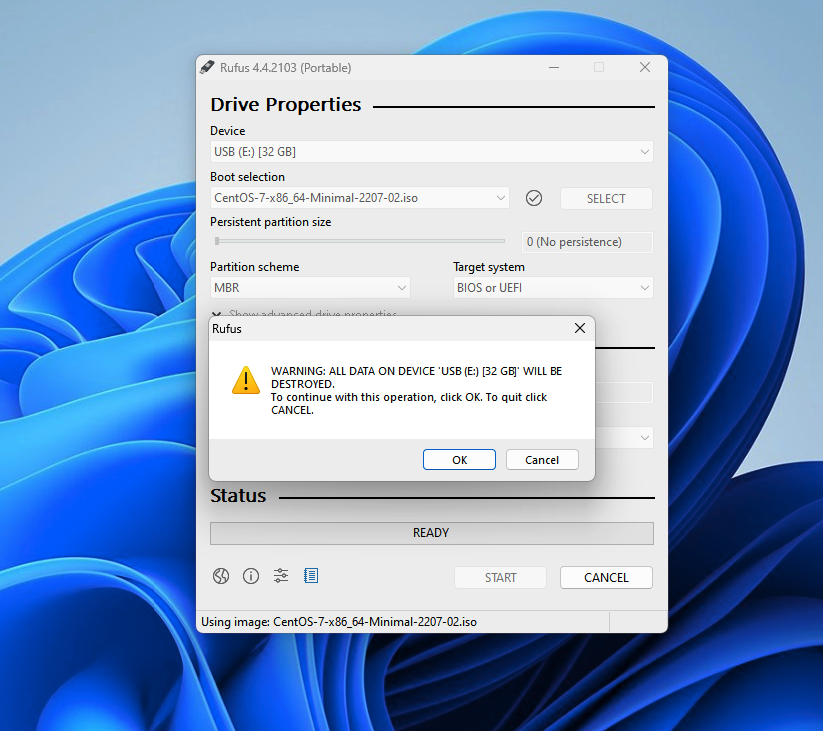
Step 9 : Confirm format.
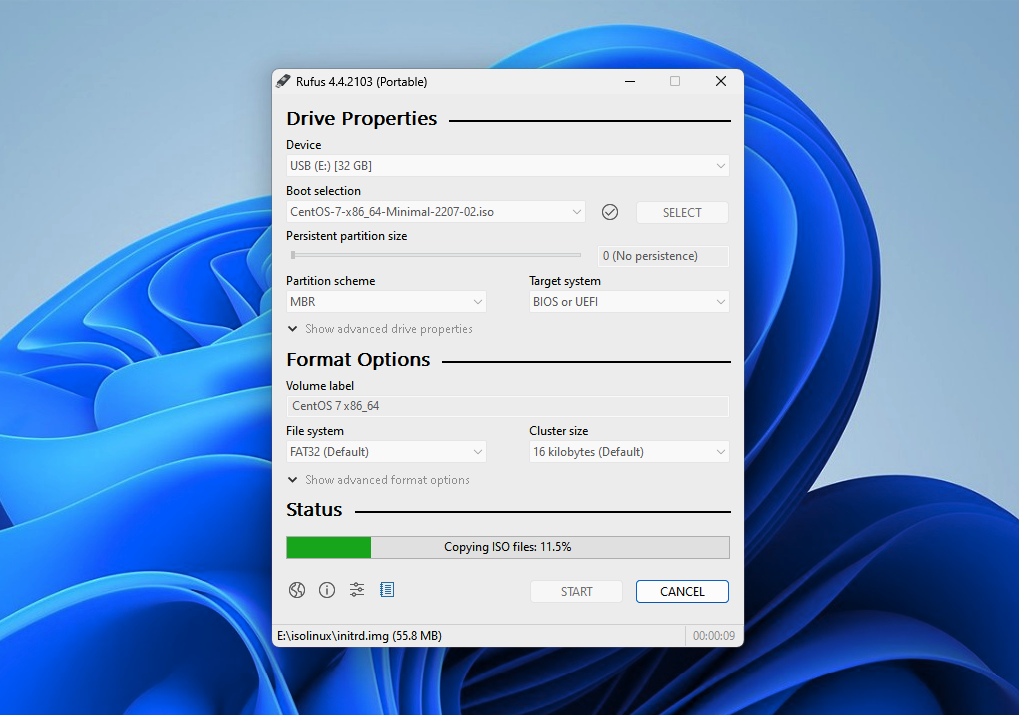
Step 10 : Wait for the process to complete.
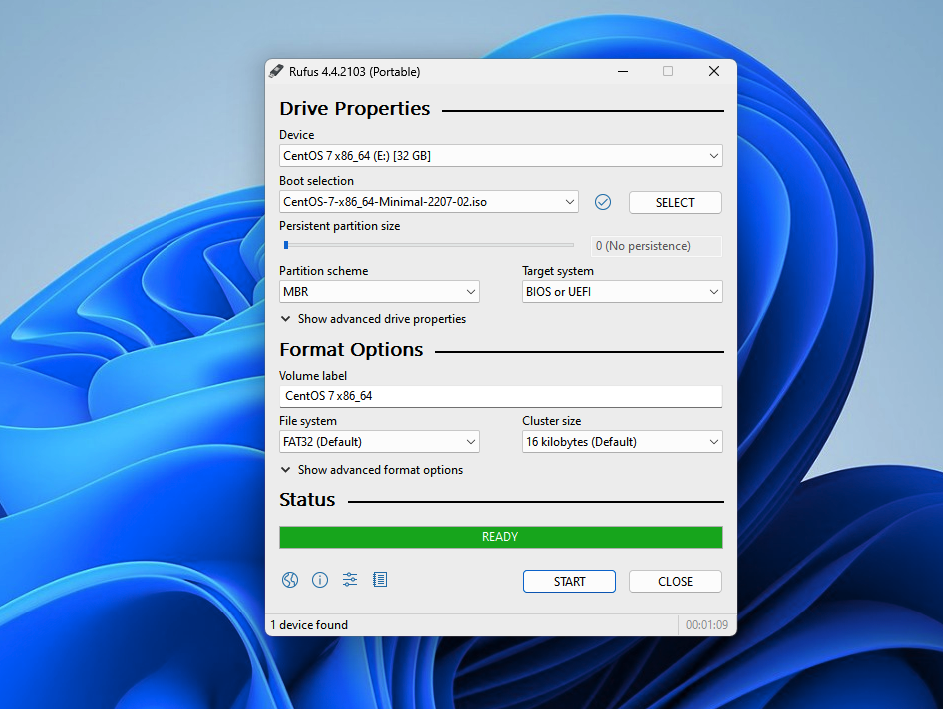
Step 11 : Once finished, eject the USB.
Congratulations! You have successfully created a bootable USB installer for CentOS 7.