To install on CentOS 7, follow the steps below.
Step 1 : Update:
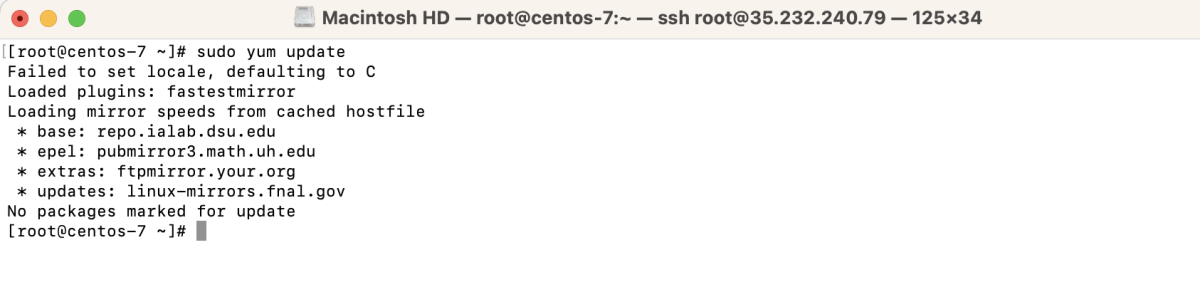
Step 2 : Install Nginx:
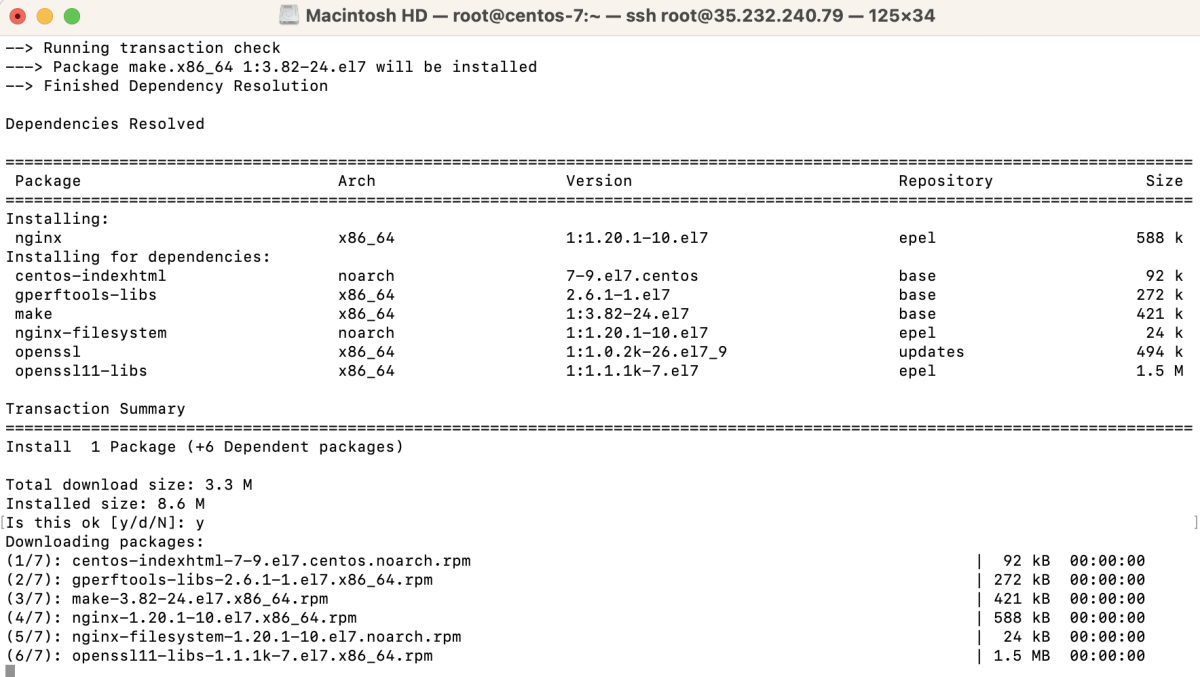
Step 3 : Check Nginx version:
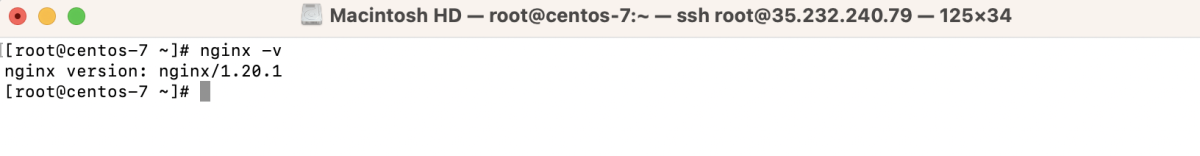
Step 4 : Enable and start Nginx service:
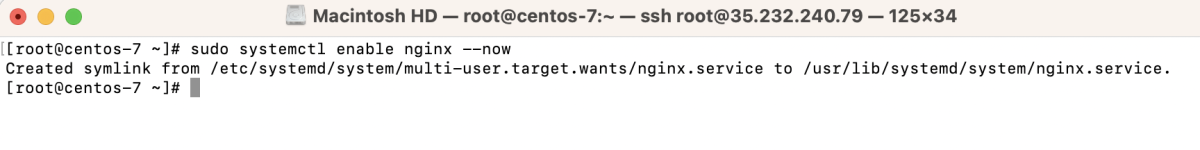
Step 5 : Step 5: Check Nginx status:
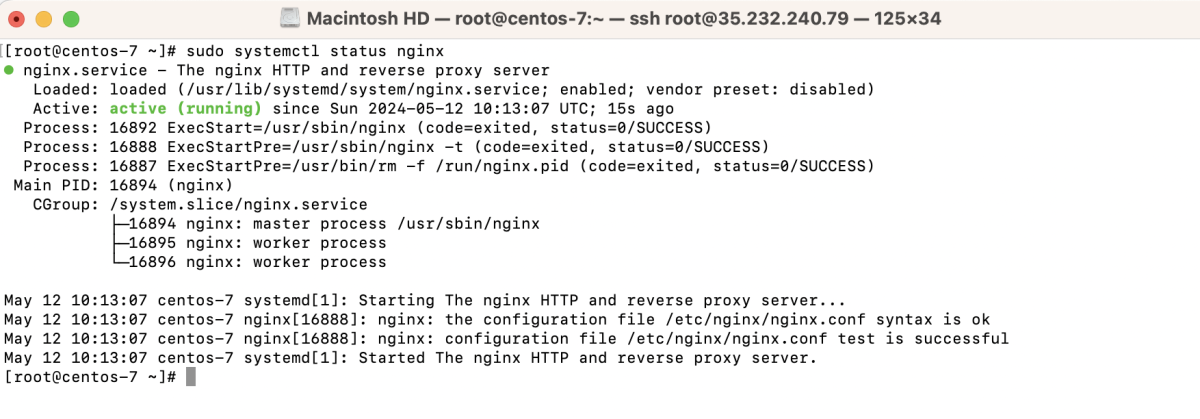
Step 6 : Adjust Firewall:
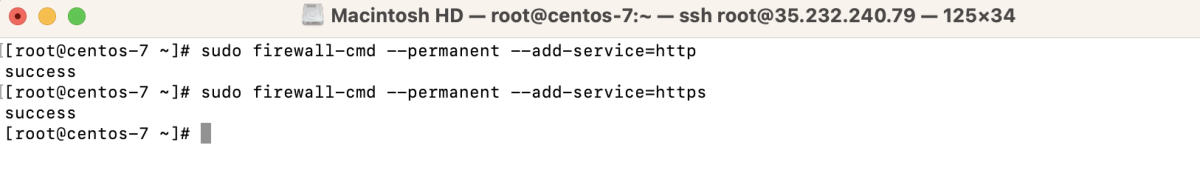
Step 7 : Reload Firewall:
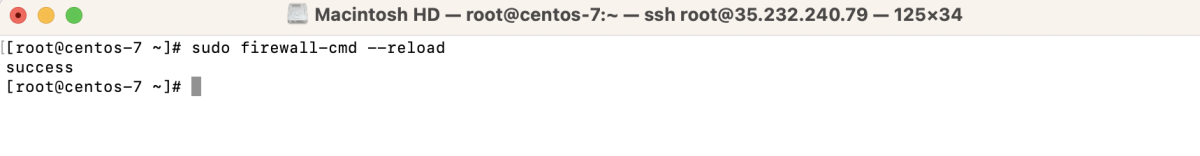
Step 8 : Create a configuration file for your domain, for example, example.com:
Add the following configuration to the file:
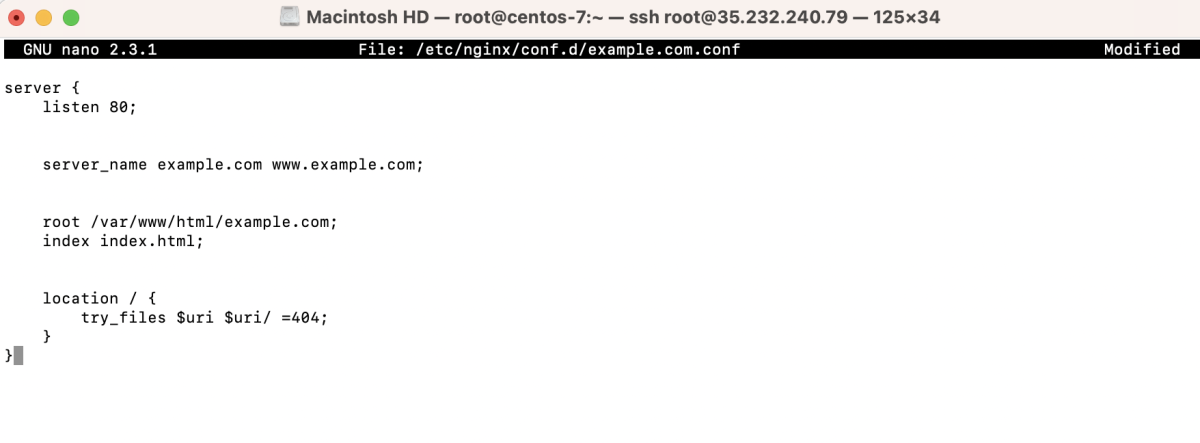
Step 9 : Create root directory for domain.com

Step 10 : Create index.html file
Add content to the index.html file:
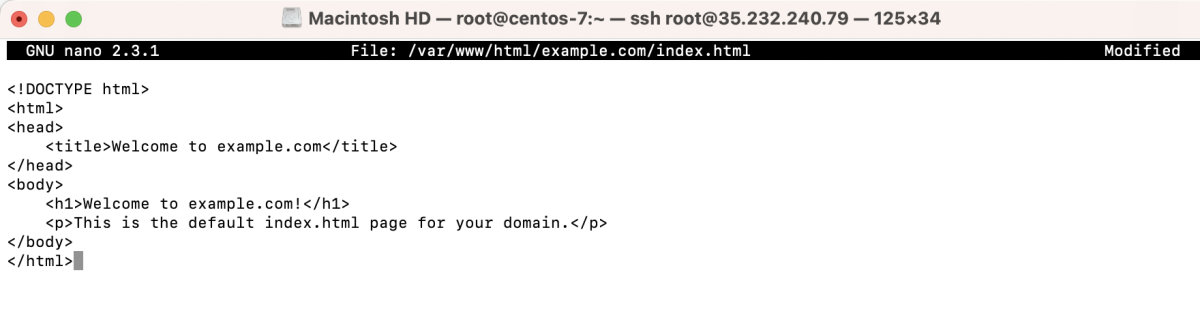
Step 11 : If SELinux is enabled, set appropriate context
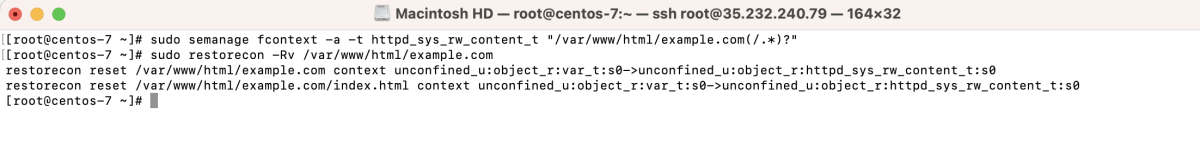
Step 12 : Test Nginx configuration:
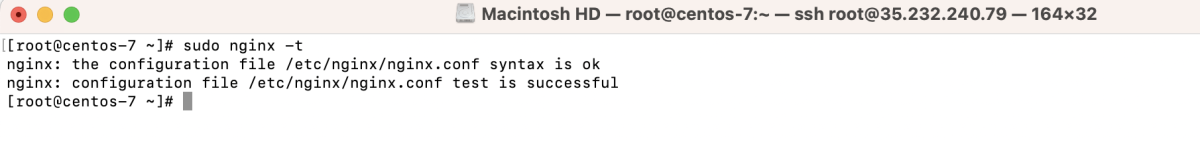
Step 13 : Restart Nginx:
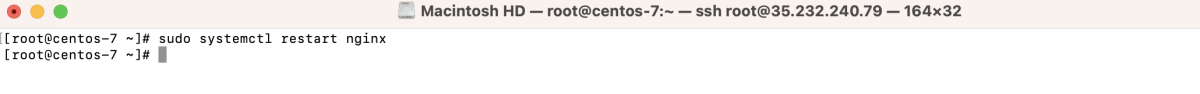
Step 14 : Open a web browser and enter your server's IP address or domain name to verify Nginx is serving pages.

Congratulations, you have successfully installed Nginx on CentOS 7.