To install Node.js on CentOS 7, follow these simple steps.
This guide covers Node.js version 16 and below. For newer versions, you may need to upgrade glibc, which will be covered in a separate guide
Step 1 : Ensure your system is up to date by running the following command:
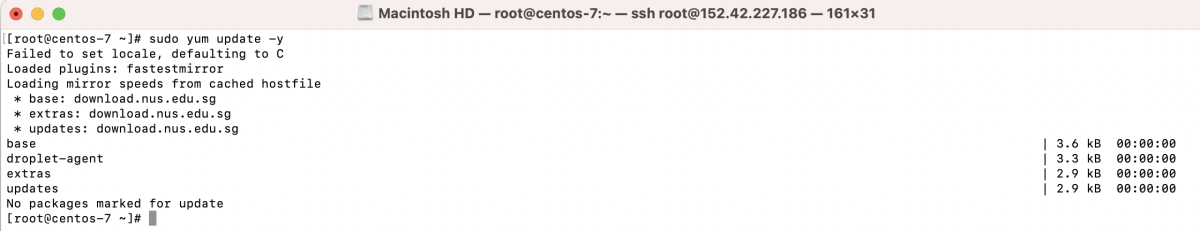
Step 2 : Next, add the NodeSource repository to your system using the following command:
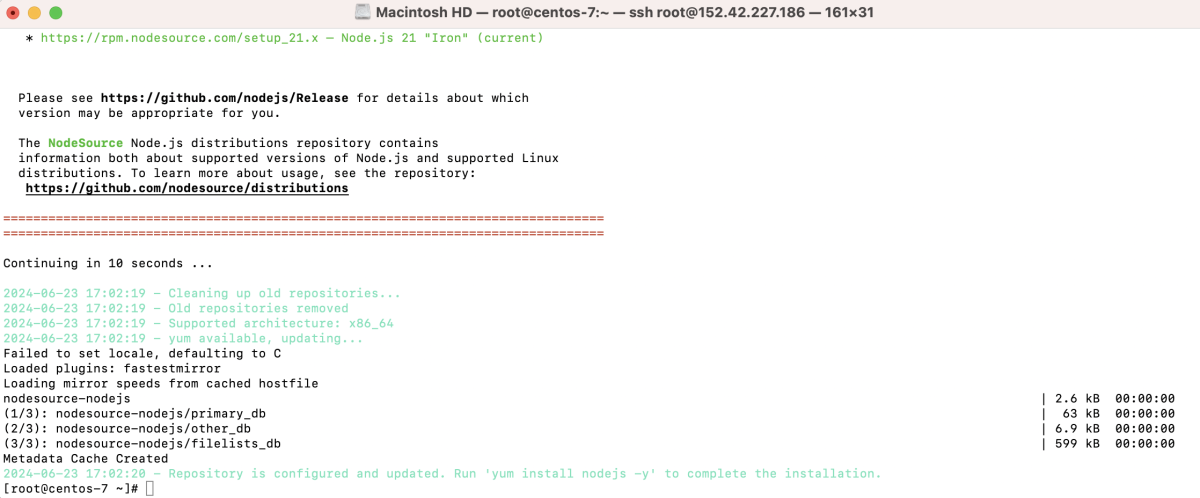
Step 3 : Now, install Node.js by running:
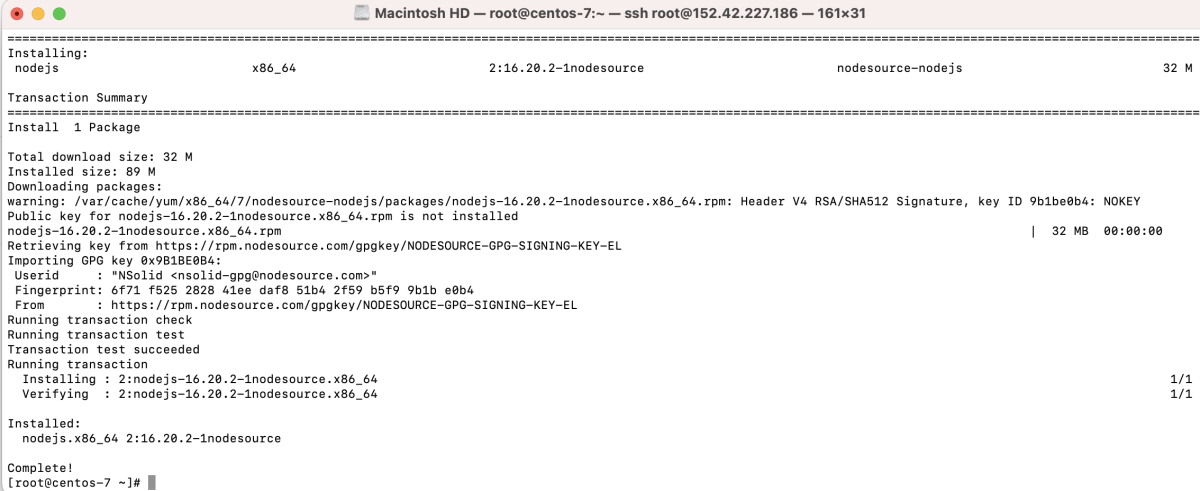
Step 4 : To verify the installation of Node.js, use the following command:
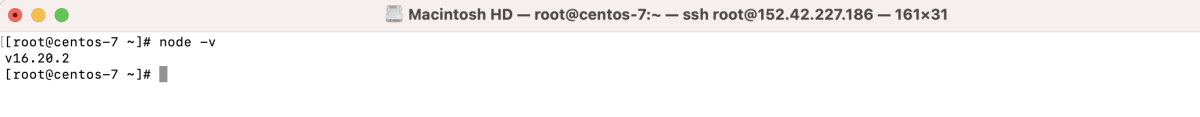
Step 5 : To ensure npm (Node Package Manager) is also installed, use:
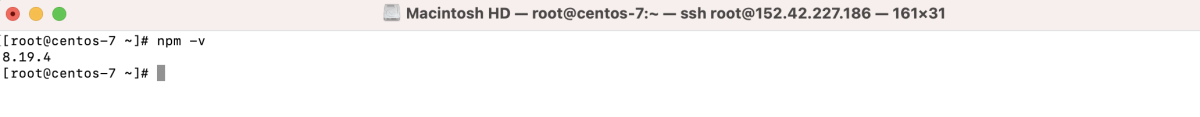
Congratulations! You have successfully installed Node.js and npm on your CentOS 7 system.