To install Webmin on CentOS 7, follow the steps below:
Step 1 : Before installing any new software, it's important to update your system packages:
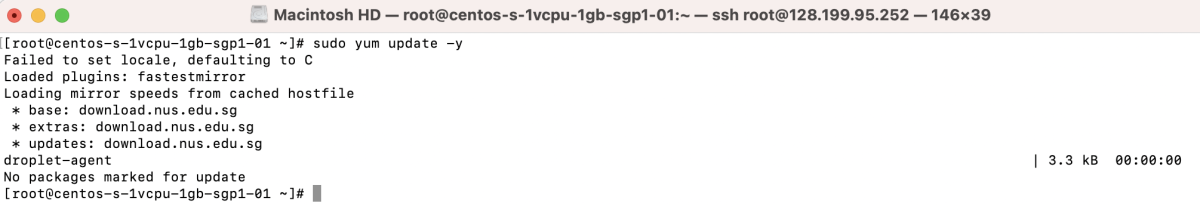
Step 2 : Next, add the Webmin repository to your system.
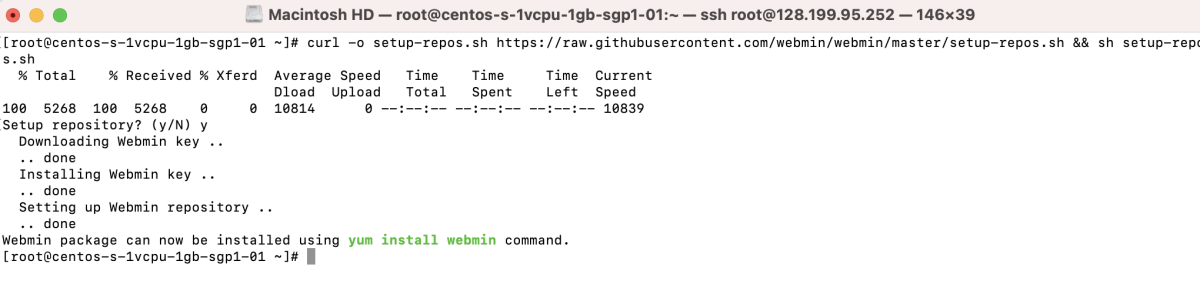
Step 3 : Now that the repository is added, you can install Webmin with the following command:
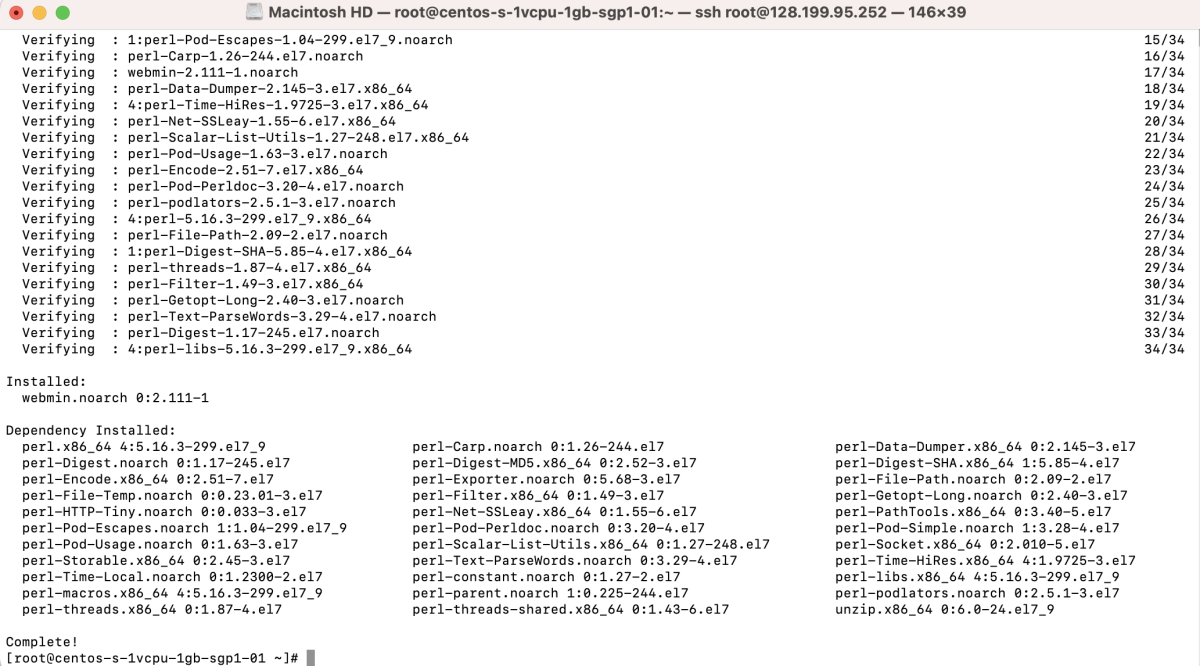
Step 4 : After installation, you should check if Webmin is running correctly:
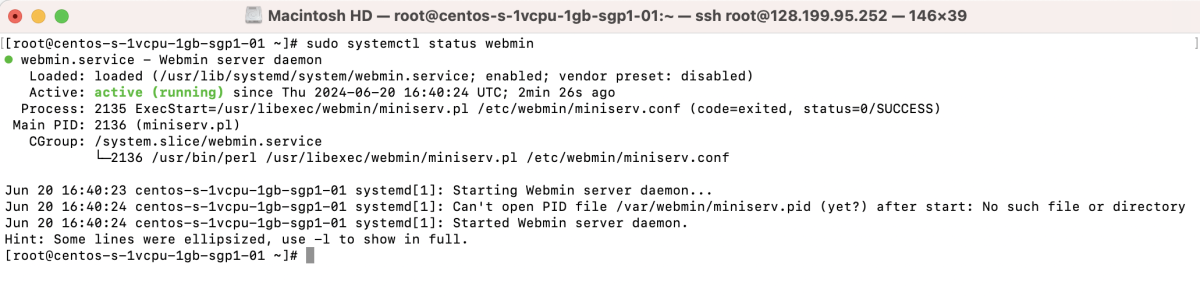
Step 5 : If your system uses a firewall, you will need to allow Webmin through the firewall:
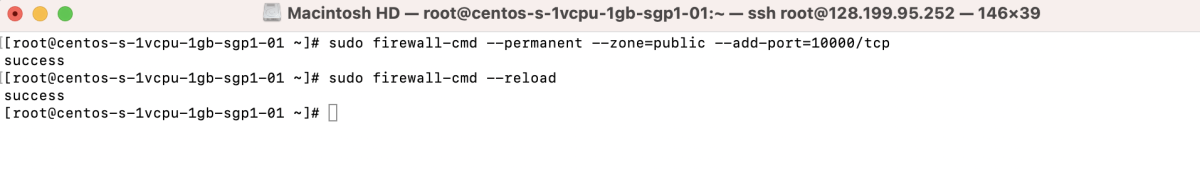
Step 6 : Webmin typically runs on port 10000. You can access Webmin by opening a web browser and navigating to:
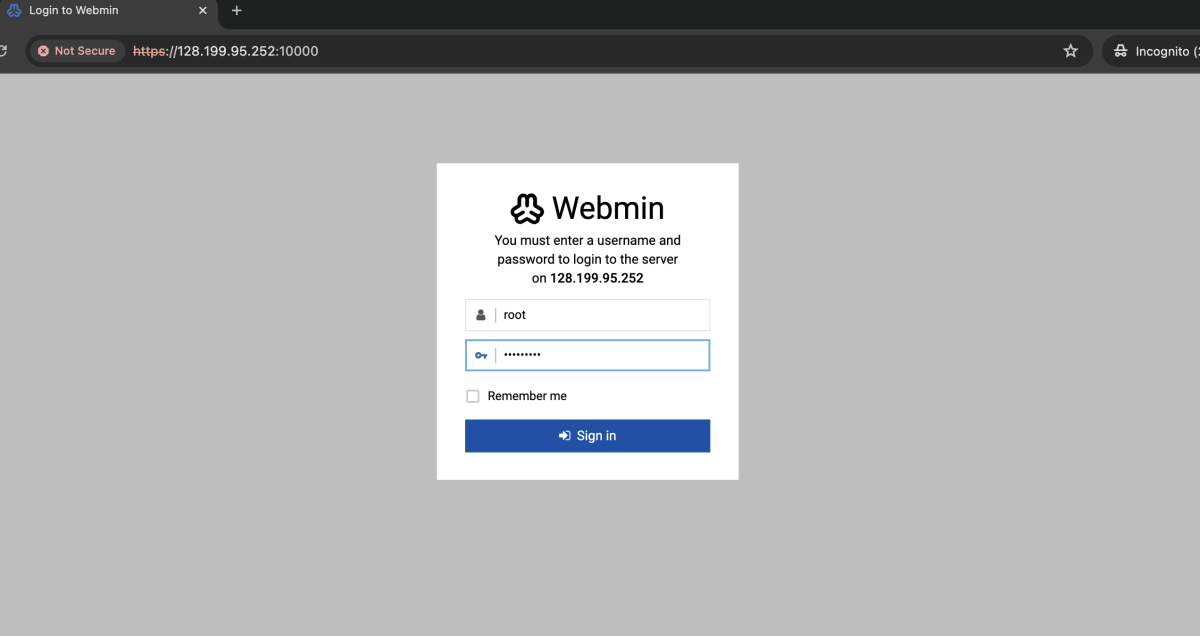
Use your root credentials to log in.
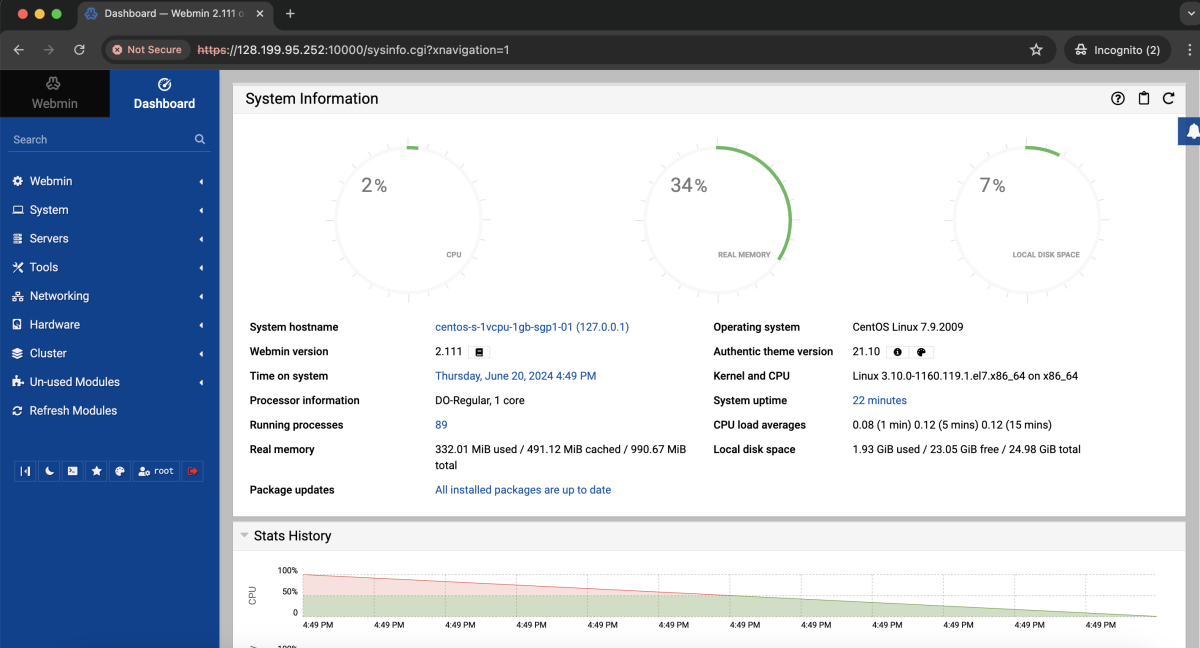
Congratulations! You have successfully installed Webmin on your CentOS 7 system.