To install PHP 8.1 on CentOS 7, follow these concise steps.
Step 1 : Ensure your system is up-to-date by running:
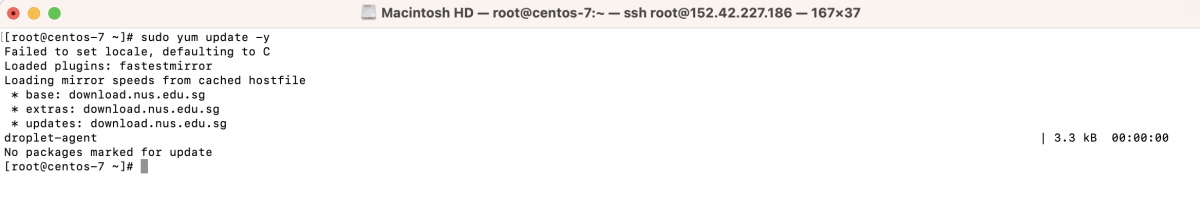
Step 2 : Install the Remi repository which provides PHP 8.1:
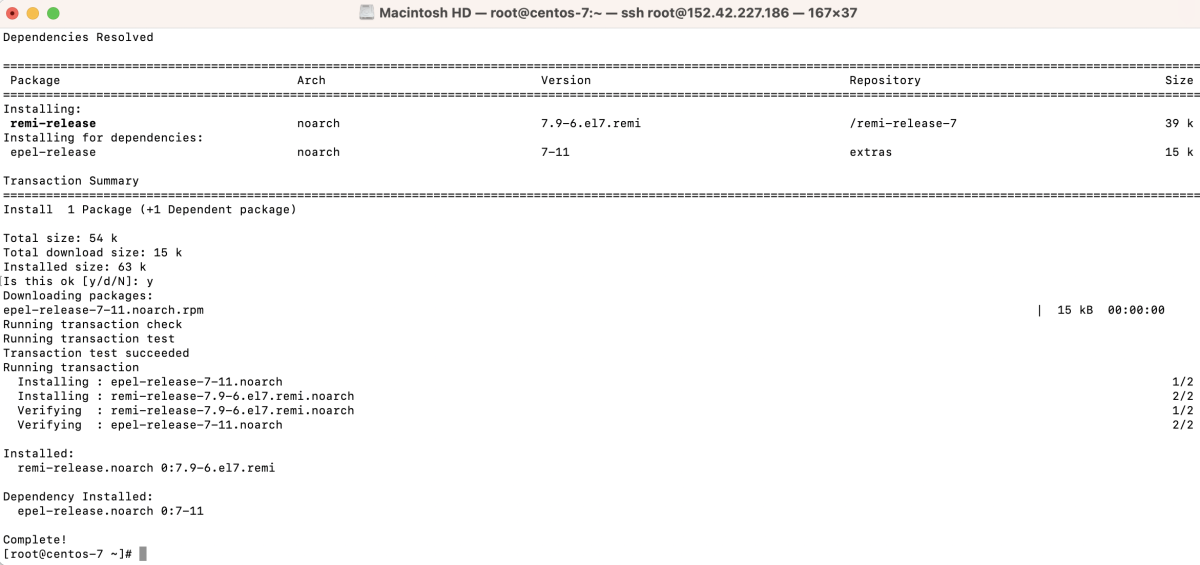
Step 3 : Enable the PHP 8.1 repository:
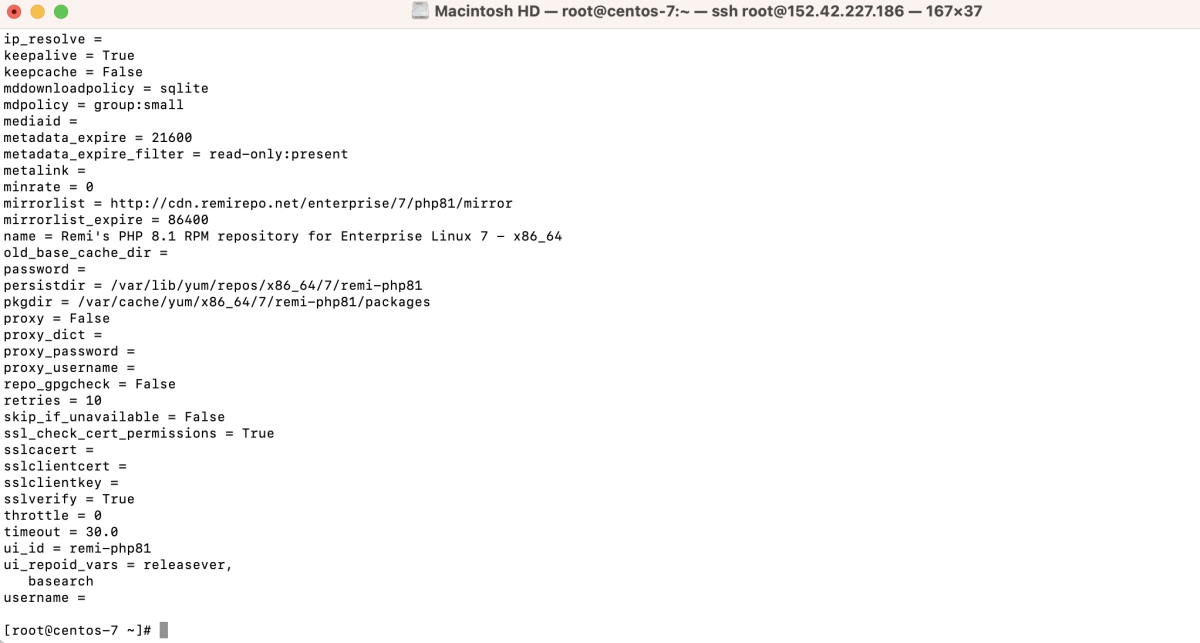
Step 4 : Install PHP core packages including PHP itself, PHP-FPM (FastCGI Process Manager), and PHP CLI (Command Line Interface):
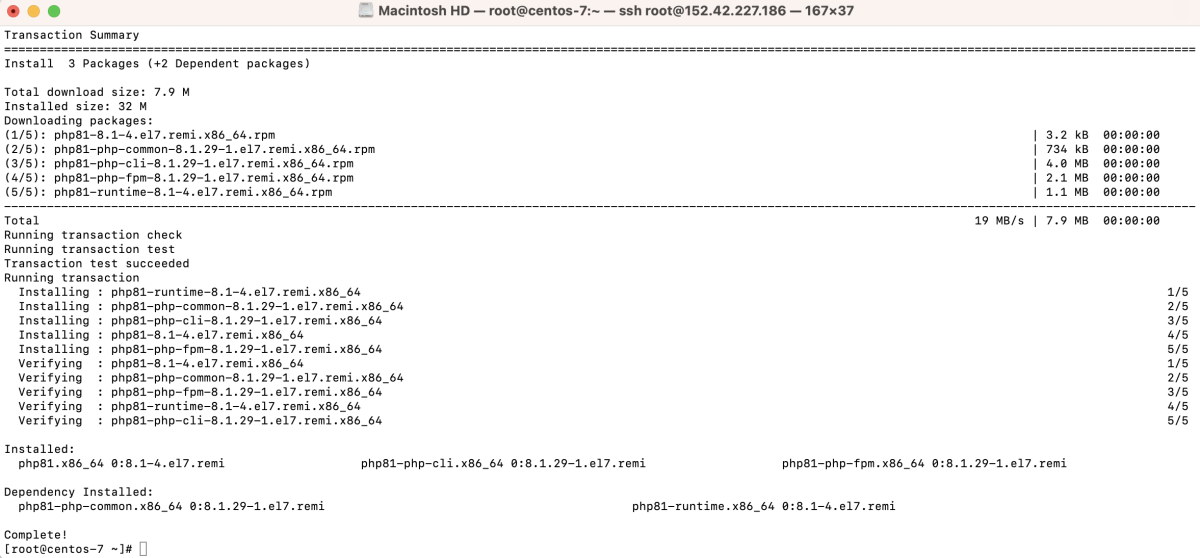
Step 5 : Install commonly used PHP extensions for web development:
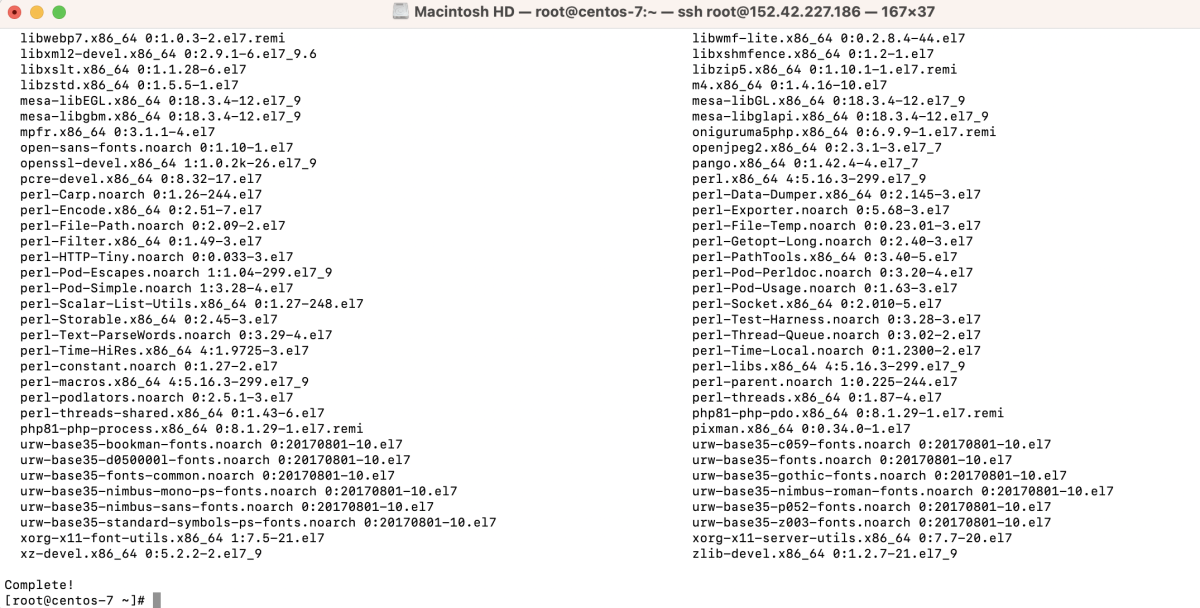
- php-mysqlnd: Native driver for MySQL databases.
- php-curl: Library for making HTTP requests.
- php-gd: Graphics library for image processing.
- php-mcrypt: Library for encryption functions.
- php-json: Support for JSON data format.
- php-pear: Package management for PHP.
- php-common: Common files for PHP.
- php-xml: XML parsing library.
- php-zip: Zip file support.
- php-devel: PHP development libraries.
- php-xsl: XSLT processor.
- php-soap: SOAP client and server support.
- php-bcmath: Arbitrary precision mathematics.
- php-mbstring: Multibyte string support.
- php-gettext: GNU gettext library.
- php-imagick: Image processing library using ImageMagick.
Step 6 : After installation, verify the PHP version to ensure it is correctly installed:
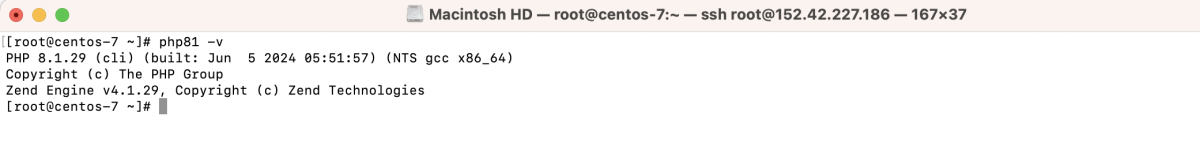
Congratulations! You have successfully installed PHP 8.1 on CentOS 7.