To Configure a Static IP Address on CentOS 7:
Step 1 : Obtain the list of interface names and UUIDs.

Step 2 : Modify the IP address.
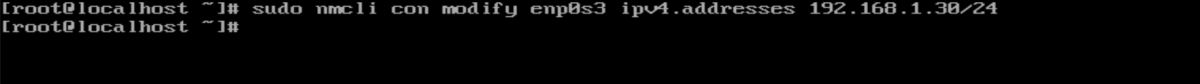
Step 3 : Set the gateway.
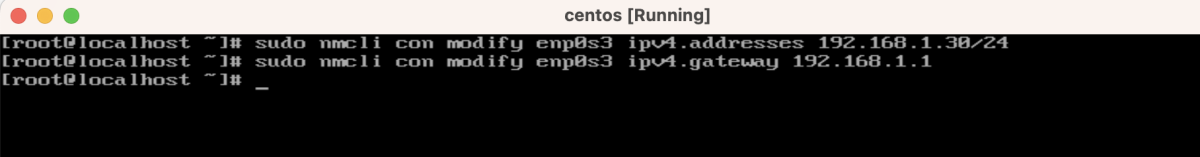
Step 4 : Configure DNS servers.
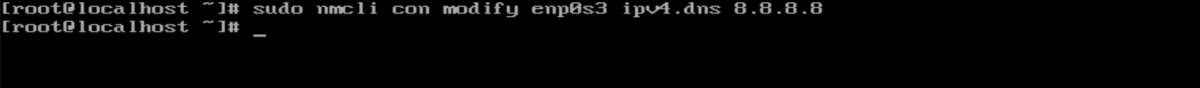
Step 5 : Set the method to manual.
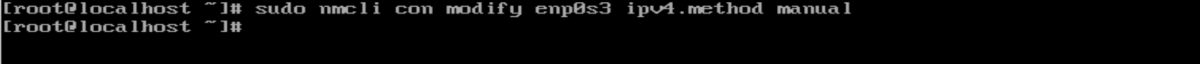
Step 6 : Restart the network service.

Step 7 : Verify the configuration.

Congratulations! You have successfully configured a static IP address on CentOS 7.