To install CentOS 7, follow these steps:
Step 1 : Boot from the DVD or USB.
Step 2 : Select "Install CentOS 7."
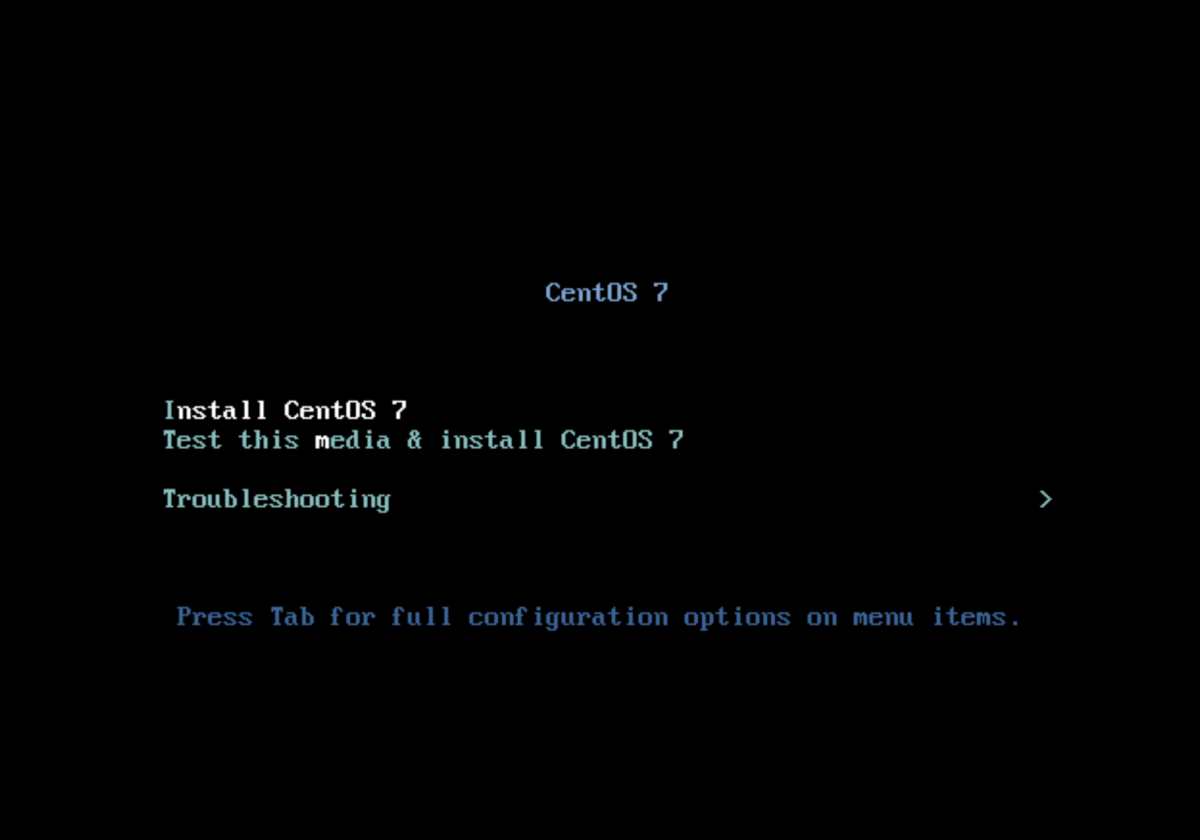
Step 3 : Choose your preferred language.
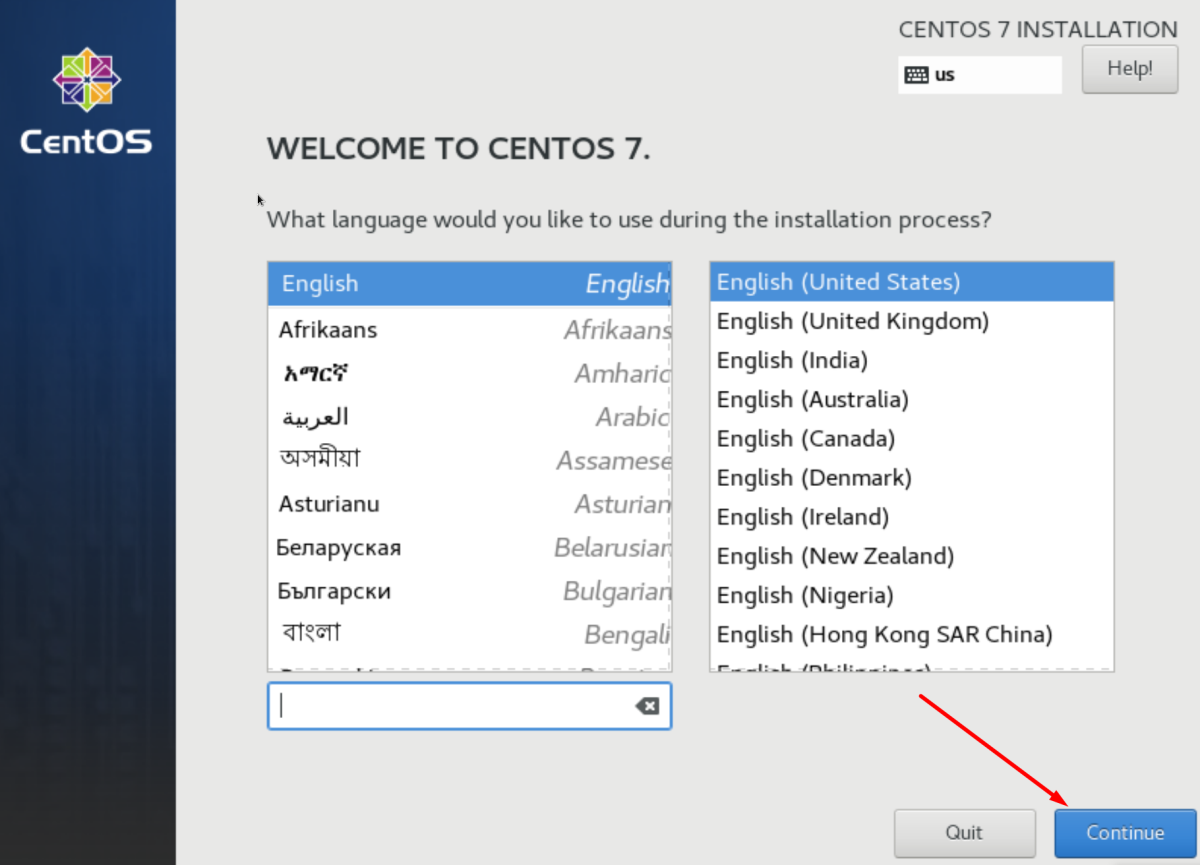
Step 4 : In the Installation Summary screen, click "Installation Destination" and select the disk.
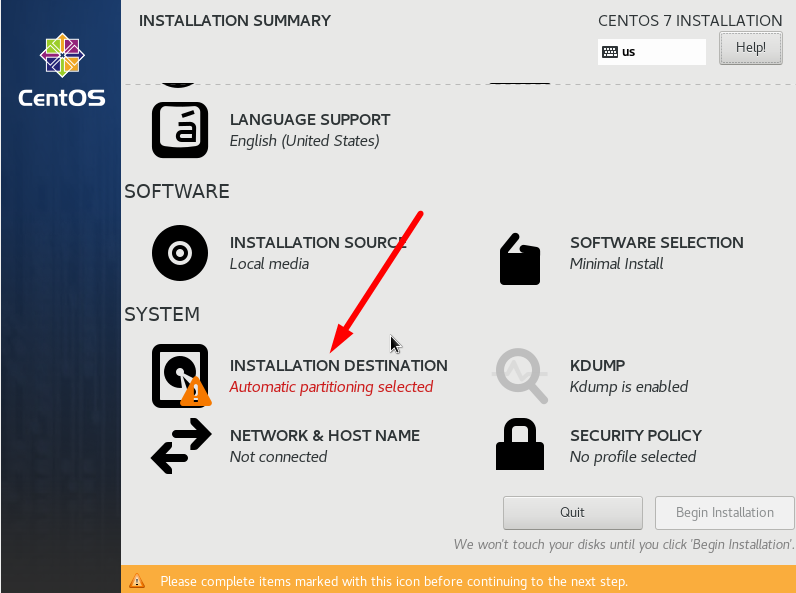
Step 5 : If everything is correct, click "Done" to return to the Installation Summary.
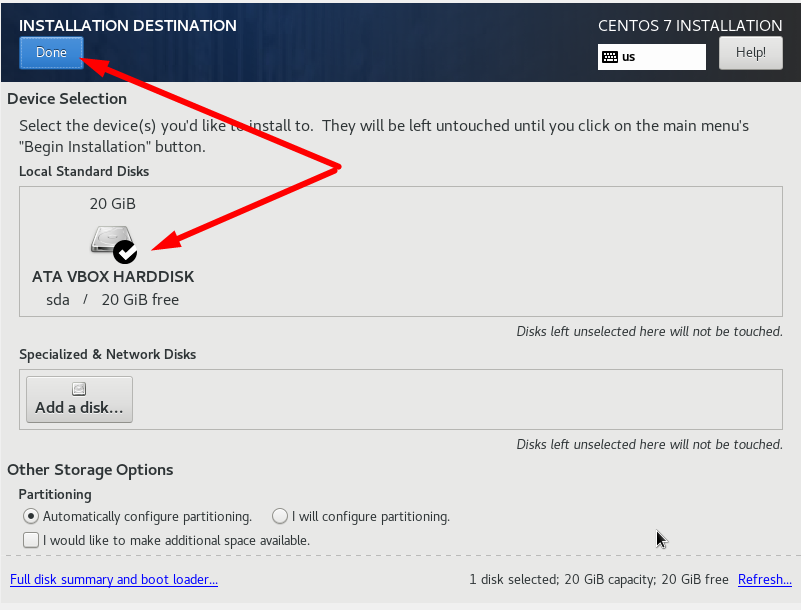
Step 6 : Click "Begin Installation."
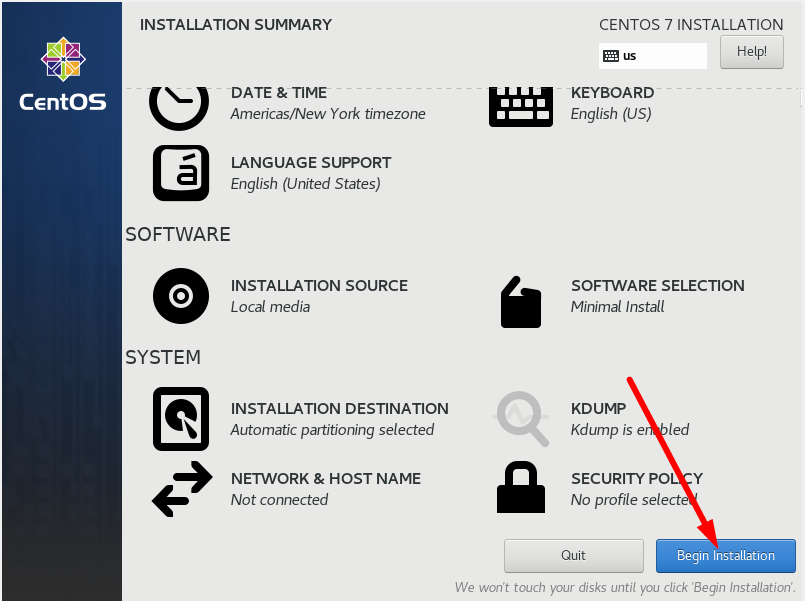
Step 7 : Click "Root Password."
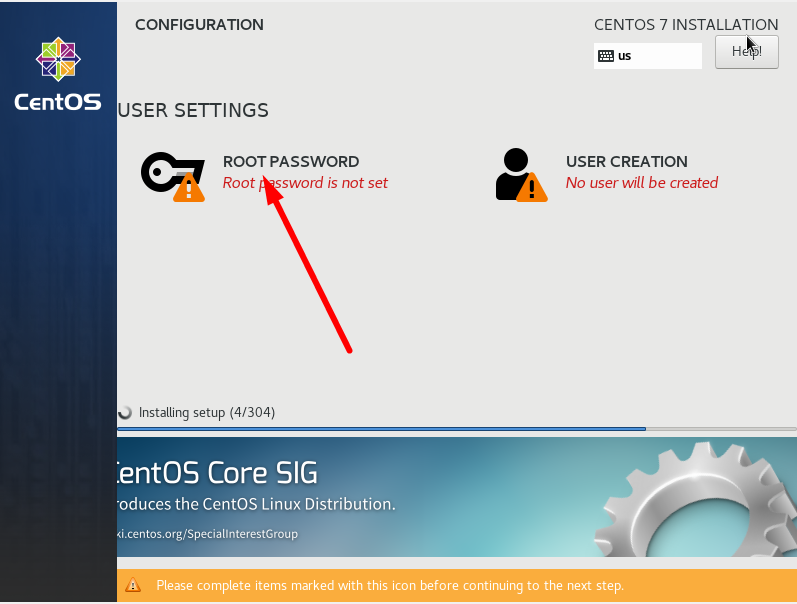
Step 8 : Enter the password.
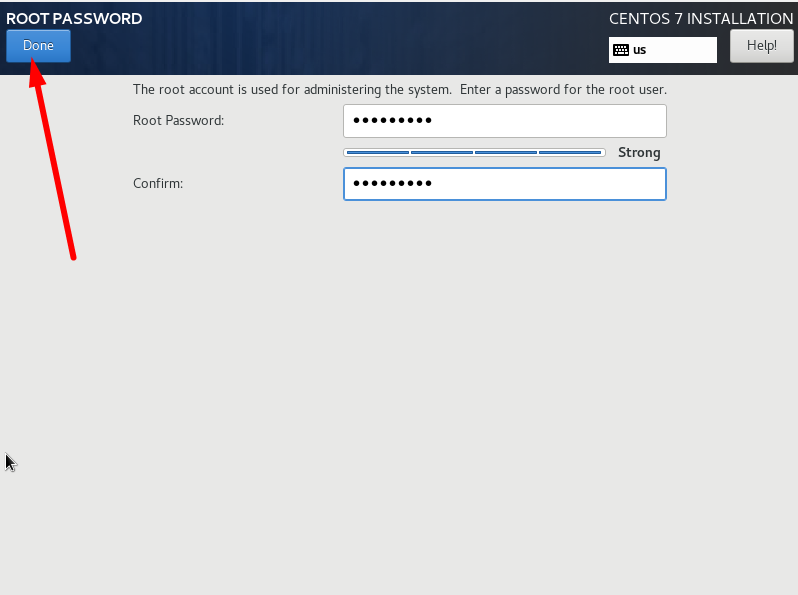
Step 9 : Click "Done".
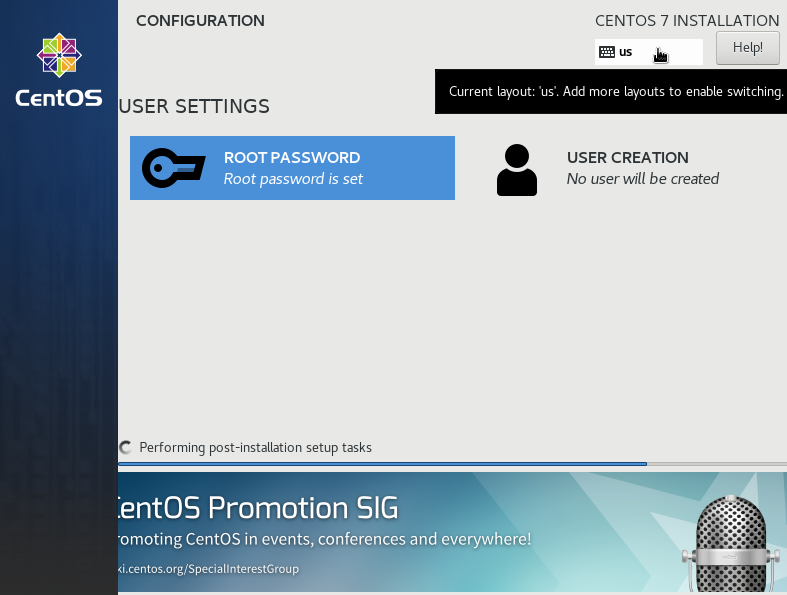
Step 10 : Wait for the installation process to complete.
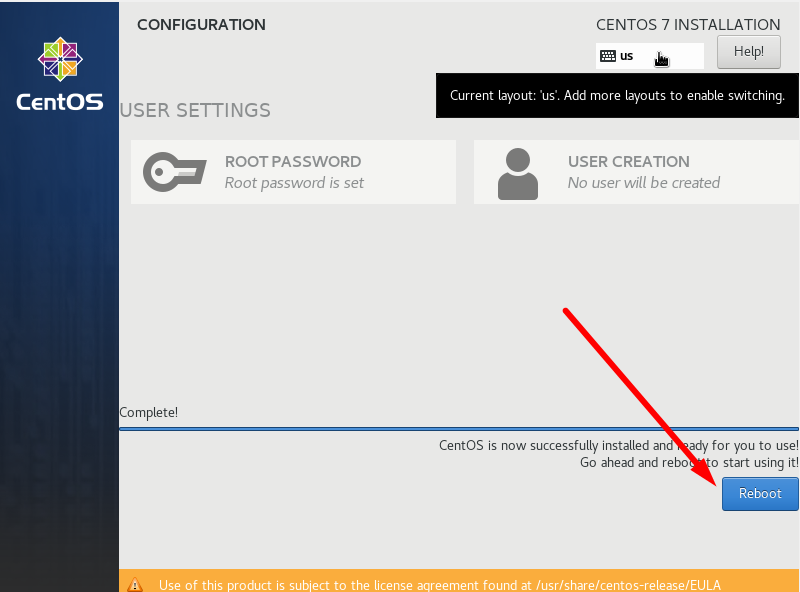
Step 11 : Click "Reboot System" after the installation finishes.
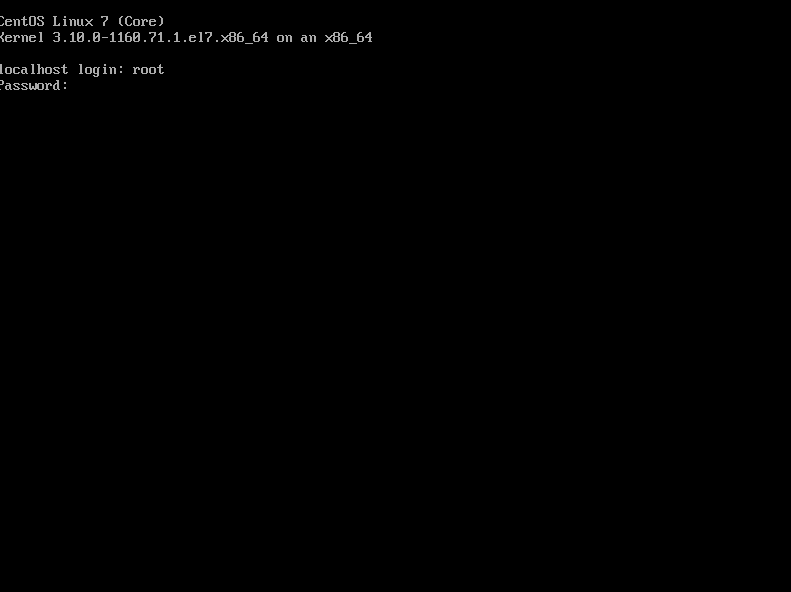
Step 12 : After restarting, log in.
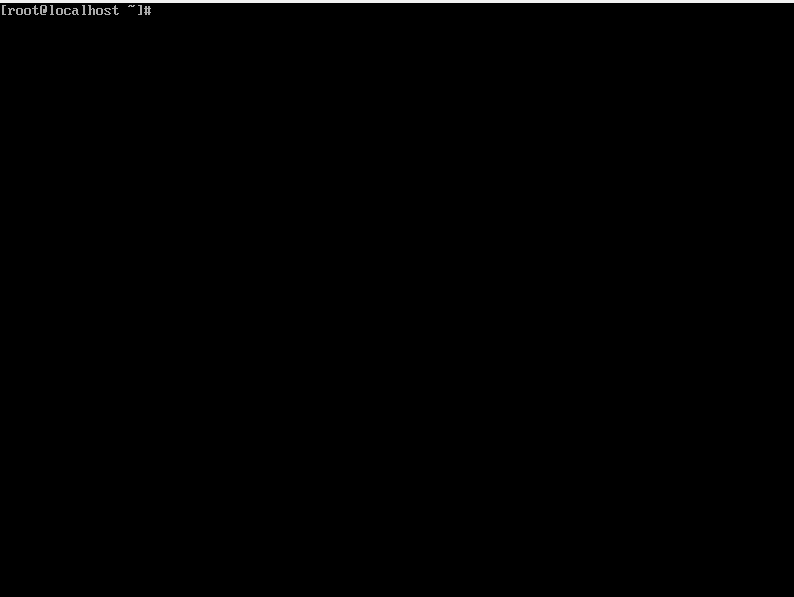
Step 13 : You have successfully installed CentOS 7.
Congratulations! You have successfully completed the installation of CentOS 7.