To install PM2 on CentOS 7, follow these steps:
Step 1 : Install PM2 using npm.
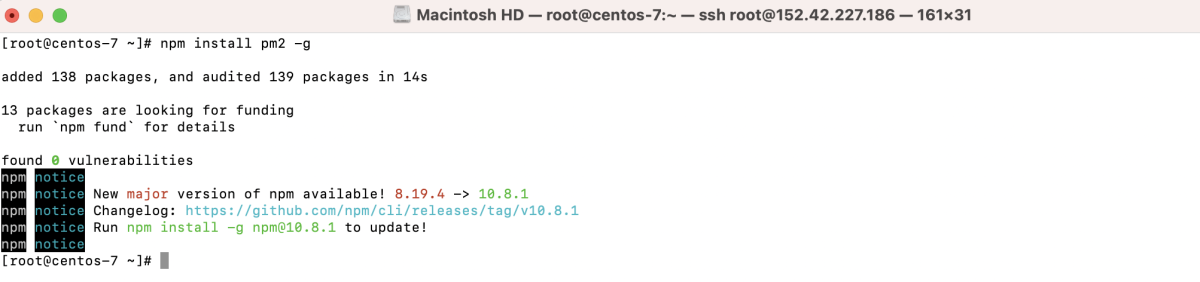
Step 2 : Set PM2 to start at system boot.
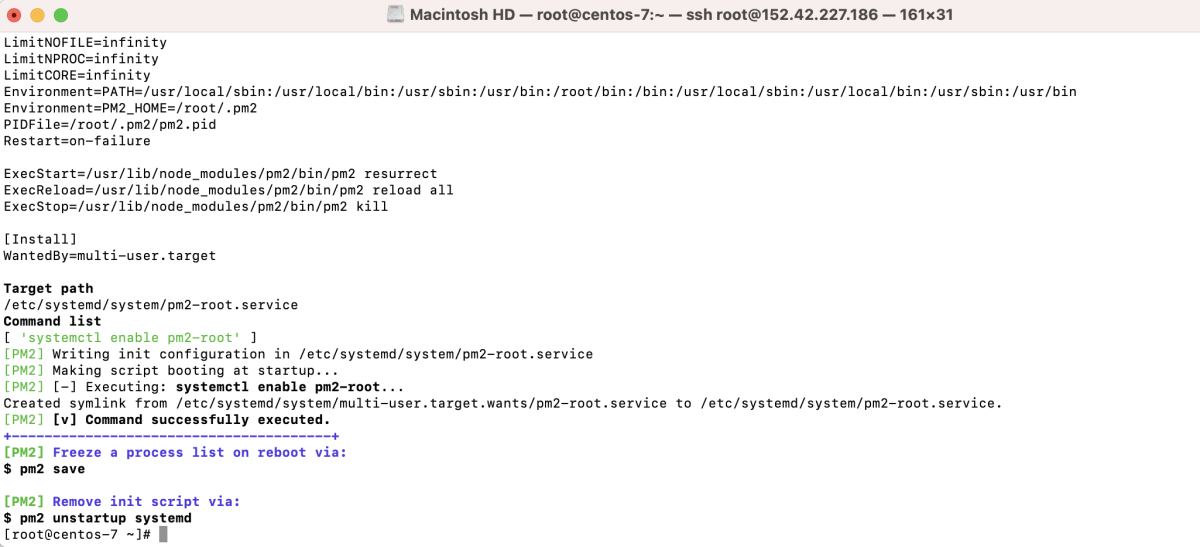
Step 3 : Create a basic Node.js application if you haven't already. Here's a simple example (app.js):
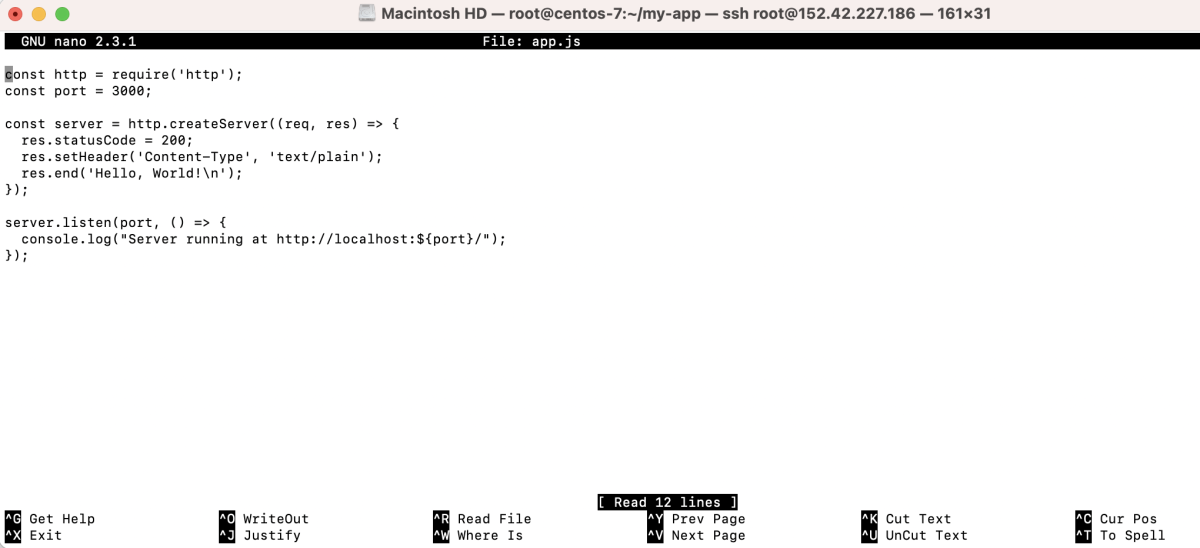
Step 4 : Start your app with PM2.
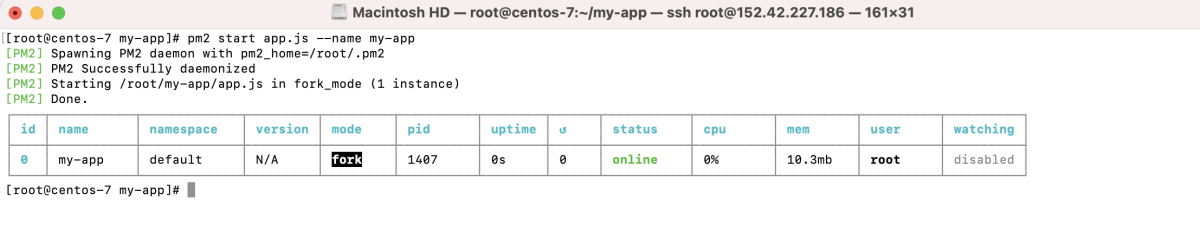
Replace app.js with your application file and my-app with your desired process name.
Step 5 : Manage your app with PM2.
- Check status
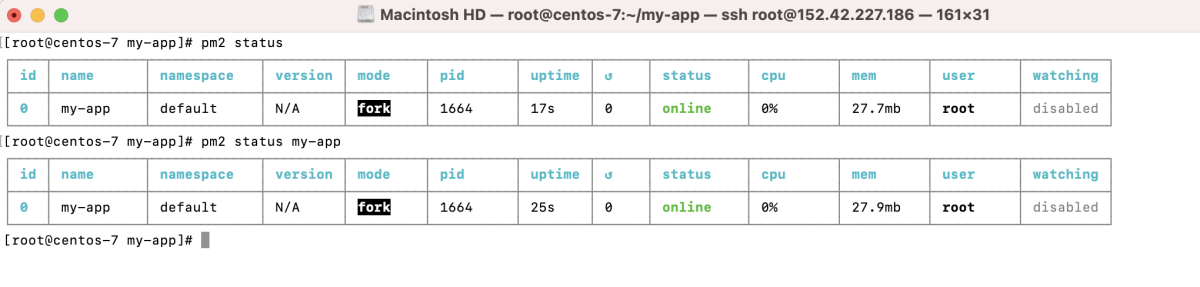
- Restart app
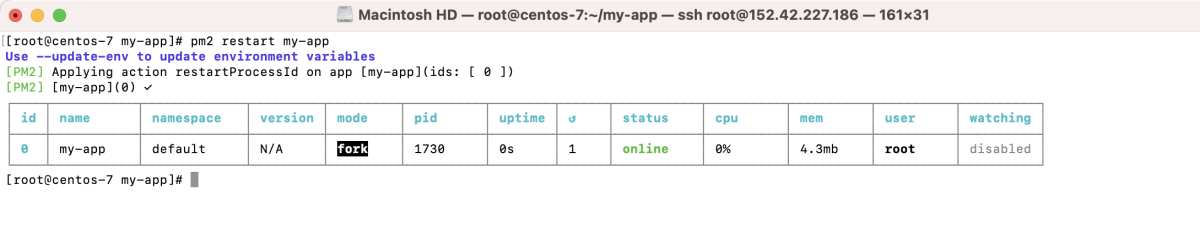
- Reload app (useful for zero downtime reload)
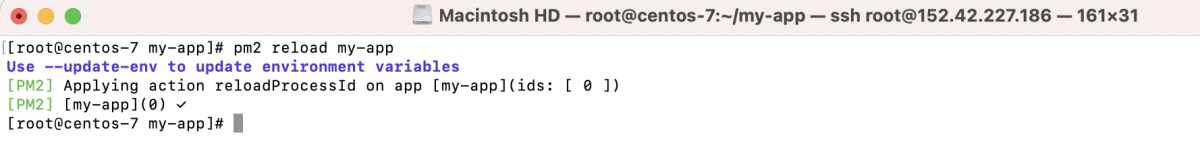
- Stop app
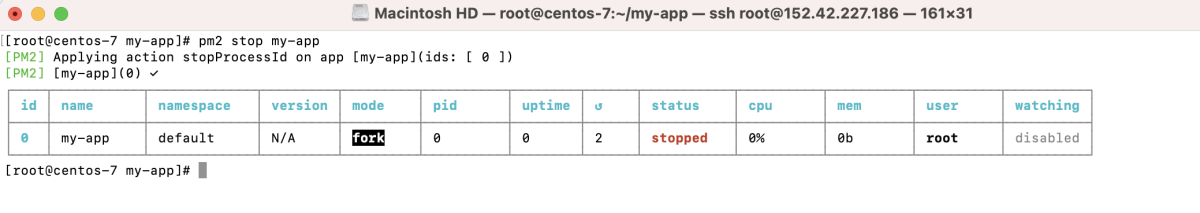
- Delete app from PM2 process list
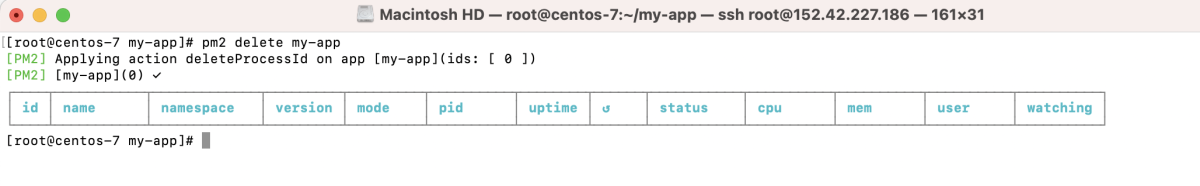
Congratulations! You have successfully installed PM2 on CentOS 7.