To install Neofetch on Rocky Linux 9 and display system information, follow the steps below.
Step 1 : Ensure your package manager is up-to-date by running the update command.
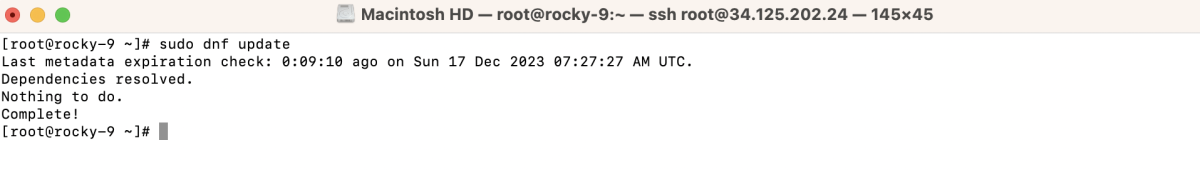
Step 2 : Use the package manager to search for Neofetch in the available repositories.
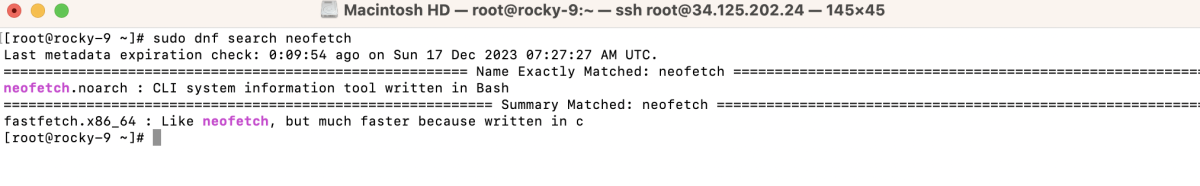
Step 3 : Install Neofetch using the package manager.
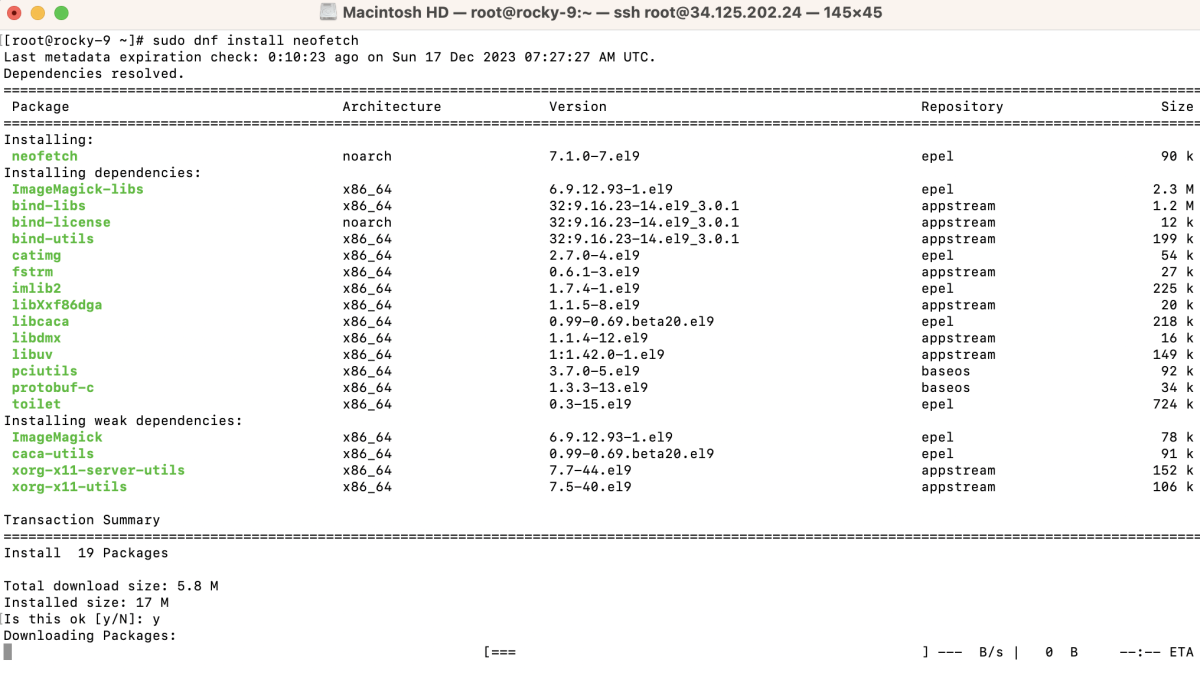
Step 4 : Verify the installed Neofetch version to ensure a successful installation.
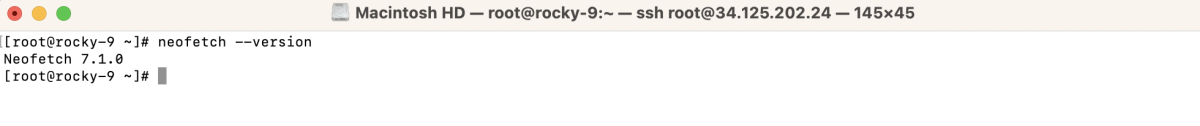
Step 5 : Finally, run Neofetch to display detailed system information.
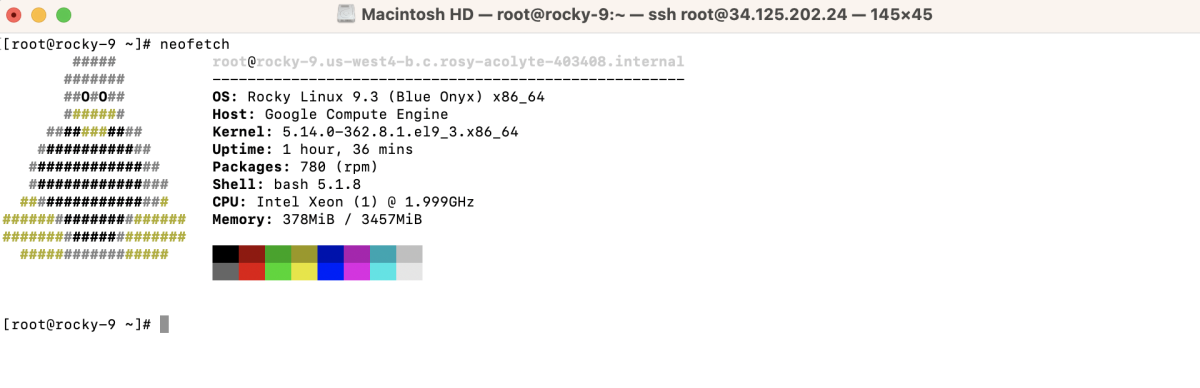
Congratulations! You have successfully installed Neofetch on Rocky Linux 9.