To enable root login via SSH on Rocky Linux 9, follow these steps:
Step 1 : Ensure that SSH is running on your system by checking its status:
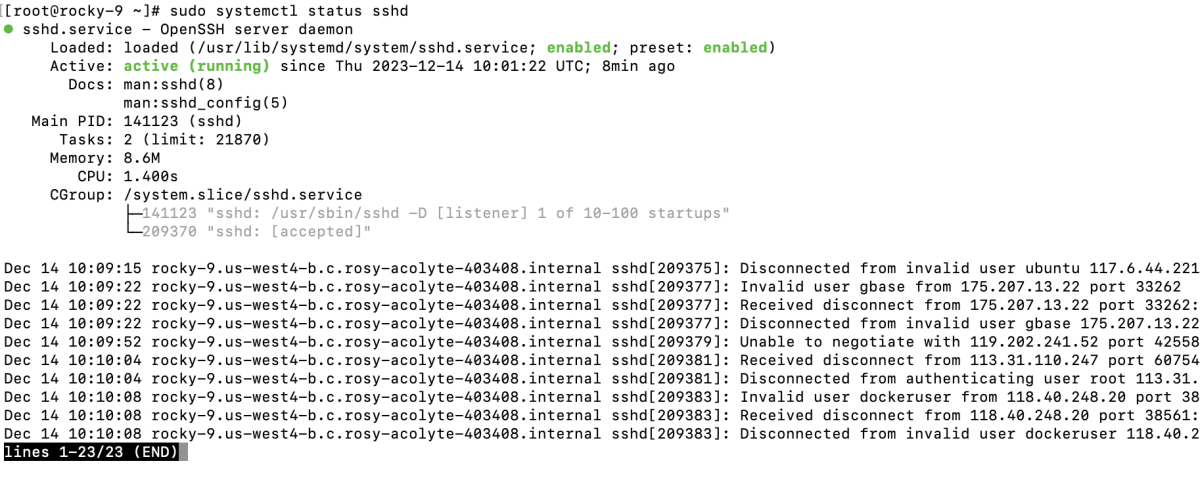 Step 3: Edit sshd_config
Step 3: Edit sshd_config
Open the SSH daemon configuration file for editing:
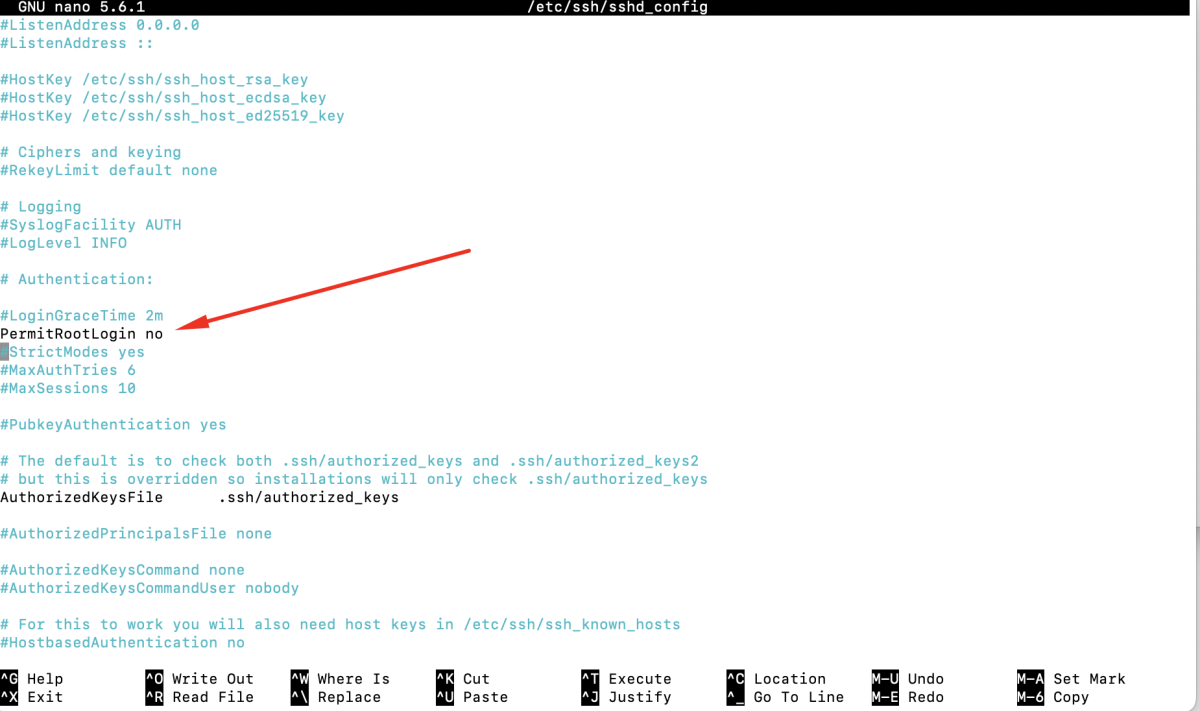
- Locate the line containing "PermitRootLogin" and remove the "#" to uncomment the line:
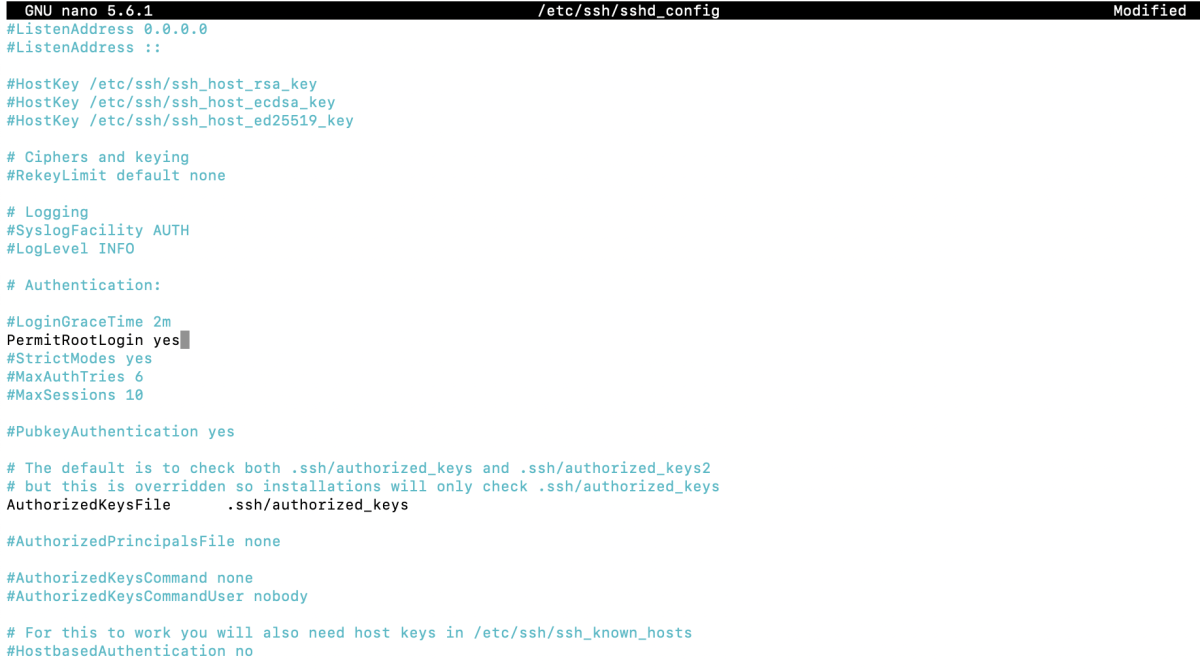
Save the changes and exit the text editor.
Step 2 : Restart the SSH service to apply the changes:

Step 3 : Test Connection
- Attempt to connect to the server as the root user:
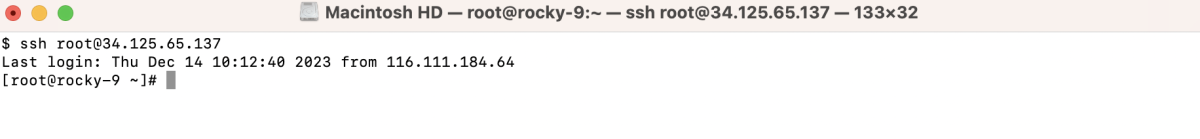
Congratulations! You have successfully enabled root login via SSH on Rocky Linux 9.