To install and configure Postfix on Rocky Linux 9, follow the steps below.
Step 1 : Update
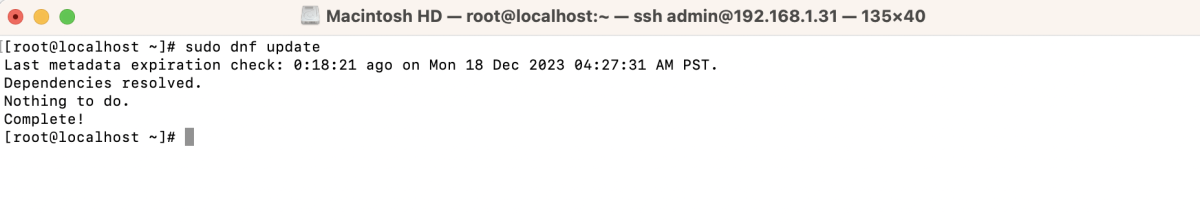
Step 2 : Install Postfix
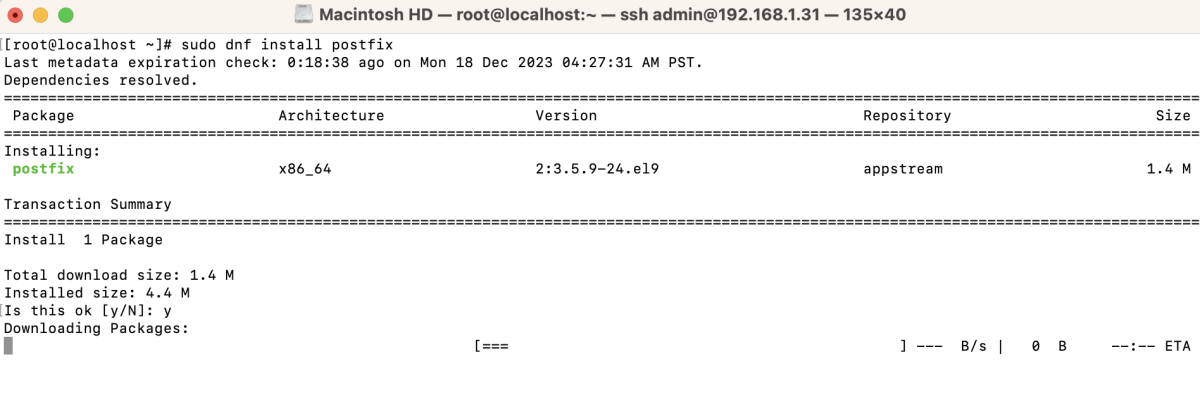
Step 3 : Start and Enable Postfix
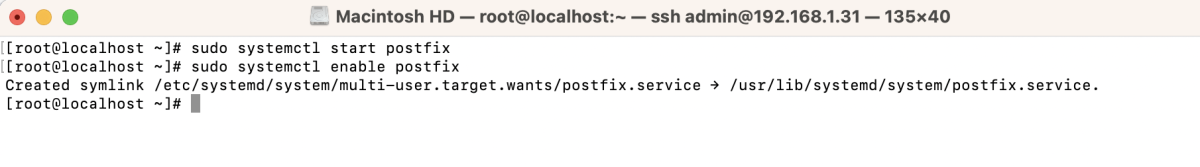
Step 4 : Verify Postfix
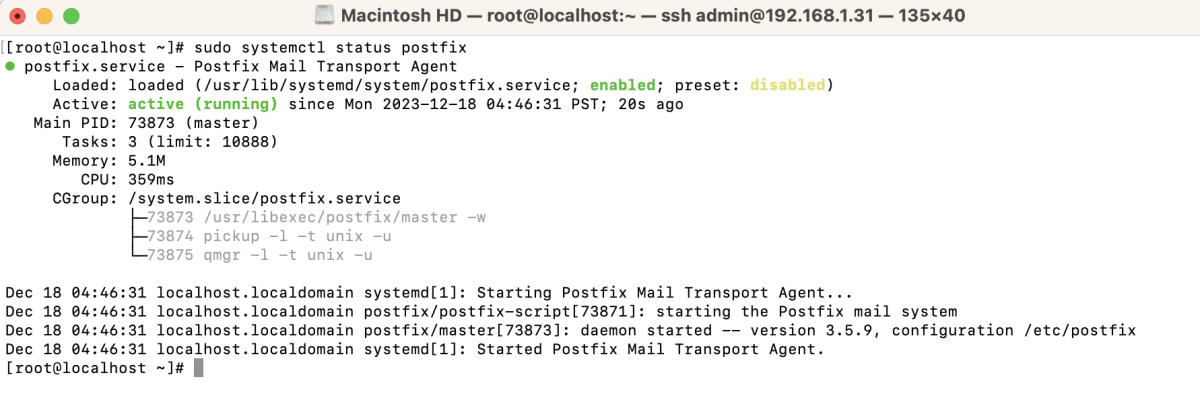
Step 5 : Test Postfix
- Install s-nail
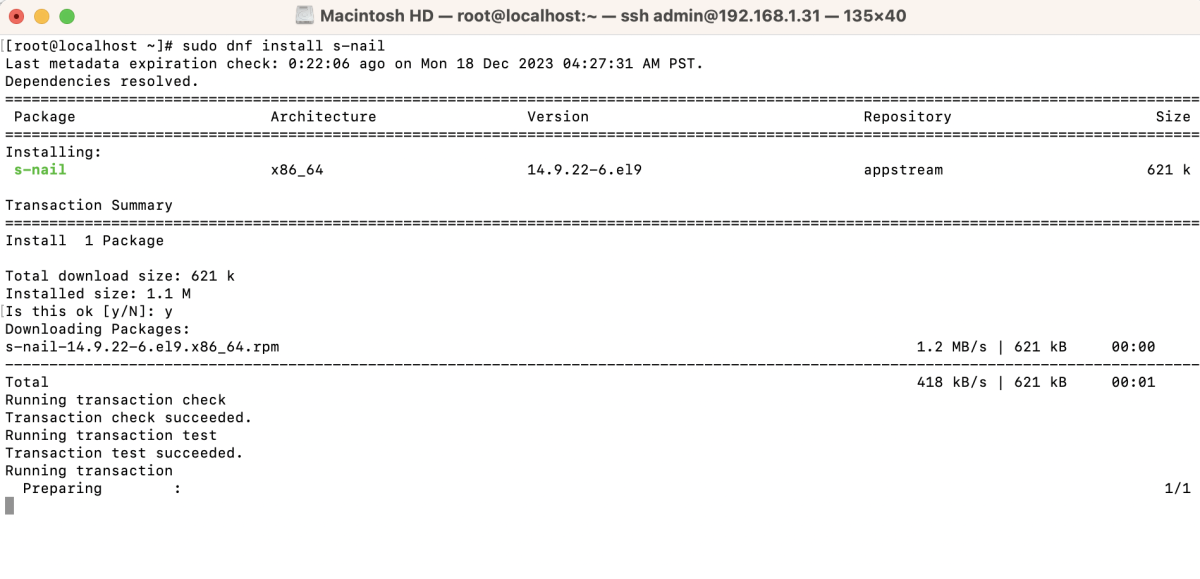
- Open a temporary mail page, e.g., temp-mail.org
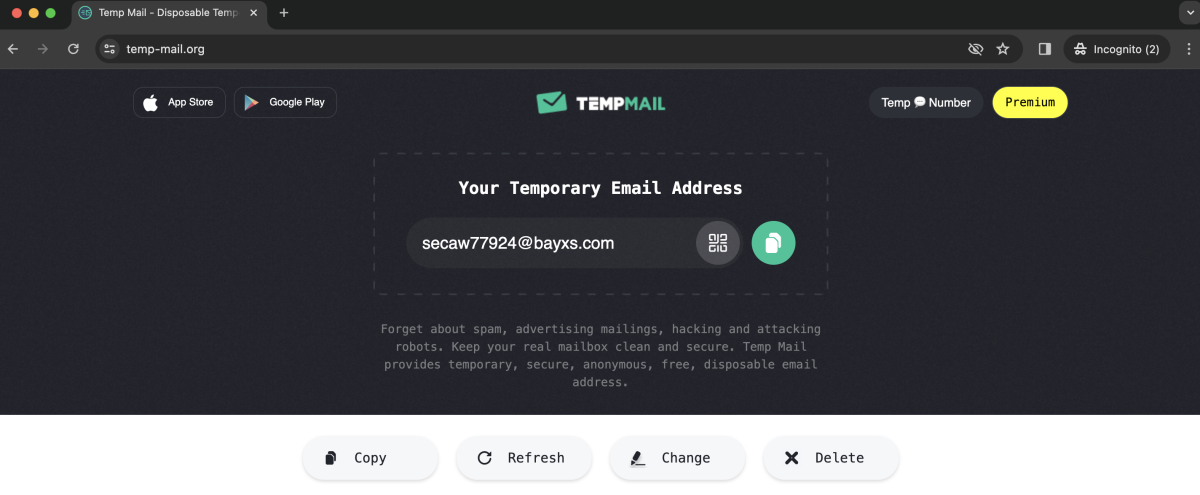
- Send mail to the temporary mail address
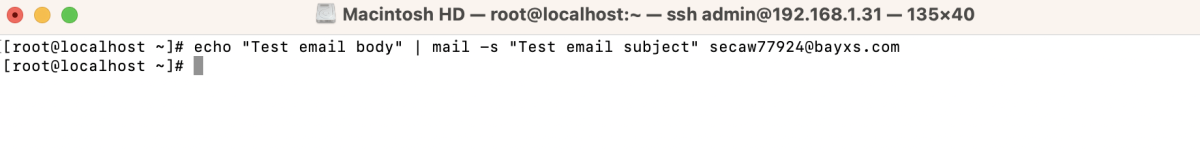
- Check the received mail on the temporary mail page
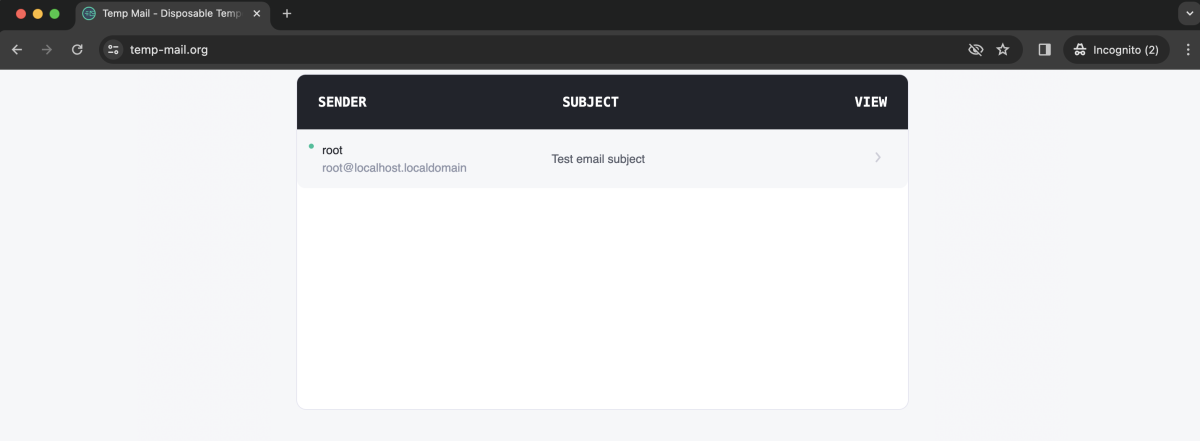
Step 6 : Check Mail Logs
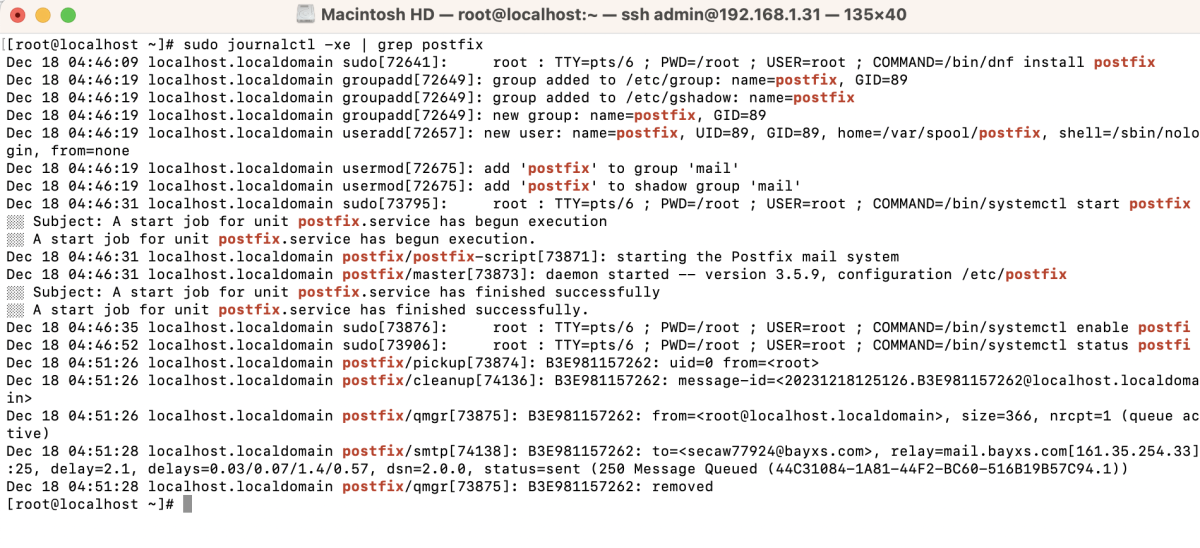
Congratulations! You have successfully installed and configured Postfix on Rocky Linux 9. Now.