To set up Nginx as a reverse proxy server for PM2 on Ubuntu 24.04, follow the steps below.
Step 1 : Install Nginx using the following command:
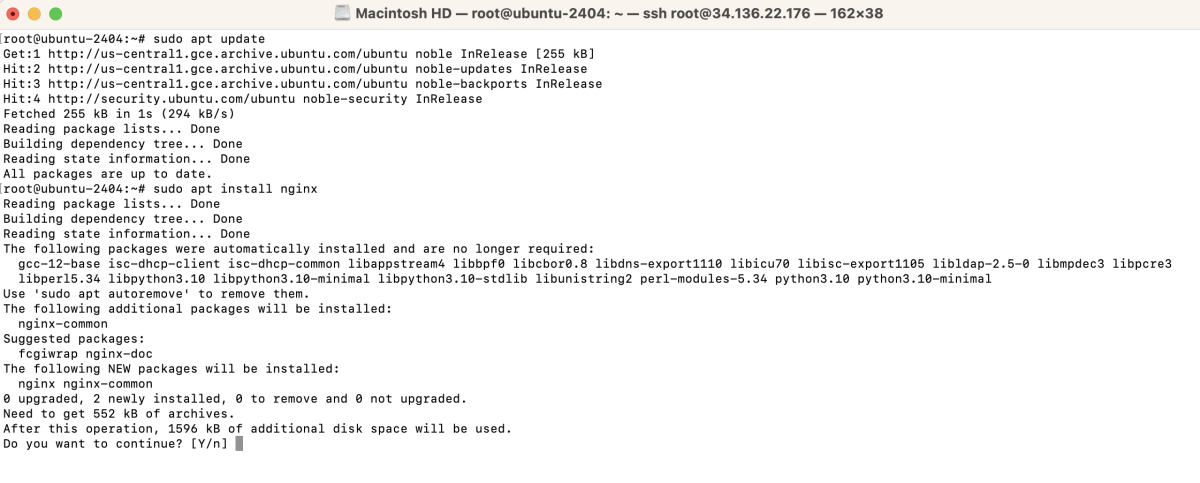
Step 2 : Create a new configuration file for your app. For example:
Add the following configuration, replacing example.com and 3000 with your domain and PM2 app port respectively:
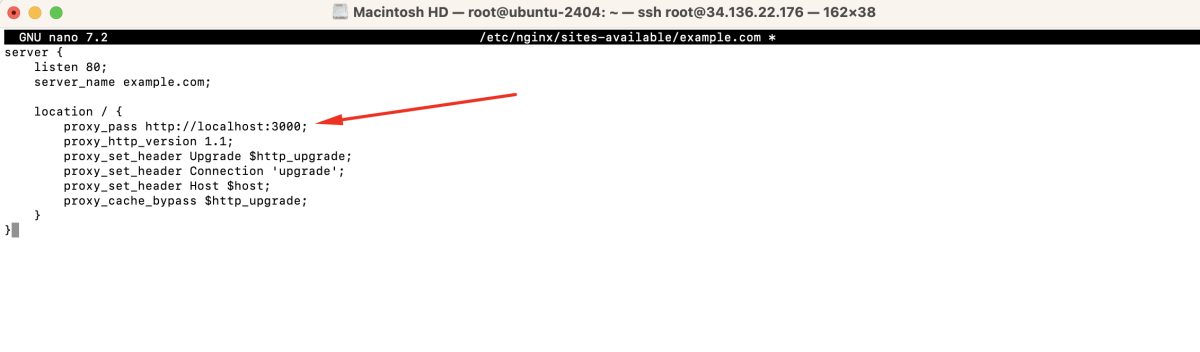
Step 3 : Create a symbolic link to enable the new configuration:
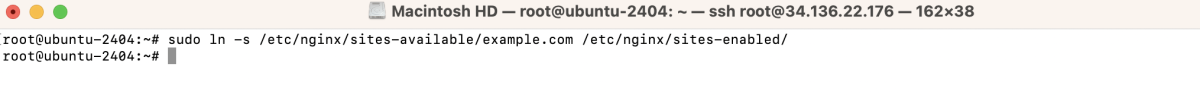
Step 4 : Check the syntax of the Nginx configuration:
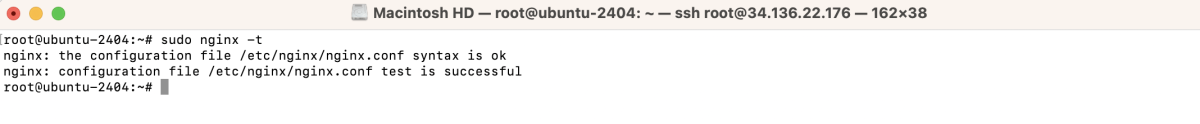
Step 5 : Restart Nginx to apply the changes:
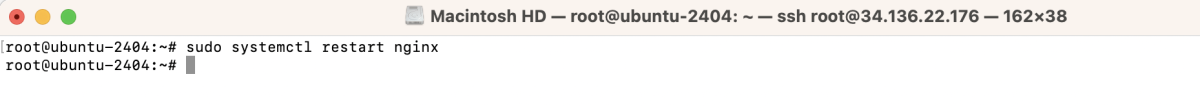
Step 6 : Open your web browser and visit your domain (e.g., http://example.com). You should see your PM2 app running through Nginx.
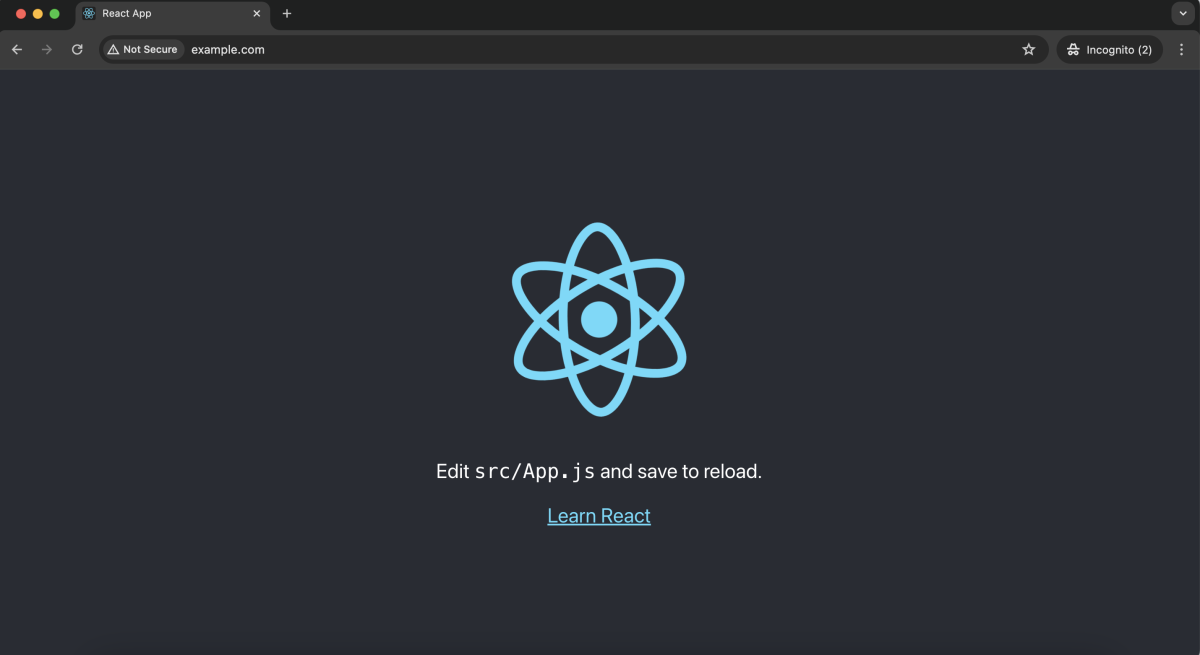
Congratulations! You have successfully set up Nginx as a reverse proxy server for PM2 on Ubuntu 24.04.