To install Node.js on Ubuntu 24.04, follow the steps below:
Step 1 : Update the package repository.
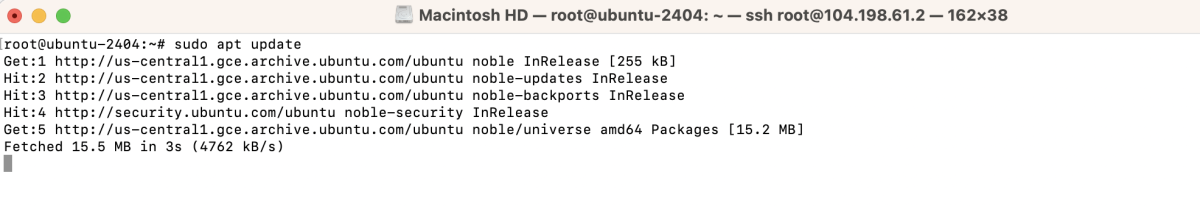
Step 2 : Install the required packages: ca-certificates, curl, and gnupg.
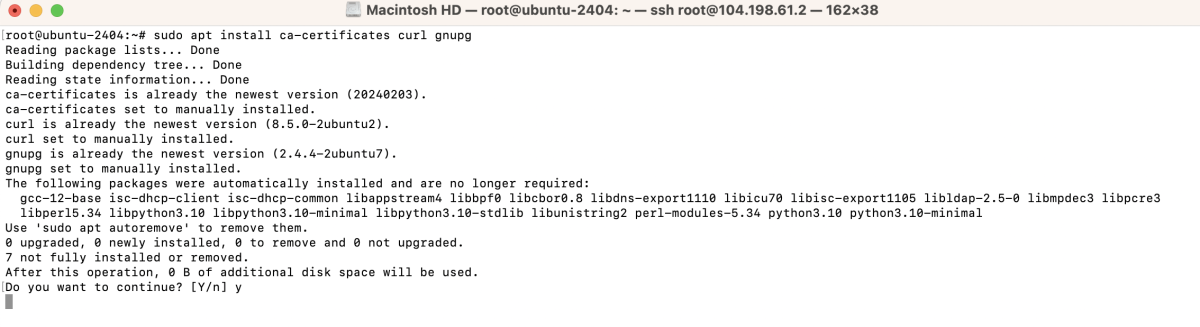
Step 3 : Import the GPG key for the Node.js repository.
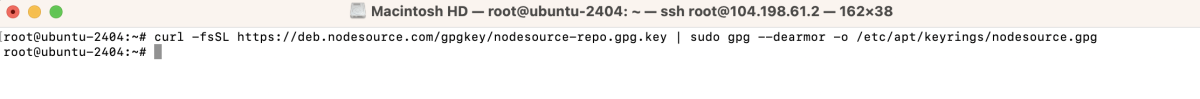
Step 4 : Add the Node.js repository.
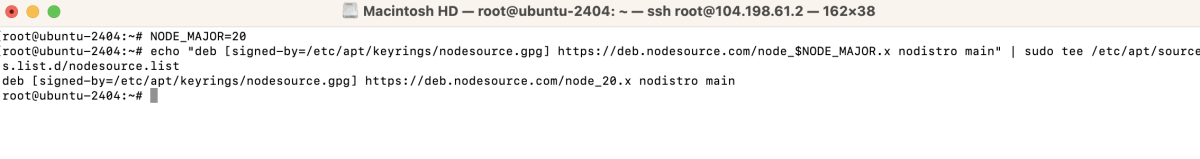
Step 5 : Update the package list again.
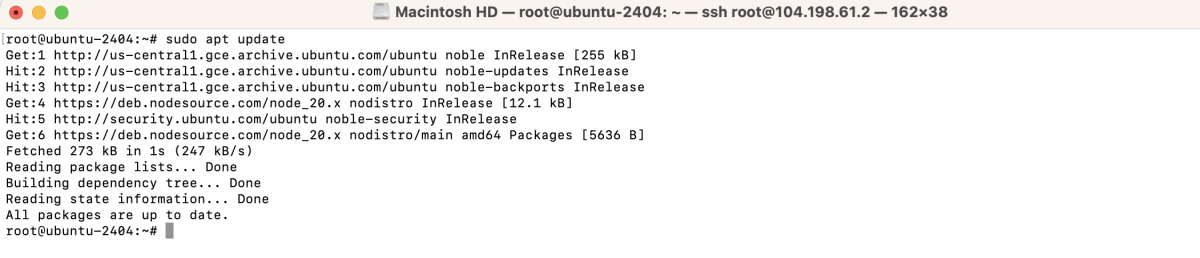
Step 6 : Install Node.js and npm.
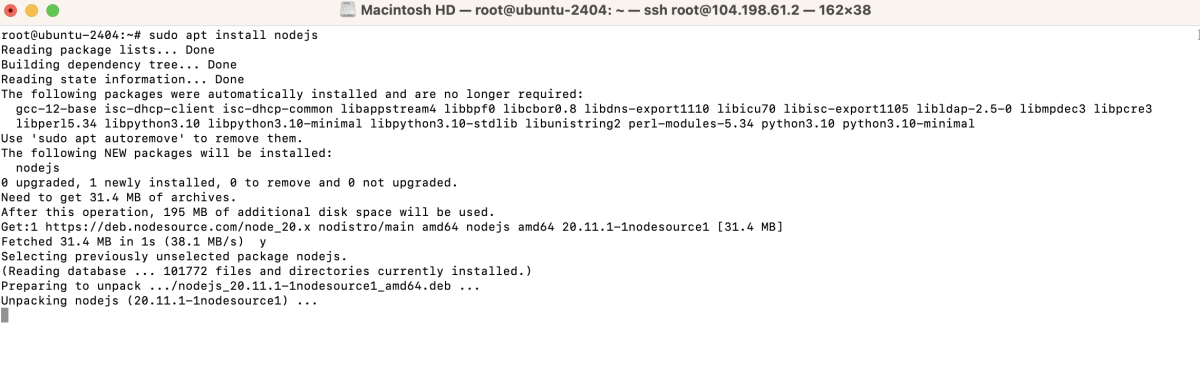
Step 7 : Verify the installation.
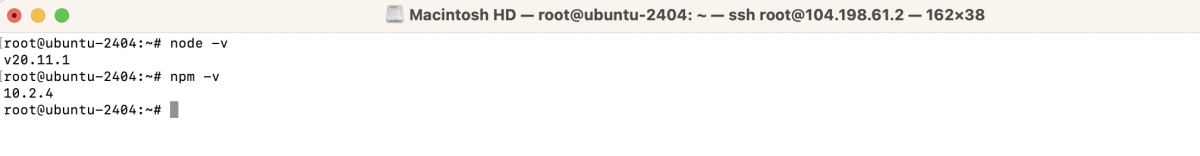
Congratulations! You have successfully installed Node.js and npm on your Ubuntu 24.04 system.