To enable SSH password login on Ubuntu 24.04, follow the steps below:
Step 1 : Open the sshd_config file for editing:
Step 2 : Find the line "PasswordAuthentication" in the file and change its value to "yes":
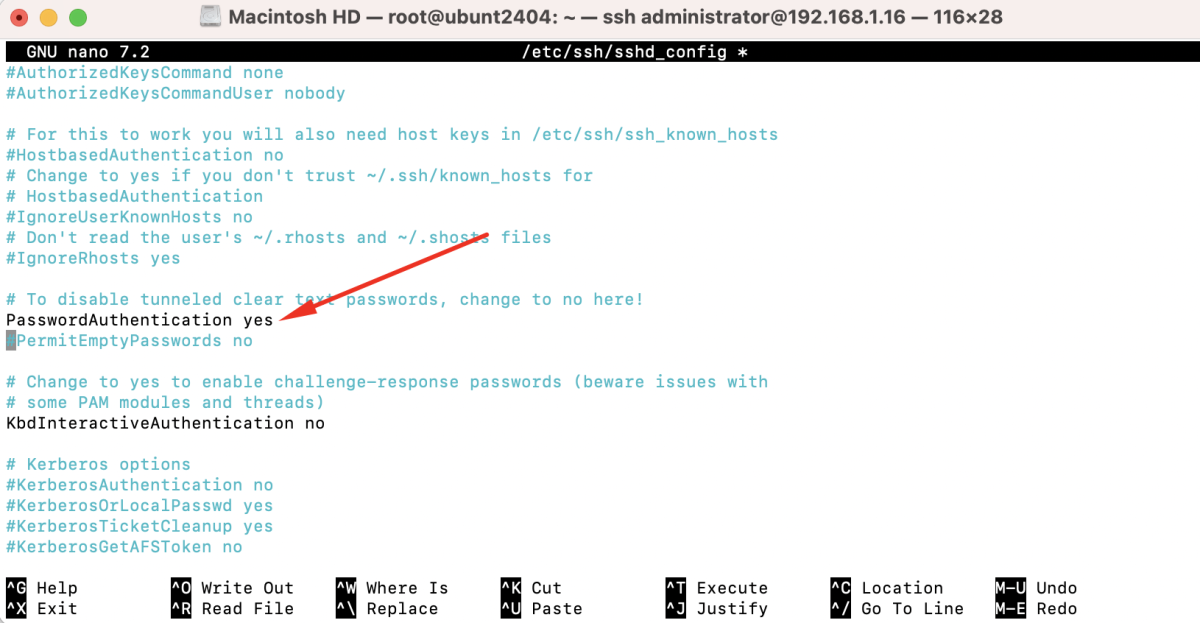
Step 3 : Save the changes and exit the editor.
Step 4 : Restart the SSH service to apply the changes:
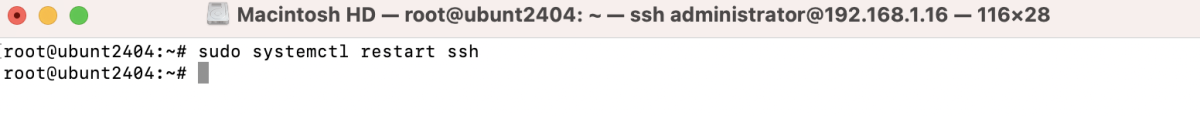
Step 5 : Test the SSH connection to verify that password login is enabled:
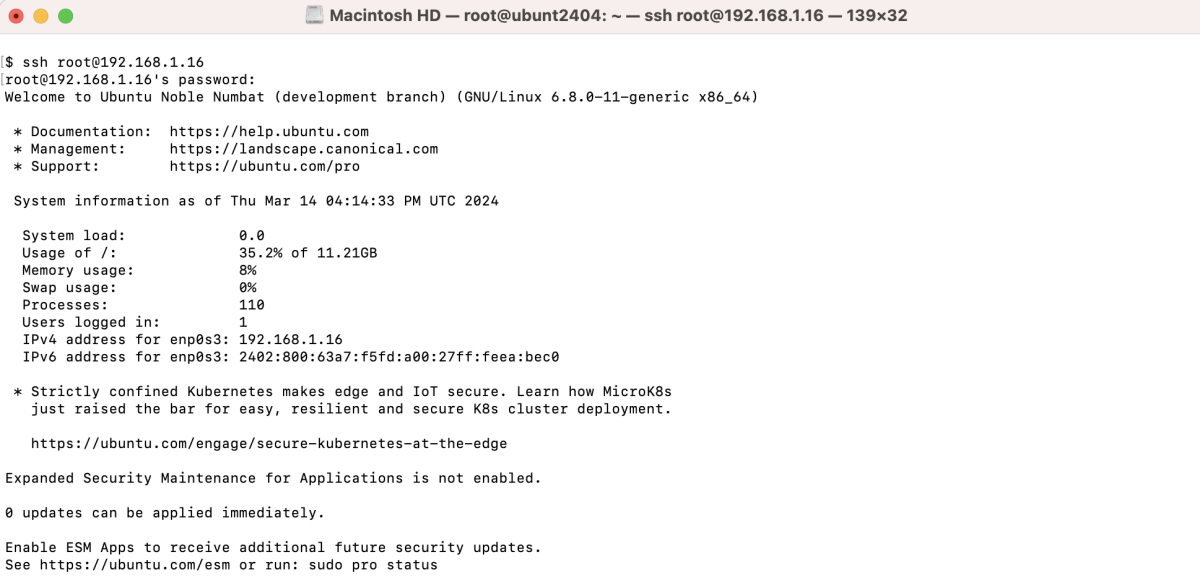
Congratulations! You have successfully enabled SSH password login on your Ubuntu 24.04 system.