To install Webmin on Ubuntu 24.04, follow the steps below.
Step 1 : Update System Packages
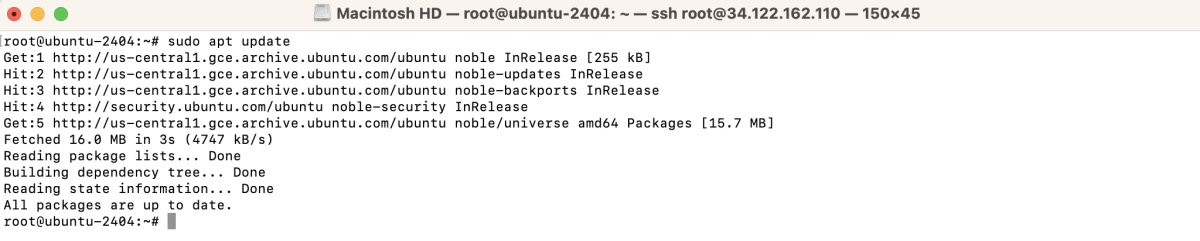
Step 2 : Install Dependencies
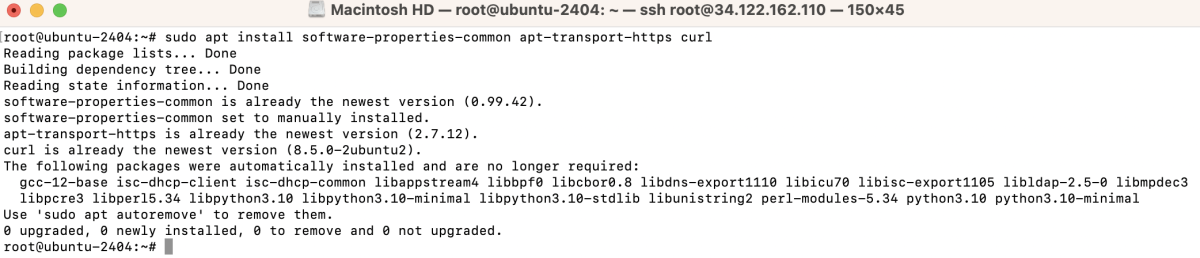
Step 3 : Add Webmin GPG Key
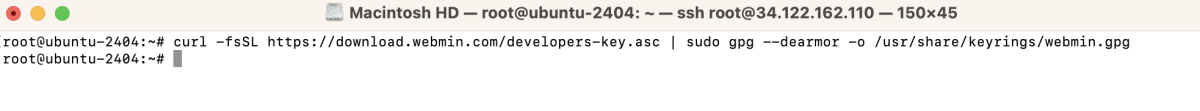
Step 4 : Add Webmin Repository:
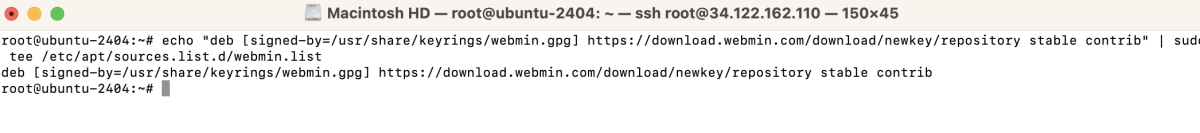
Step 5 : Update Package List
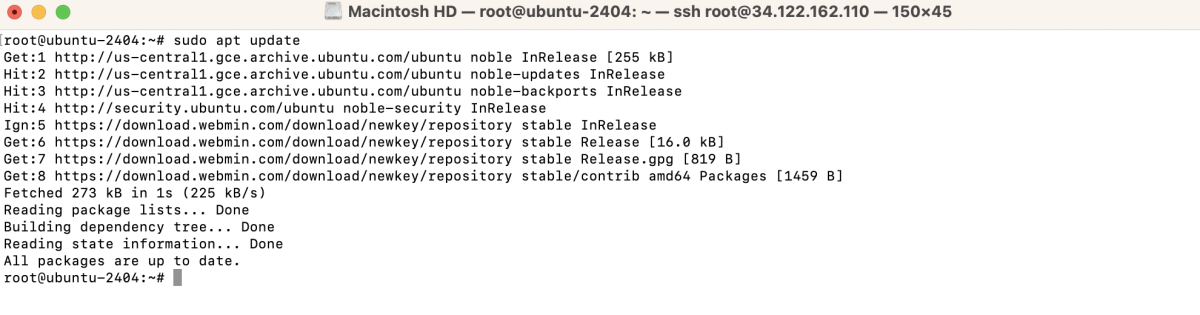
Step 6 : Install Webmin
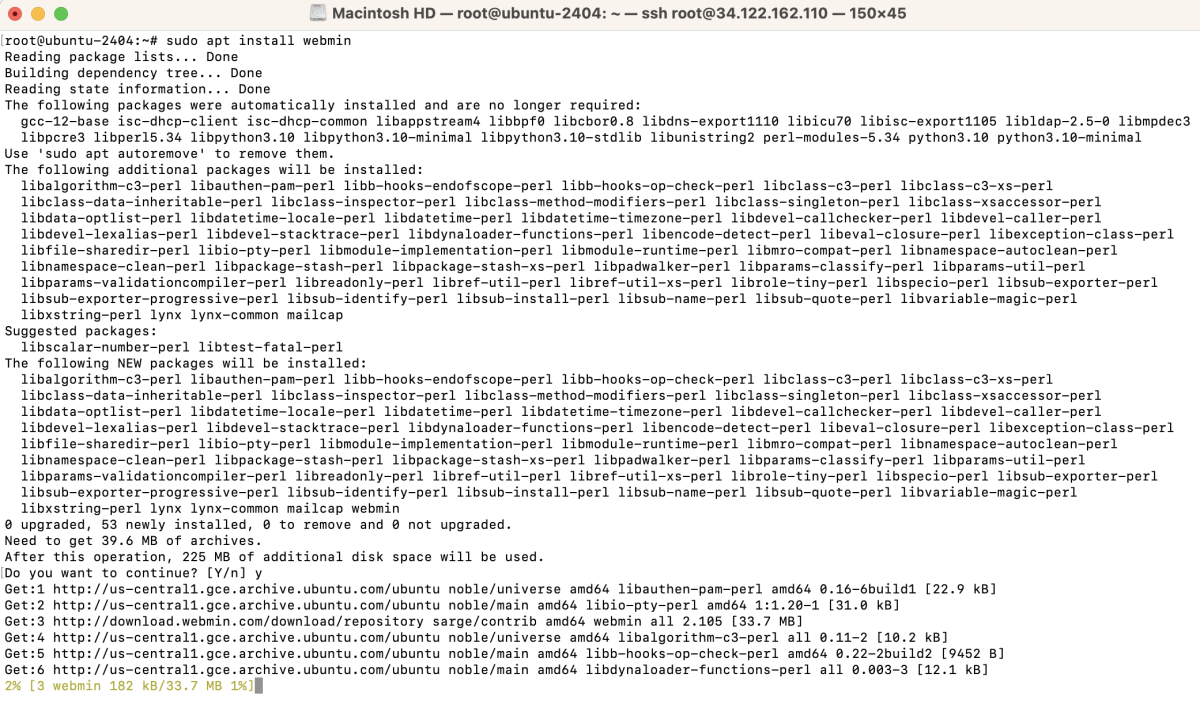
Step 7 : Access Webmin
Open a web browser and navigate to:
Replace "your_server_ip" with the actual IP address of your Ubuntu server. You may get a warning about the security of the website, proceed by accepting the risk.
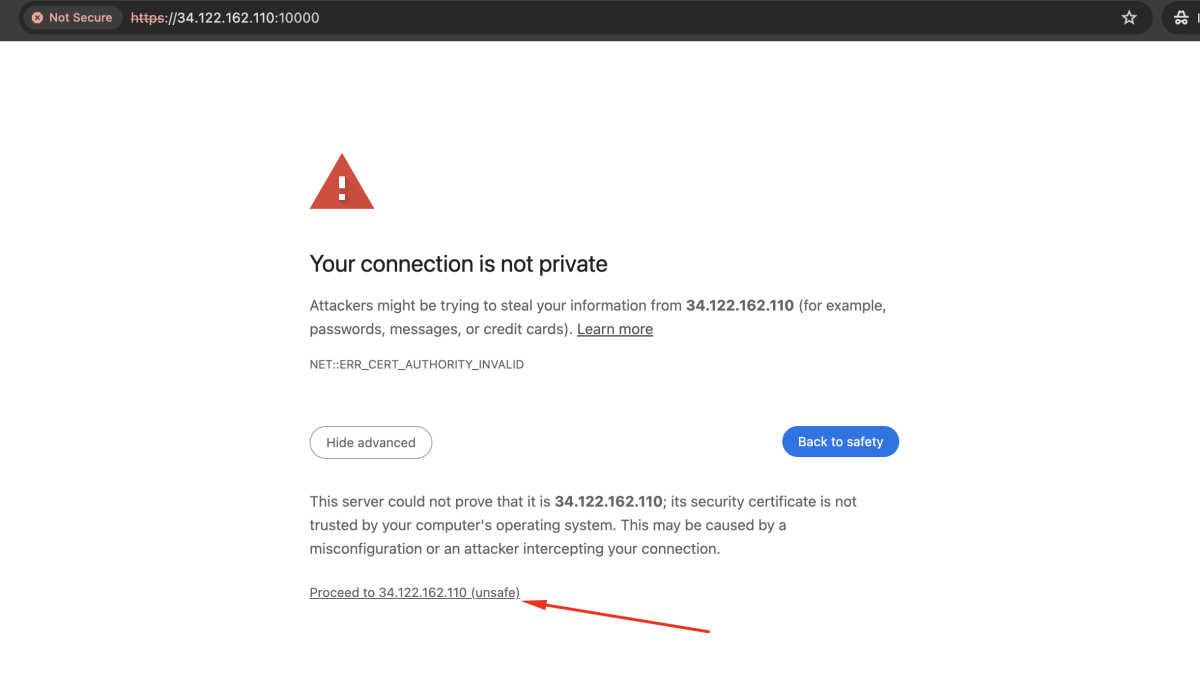
Login with your system username and password.
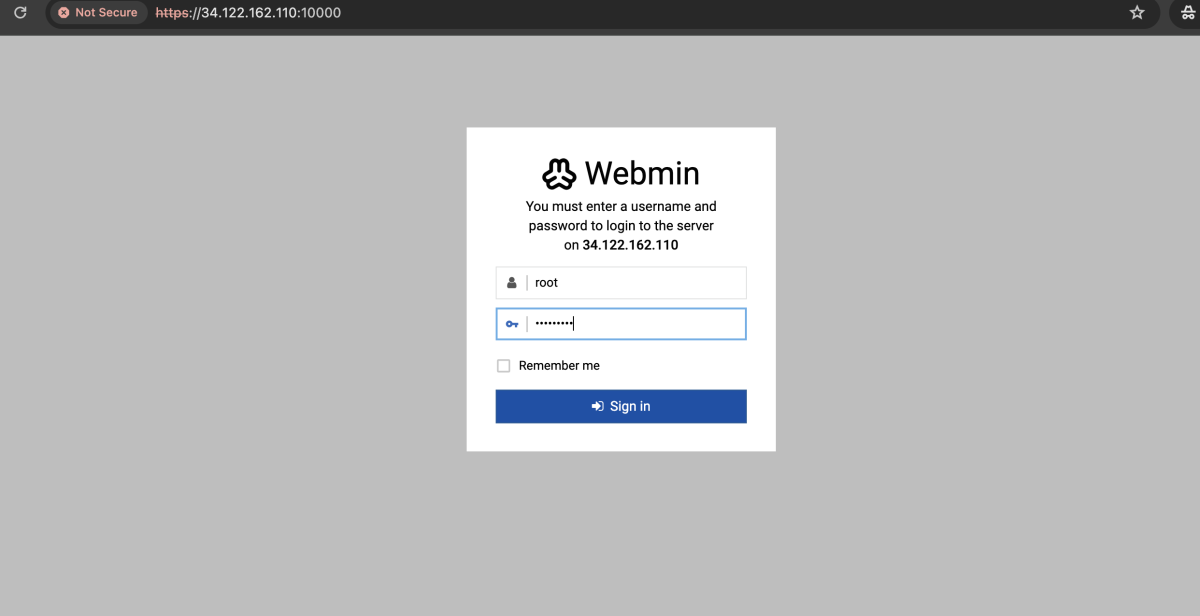
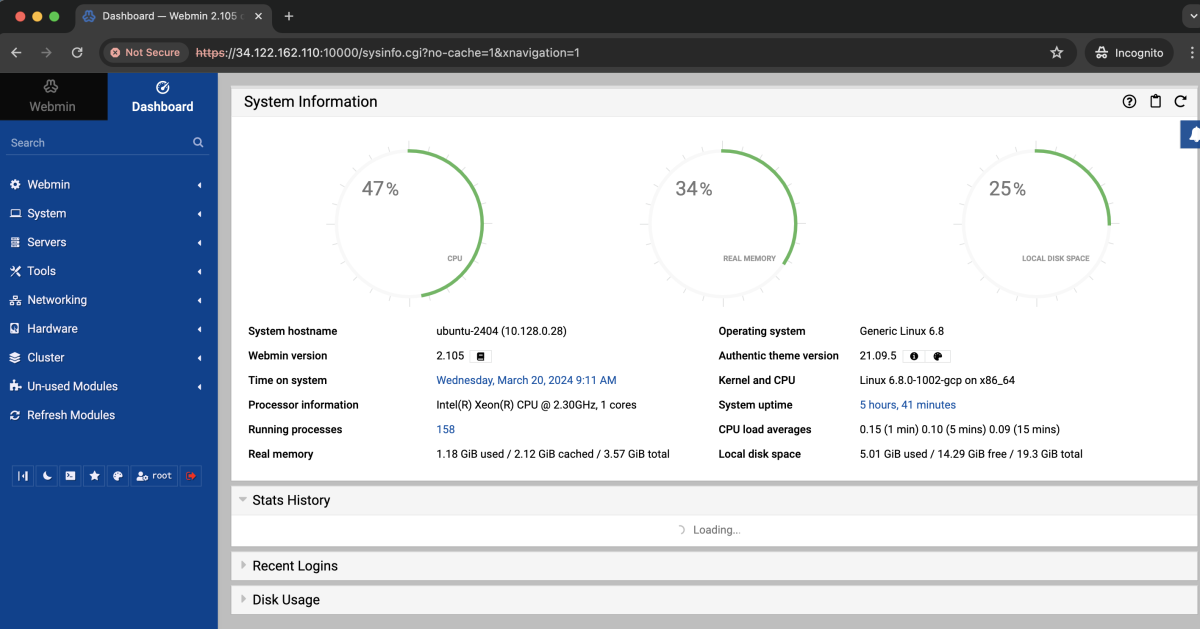
Congratulations! You have successfully installed Webmin on Ubuntu 24.04.