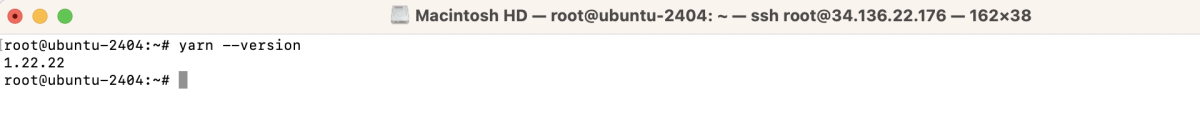To install Yarn on Ubuntu 24.04, you can choose between using NPM or adding the Yarn repository directly.
Using NPM
Step 1 : Check the version of npm and Node.js.

Step 2 : Install Yarn using npm.
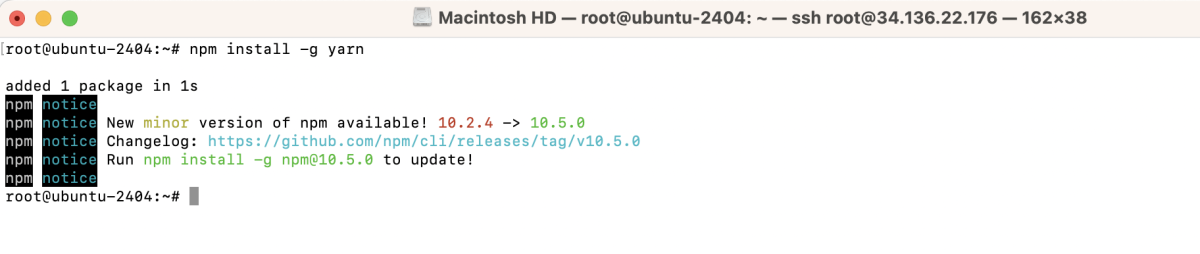
Step 3 : Check the installed Yarn version.
Using Yarn Repository
Step 4 : Add the Yarn GPG key.
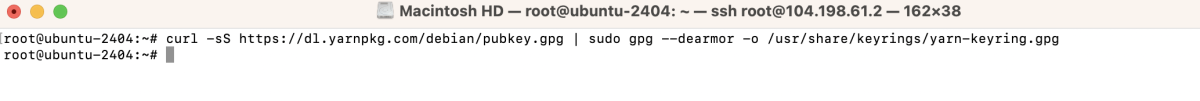
Step 5 : Add the Yarn repository to your system.
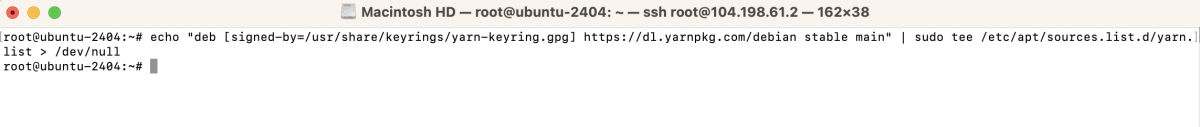
Step 6 : Update the package list.
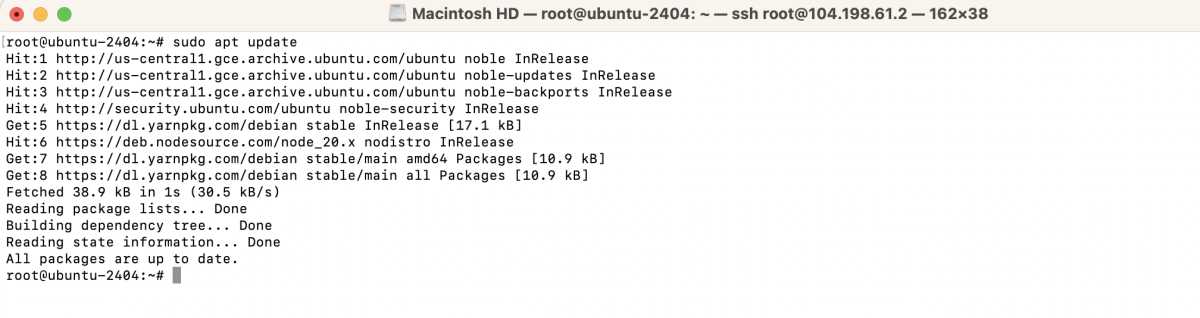
Step 7 : Install Yarn.
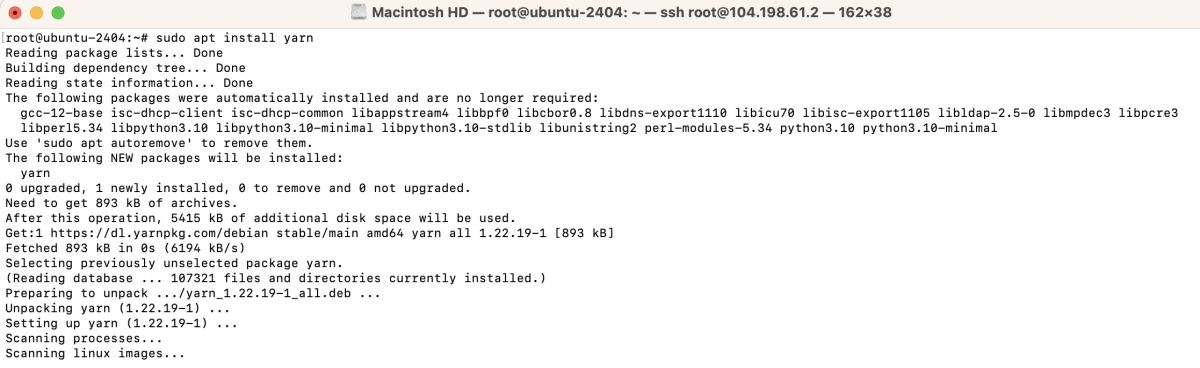
Step 8 : Check the installed Yarn version.
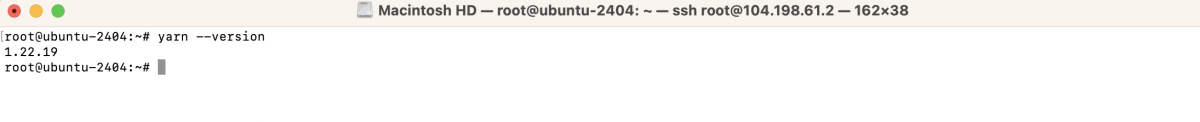
Congratulations! You have successfully installed Yarn on your Ubuntu 24.04 system.