To install Memcached on Ubuntu 24.04, follow the steps below.
Step 1 : Update your package index:
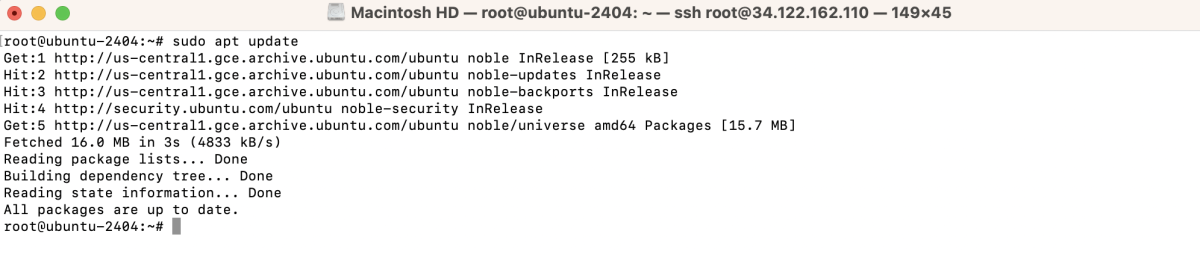
Step 2 : Install Memcached and associated libraries:
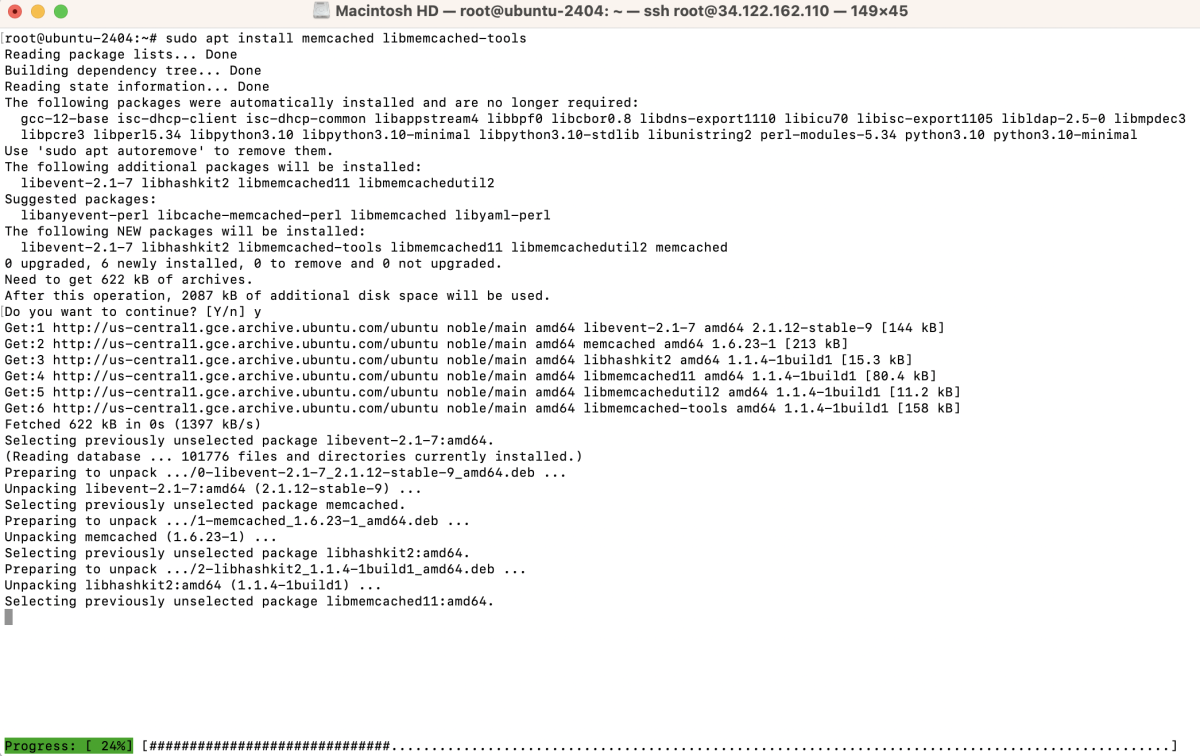
Step 3 : Check Memcached status:

Step 4 : Edit the configuration file /etc/memcached.conf (e.g., change localhost and port):
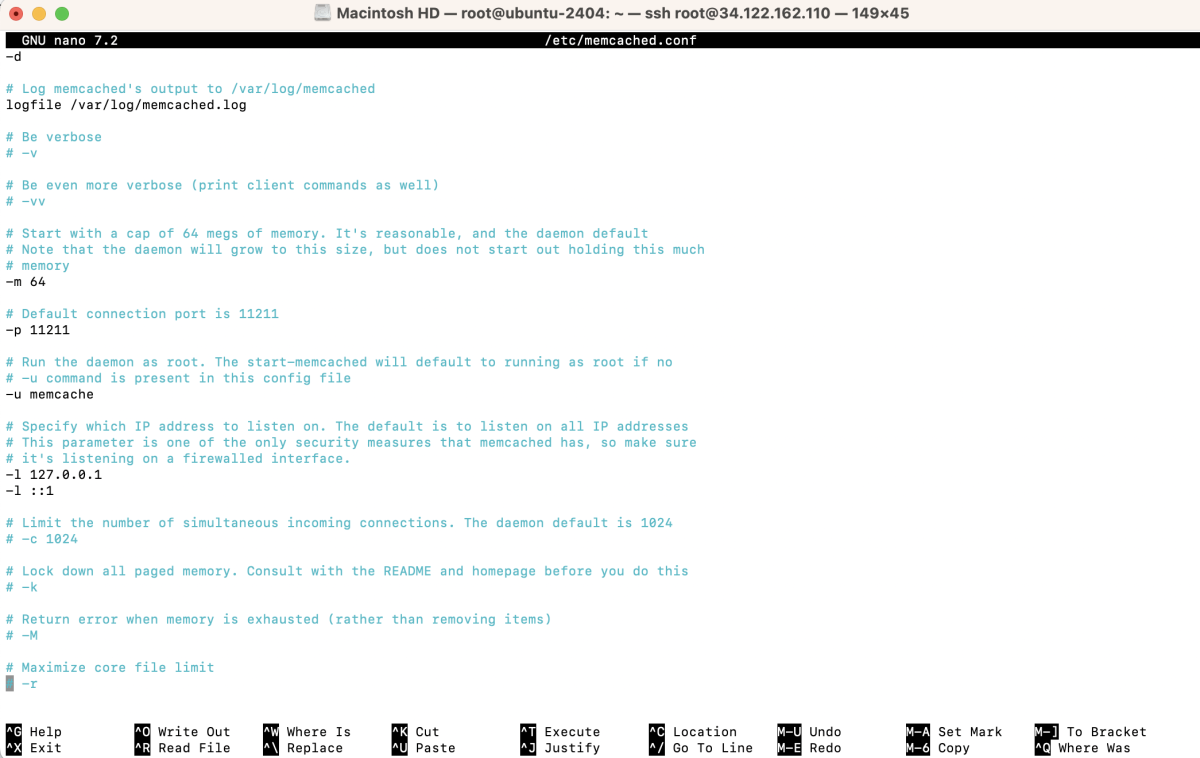
Step 5 : Restart Memcached service:
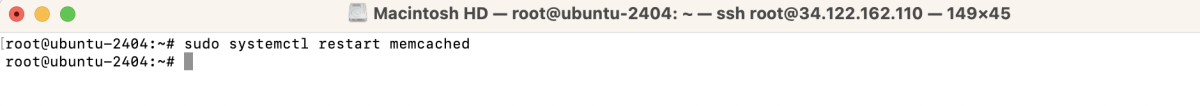
Step 6 : Test Memcached using memcstat:
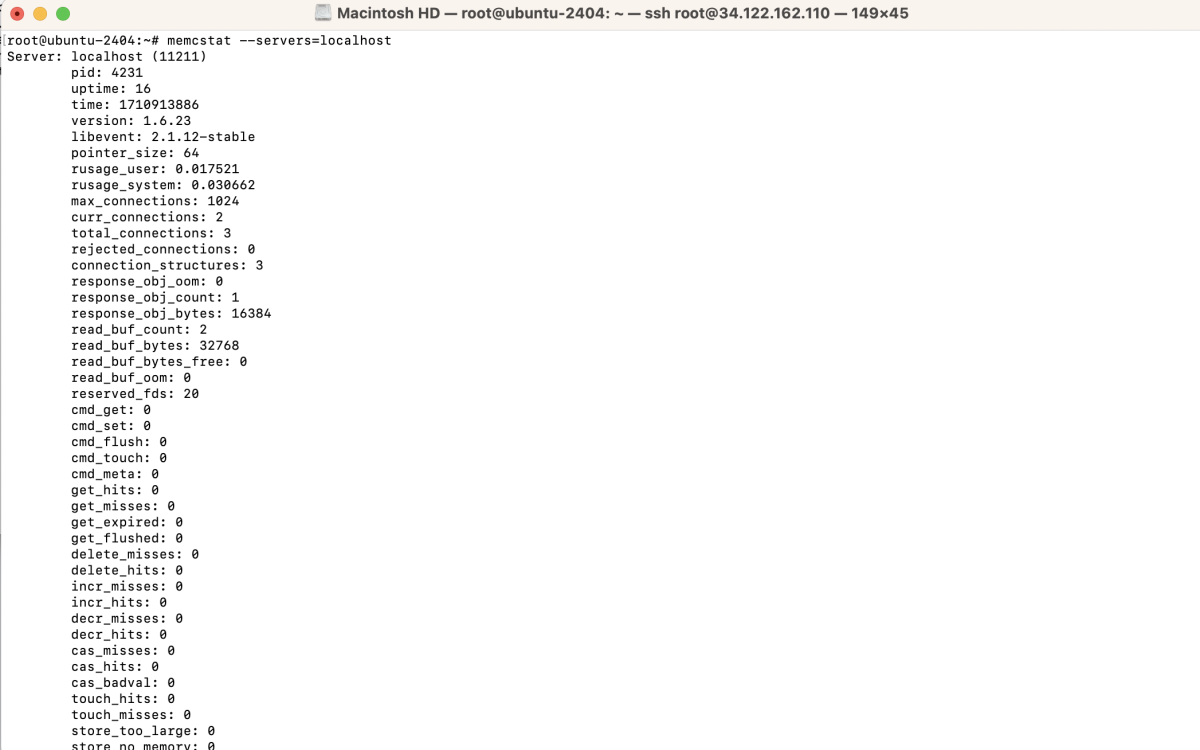
Congratulations! You have successfully installed and configured Memcached on Ubuntu 24.04.