To install Let's Encrypt SSL on Apache running on Ubuntu 24.04, follow the guide below.
Step 1 : Ensure Domain is DNS Resolvable for Verification
Ensure that your domain is correctly set up and resolves to the server's IP address.
Step 2 : Update System Packages
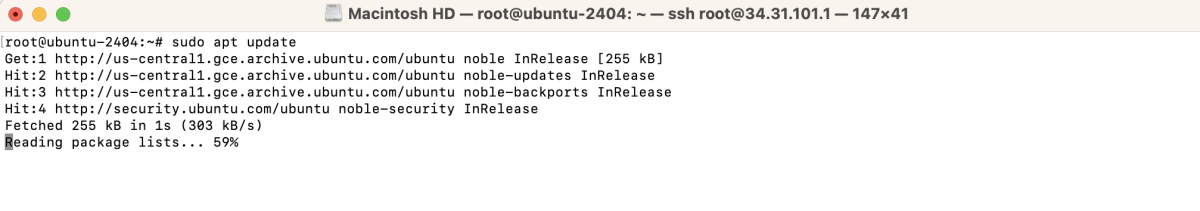
Step 3 : Install Certbot and python3-certbot-apache
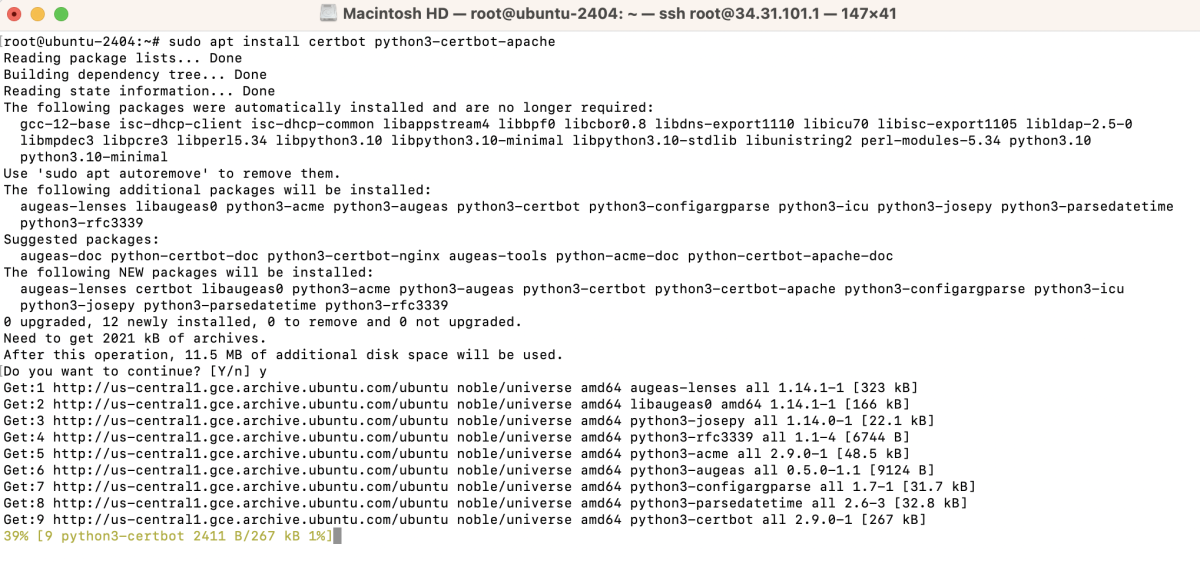
Step 4 : Create Apache Configuration File
Add the following configuration:
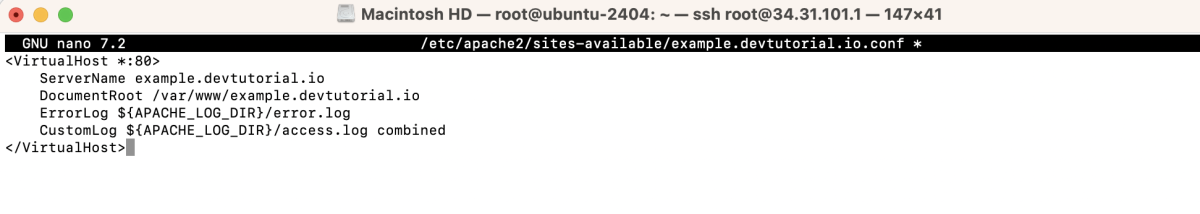
Step 5 : Create Directory and Index File
Add some content to the index.html file. For example:
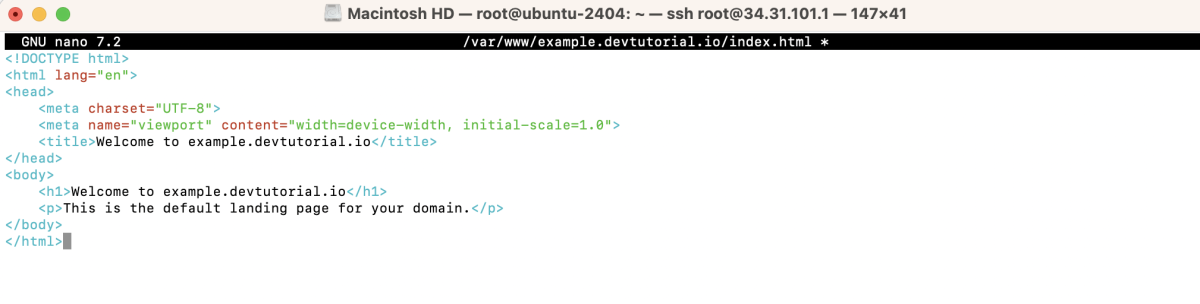
Step 6 : Enable the Configuration
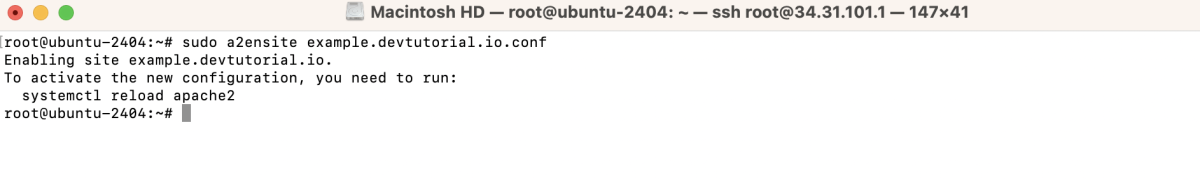
Step 7 : Test Apache Configuration
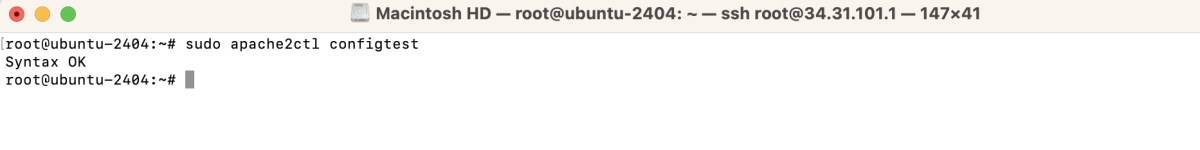
Step 8 : Restart Apache
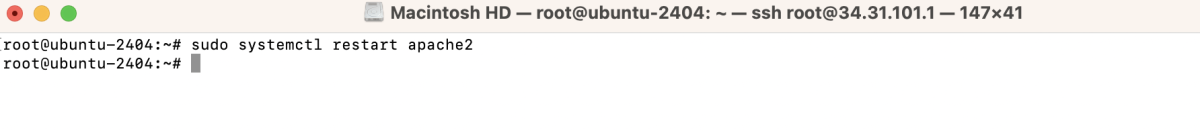
Step 9 : Obtain SSL Certificate
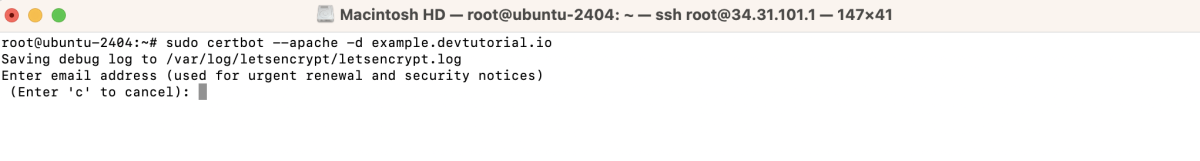
Follow the prompts:
- Enter your email address
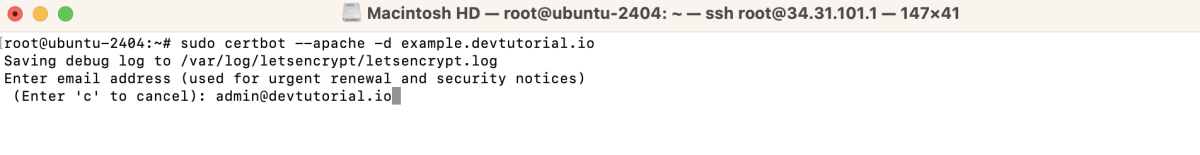
- Agree to the terms of service
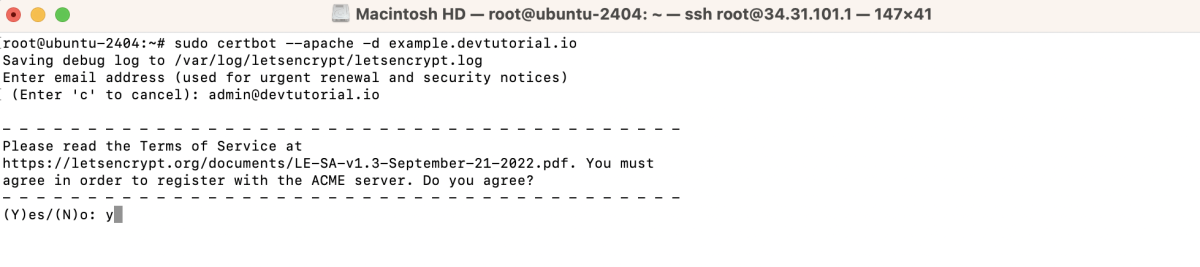
- Choose whether to share your email address
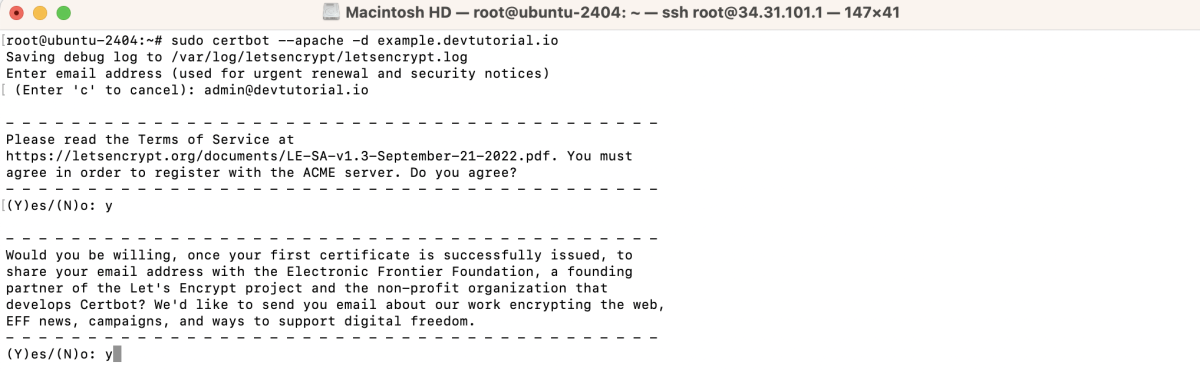
- Wait for the process to complete.
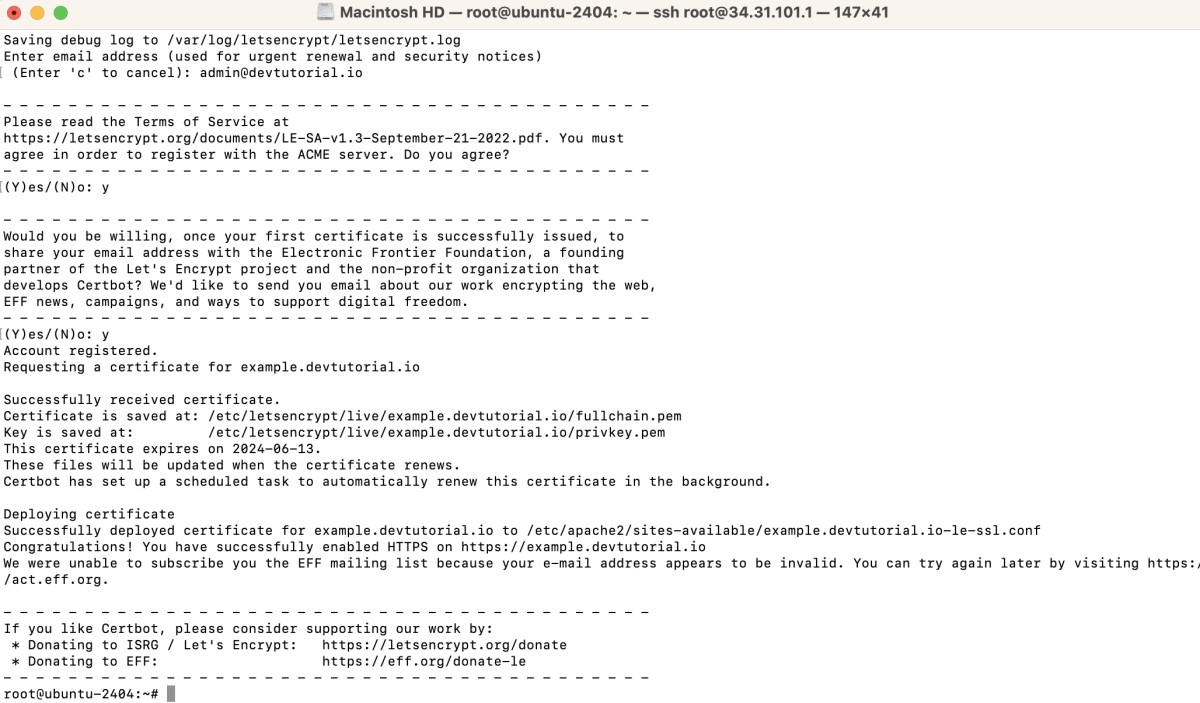
Step 10 : Test Certificate Renewal
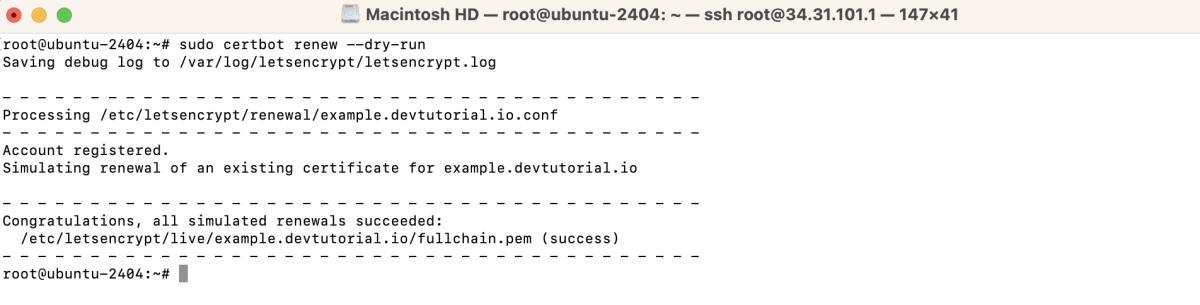
Step 11 : Visit Your Domain to Verify SSL Installation
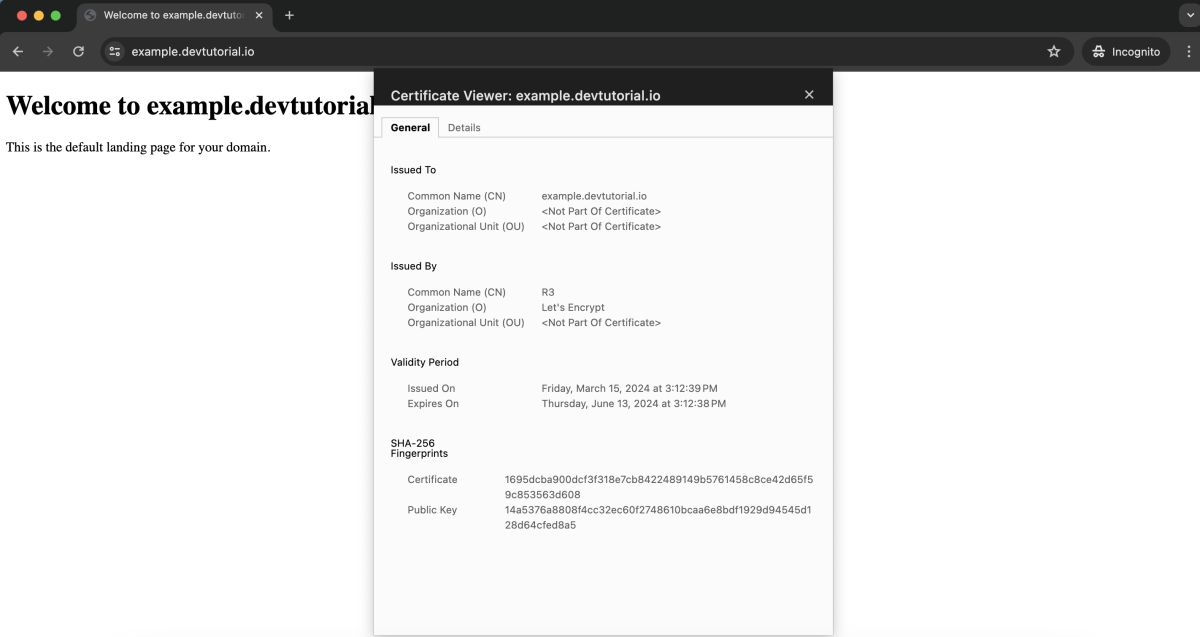
Congratulations! You have successfully installed Let's Encrypt SSL in Apache on Ubuntu 24.04.