To set up Nginx as a reverse proxy server for PM2 on CentOS Stream 9, follow these steps:
Step 1 : Ensure your system is up-to-date by running the following command:
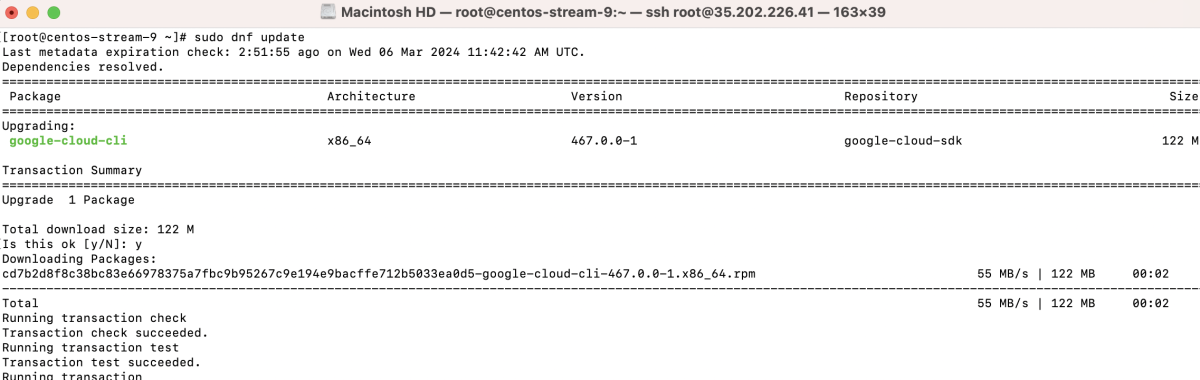
Step 2 : Install Nginx using the package manager:
Step 3 : Create a New Configuration for the App.
Add the following configuration, adjusting the values accordingly:
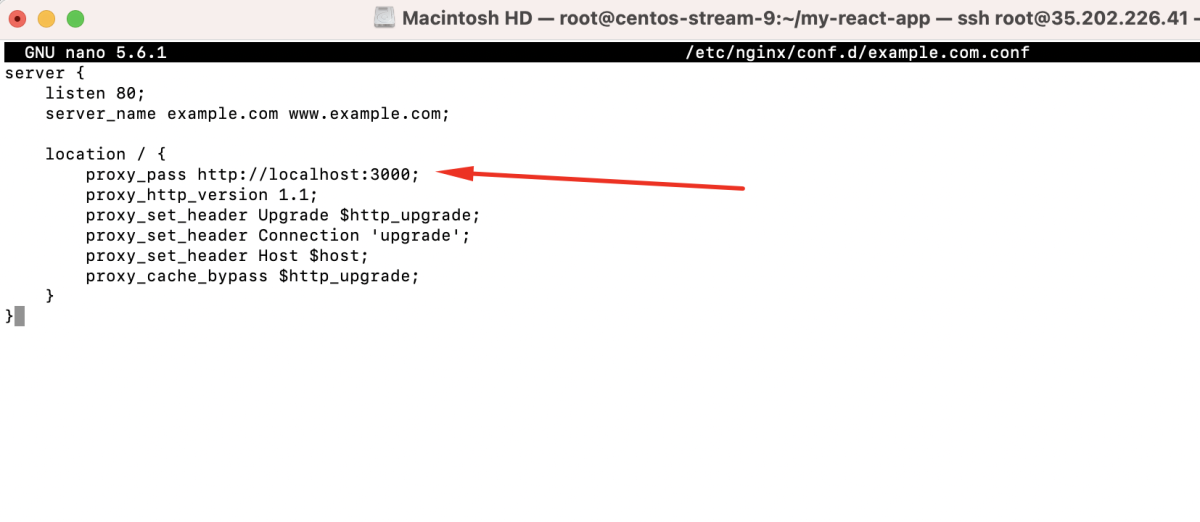
Save the file and exit the text editor.
Step 4 : Test Configuration
Check the Nginx configuration for syntax errors:
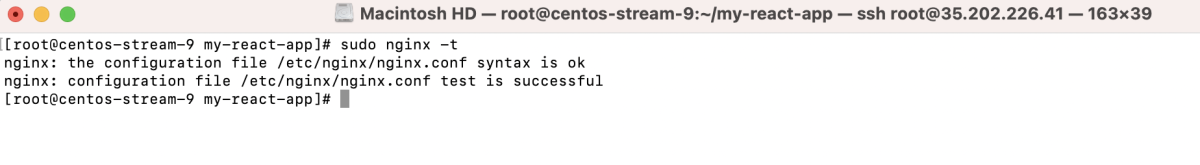
Step 5 : Restart Nginx to apply the new configuration:
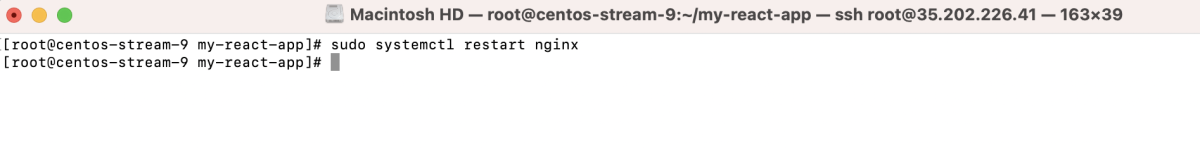
Step 6 : If SELinux is enabled, allow Nginx to connect to the network:
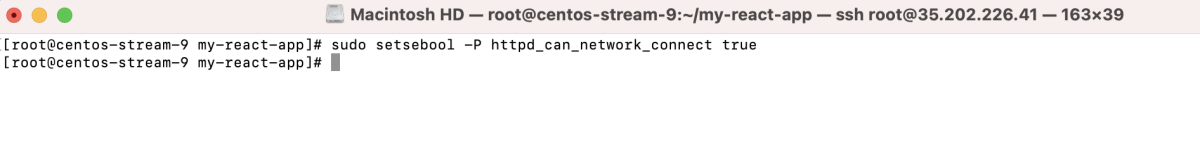
Step 7 : Visit your domain in a web browser to verify that the reverse proxy is working correctly.
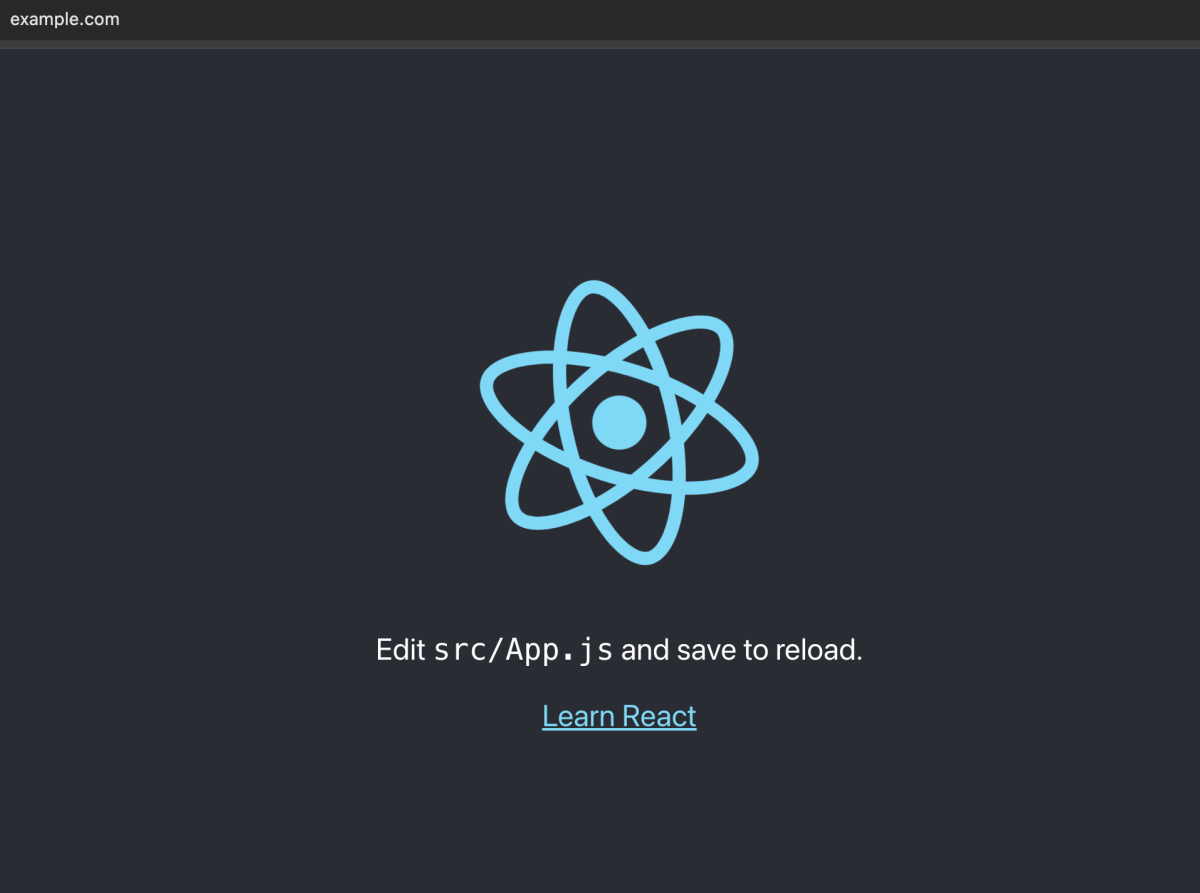
Congratulations! You have successfully set up Nginx as a reverse proxy server for PM2 on CentOS Stream 9.