To install NVM on CentOS Stream 9, follow the steps below:
Step 1 : Ensure your system is up-to-date by running the following command:
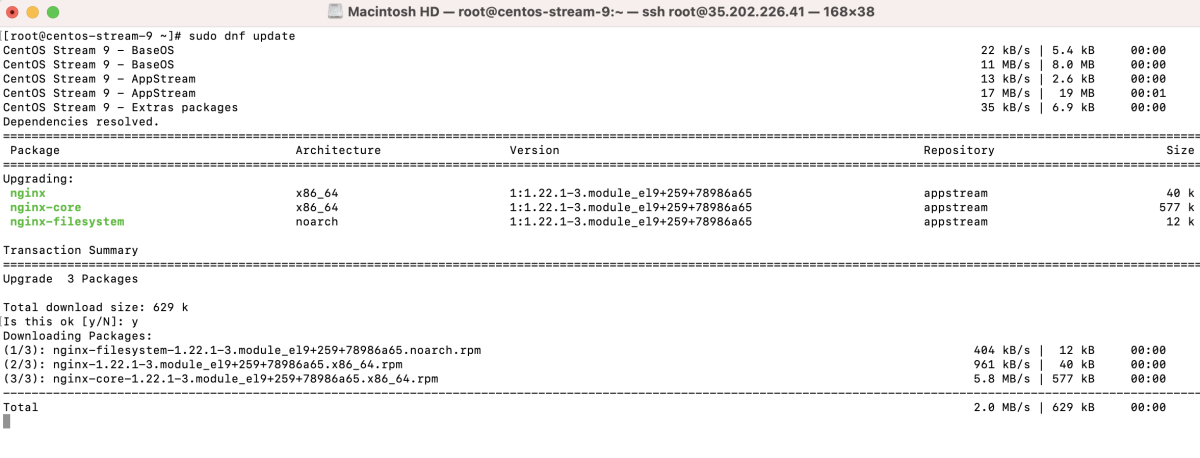
Step 2 : Download the NVM installation script from the official repository. Check for the latest version on GitHub and replace v0.39.7 with the latest version in the command below:
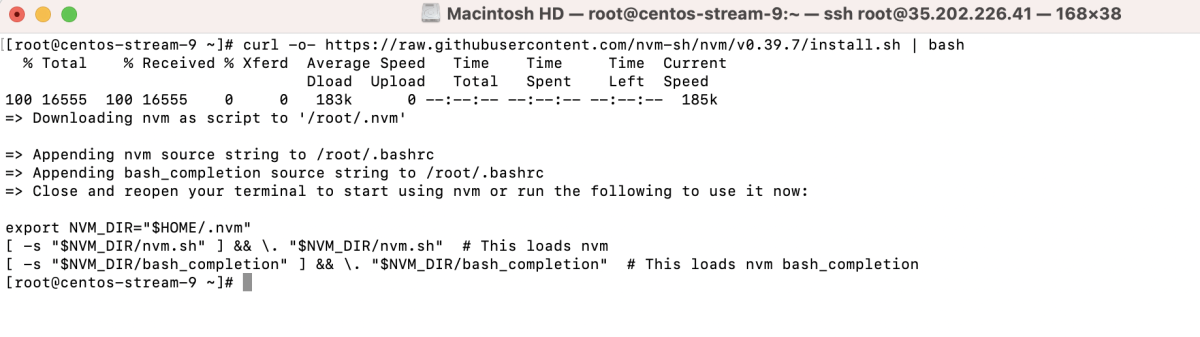
Step 3 : Run the following command to load the NVM environment variables:
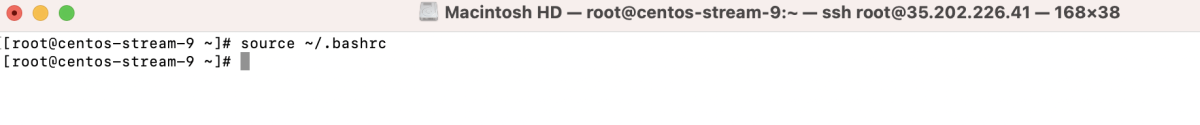
Step 4 : Verify that NVM is installed correctly by checking its version:
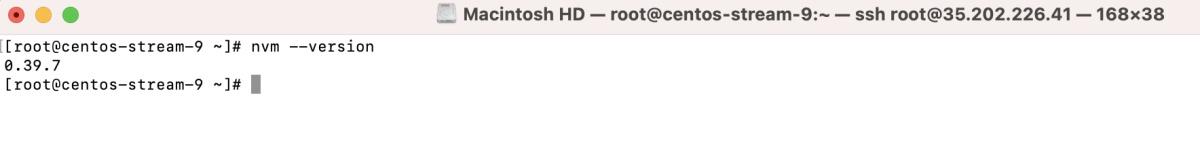
Step 5 : Use NVM Basic Commands
- Install a specific Node.js version:
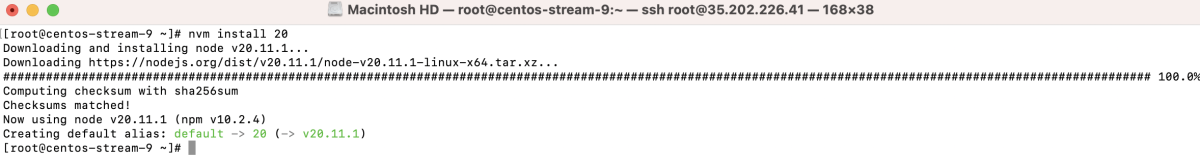
- Use a specific Node.js version:
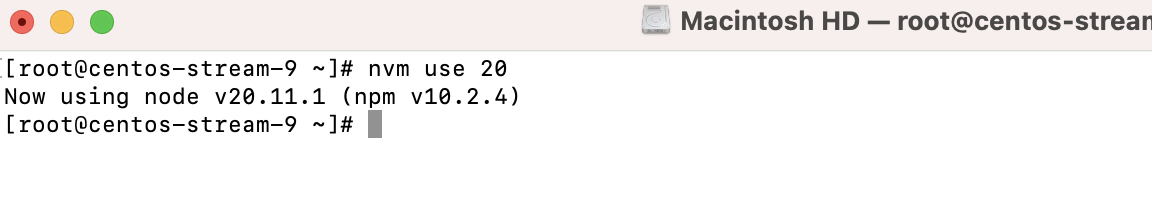
- Set a default Node.js version:
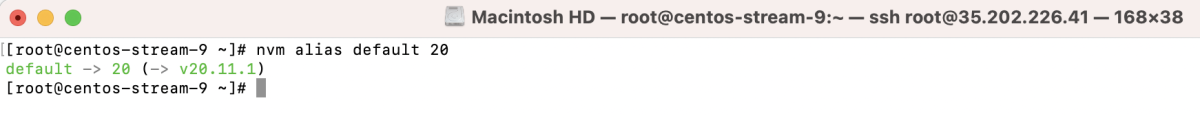
- Check the Node.js version in use:
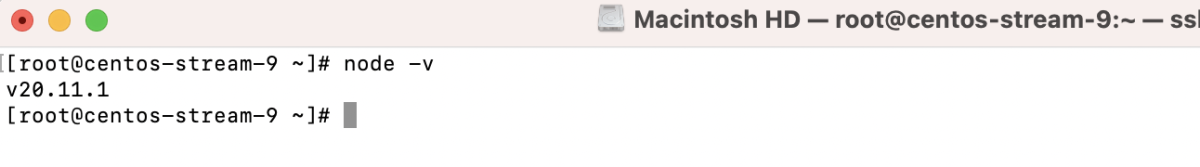
- List installed Node.js versions:
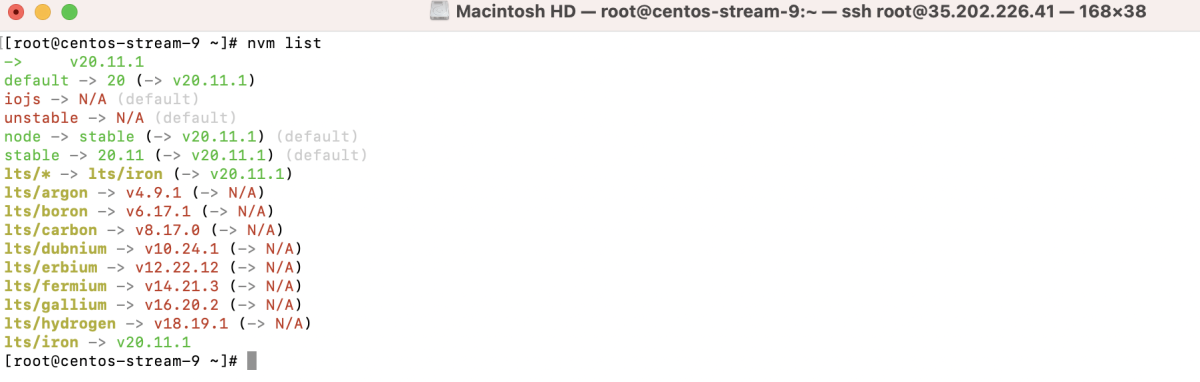
Congratulations! You have successfully installed NVM on CentOS Stream 9.