To install and use Podman on CentOS Stream 9, follow the steps below.
Step 1 : Ensure your system is up to date by running the following command:
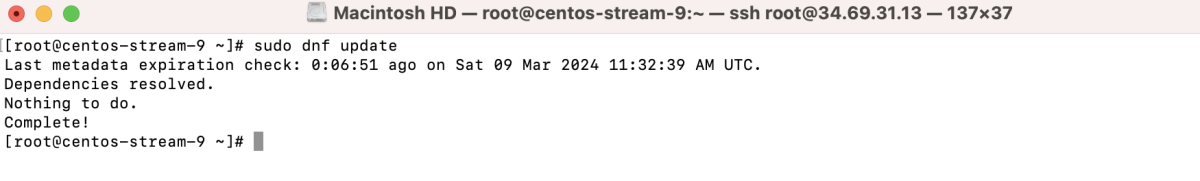
Step 2 : Install Podman using the following command:
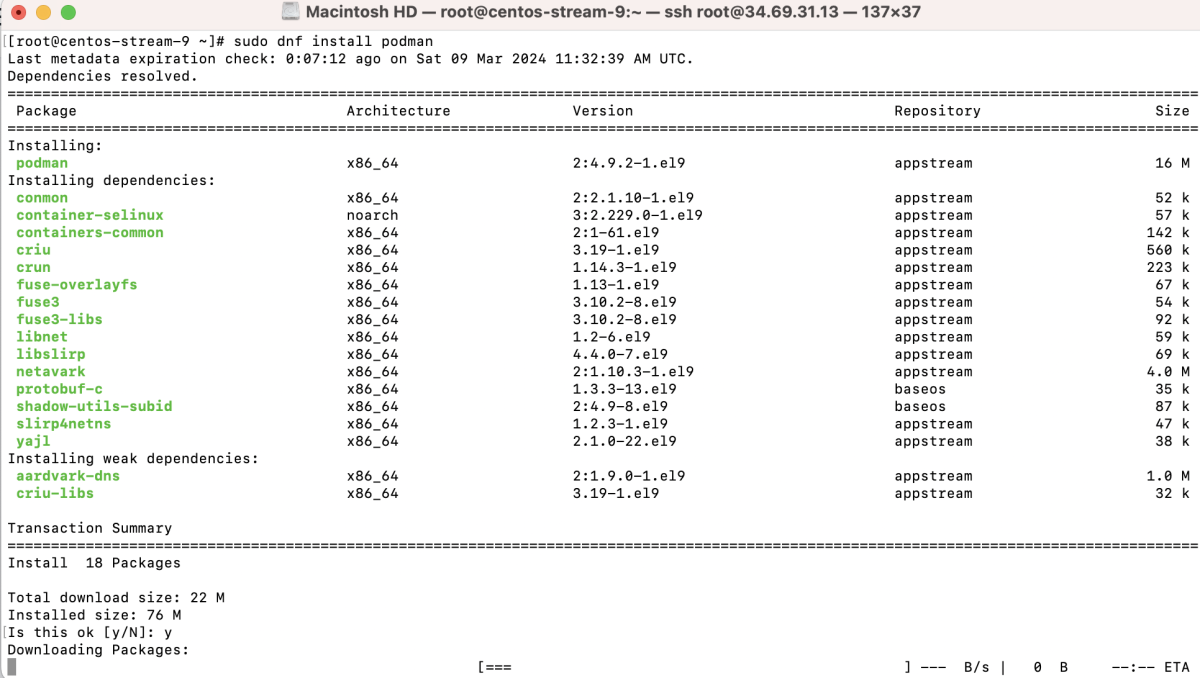
Step 3 : Verify the successful installation of Podman by checking the version:
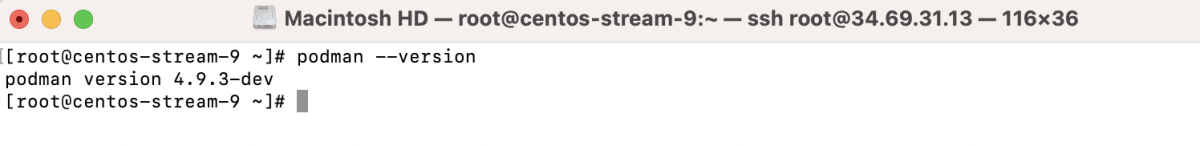
Step 4 : Test Podman by running a simple Ubuntu container:
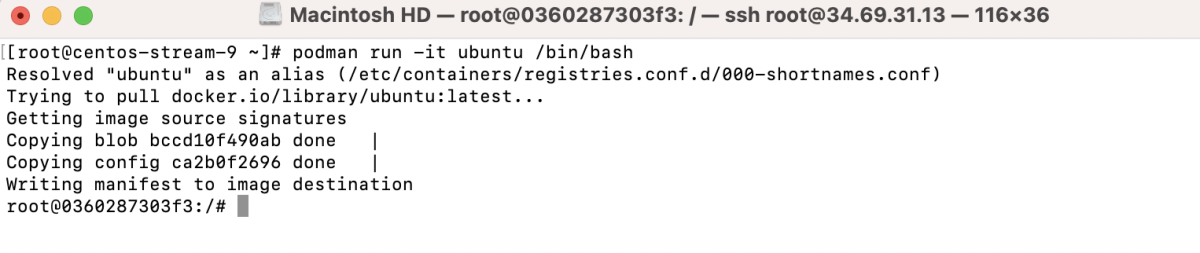
This command pulls the Ubuntu image and starts a container in interactive mode with a bash shell.
Congratulations, you have successfully installed and tested Podman on CentOS Stream 9!