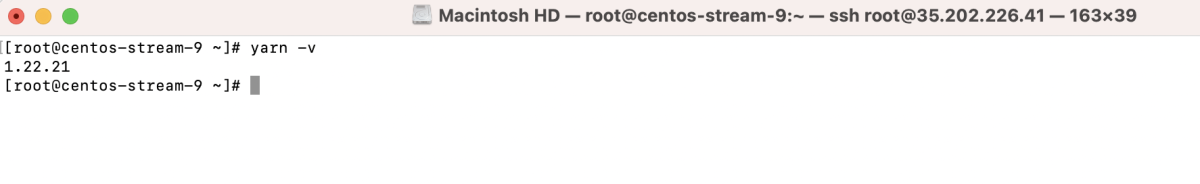To install Yarn on CentOS Stream 9, you can choose between using npm or dnf package manager. Below are the steps for both methods.
Using NPM
Step 1 : Check the installed versions of npm and node.
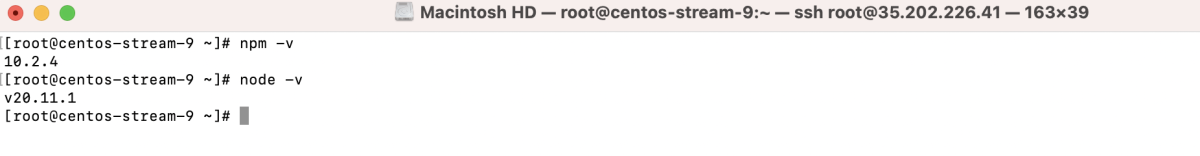
Step 2 : Install Yarn using npm.
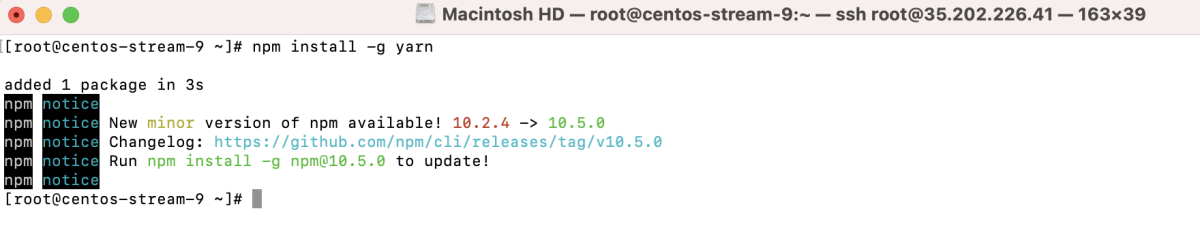
Step 3 : Verify the Yarn installation.
Using DNF
Step 4 : Update system packages.
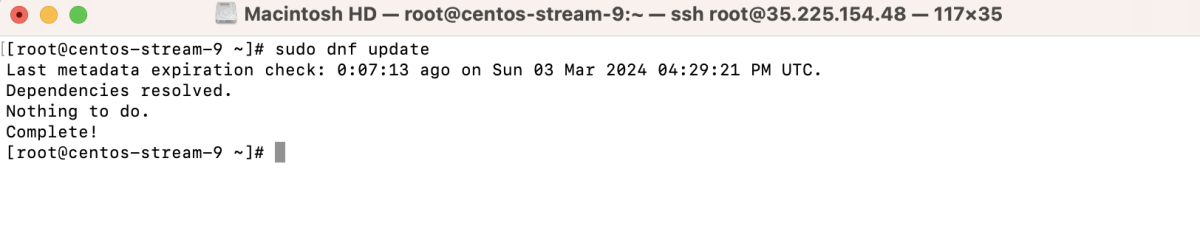
Step 5 : Add Yarn repository.
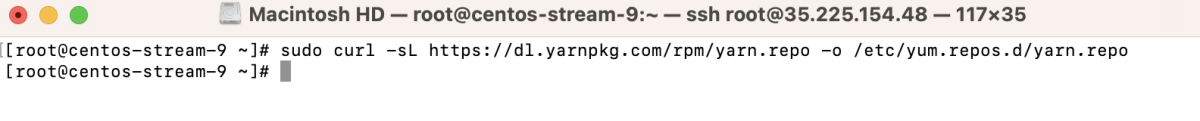
Step 6 : Search for available Yarn packages.
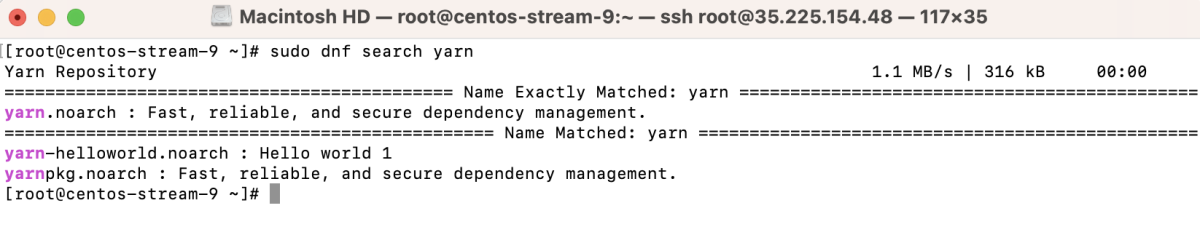
Step 7 : Install Yarn.
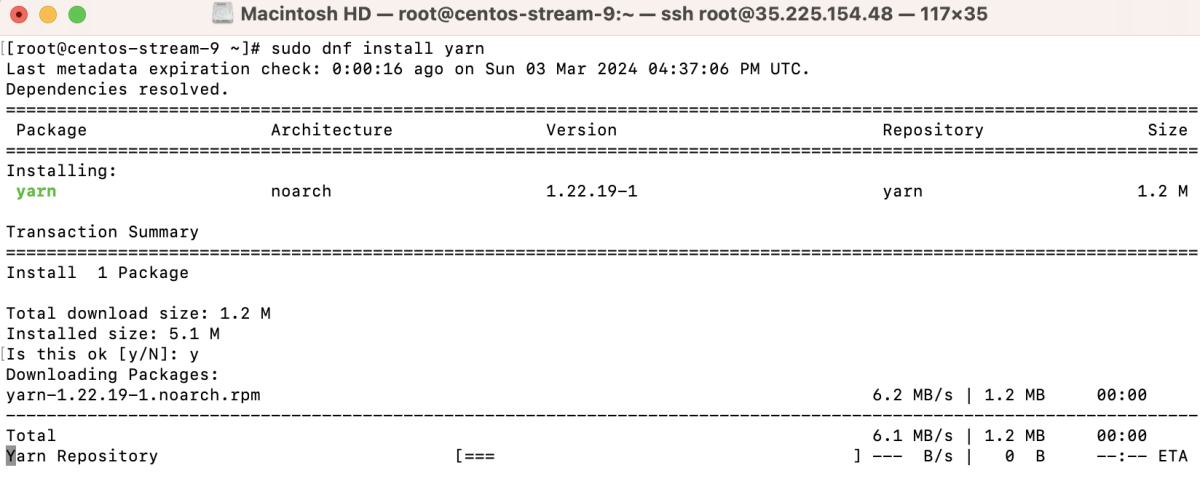
Step 8 : Verify the Yarn installation.
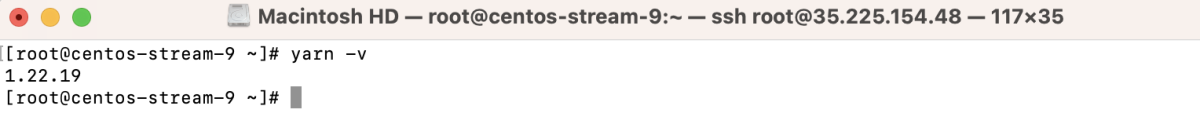
Congratulations! You have successfully installed Yarn on CentOS Stream 9.