To install and use Zip and Unzip on CentOS Stream 9, follow the steps below.
Step 1 : Ensure your system is up-to-date by running the following command.
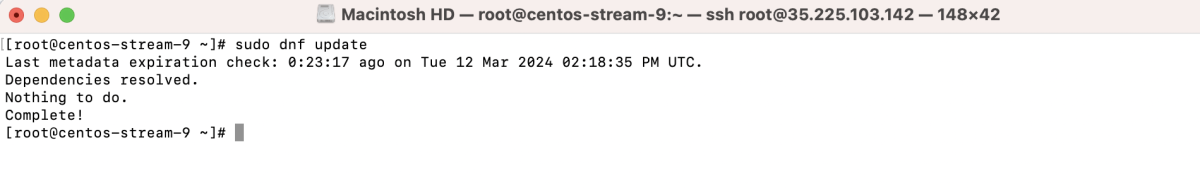
Step 2 : Install the Zip utility.
Step 3 : Install the Unzip utility.
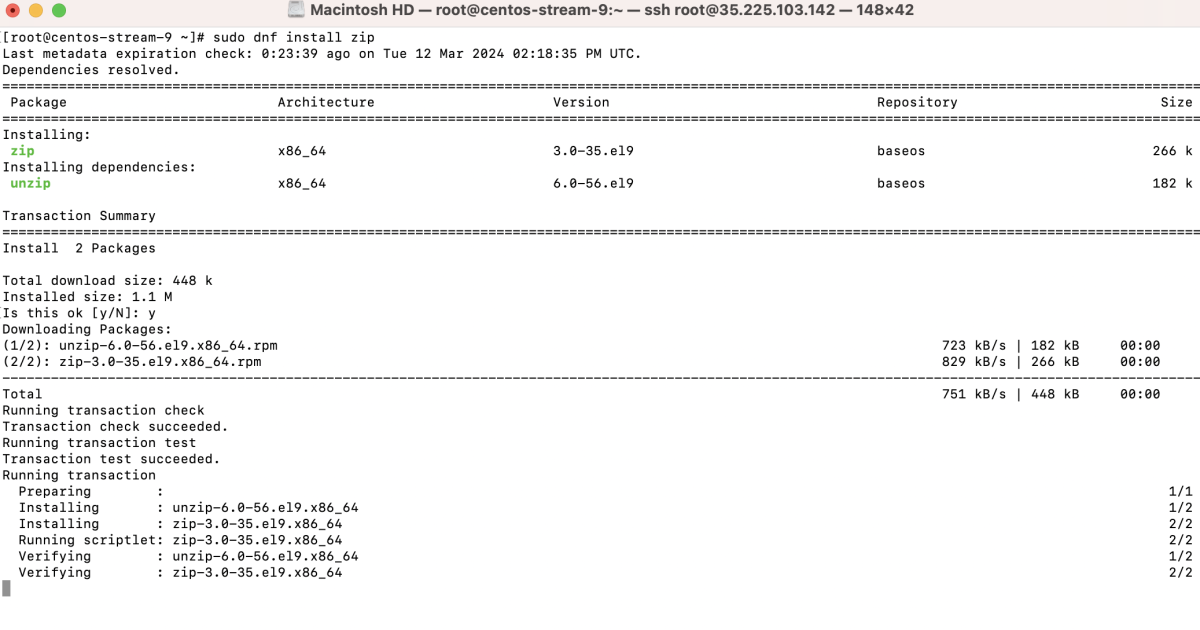
Step 4 : Create a zip archive using the following command. Replace archive_name.zip with your desired archive name and directory_to_compress with the directory you want to compress.
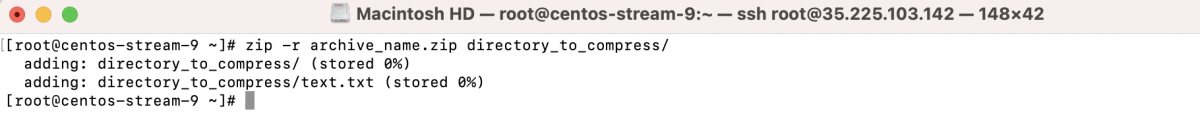
Step 5 : Unzip an archive using the following command. Replace archive_name.zip with the name of your zip file.
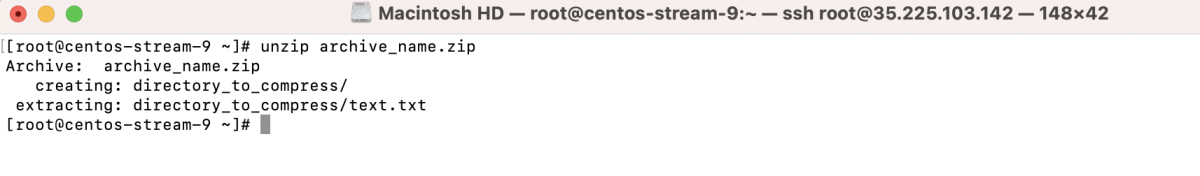
Step 6 : Use the -d parameter to specify the destination directory when extracting files from a zip archive.
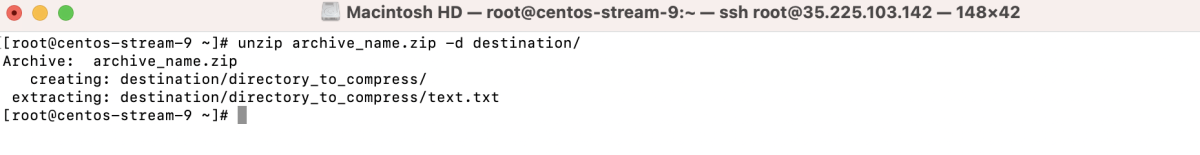
Congratulations! You have successfully installed and used Zip and Unzip on CentOS Stream 9.