Yarn is a package manager for JavaScript that is commonly used as an alternative to npm (Node Package Manager). To install Yarn on Ubuntu 22.04, you can use npm or manually add the Yarn repository. Here's how to do it using the npm method:
Method 1: Install Yarn using npm
Step 1 : Make sure you have Node.js and npm installed.
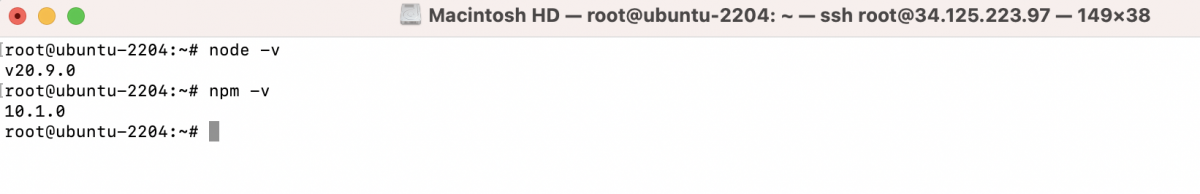
Step 2 : Use npm to install Yarn globally:
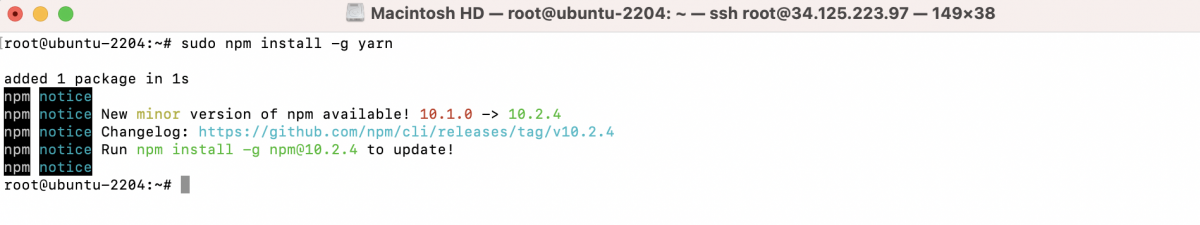
Step 3 : Verify the installation by checking the Yarn version:
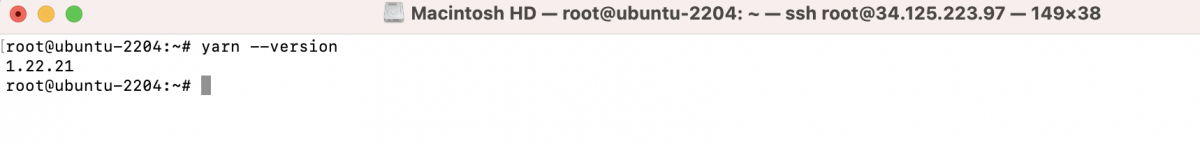
Method 2: Install Yarn using the Yarn Repository
Alternatively, you can add the Yarn repository to your system and install Yarn. Here's how:
Step 4 : Add the Yarn GPG key:
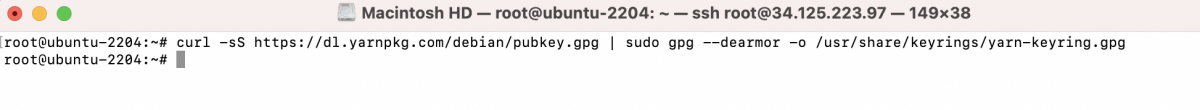
Step 5 : Add the Yarn repository to your sources:
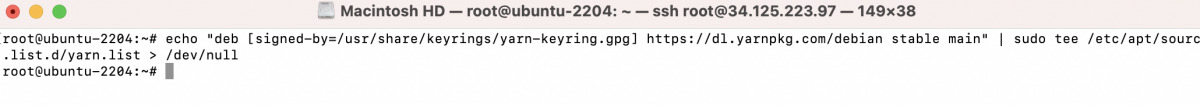
Step 6 : Update the package list:
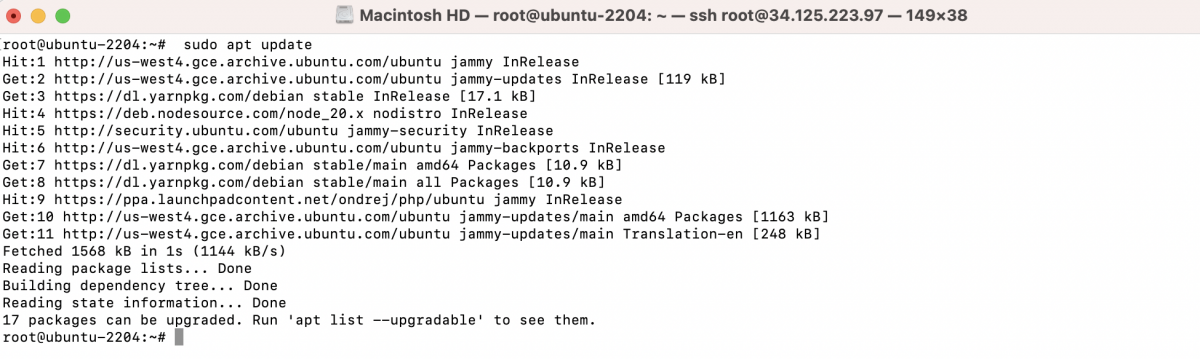
Step 7 : Install Yarn:
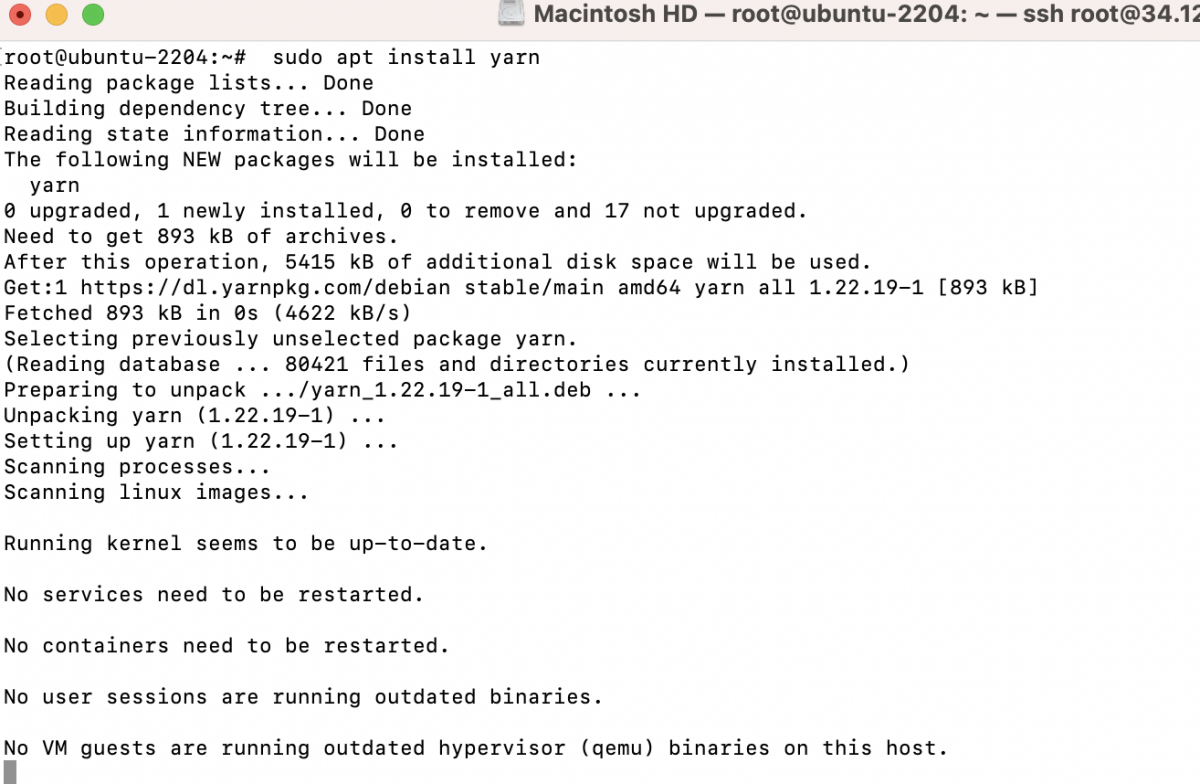
Step 8 : Verify the installation by checking the Yarn version:
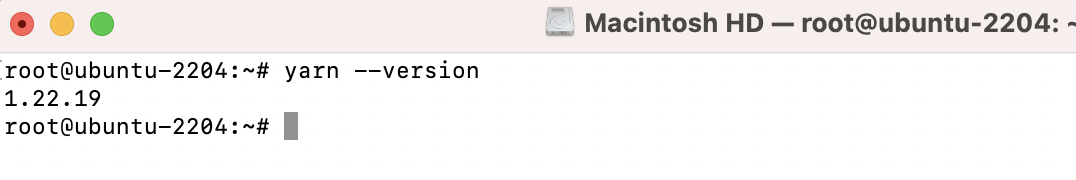
Now, you have Yarn installed on your Ubuntu 22.04 system. You can use it as a package manager for your JavaScript projects. If you have Node.js installed, you can use either npm or Yarn to manage your project dependencies.