To install Git on Ubuntu 22.04, you can use the following steps:
Step 1 : Update the package index:
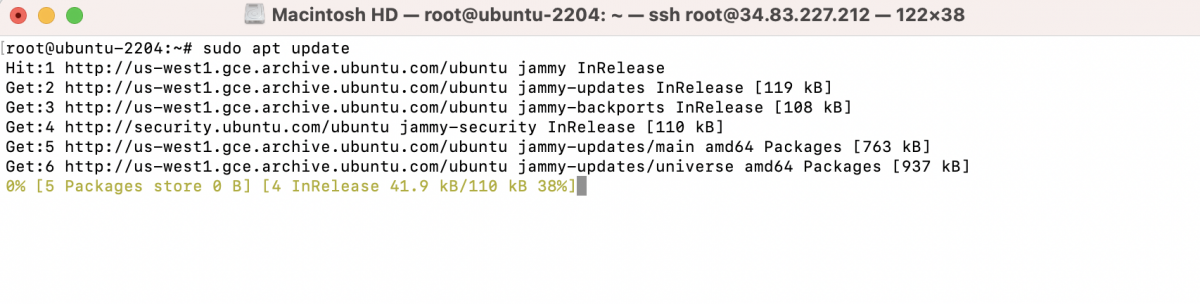
Step 2 : Install Git:
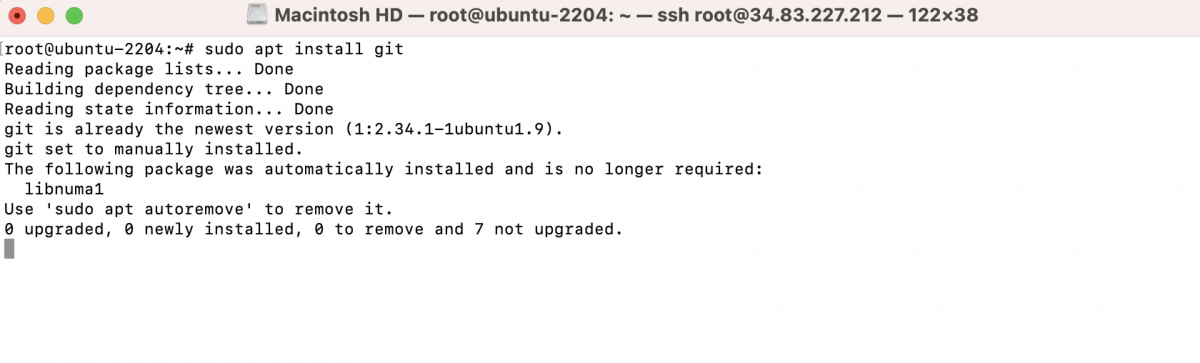
This command will install Git and its dependencies.
Step 3 : After the installation is complete, you can verify the installation by checking the Git version:
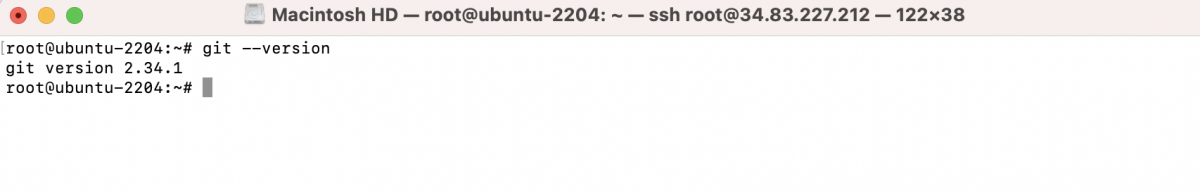
If Git is installed successfully, it will display the version number.
Step 4 : Configure your Git username and email address:
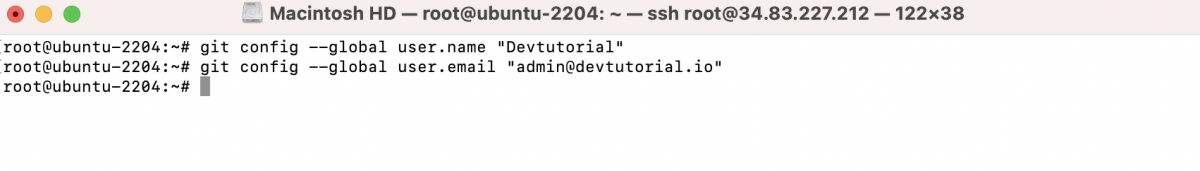
Replace "Your Name" with your preferred name and "youremail@example.com" with your email address. These settings are used to identify your commits.
You have installed Git on Ubuntu 22.04. You can now use Git for version control and manage your repositories.