To install Usermin on Ubuntu 22.04, you can follow these steps:
Step 1 : Update System Packages:
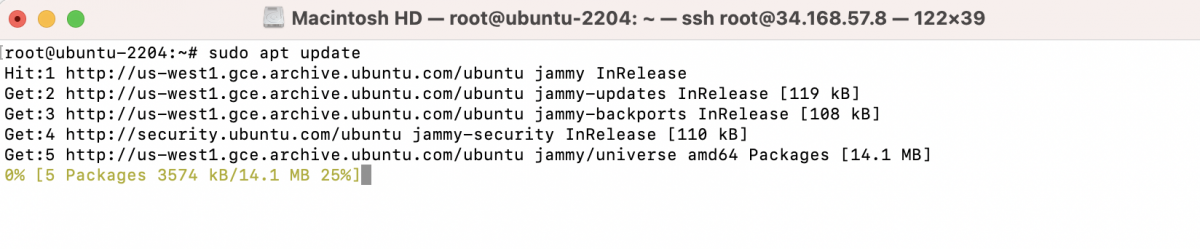
Step 2 : Install Usermin Dependencies:
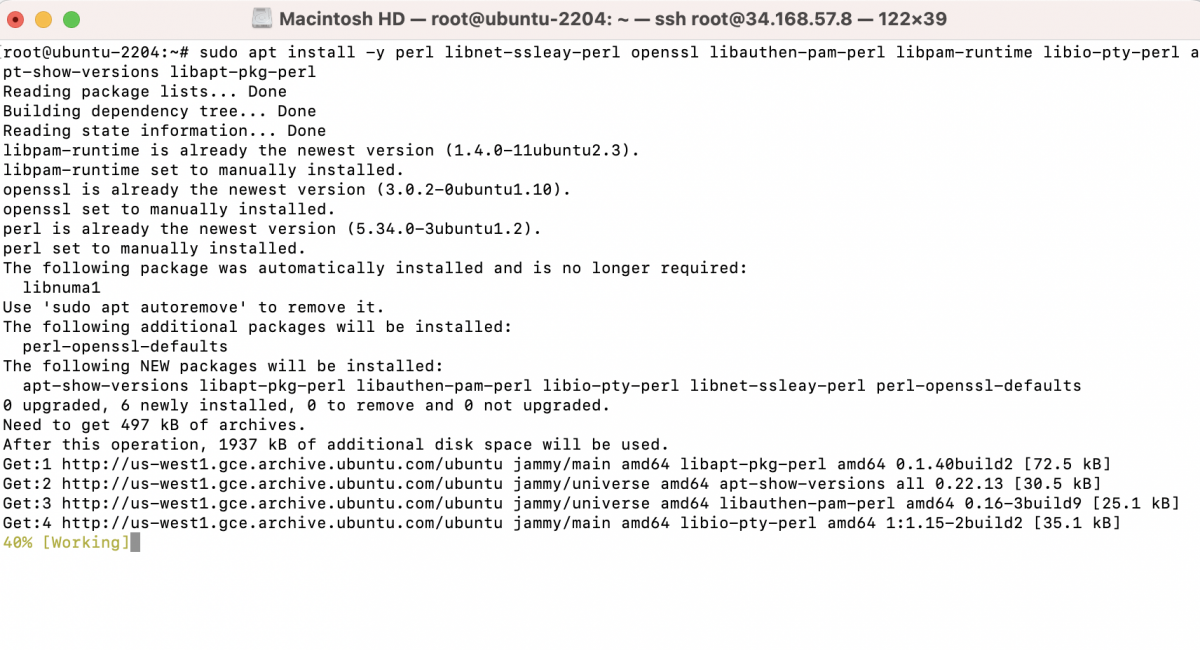
Step 3 : Download the Usermin package:
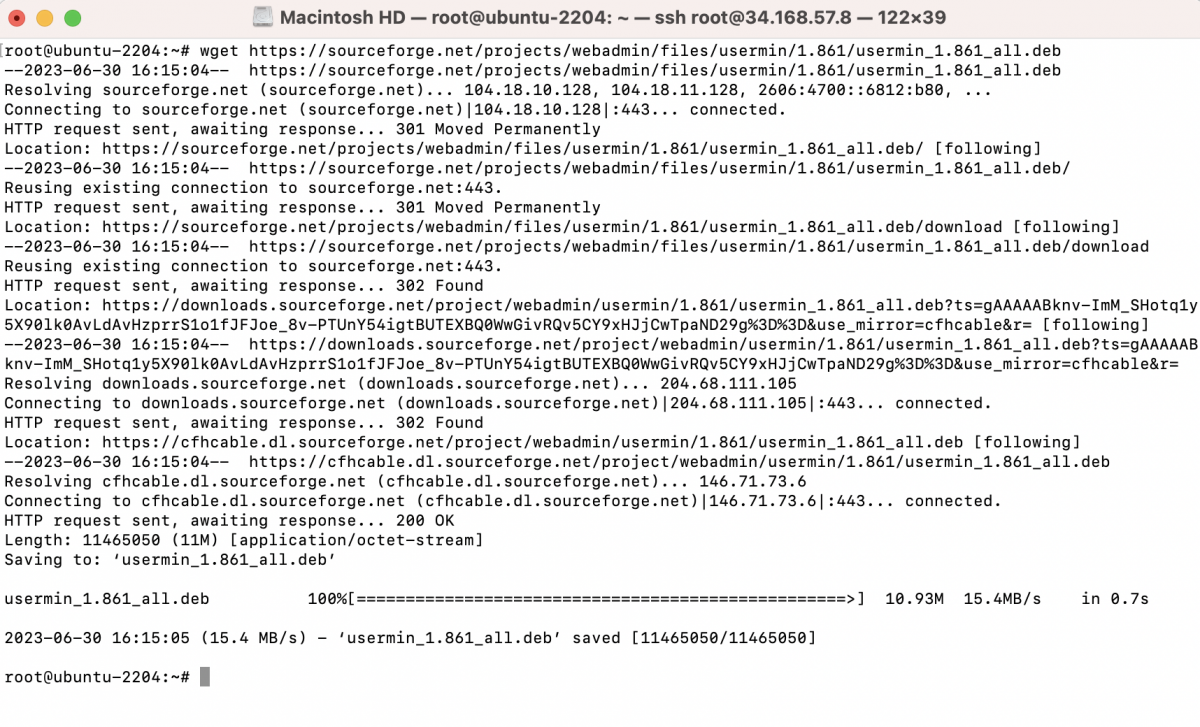
Step 4 : Install Usermin:
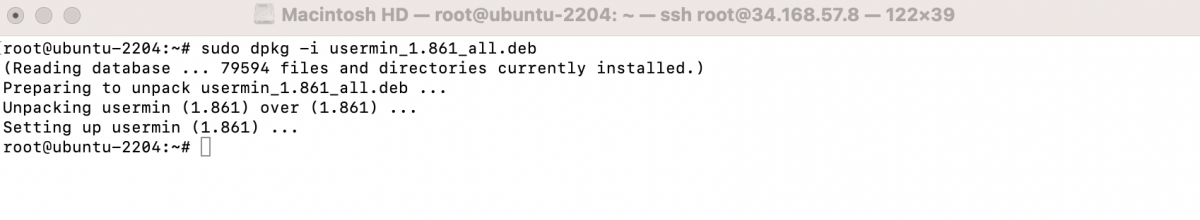
During the installation, you may encounter missing dependencies. If so, you can run the following command to fix them:
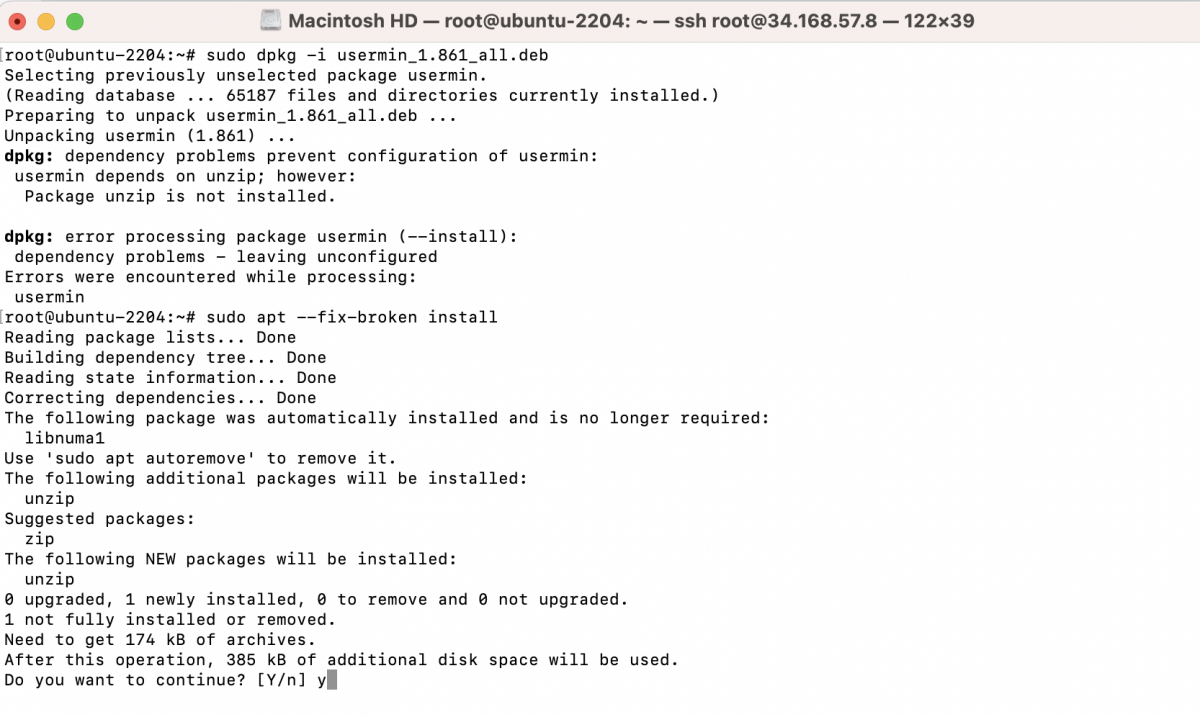
Step 5 : Configure Usermin:
During the configuration, you'll be prompted with a series of questions. The default options should work fine in most cases, but you can customize them as per your requirements.
Step 6 : Access Usermin:
Open a web browser and visit https://your-server-ip:20000/. You should see the Usermin login page.
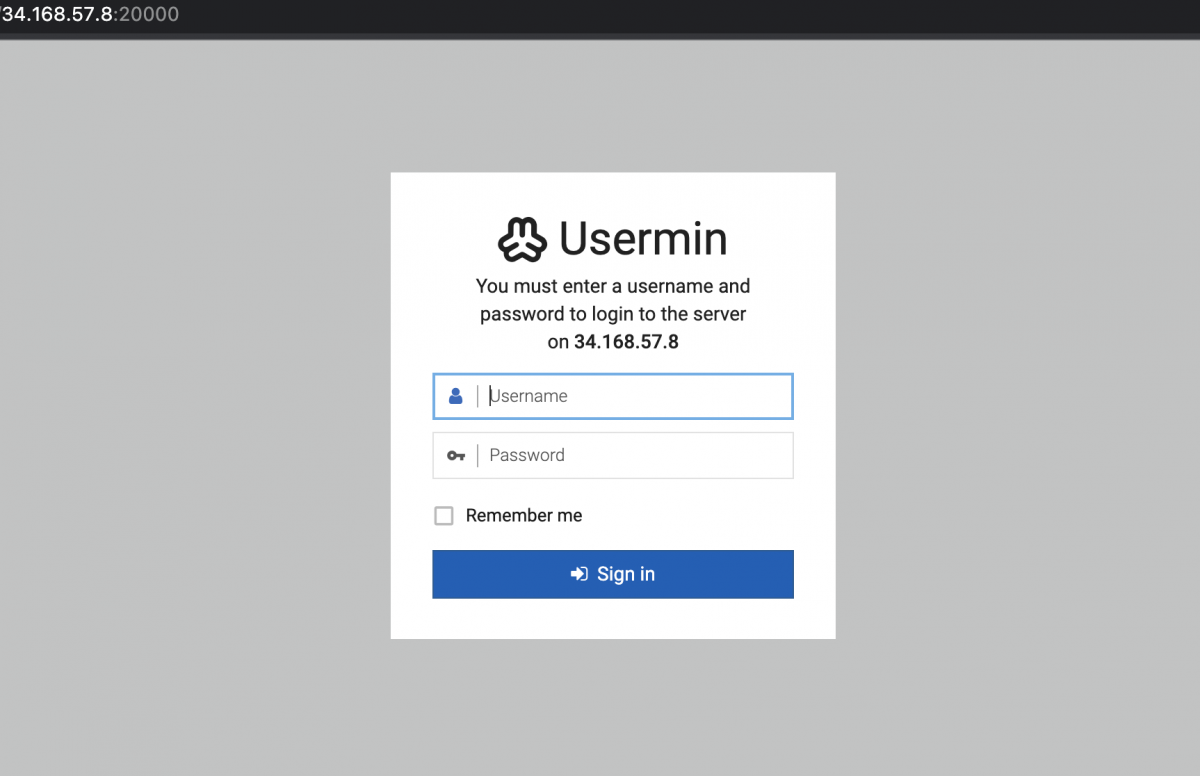
Step 7 : Log in to Usermin:
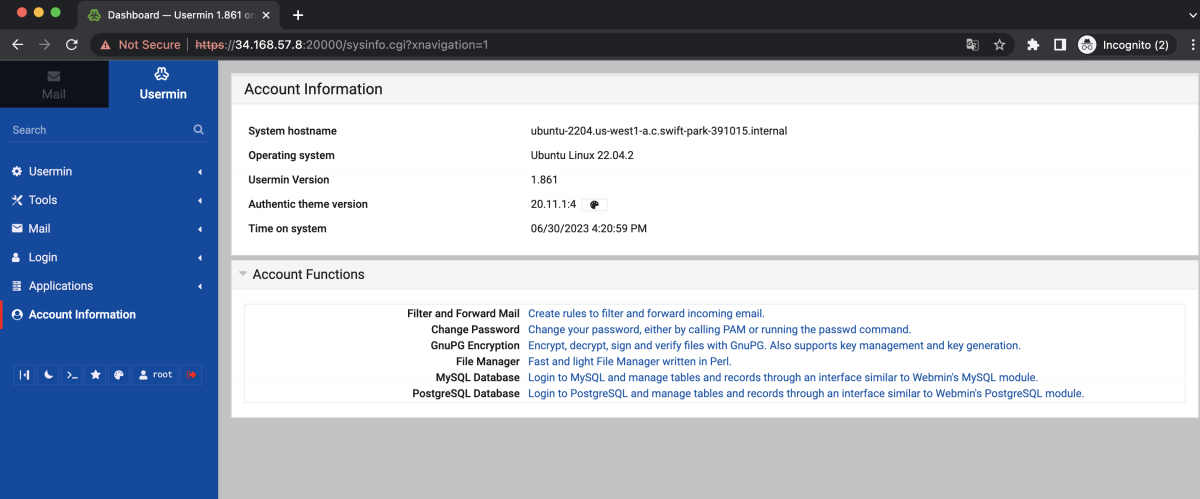
Use your system username and password to log in to Usermin. By default, Usermin uses the same credentials as your Ubuntu user.
Congratulations! You have successfully installed Usermin on Ubuntu 22.04. You can now use Usermin to manage various aspects of your server through a web-based interface.