To update Debian 12, you can use the apt package management system, which is the default package manager for Debian-based systems. Here's how you can update your Debian 12 system:
Step 1 : Open a terminal or connect to your Debian 12 system via SSH.
Step 2 : Update the package lists by running the following command as the root user or with sudo:
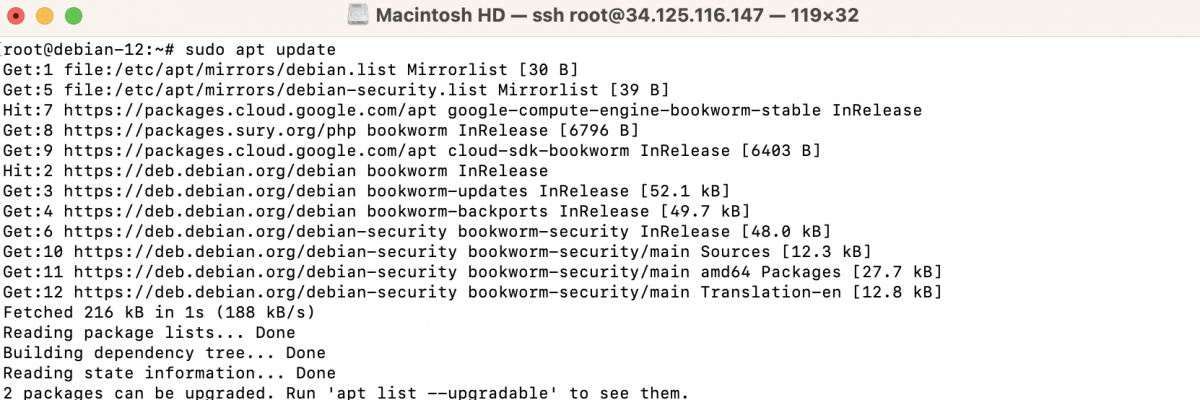
This command fetches the latest package information from the Debian repositories.
Step 3 : Upgrade the installed packages to their latest versions by running the following command:
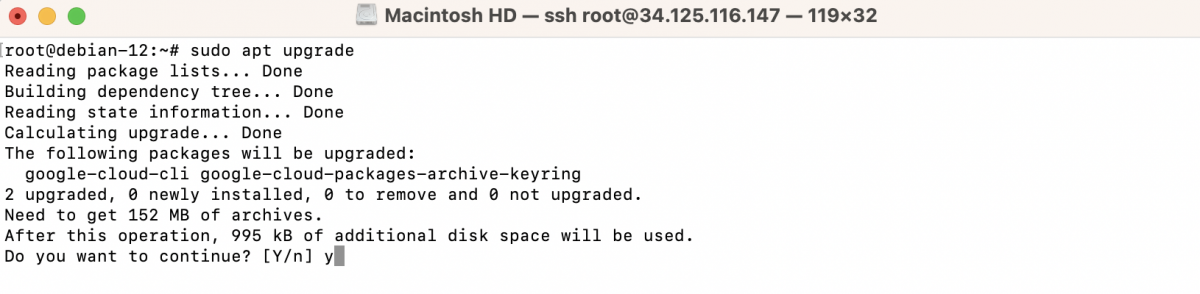
This command upgrades all the installed packages to their latest available versions. If any packages require additional dependencies or need to be removed, you will be prompted for confirmation during the upgrade process.
Step 4 : (Optional) If you want to perform a distribution upgrade, which updates the entire Debian system to the latest stable release, you can run the following command:
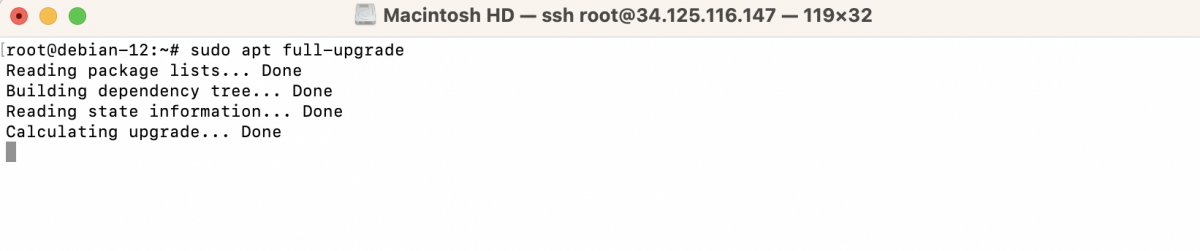
This command is similar to apt upgrade, but it also handles dependencies and package removals if necessary. It ensures that your system is fully upgraded to the latest Debian 12 release.
Step 5 : After the upgrade process completes, you may need to restart your system to apply any necessary changes and fully integrate the updated packages.
Your Debian 12 system should now be up to date with the latest available packages.