To enable SSH (Secure Shell) on Debian 12, you can follow these steps:
Step 1 : Open a terminal window.
Step 2 : Update the package lists and upgrade the installed packages by running the following commands:
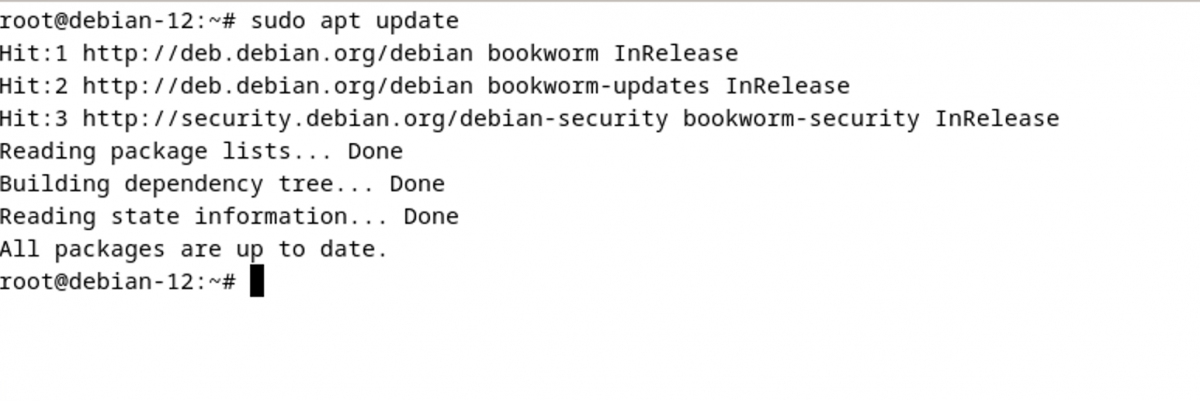
Step 3 : Install the OpenSSH server package if it is not already installed. Run the following command:
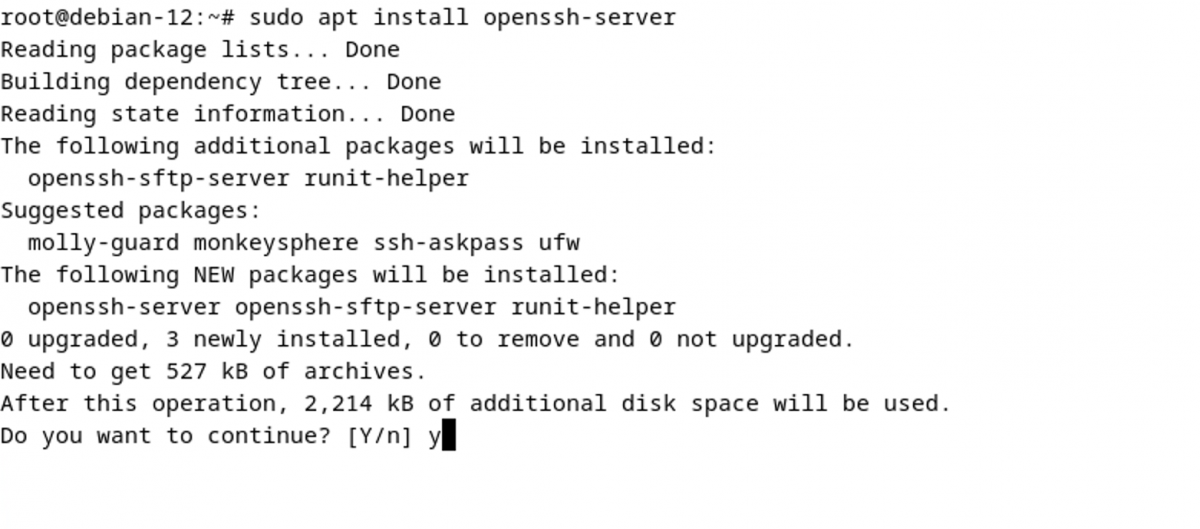
This will install the necessary packages for SSH server functionality.
Step 4 : Once the installation is complete, the SSH service should start automatically. However, you can manually start and enable the service using the following command:
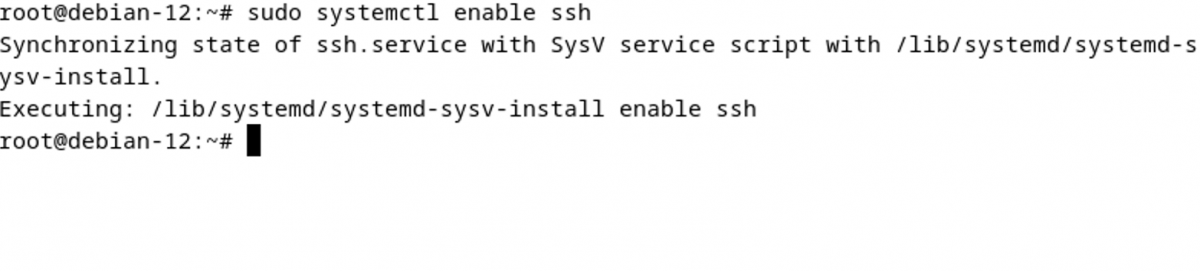
This will enable the SSH service and start it immediately. The SSH server should now be enabled and running on your Debian 12 system.
To connect to your Debian system using SSH, you will need an SSH client on your local machine. You can use the built-in SSH client in most Linux distributions or third-party SSH clients like PuTTY for Windows.