To install Debian 12 (Bookworm), follow the instructions below:
Step 1 : Boot from the installation media
Step 2 : Start the Debian installer:
- Once the boot process completes, you will be presented with the Debian installer menu.
- Choose the "Install" option to begin the installation process.
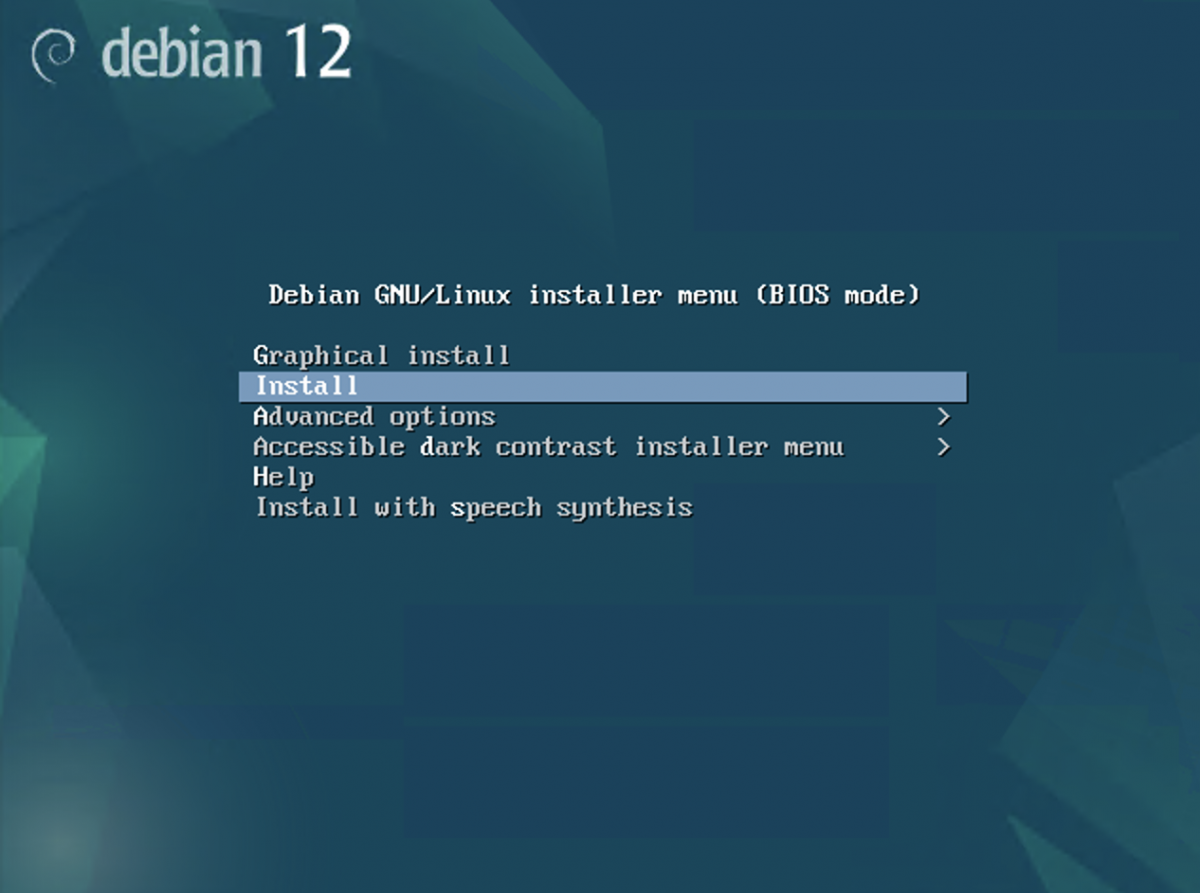
Step 3 : Select your preferred language:
- Choose the language you want to use during the installation process.
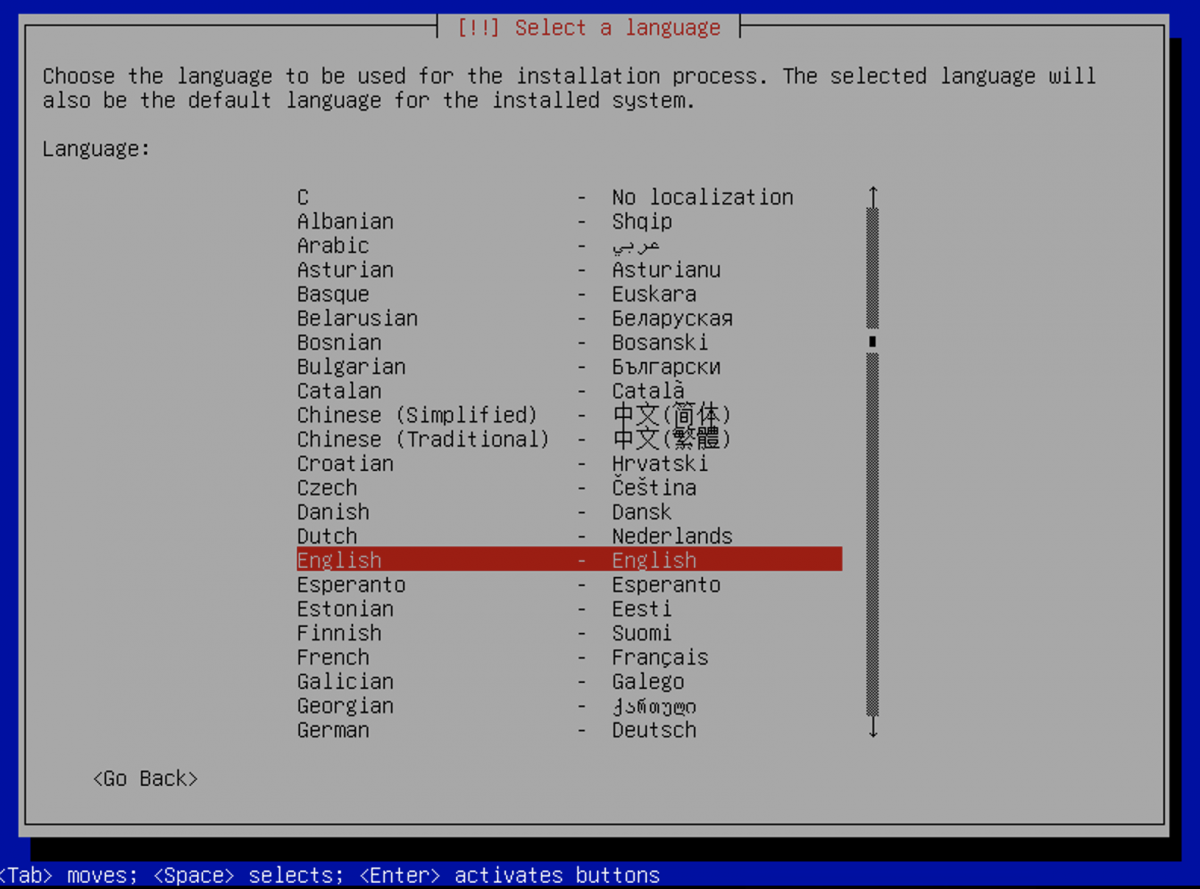
Step 4 : Configure the installation:
- Select your location (country).
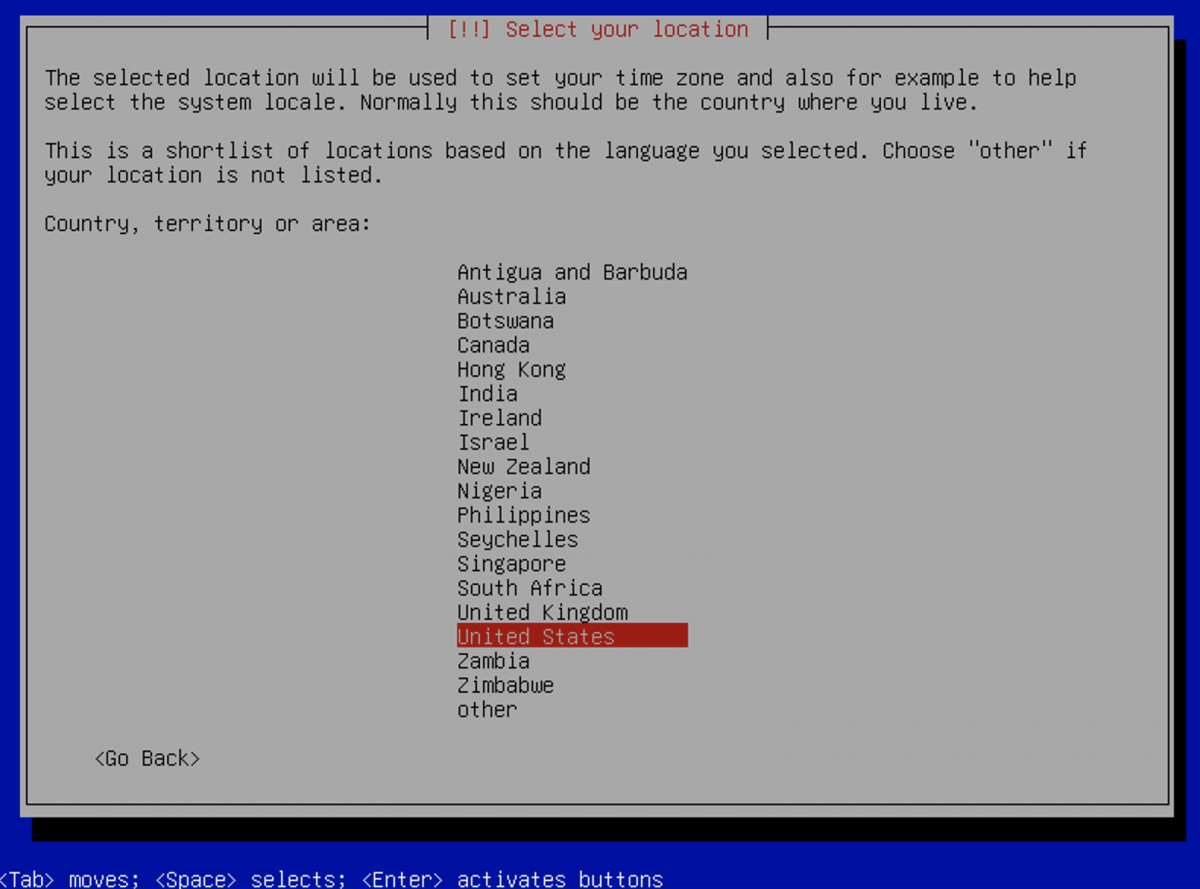
- Configure the keyboard layout.
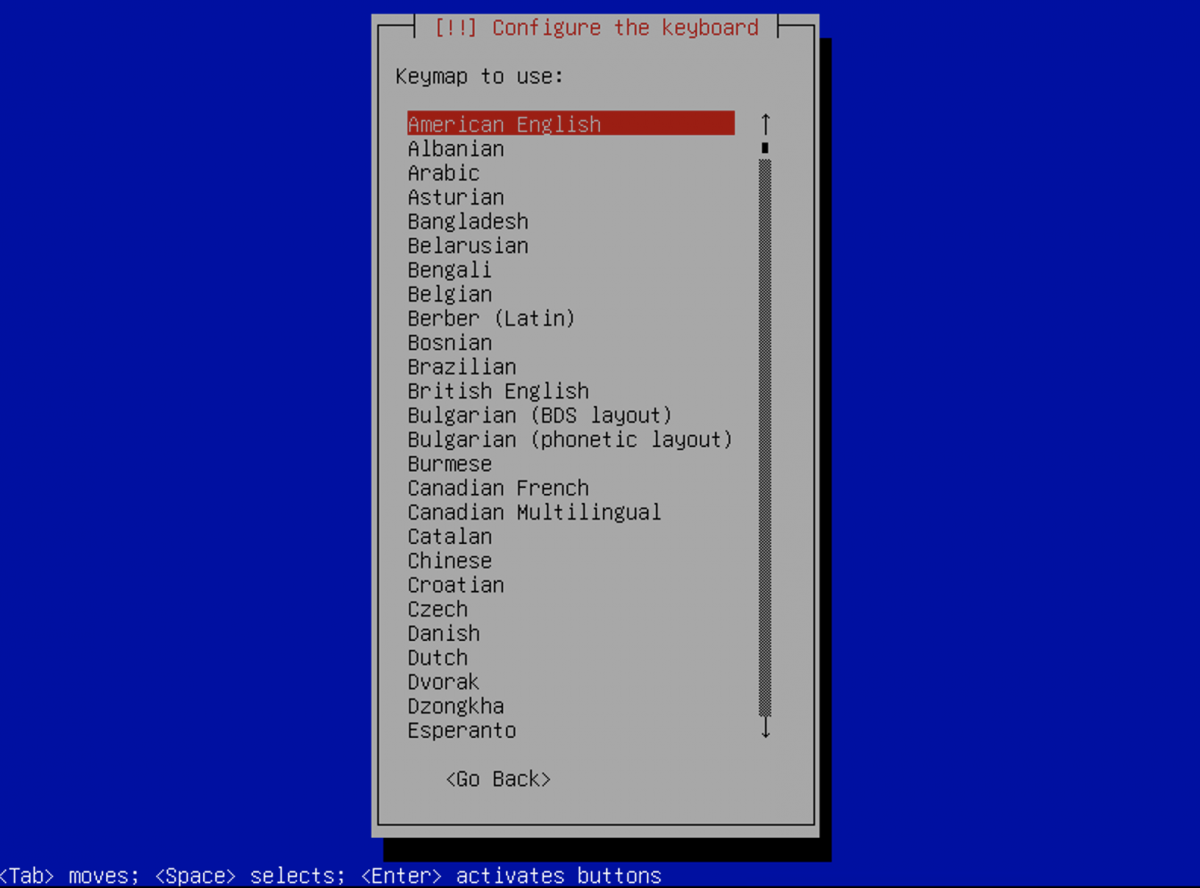
- Set up a hostname for your system.
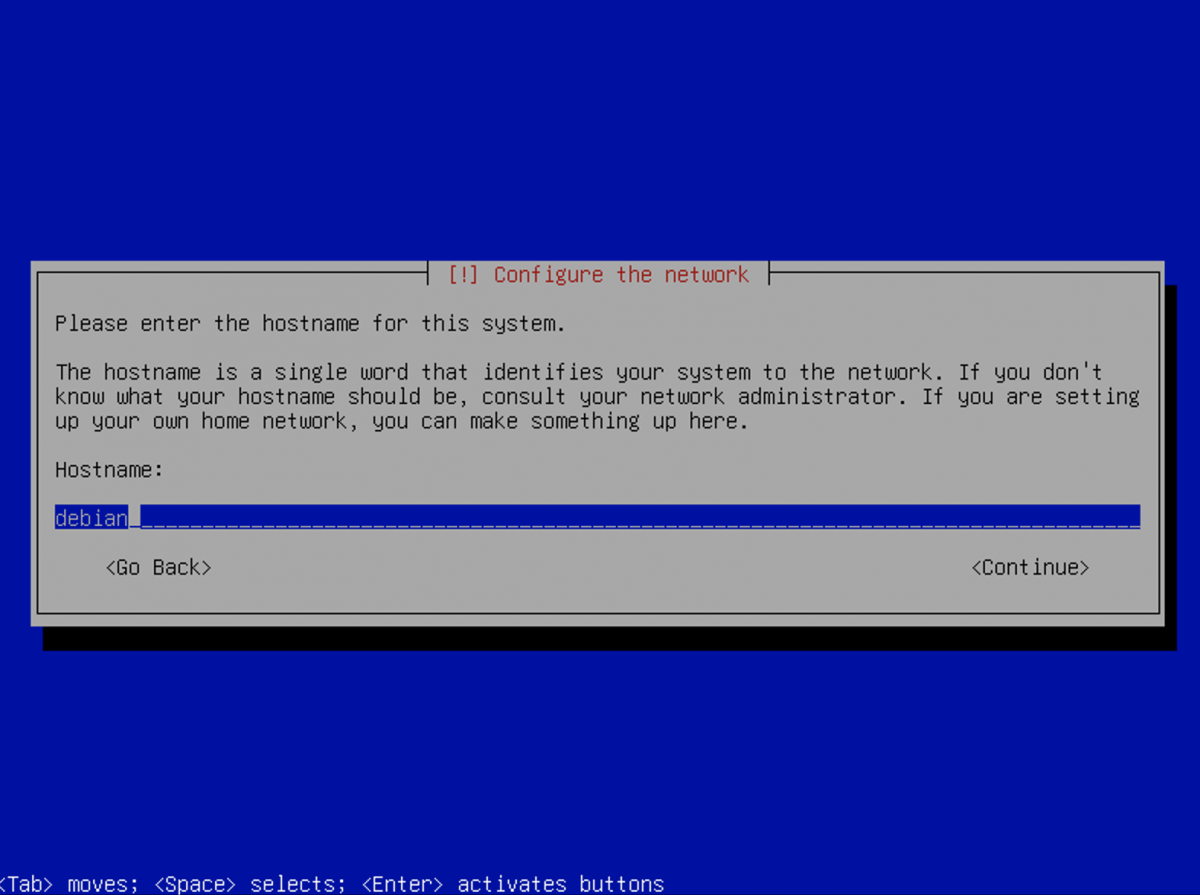
- Set up a Domain name:
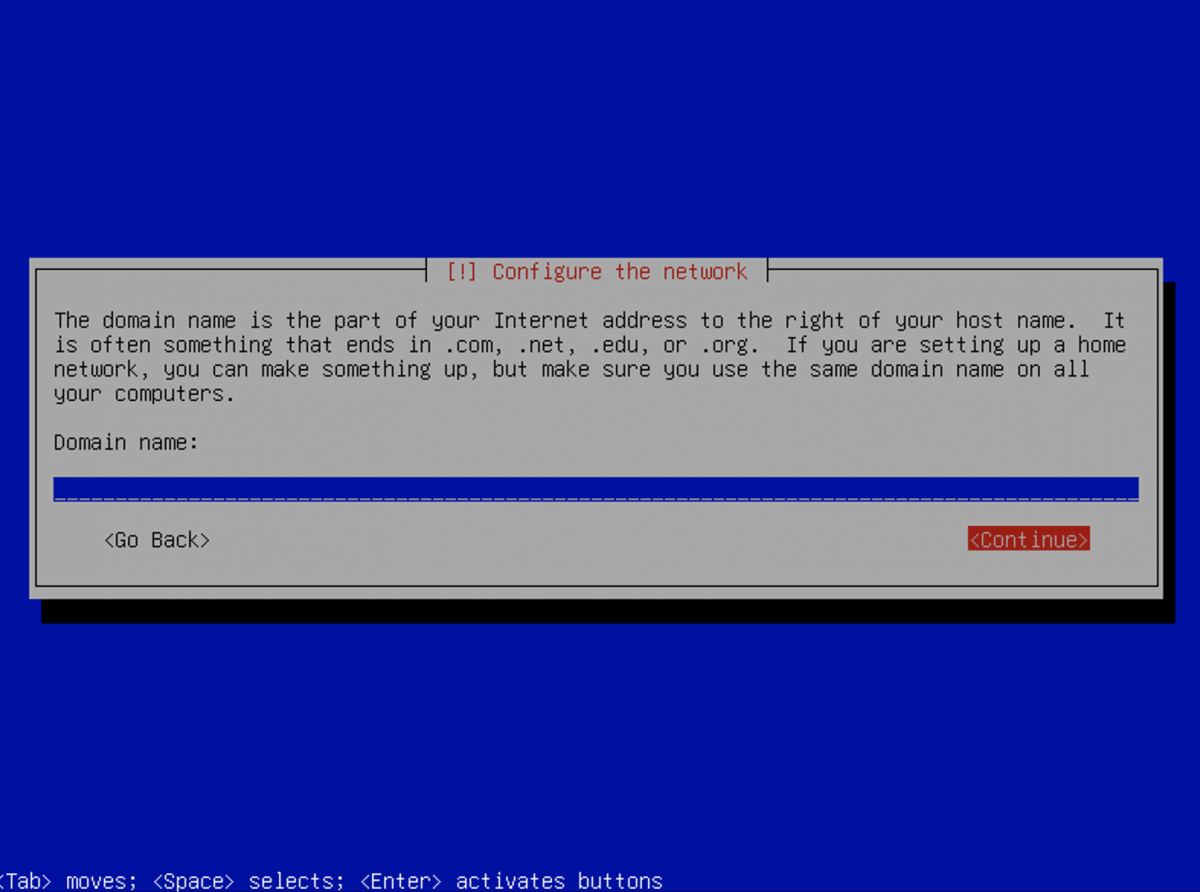
Step 5 : Set up users and passwords:
- Create a root (administrator) password.
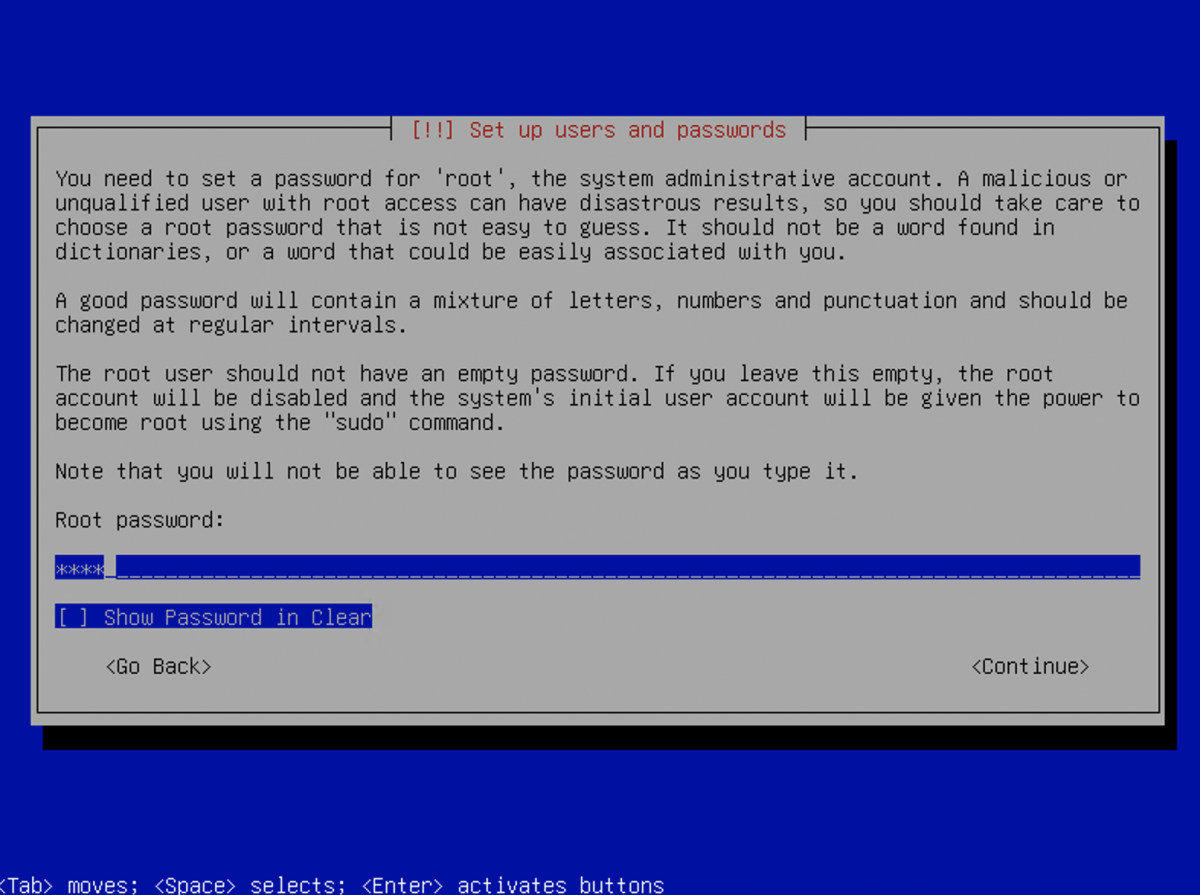
- Enter the password again to confirm:
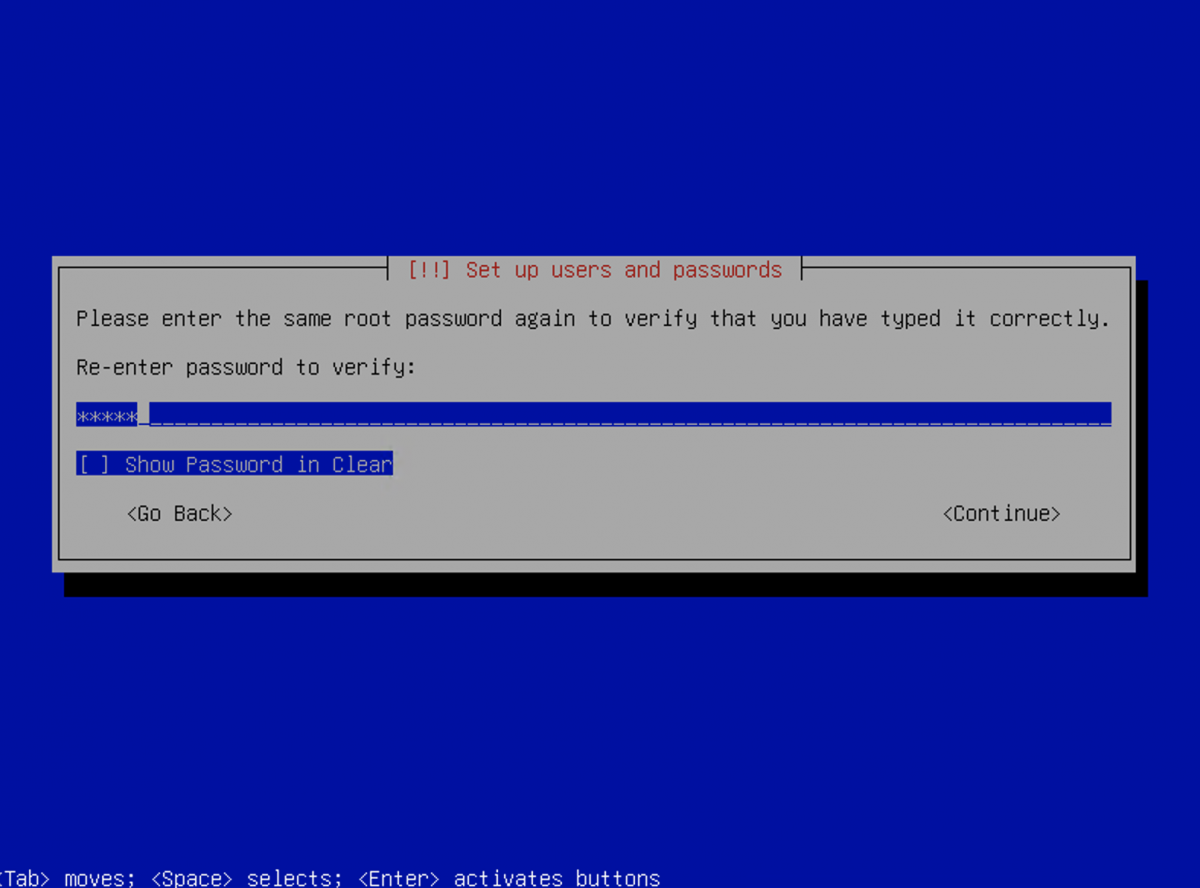
- Create a regular user account and password.
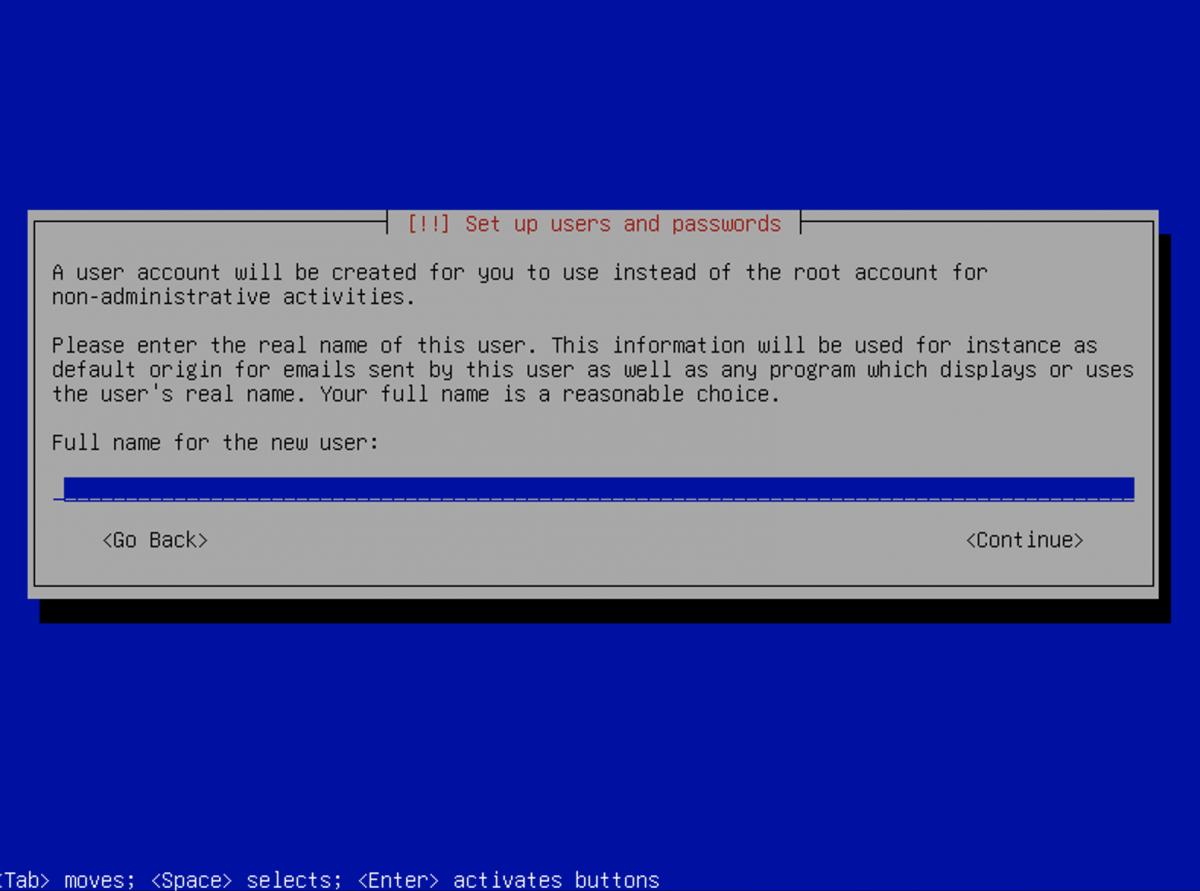
- Enter a password for the user
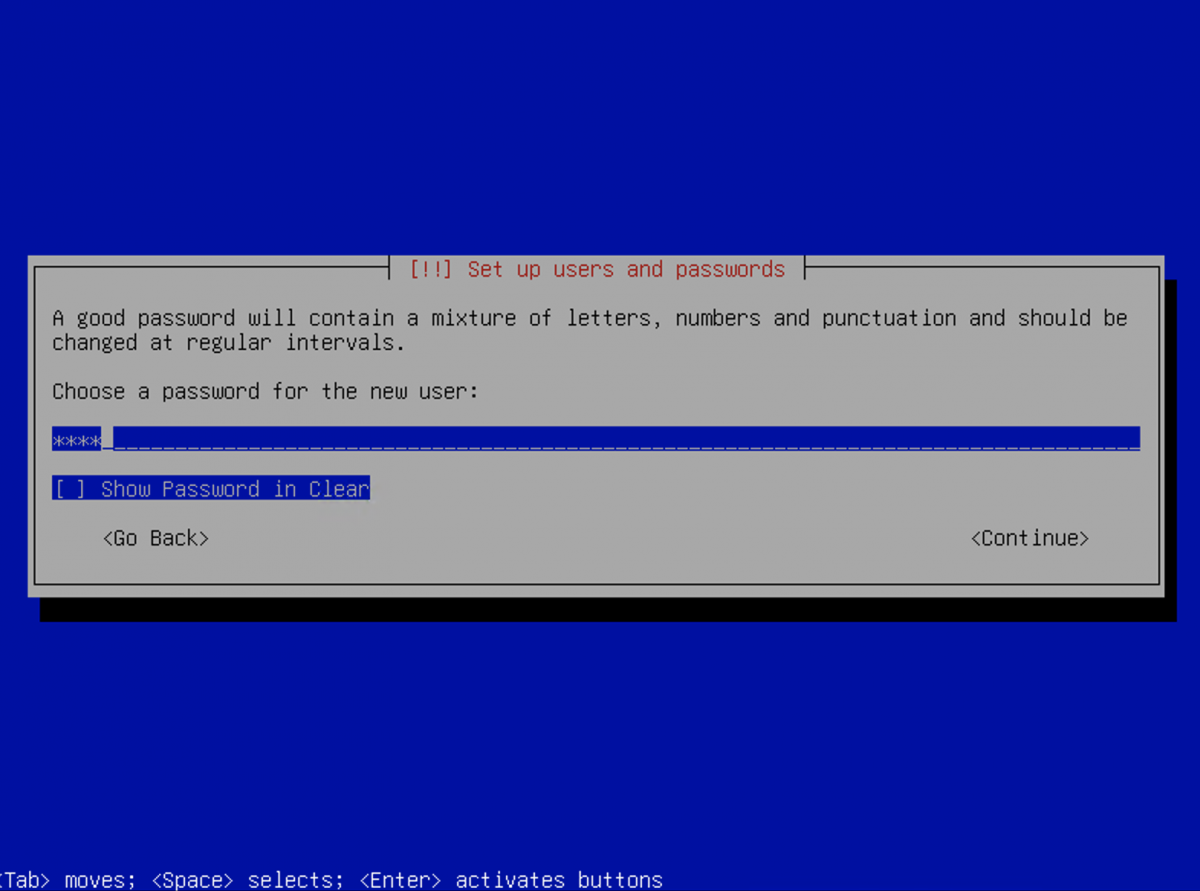
- Enter the password again to confirm.
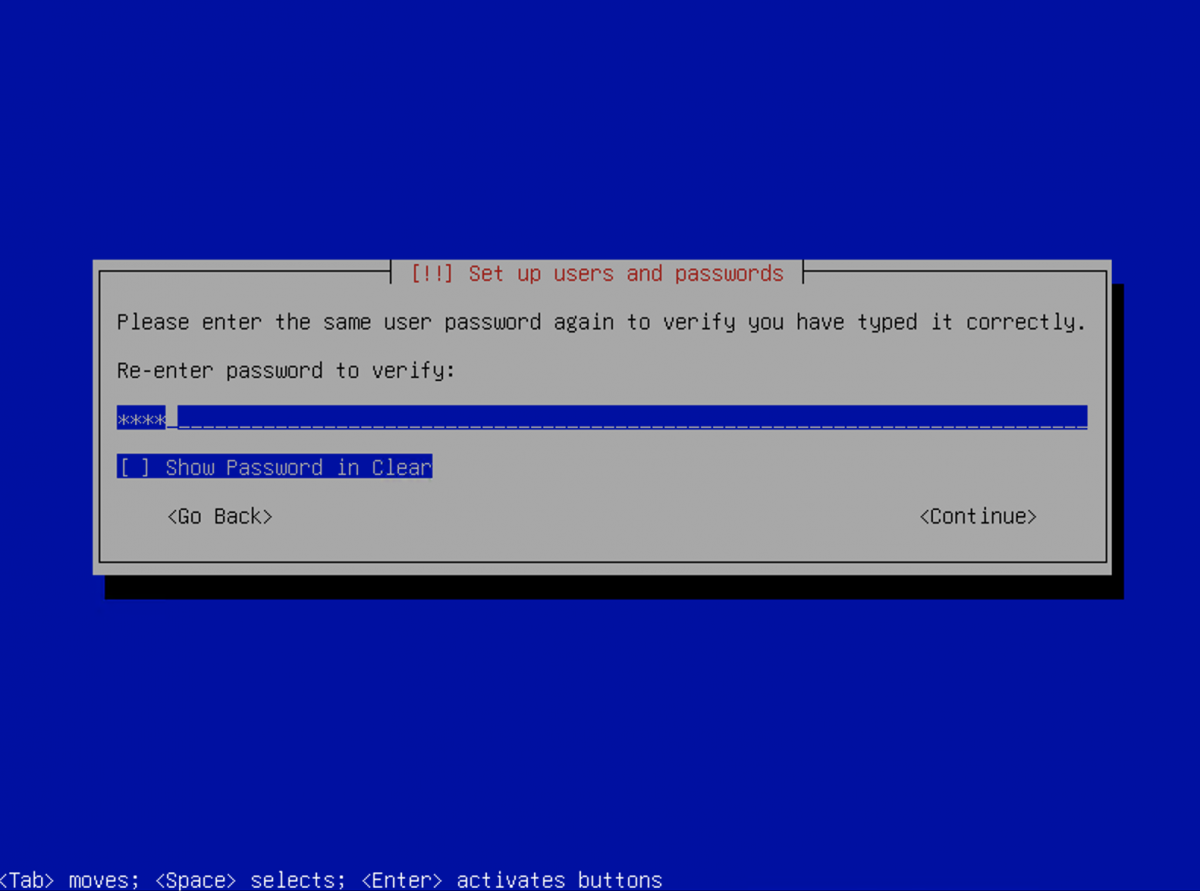
Step 6 : Configure the clock:
- Select your time zone:
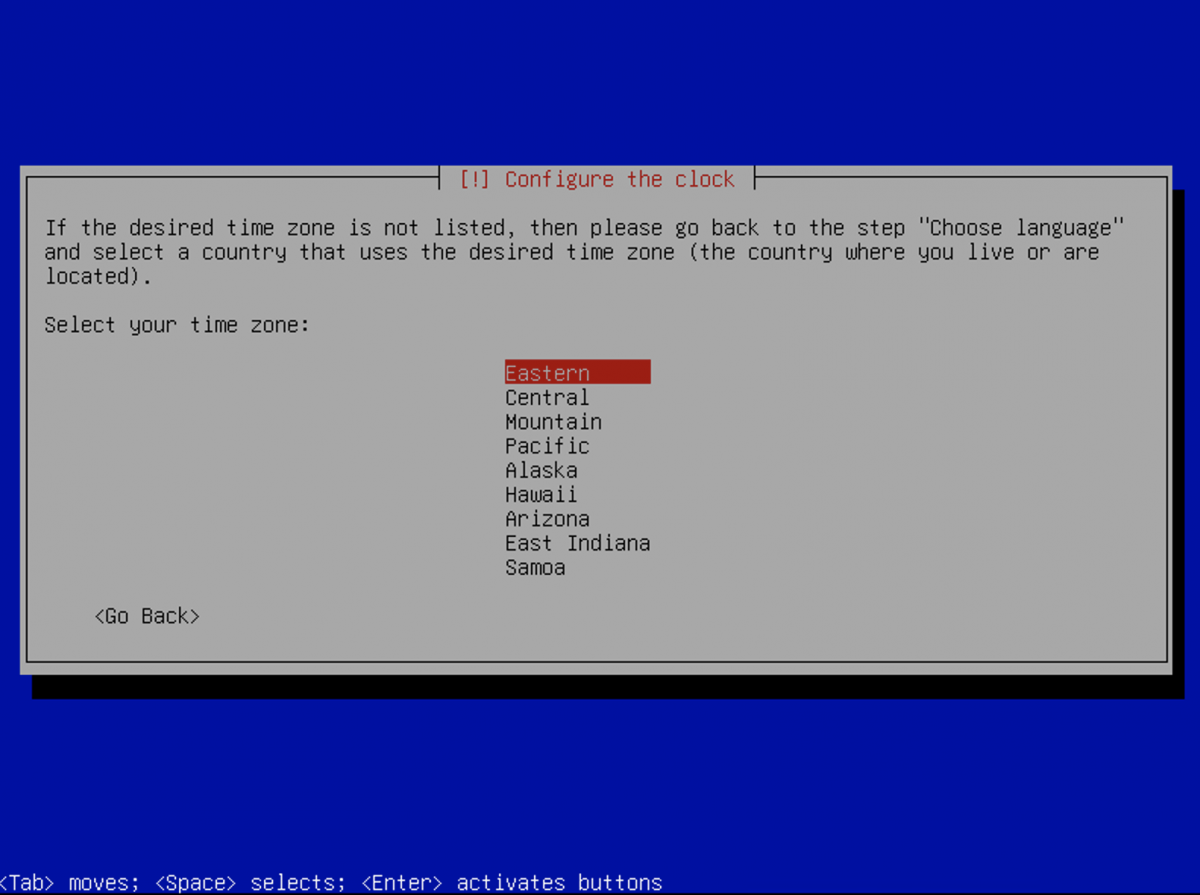
Step 7 : Partition the disk:
- Choose the partitioning method based on your needs:
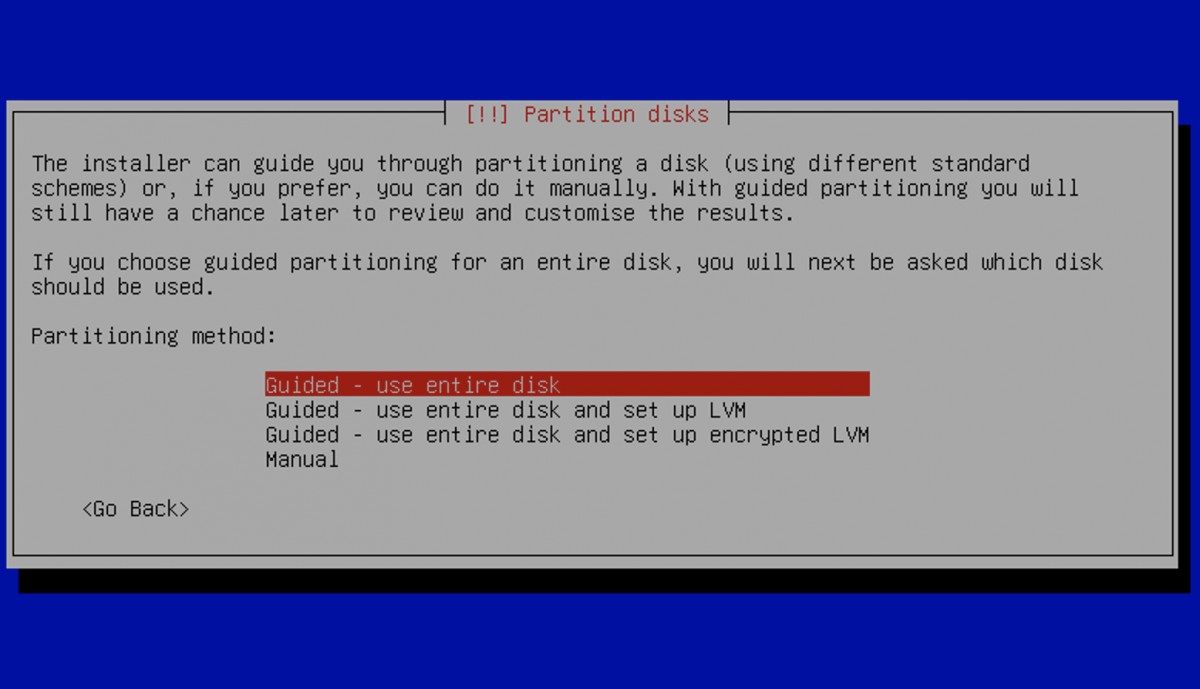
- Select the disk on which you want to install Debian.
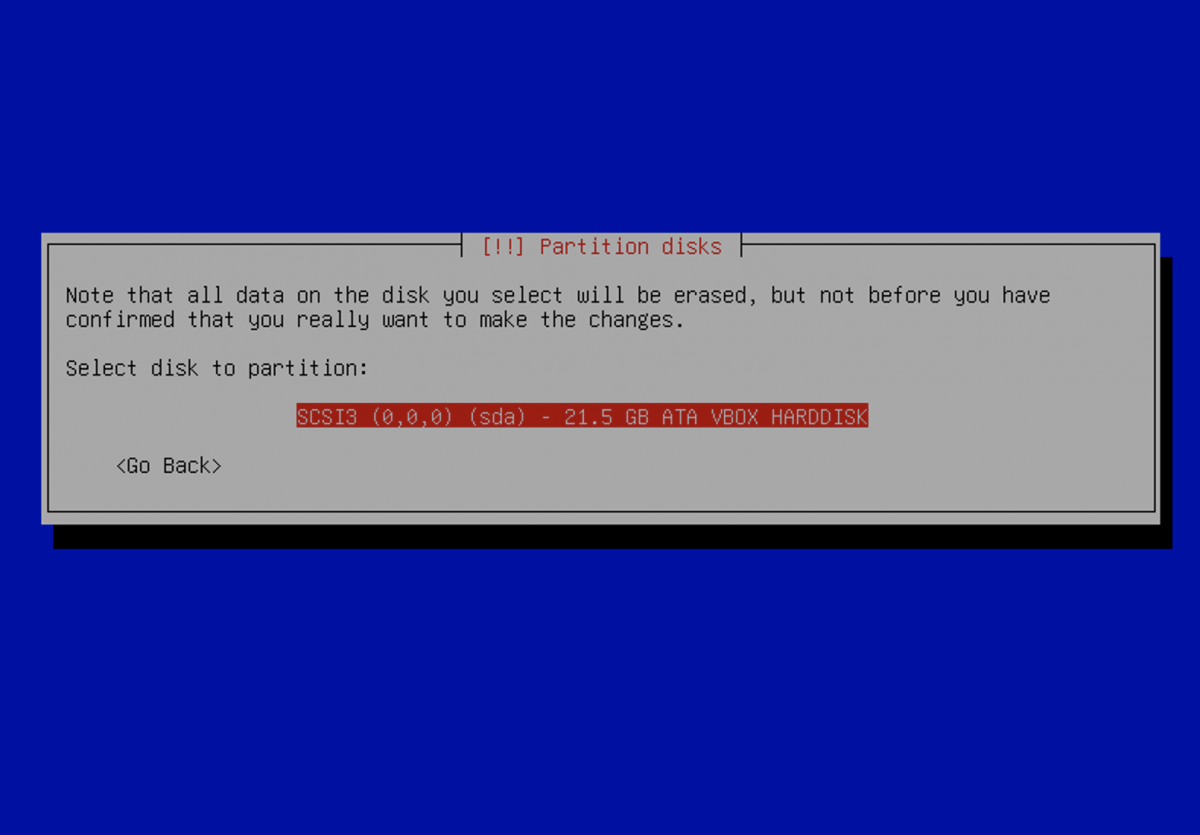
- Choose the partitioning scheme:
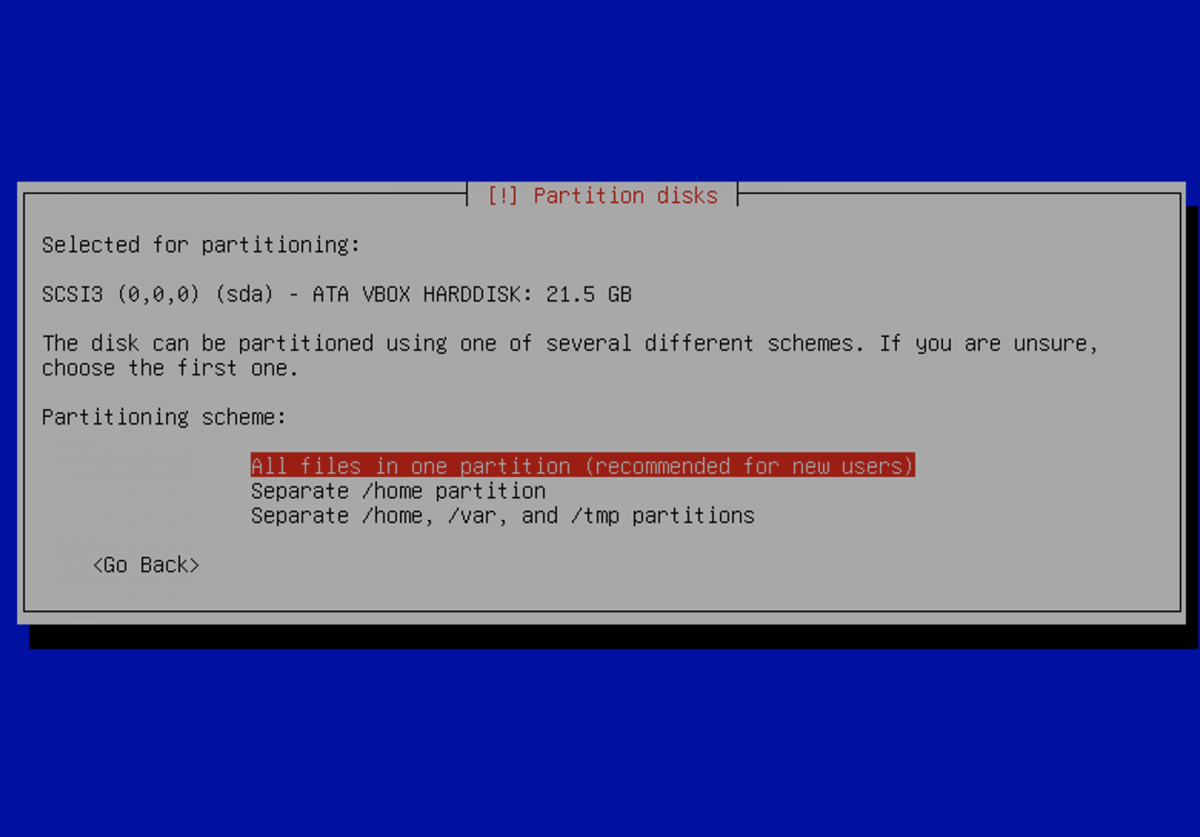
- Select "Finish partitioning and write changes to disk."
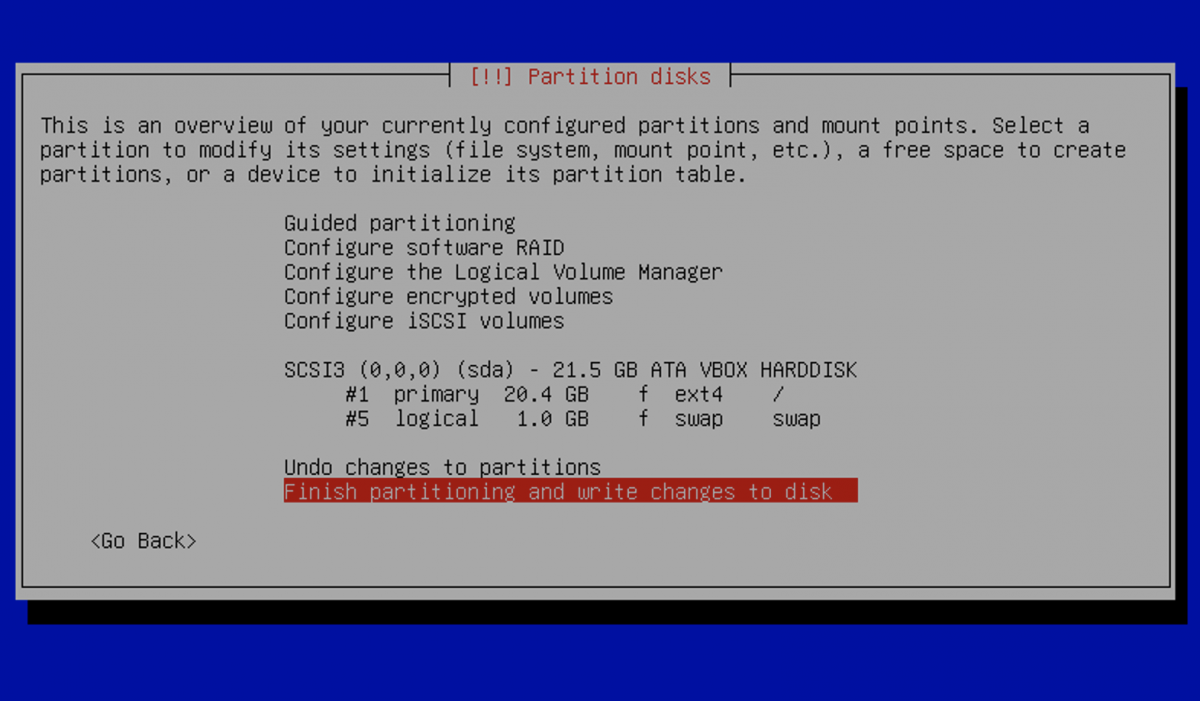
- Confirm disk write changes
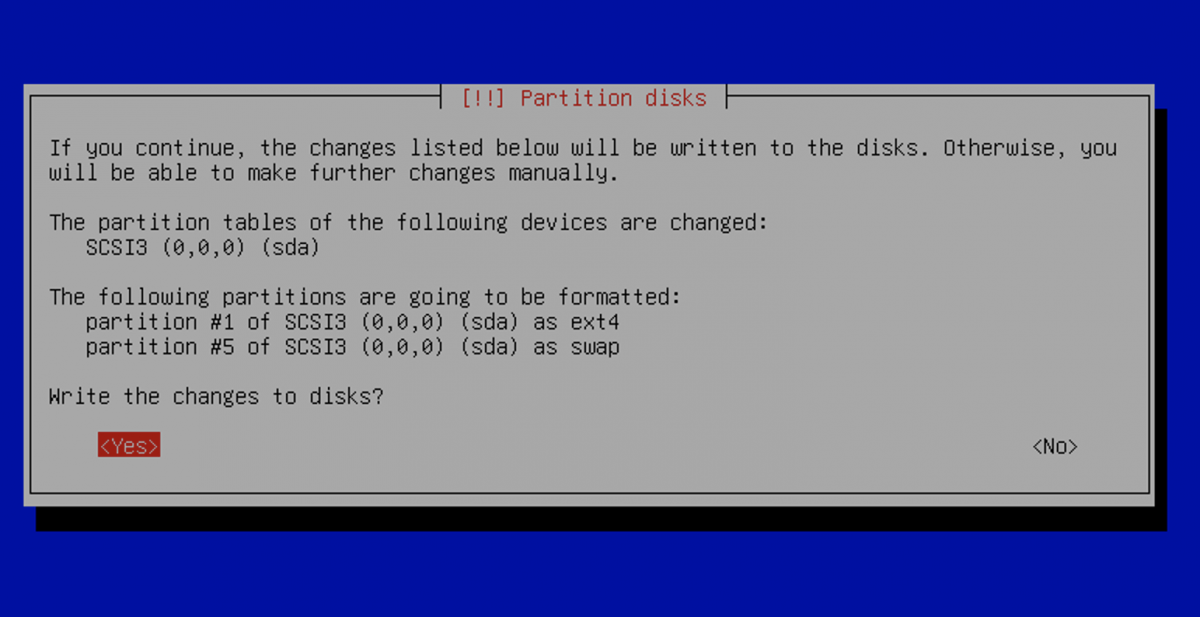
Step 8 : Configure the package manager:
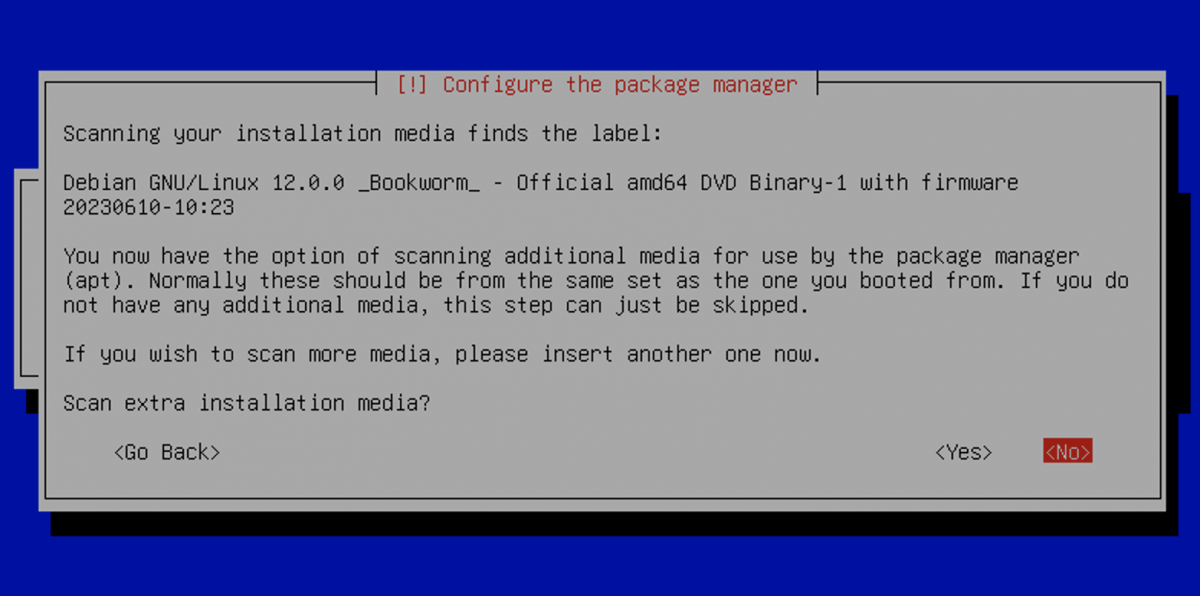
- Choose a Debian mirror for package downloads.
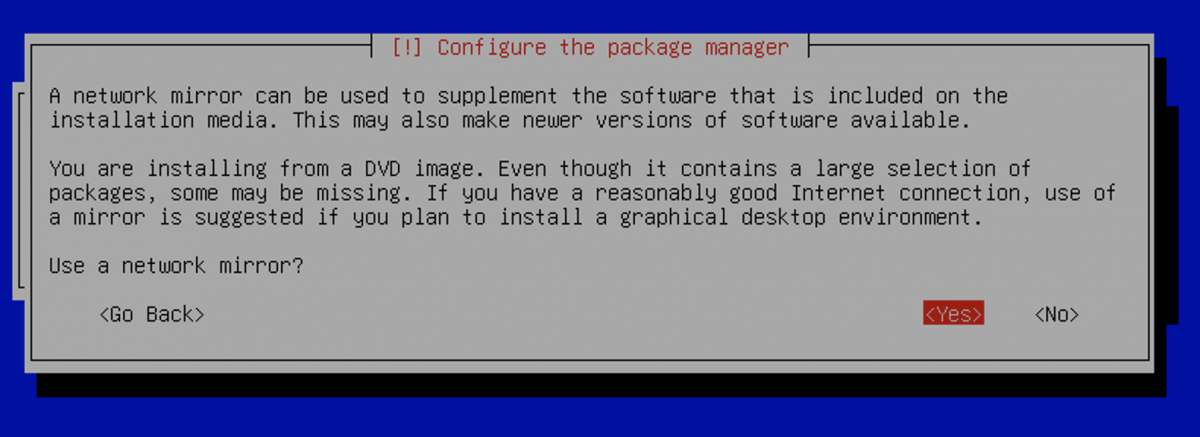
- Set up a proxy if necessary.
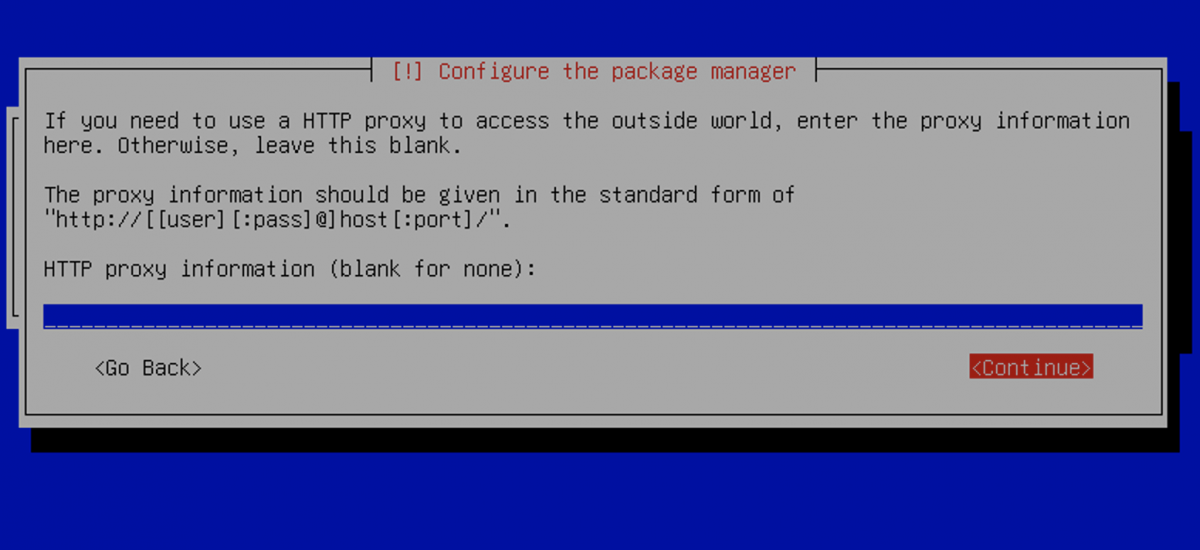
- Select whether or not to participate in the package usage survey.
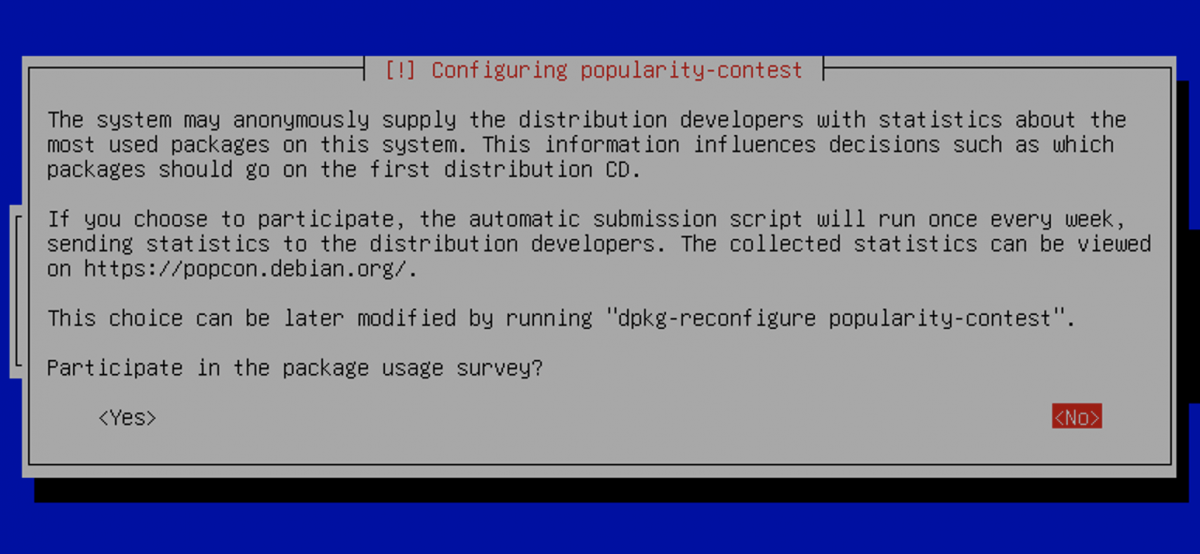
Step 9 : Choose software selection:
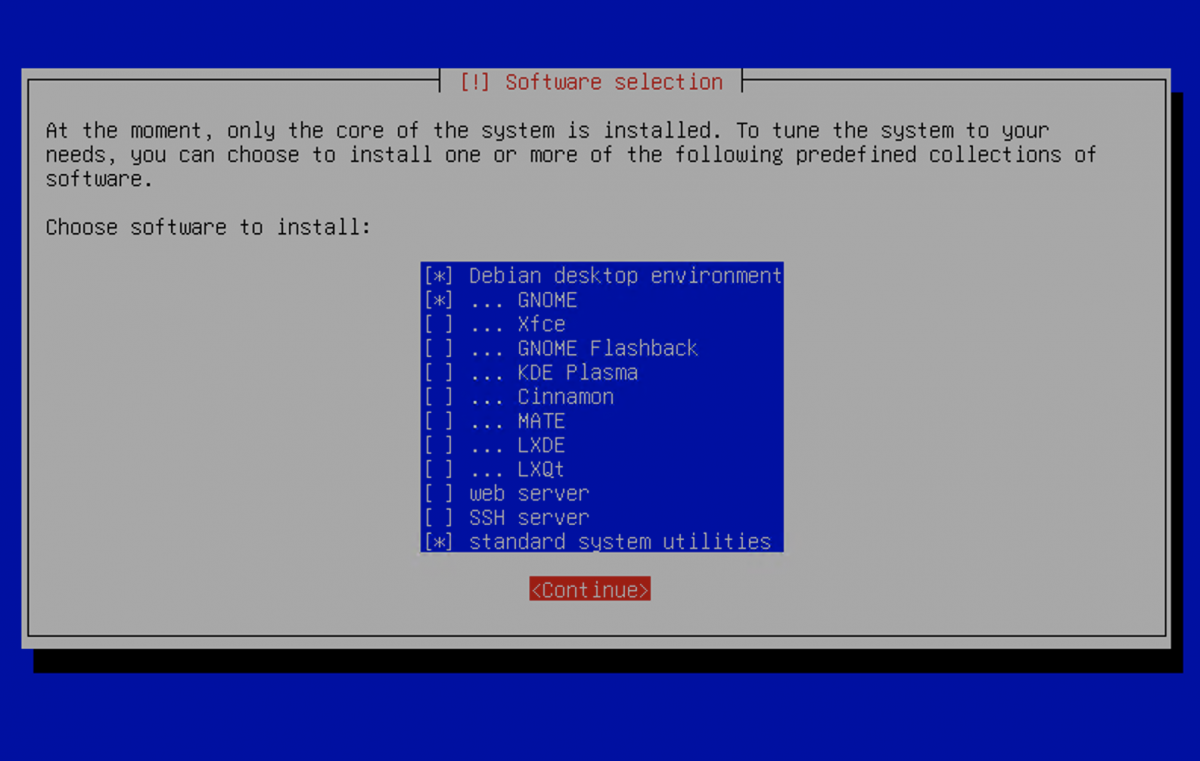
- Select the software components you want to install (e.g., GNOME, KDE, etc.).
- Choose additional software tasks based on your needs (e.g., web server, SSH server, etc.).
Step 10 : Begin the installation:
- Start the installation process.
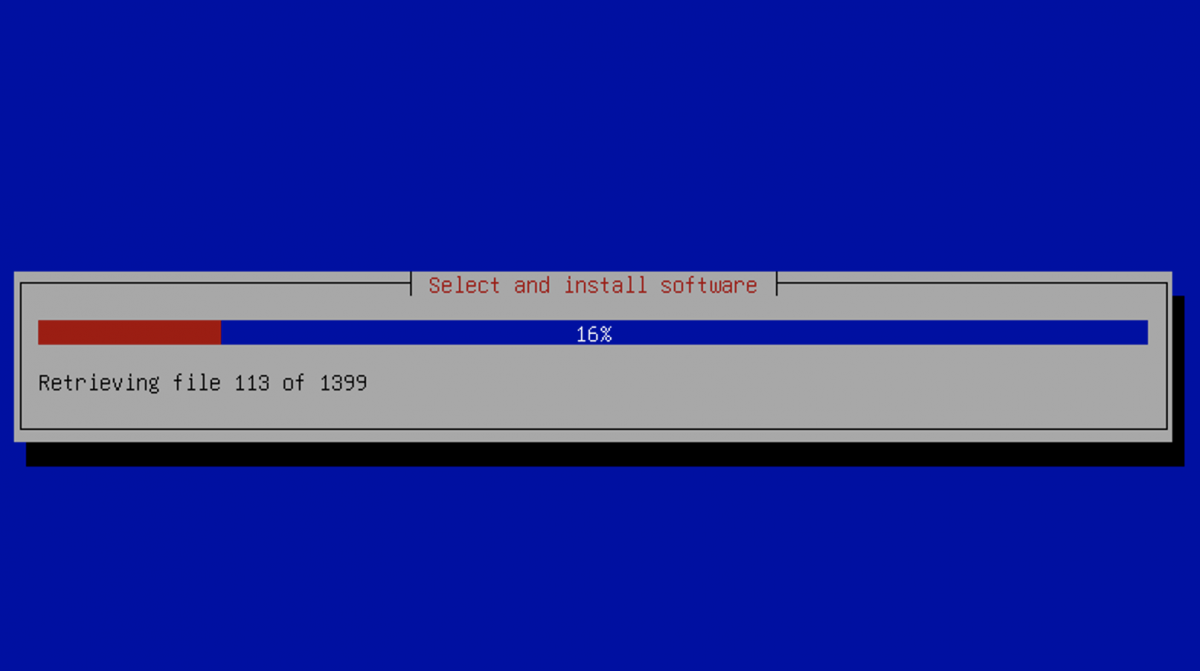
- Wait for the installation to complete
Step 11 : Install the bootloader:
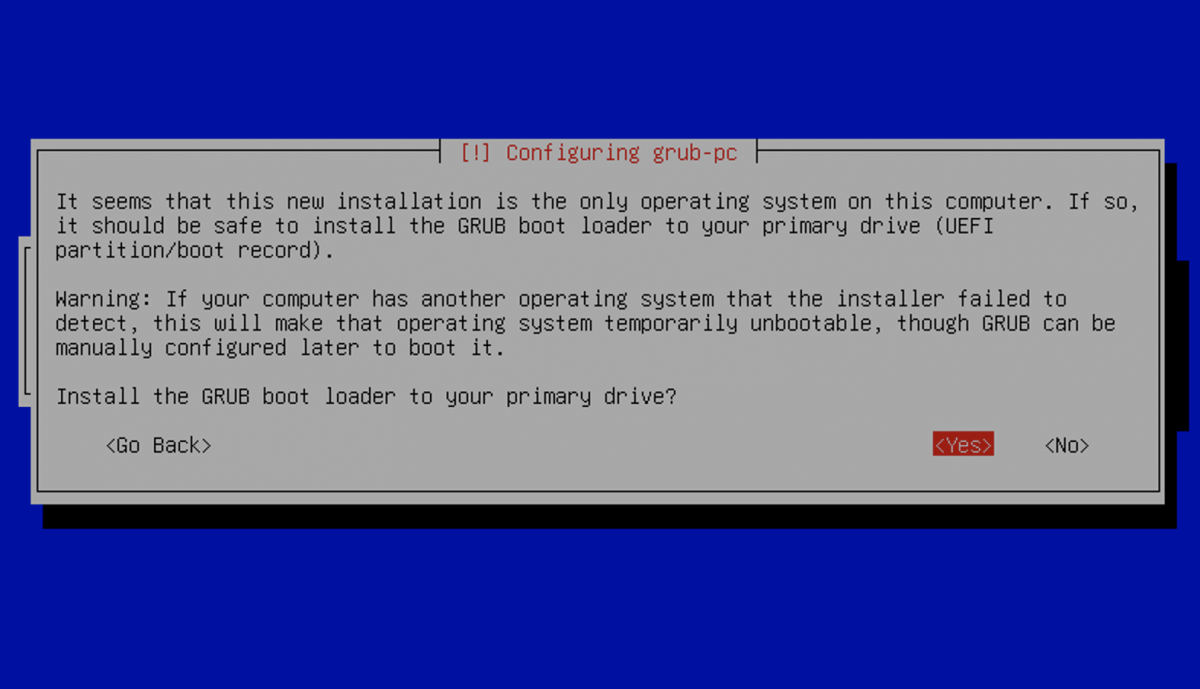
- Select the disk where you want to install the bootloader (usually the same disk where Debian is installed).
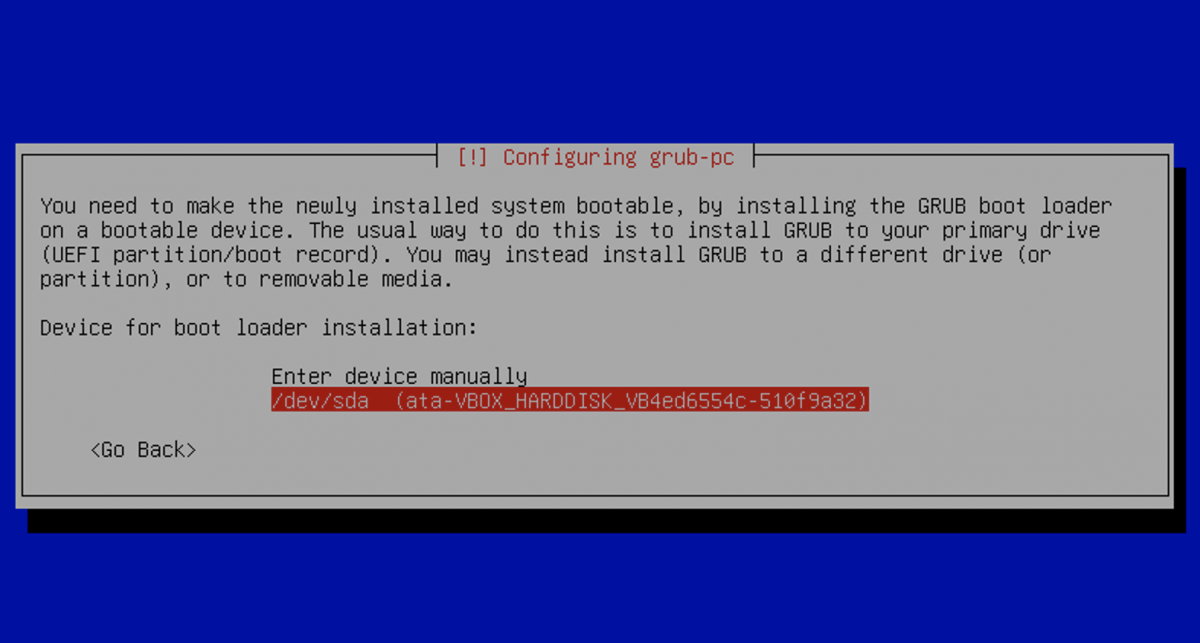
Step 12 : Complete the installation:
- Restart your system.
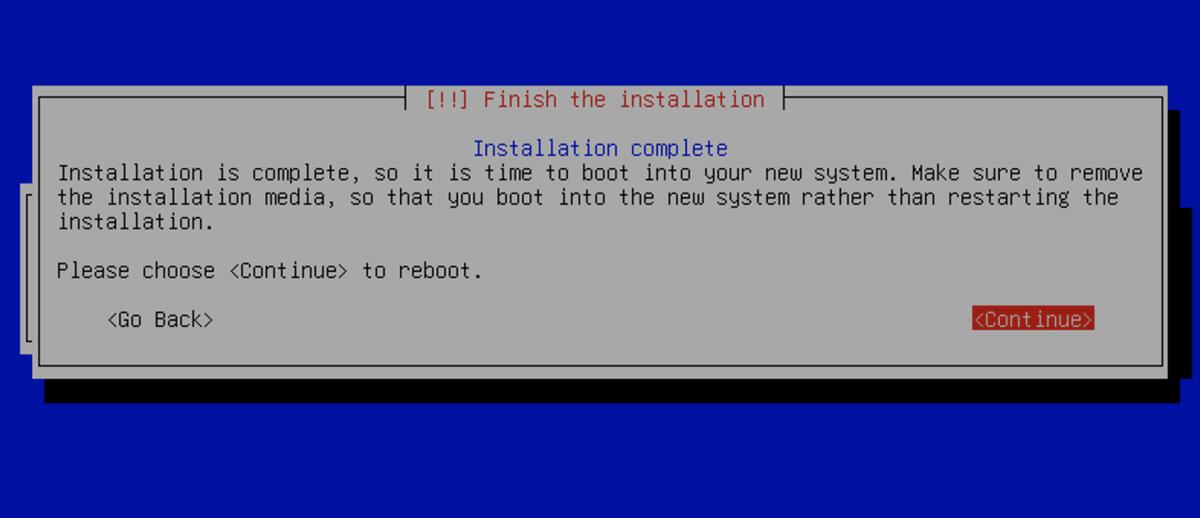
Step 13 : Log in to Debian 12:
- After the system restarts, you will be presented with the login screen.
- Enter the username and password you created during the installation.
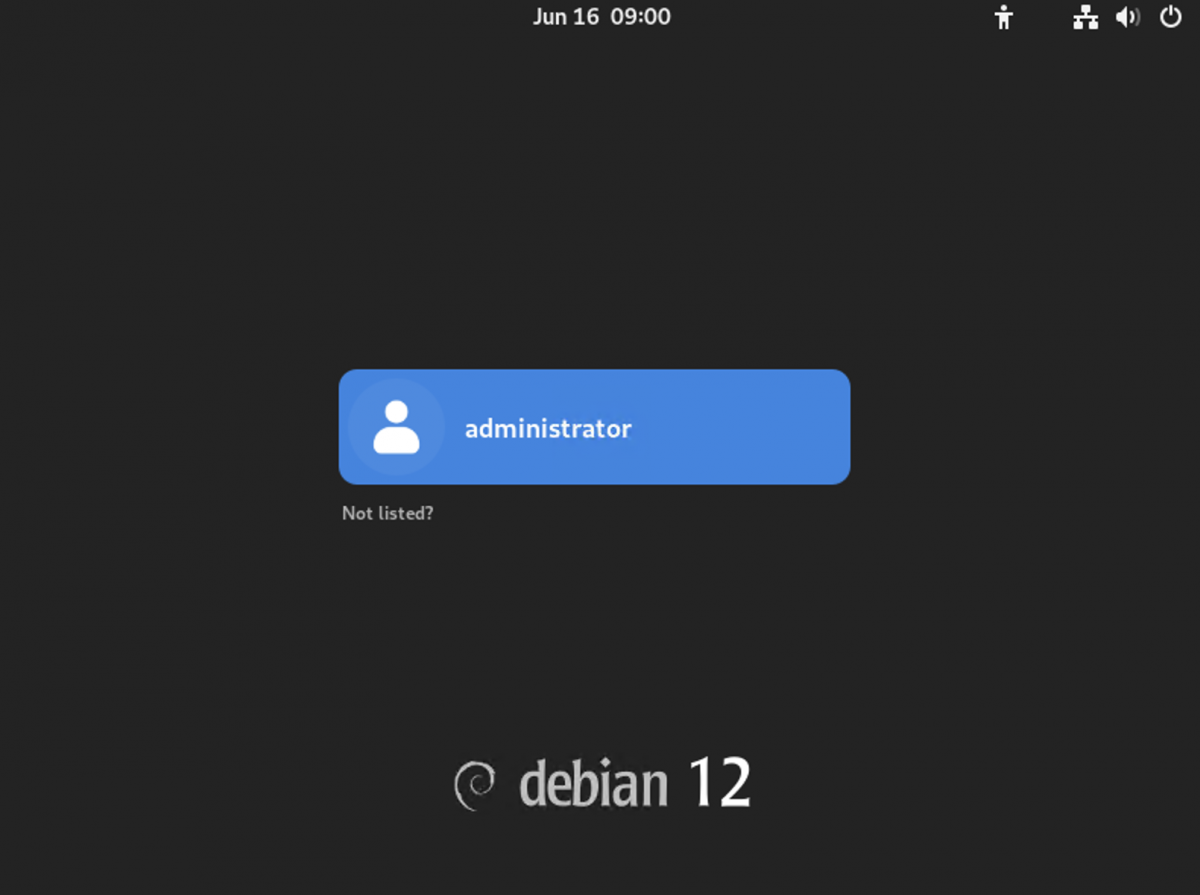
Congratulations! You have successfully installed Debian 12 (Bookworm) on your system.