To set up WordPress on Fedora 40 with the LEMP stack (Linux, Nginx, MySQL, and PHP), follow the steps below.
Step 1 : Install LEMP Stack
If you haven't already installed the LEMP stack, you can follow the instructions in the Fedora 40 Guides article.
Step 2 : Create Database
- Log in to MySQL:
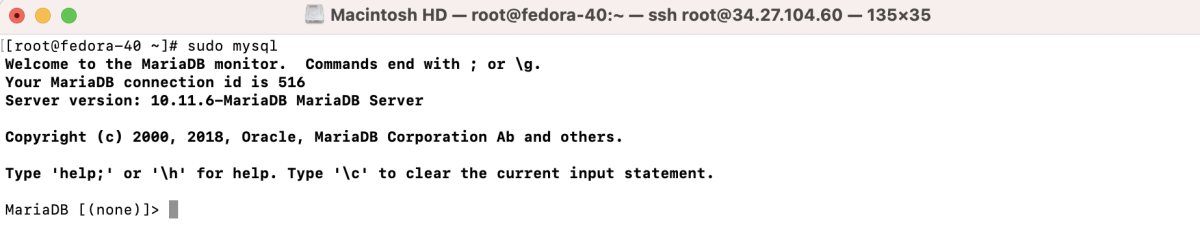
- Create a database and a user:
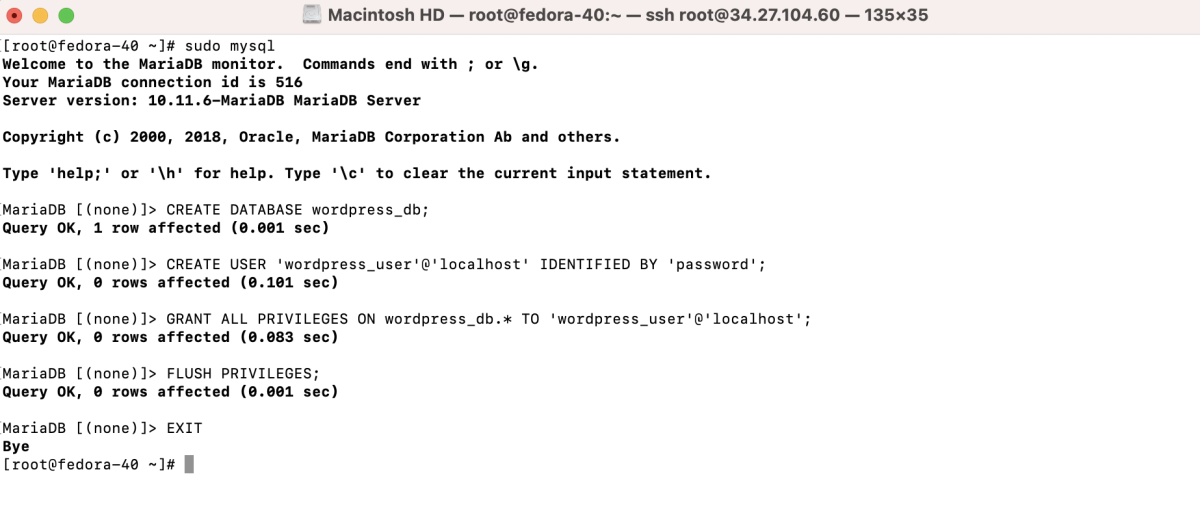
Step 3 : Download and Install WordPress
- Create a directory for WordPress
- Navigate to the WordPress directory
- Download the latest WordPress release
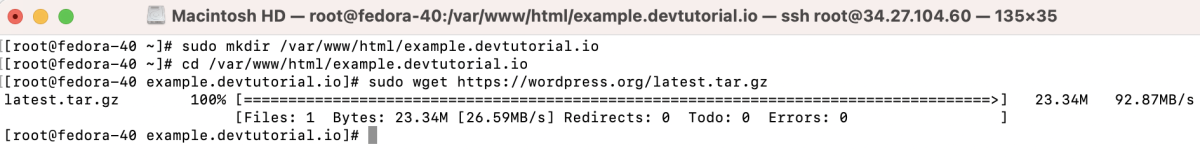
- Extract the downloaded file
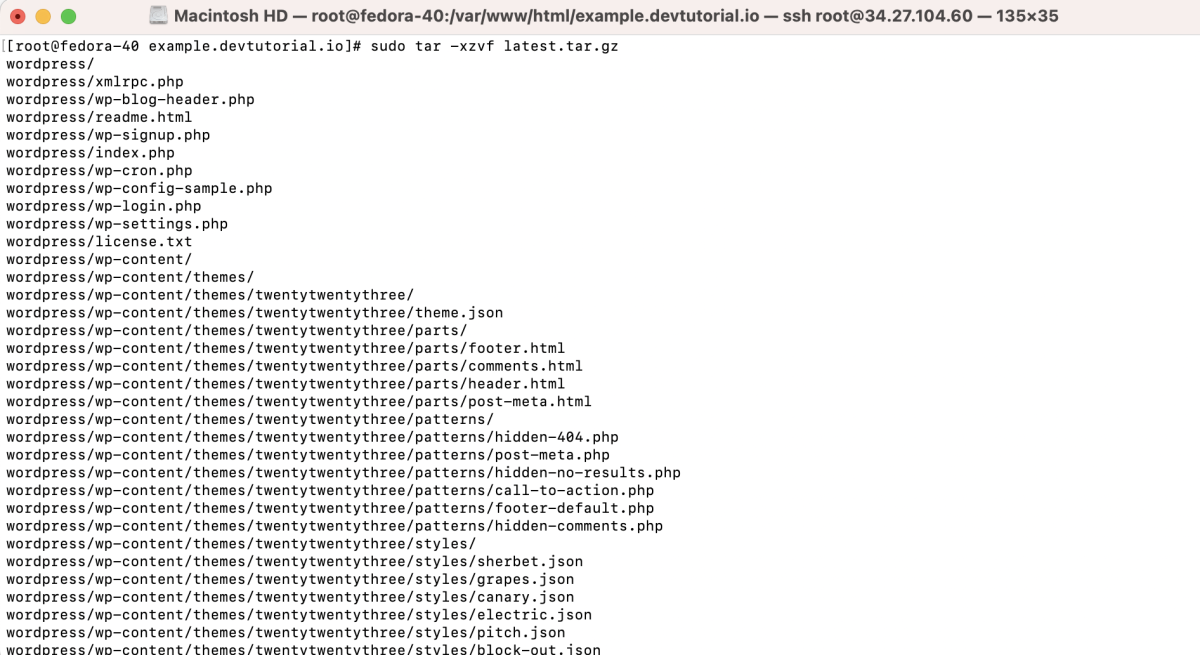
- Move WordPress files to the root directory
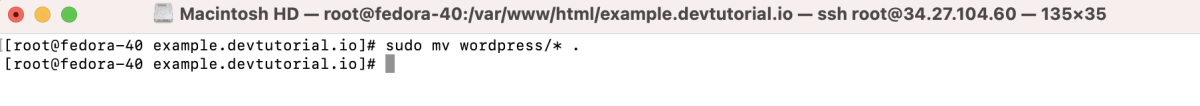
- Set permissions
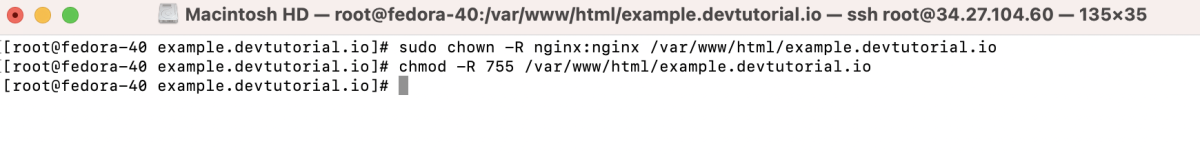 - Clean up
- Clean up
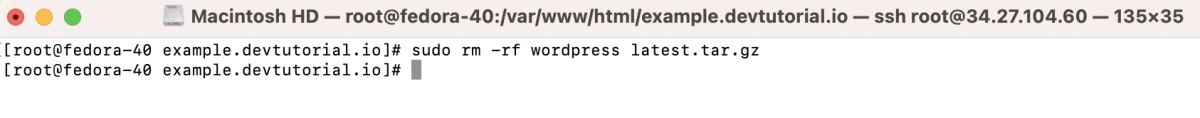
Step 4 : Create a new Nginx server block configuration file:
- Add the following configuration to the file:
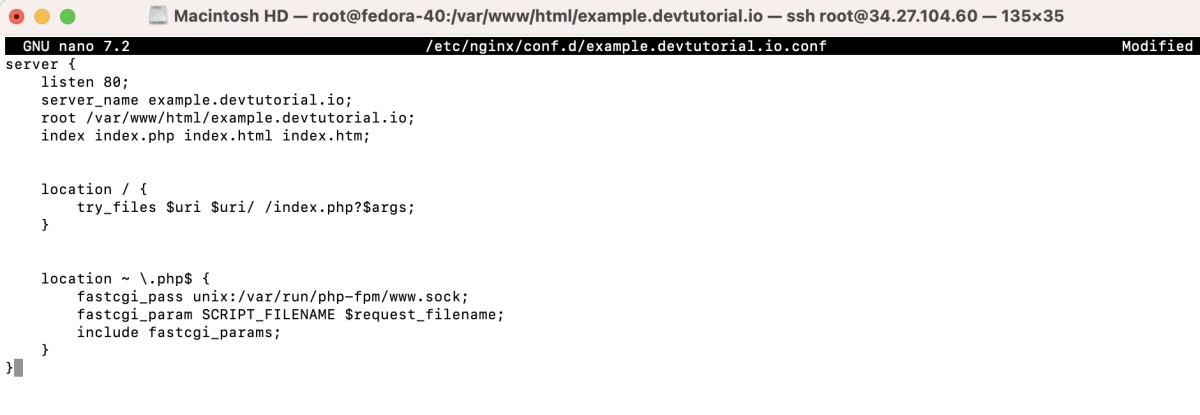
Step 5 : Test the configuration and restart Nginx.
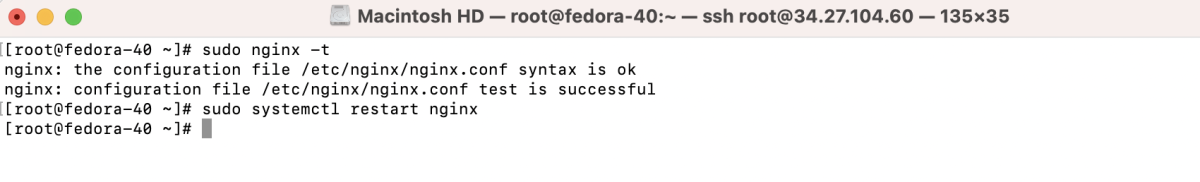
Step 6 : If SELinux is enabled, run the command:
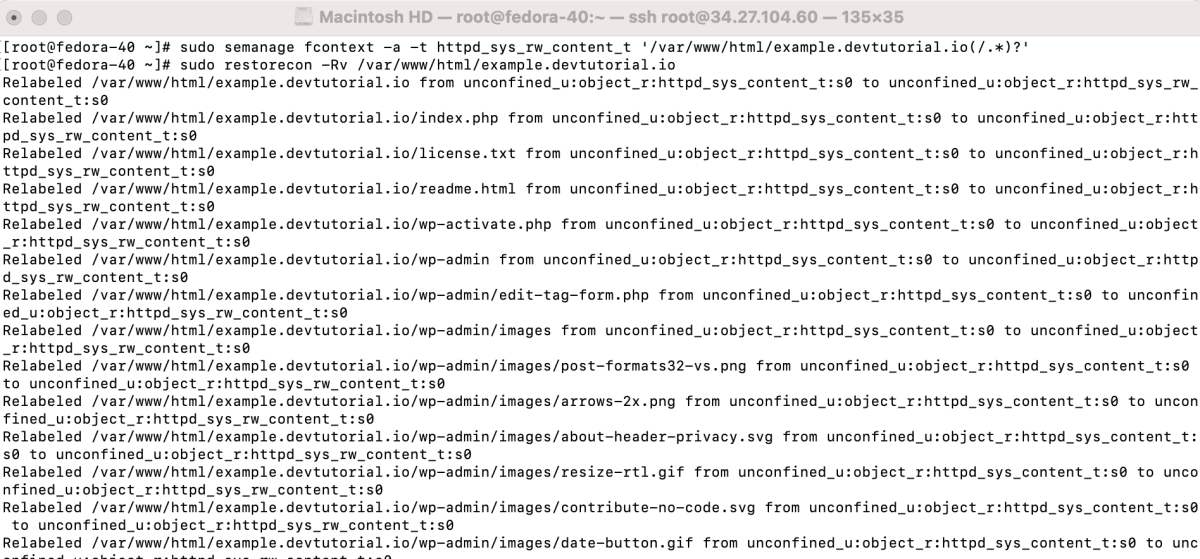
Step 7 : Open a browser and navigate to the link to install WordPress.
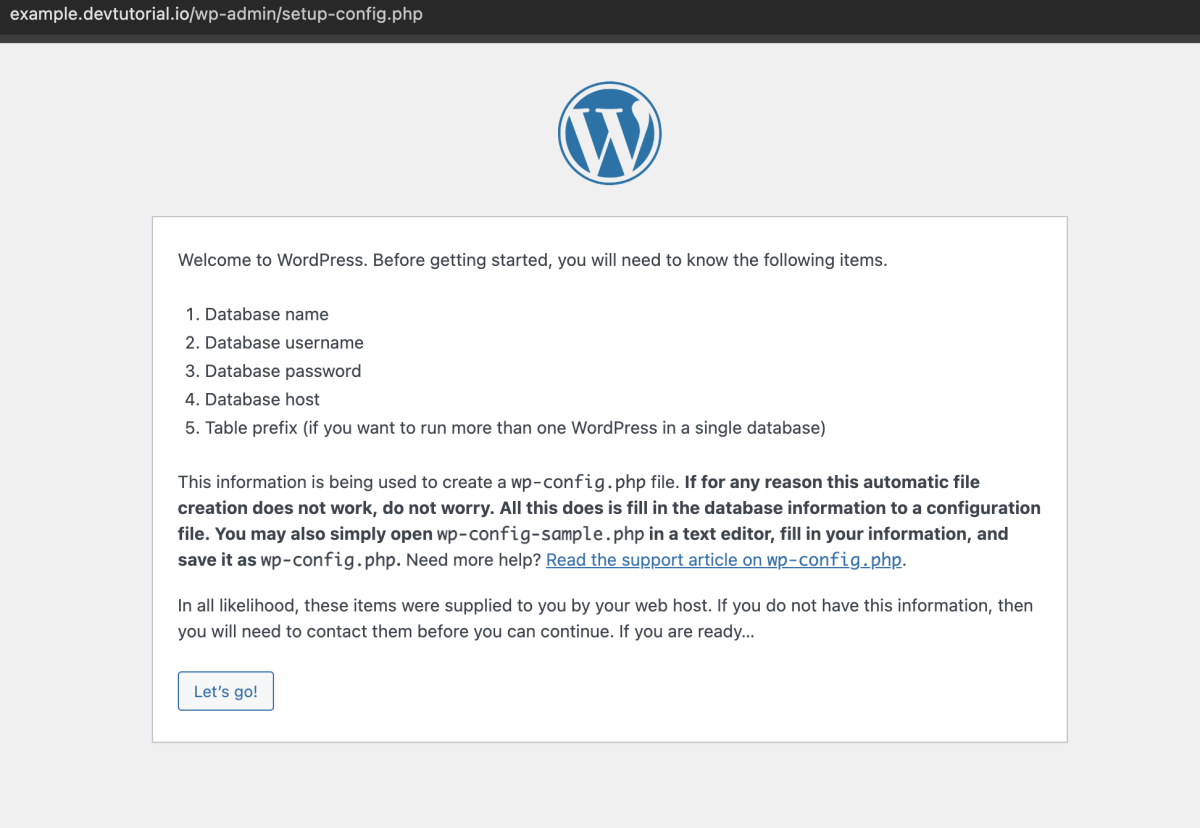
- Click on "Let's go!".
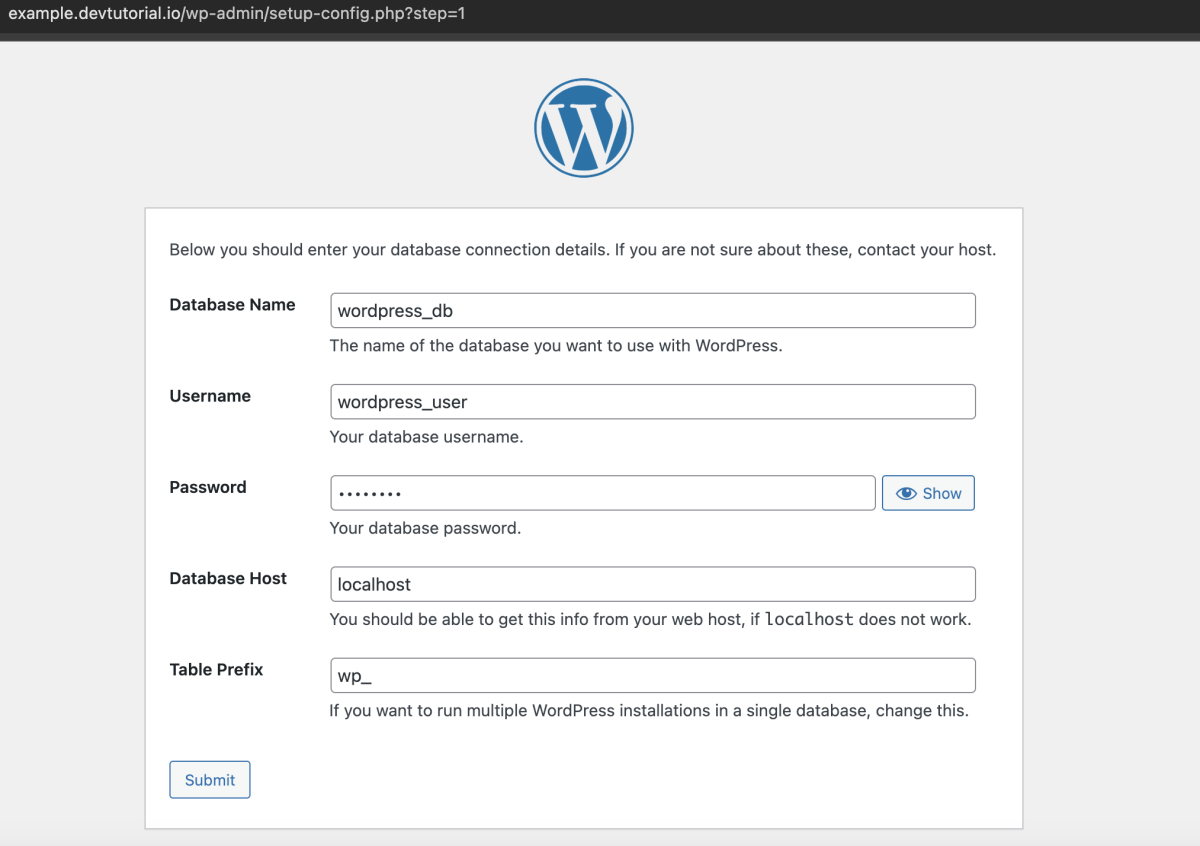
- Enter the database information.
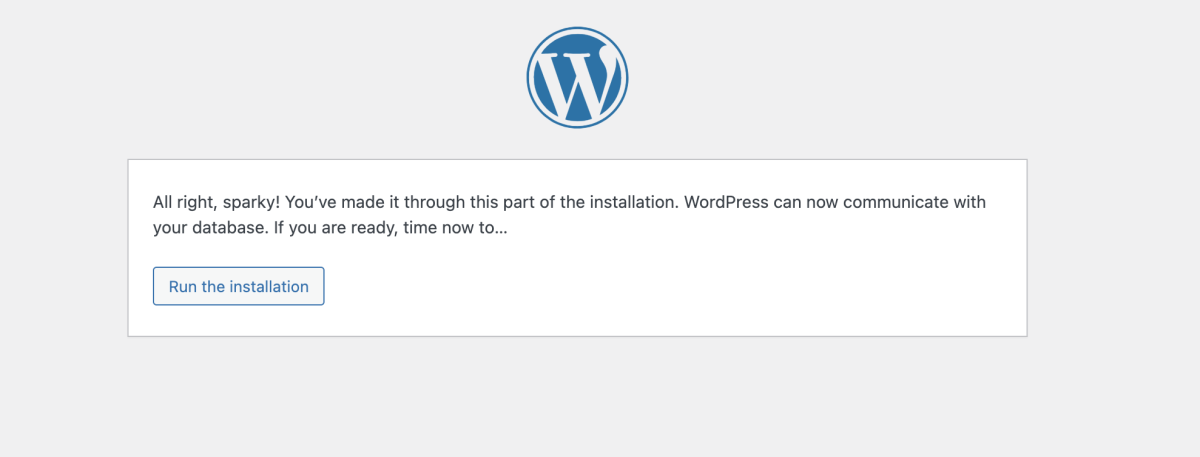
- If the information is correct, click "Run the installation".
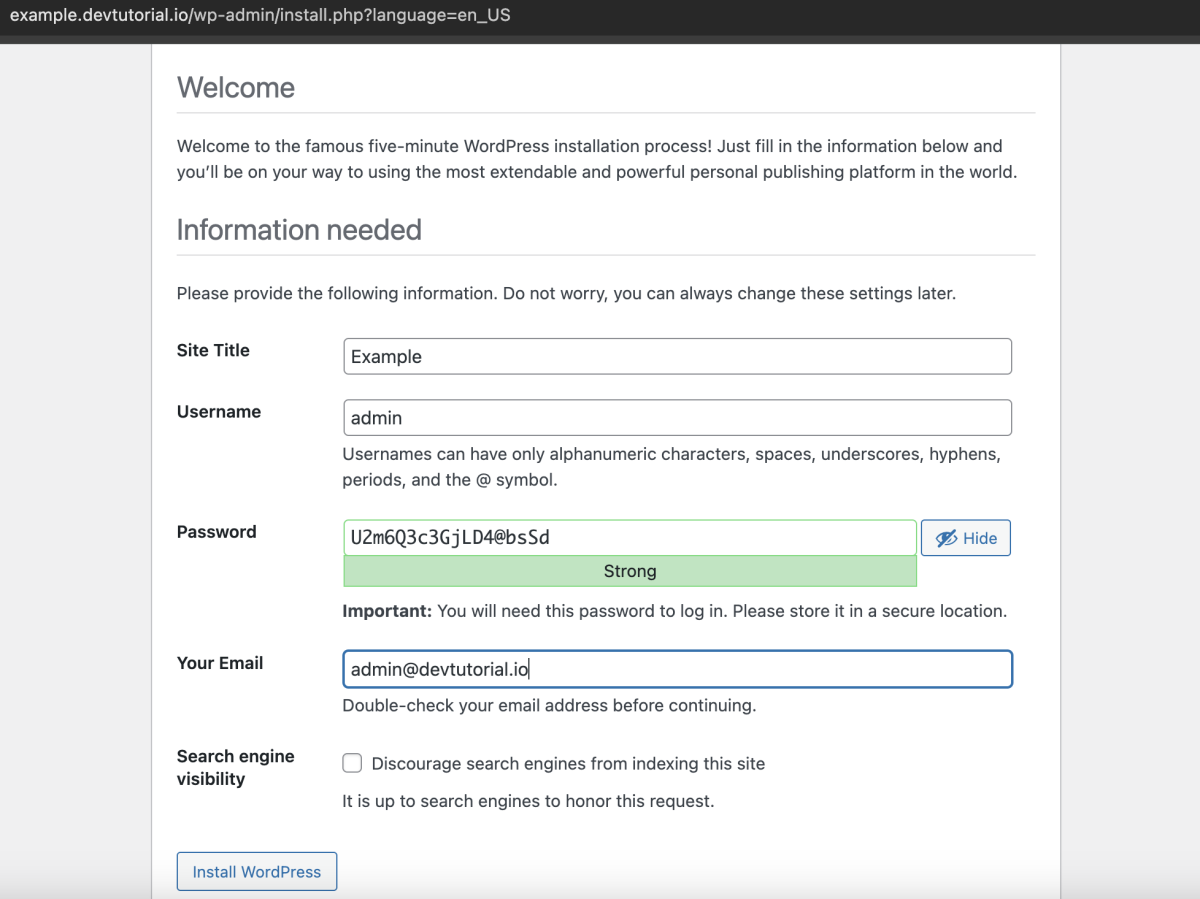
- Enter WordPress information and click "Install WordPress".
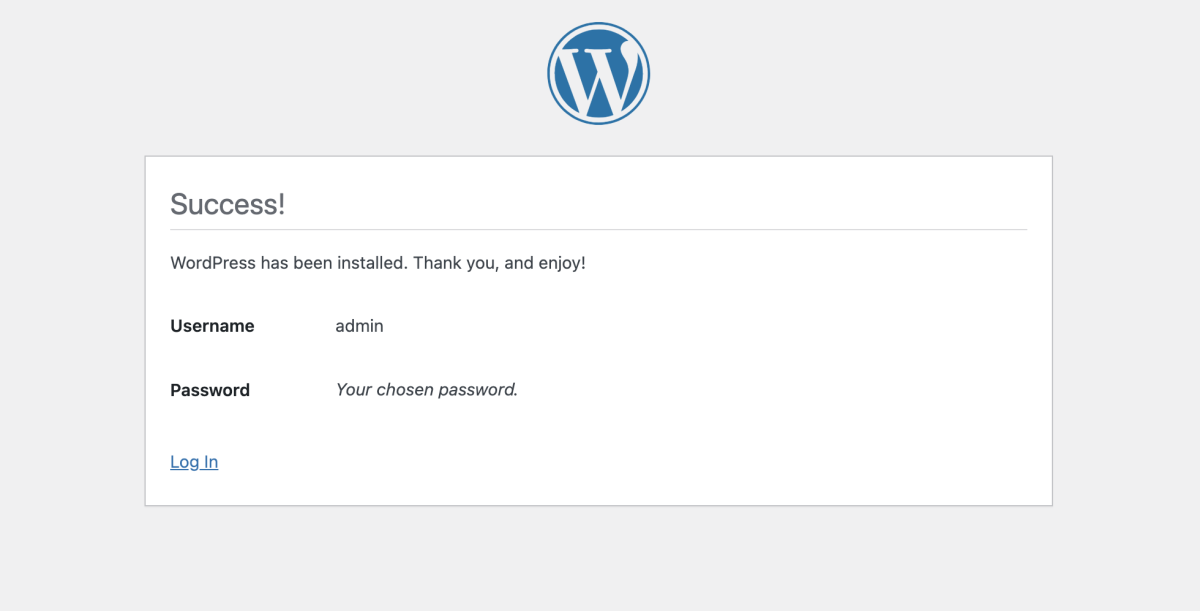
Step 8 : Log in to WordPress.
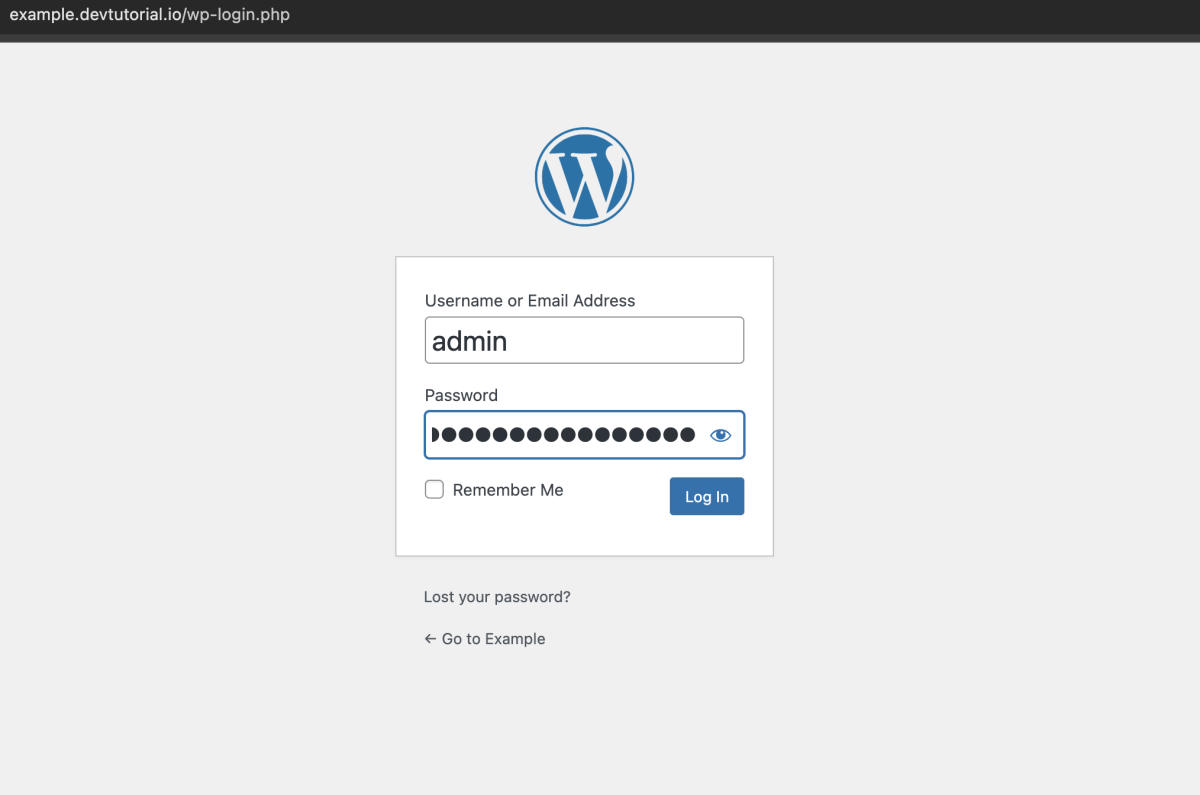
Step 9 : Access the WordPress dashboard.
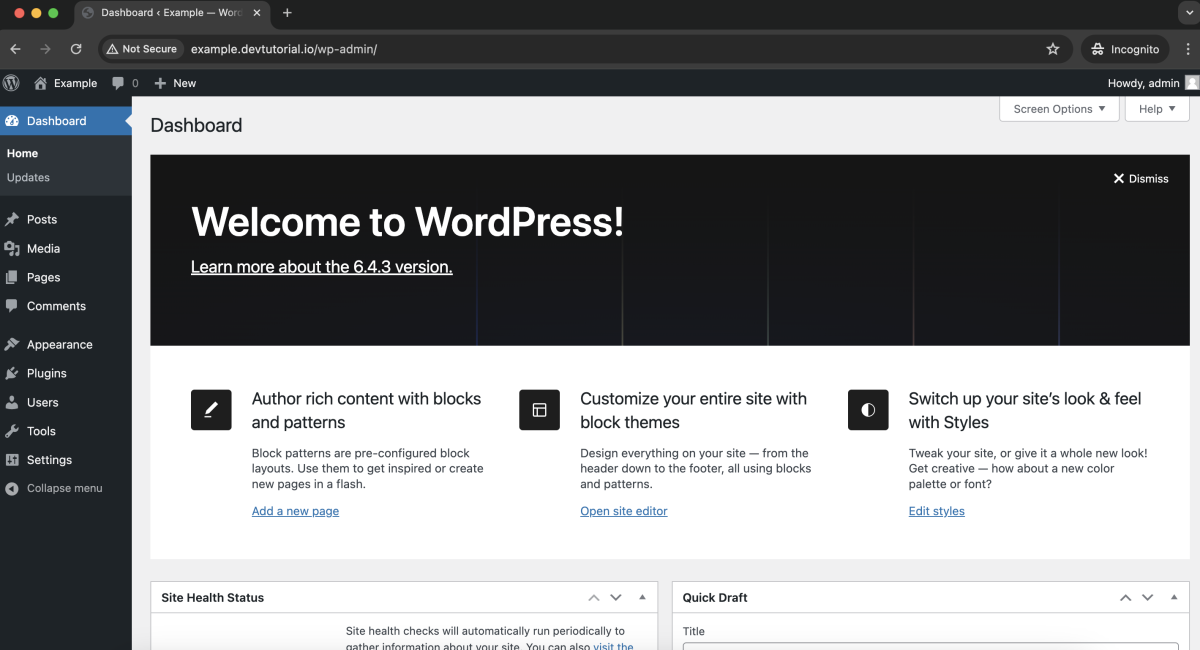
Congratulations! You have successfully installed WordPress with the LEMP stack on Fedora 40.